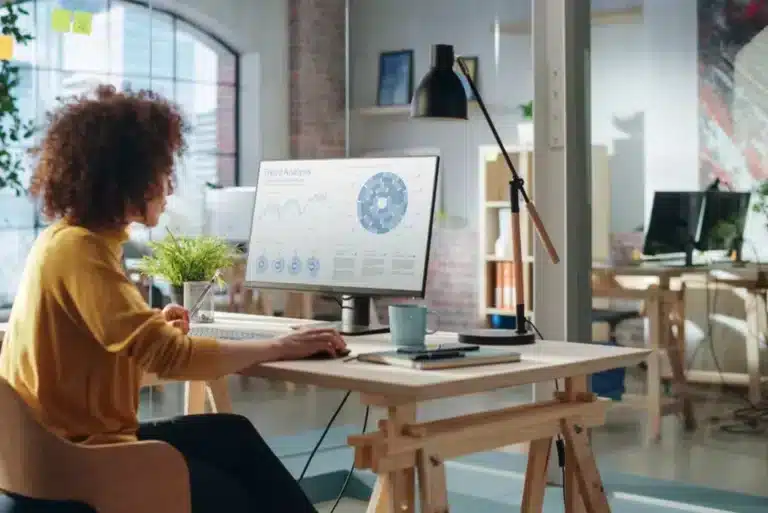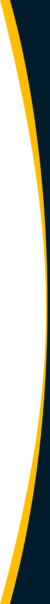Streamline business processes and maximize efficiency with business process automation. This guide explains what it is, provides examples, and reveals the top automated processes for businesses.
Table of Contents
What is Business Process Automation?
Business process automation is digital transformation using technology to efficiently replace sets of repeatable manual workflow steps and notifications with software-driven task completion. BPA streamlines and eliminates workflow bottlenecks for greater productivity.
Business process automation uses hyperautomation technologies like artificial intelligence/machine learning, and software robots (bots) for robotic process automation (RPA) to streamline and automate workflow processes. It also uses IoT with sensors to acquire data for automated equipment process control and predictive maintenance. BPA includes automatic status and exception notifications.
What is a Business Process?
A business process is a set of related and goal-oriented functional business activities or steps representing a workflow.
Examples of Business Process Automation
Business process automation has as many applications as sets of workflows in a business. Examples of business process automation included in this guide are AP automation, purchase order (PO) management, and general expense management, which Tipalti’s finance automation software products handle.
AP Automation Example
Tipalti AP automation software includes workflow automation for self-service onboarding of suppliers with related supplier tax compliance forms and payment method information, invoice data capture, automated invoice processing, including 3-way or 2-way purchase order and receiving document matching, and approving payables invoices before making mass payments.
The Tipalti AP automation software flags and communicates discrepancy exceptions, such as duplicate invoices, and automates supplier payment status. Tipalti AP automation software is paired with Tipalti mass payments software to make payments in large batches in hundreds of countries and currencies. The automation software prepares real-time payment reconciliations for all types of payment methods used in the invoices batch payment.
PO Management Example
Using the example of Tipalti PO management, Tipalti Approve provides a software platform for automating approval workflows and generating purchase orders from approved employee purchase requisitions. The Approve.com software also onboards vendors as business process automation. Tipalti Approve includes reports and dashboards for visibility.
Expense Management Example
Expense management applies to both invoice spend control and employee expense report management. Specialized software presents real-time dashboards for both types of expense management to help your business control its spending levels. Expense report software can automate business processes for employee expense report submission with captured receipts and approvals. The BPA includes checking expense report items for compliance with the travel & entertainment (T&E) company policy to determine approvability.
Why Should Companies Use BPA?
Companies should use business process automation (BPA) to achieve productivity gains in completing business processes by automating workflow sets for directly related, sequential activities. Business process automation software streamlines workflows, flags discrepancies, and includes automatic status notifications to make communication and required follow-up actions more timely and efficient.
What Business Processes Can Be Automated?
Areas of business process automation include accounts receivable automation, AP automation for payables and global payments, procurement, PO management automation, manufacturing operations automation, marketing automation, sales automation (CRM), IT, and human capital/HR automation. Businesses can automate onboarding processes, including supplier onboarding and employee onboarding.
Biggest Perks of Leveraging BPA
The biggest perks of leveraging BPA (business process automation) are:
- Eliminating paper documents, manual processes, and process bottlenecks
- Detecting and reducing errors and fraud risks, improving costs, and reducing new employee headcount from hiring
- Strengthening controls and global regulatory compliance
- Having time for more strategic work and improving operational efficiency
- Boosting employee morale
- Making improvements to optimize profitability
Manual processes associated with paper documents include filing, matching, data entry, and routing to approvers. These business processes with paper documents are associated with missing or lost documents, long processing times, and human error.
Employees will be able to keep up with their workload and experience fewer frustrations and interruptions. The results are better with BPA.
The benefits of business process automation using the right automation technologies in software can greatly exceed its cost, producing a substantial return on investment (ROI) for your company.
Business Process Automation Best Practices
Business process automation best practices are:
- Decide which existing processes will yield the greatest business results through automation to reduce inefficiencies.
- Find the best automation platform software that uses best practices for the needed business process.
- Look for excellent software user interface, customer support and customer retention rates.
- Document and streamline business processes, assigning roles for each task.
- Announce and widely communicate the advantages of the upcoming BPA software system change to employees and stakeholders.
- Implement the business process automation software, assigning roles and deadlines, and implementing later upgrades for continuous improvement.
- Train and support all employees that are expected BPA software users.
When your company implements the automation software, consider how long it takes to implement the system compared to software offered by their competitor. Should you buy optional expedited implementation services offered by the selected software vendor with extensive implementation experience? Should your company tie company goals and employee bonuses to the new system initiative?
In employee training, cover the use cases they will encounter as a software user. Supporting employees through digital transformation is an essential role of the employer that will yield positive results.
Make the Leap to BPA with Tipalti
Tipalti AP automation, mass payments, and PO management software (integrated with your ERP system or accounting software) lets your company achieve its business process automation goals. It’s time to upgrade your systems to state-of-the-art software that saves your company time and money and gives your team more time to contribute valuable business insights. Automation is finance’s greatest asset. Make the leap to BPA with Tipalti.
Tipalti software metrics include 98% customer satisfaction and 99% customer retention. These statistics indicate that Tipalti provides a very effective BPA solution well-liked by its customers. Tipalti software has an intuitive user interface and constantly makes its software better for customers through continuous improvement efforts.
Top Tipalti Features
With Tipalti’s end-to-end AP automation solutions, you can eliminate 80% of your payables cycle workload, speed up the monthly accounting close by 25%, and reduce errors by 66%.
Streamlined & Tax Compliant Supplier Onboarding
Tipalti begins with an online self-service supplier portal that shifts that workload to your vendors and makes the data more accurate. Before receiving their first payment, the onboarded suppliers have furnished their W-9 or W-8 forms required for your 1099 tax compliance.
Your business can either receive 1099 supplier payments reporting for a calendar year. As a Tipalti customer, you can choose to add an option for automated eFiling of 1099-MISC and 1099-NEC forms with Tipalti-partnered software that uses Tipalti payments data.
Invoice Processing & Automatic Supplier Payments
Tipalti streamlines AP business processes by eliminating time-consuming paper invoices with OCR scanning data capture, accepting emailed invoices, and receiving invoice uploads through the payer’s self-service supplier portal.
Invoice processing includes document matching and guided automated invoice approvals with notifications to designated approvers. Tipalti’s global payments automation software makes payments using a choice of preferred payment methods in 196 countries and 120 currencies. Tipalti software automatically reconciles large payment batches in real-time, saving you accounting time.
Suppliers get automatic payment status through the supplier portal so your business doesn’t need to spend valuable accounts payable team time constantly phoning back or emailing suppliers manually about when to expect their payments. With Tipalti’s shift from manual invoice processing to automation, you’ll be able to process your invoices in time to take time-sensitive, lucrative early payment discounts for reducing purchase costs, including high-dollar inventory.
How can your business improve process efficiency and eliminate manual tasks?
Download “The Controller’s Guide to AP Automation” to learn how your growing business can become more productive with business process automation for accounts payable and global payments.
Use modern AP automation software with self-service supplier onboarding and validation, automated invoice processing and matching, guided approvals, tax compliance reports, global regulatory compliance, real-time payments reconciliation, and fraud risk reduction.
Business Process Automation FAQs
The following FAQs provide answers to frequently asked questions about business process automation.
What’s the difference between Business Process Automation (BPA) and Robotic Process Automation (RPA)?
Business process automation (BPA) uses software to streamline and automate entire workflow processes through linked sets of steps, whereas robotic process automation (RPA) is used to automate repetitive tasks performed manually with software using algorithmic rules and bots.
Business process automation software may include RPA to automate individual tasks, such as screening with thousands of algorithmic rules at once.
What’s the difference between Business Process Management (BPM) and Business Process Automation?
In business process management (BPM), employees strategize to identify, analyze, design, streamline processes, and standardize workflows throughout the organization. The BPM goals are achieving end-to-end workflow automation efficiency with continuous improvement and providing software process automation tools and analytics to visualize and manage interrelated business processes.
Business process automation is more limited in scope than business process management and more tactical than strategic. BPA uses specialized software to efficiently handle a set of streamlined workflow tasks automatically with reduced manual task completion.
Are there different types of business process automation?
Yes. There are different types of business process automation. Two broad types of business process automation are:
1.Streamlined processes related to functional areas that reduce manual tasks
2.Smart equipment process controls
Your business can automate any type of related business process workflow steps in a functional area for which automation software is available. Automation reduces manual tasks to help your company gain efficiency, save money, and shift to higher-value work.
Smart machine process control includes using sensors with data acquisition & AI-driven analysis with built-in tolerances, otherwise known as Industry 4.0 or the Internet of Things (IoT). IoT is used for monitoring machinery, issuing real-time manufacturing shop floor discrepancy alerts and equipment downtime notifications, and automating preventive maintenance.
Conclusion
Business process automation (BPA) is essential for businesses seeking productivity in business operations by using streamlined and automated business processes to replace slow manual workflow tasks. Business automation software prevents bottlenecks and process gaps and adds essential functionality, such as reducing fraud risks and achieving global regulatory compliance.
When your business implements automation software that uses best practices for business processes, employees gain time to become more essential to their company. The finance and accounting team can shift to a role that operates beyond processing routine transactions. Instead, they can analyze, contribute to decision-making, and improve business results. Download our eBook, “The Human Impact of Digital Transformation”.