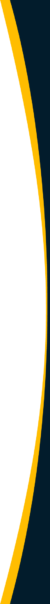Table of Contents
Software-as-a-Service (SaaS) businesses need unique solutions in a business model that includes multi-tenant cloud deployment, online and mobile app access, revenue recognition, recurring billing for usage and the number of users, and automated payables, invoice processing, and supplier payments.
Looking for accounting software for growing your SaaS business? Review our in-depth guide on the best accounting software for SaaS companies.
Accounting Pain Points for SaaS Companies
Key accounting issues for SaaS companies are paying supplier invoices on time and earning early payment discounts, proper GAAP revenue recognition (see ASC 606), invoicing customers for your recurring revenue monthly or annually, and having visibility of SaaS business success measures. If your accounting solution can’t help you achieve these goals, your SaaS company is experiencing pain points.
Using a Google Sheets or Excel spreadsheet for accounting would be too painful for SaaS companies to manage. These spreadsheets are unreliable because preparers can generate many types of errors when implementing complex SaaS considerations. If you have a SaaS business that’s beyond startup, using spreadsheets is too risky and inefficient for accounting.
With SaaS recurring software subscriptions, you would need to record deferred revenue, earned revenue, and accounts receivable. Continuously adjust for (recurring) monthly or annual billings based on services consumed by the user (as the performance obligation) during each time period, upgraded plans, canceled subscriptions from customer churn, and other events.
Are there other contractual elements such as implementation services that are separately recognized? Perhaps your business needs fully-featured SaaS company automation software that handles recurring billing for usage, hybrid, or other complex types of billing models in the quote-to-cash cycle.
Your company needs accounting and bookkeeping software with third-party integrations that can efficiently achieve SaaS billing, SaaS metrics, and reporting, but also handle other aspects of business accounting such as AP Automation or Mass Payments to process, approve, and pay worldwide supplier or partner invoices. Using these types of software will improve cash flow in your business.
Top Features in Accounting Software for SaaS
Top features in accounting software for SaaS are:
- Automation to enhance efficiency and reduce costs
- Revenue recognition in accordance with GAAP accounting standards
- Recurring subscription billing and accounts receivable
- Automated supplier invoice processing and global payments with regulatory compliance
- Reduction of errors and fraud risks
- SaaS real-time dashboards with metrics for
- MRR (monthly recurring revenue) – also called revenue churn
- CAC (customer acquisition cost)
- CLV (customer lifetime value)
- Customer churn
- Other relevant SaaS metrics and KPIs
Your SaaS business needs accounting software that can efficiently automate accounting business processes and analyze industry-related financial data to help you reach your business goals.
How can your SaaS business choose the best accounting software?
Download our eBook, “The Ultimate Accounts Payable Survival Guide,” for a look at the benefits of using the best AP automation software for your growing business.
Use AP automation software with self-service supplier onboarding and validation, and automated invoice processing with guided approvals to achieve efficiency, fraud and error reduction, tax compliance, and global regulatory compliance.
Best Accounting Software Solutions for SaaS
SaaS businesses need to find the best accounting software to handle their needs beyond financial reporting. The following SaaS accounting software meets those requirements.
Accounting software or ERP systems are part of the solution. But they need a boost from integrated, add-on AP automation and mass payments software and SaaS billing and metrics reporting software. The best advanced cloud-based accounts payable automation software solution is provided by an established third party, Tipalti, with its 99% customer retention rate.
Tipalti
Tipalti provides add-on AP Automation, Mass Payments, Expenses, and Procurement software that’s integrated with your company’s accounting software or ERP system. Tipalti works with a wide choice of ERP systems. As a scalable cloud-first software solution, Tipalti helps SaaS companies and businesses in other industries achieve their present goals and future-focused strategies.
Tipalti software speeds up accounts payable processes by 80% and closing the books by 25%. Your business will eliminate time-consuming paper documents and manual data entry. Errors can decline by 66%. Your business completes vendor invoice processing in time to take early payment discounts.
Tipalti’s Mass Payments software also integrates with performance marketing platforms, including Everflow integration. Tipalti’s finance automation software makes batch payments to suppliers, and marketing or other partners simple and fast.
Overview
Tipalti AP automation software automates the accounts payable process end-to-end, beginning with self-service supplier onboarding through a white-branded online portal. With Tipalti finance automation software your business can also pay its suppliers or partners.
Top Features
Some of Tipalti’s best features are:
- Self-service onboarding of suppliers through an online portal for collecting W-9 or W-8 forms data and payment method information
- Supplier validation and payments tracking for 1099 tax compliance
- Streamline Invoice processing with automation, including guided approvals
- Automated global regulatory compliance
- Real-time payments reconciliation
- Payments in 196 countries with a choice of 120 local currencies and country-available payment methods
Other Tipalti (or partnered) features are:
- Advanced FX (foreign exchange) features
- Multi-entity and consolidated payables views for most accounting software systems
- Optional eFiling of IRS forms 1099-NEC and 1099-MISC through partnered Tax1099 software using 12 months of imported Tipalti payments data
Note that some of these features are available as upgrades or options to meet your business accounting needs as it grows.
6 Tipalti payment methods are:
- ACH
- Global ACH
- Wire transfer
- PayPal
- Prepaid debit cards
- Live paper checks
ACH payments are domestic U.S. bank-account to bank-account payments through the Automated Clearing House network of financial institutions. Global ACH is used for cross-border payments similar to U.S. ACH.
Best for
Best for digital transformation to handle payables and global payments through automation
Sage Intacct
Sage Intacct’s ERP accounting system provides an industry solution for SaaS companies.
Overview
Sage Intacct combines subscription management, revenue recognition, and SaaS metrics. To augment Sage Intacct, you can integrate Salesforce CRM for customer relationship management. Tipalti has an ERP API integration for AP automation with Sage Intacct.
The Sage Intacct SaaS metrics dashboard includes:
- CMRR per customer, CMRR, Annualized CMRR, New CMRR
- Customer churn
- CAC (Customer acquisition cost)
- Revenue churn
- Payback in months
- Customer renewal (%)
- Revenue renewal (%)
- New Customers
- Average New CMRR/Customer
CMRR is an acronym for contracted monthly recurring revenue or committed monthly recurring revenue, per Chargebee.
Top Features
- Core financials
- Revenue recognition (ASC 606)
- Subscription billing
- Dimensional reporting
- SaaS metrics
- Project tracking
Best for
Best for SaaS Startups to IPO Companies and Beyond Seeking an All-in-one SaaS Solution
NetSuite
NetSuite’s cloud ERP system provides SaaS solutions and works for companies in all industries.
Overview
NetSuite is an ERP system for midsize and larger companies not needing the complexity of its parent company’s Oracle ERP software. Some high-growth small businesses also use NetSuite. NetSuite has modules or Suites that include finance and accounting, forecasting, and inventory management, OneWorld for global multi-entity businesses, and other functions.
Top Features
- Financial management
- Revenue recognition
- Subscription billing
- Project management
- SaaS metrics
NetSuite labels the 5 most important SaaS metrics as:
- Churn
- Customer retention
- Customer acquisition cost (CAC)
- Monthly recurring revenue (MRR)
- Customer lifetime value (CLV)
With NetSuite, you can also follow other SaaS metrics or KPIs on a dashboard.
Best for
Best for Midsize or Larger Companies Needing an ERP and CRM SaaS Solution
QuickBooks Online
QuickBooks Online is cloud-based accounting software that works with third-party app integration to add SaaS functionality. QuickBooks Online is used by small business owners, startups, and early-stage companies with up to 25 users. QuickBooks Online provides basic accounting tools, including budgeting, recurring billing, time tracking, button-in-invoice customer payments, and adequate domestic payments functionality. Your SaaS company probably needs more features.
Overview
Choices for adding SaaS company software integrations to QuickBooks Online for more functionality include:
- Tipalti AP automation software
- SaaSOptics (acquired by Maxio)
- TruRev
- Chargebee
Your company can choose to use Tipalti for AP automation and other software apps for SaaS billing, revenue recognition, and SaaS metrics. Several third-party apps also integrate with Sage Intacct and NetSuite.
Top Features
QuickBooks combined with third-party apps for:
- AP automation and global supplier invoice payments
- Deferred revenue and revenue recognition
- SaaS subscription billing
- SaaS metrics
Best for Small Businesses with up to 25 Users Using Third-party Software Integration to add SaaS Company Functionality
Xero
Xero is small business software in the same category as QuickBooks Online that uses third-party SaaS software integration to add accounting functionality, including SaaSOptics and ChargeBee.
Overview
Xero integrates with third-party apps from Tipalti for AP automation and SaaSOptics. SaasOptics is for Saas revenue recognition, recurring billing, and SaaS metrics. Maxio is a company formed In April 2022 upon the combination of SaaSOptics and Chargify.
Top Features
Xero software features are accounting-related, but your company has some options to integrate third-party SaaS software apps. SaasOptics is for:
- Saas revenue recognition
- Recurring billing
- SaaS metrics
Maxio is a company formed In April 2022 upon the combination of SaaSOptics and Chargify, but Maxio still brands its software as SaaSOptics in the QuickBooks Online and Xero app stores.
Best for
Best for Small Businesses Using Xero Accounting Software
Maxio
Maxio is a premier SaaS company software provider.
Overview
Maxio merged and combined SaaSOptics and Chargify to create feature-rich SaaS software that can handle pricing innovation including customer usage, metered use, and multi-attribute pricing models.
Top Features
- Subscription billing and management
- Upgrade, downgrade, or prorate subscriptions
- Handle complex pricing models
- Recurring billing with custom invoice templates
- Catalog decluttering for combining multiple customers in a personalized price plan
- On-time renewals
- Accept any type of customer payment
- SaaS metrics
Best for
Best for SaaS Companies Needing More Advanced SaaS Software Features
ChargeBee
ChargeBee is a SaaS software solution that your growing company should consider.
Overview
ChargeBee is a SaaS software solution for startups and growing SaaS companies between $5 million and $50 million in revenues. Third-party ChargeBee add-on software integrates with QuickBooks Online, Xero, Sage Intacct, and Microsoft Dynamics GP accounting software.
Top Features
ChargeBee’s SaaS company software includes these top features:
- Subscription management
- Revenue recognition
- Billing automation, including usage billing
- Recurring payments, including multiple customer payment methods and gateways
- Advanced analytics
- CRM integration
ChargeBee may be a good solution for eCommerce companies using gateways and having a merchant account. Stripe is ChargeBee’s preferred payments gateway partner for payment processing. ChargeBee can be used for accepting customer debit and credit card payments and with PayPal Express Checkout or Amazon Payments.
Best for
Best for SaaS Companies of All Sizes Needing Scalability and Handling Increasingly Complex Workflows
Recurly
For midmarket and enterprise SaaS accounting software, consider Recurly.
Overview
Recurly is sophisticated enough to handle midsize and enterprise company subscription billing. Recurly SaaS company software is scalable to 50M+ subscribers and $10 billion in annual customer payment volume. Recurly has a 98% customer retention rate.
Top Features
- Subscriber management
- Machine-learning driven data insights
- Recurring billing
- Customer payments orchestration
- Churn management
Best for
Best for Mid-market to Large SaaS Companies Needing Advanced Software with the Scale of Larger Volumes
BillingPlatform
BillingPlatform handles SaaS company subscription billing models and revenue recognition.
Overview
BillingPlatform is quote to cash automation software. It handles SaaS company subscription billing models and works for other companies that can include subscription billing in addition to one-time product sales. As a SaaS company, Tipalti selected BillingPlatform as its software provider for enterprise billing automation.
Top Features
- Handles complex recurring subscription billing models based on usage, subscription fees, hybrid, and other pricing innovation methods
- Revenue recognition
- Customer payment acceptance
- Enterprise-grade security
Best for
Best for midmarket and large enterprise companies wanting an automated solution that handles complex subscription billing models and a complete quote to cash solution
Zuora
Zuora is used in a variety of industries, including SaaS companies.
Overview
Zuora is the leading provider of automation software for complex hybrid billing models and revenue recognition and management needed by SaaS companies.
Top Features
- Revenue management
- Recurring billing
- Recurring payments acceptance
- Usage-based pricing
Best for
Best for midmarket and large companies in different industries seeking monetization with fully-featured automated quote-to-cash, subscription billing, and revenue recognition and management software
Benefits of Accounting Software for SaaS
The benefits of accounting software for SaaS companies are that accounting processes using best practices are built into the software, making transactions and financial statements more accurate and faster to prepare. SaaS company accounting software provides revenue recognition and fraud prevention measures through validation and screening to achieve global regulatory compliance.
Summing It Up
Accounting software for SaaS companies includes core accounting software and ERP systems capable of handling revenue recognition or integrating with third-party add-on software to add these features. With an accounting solution for SaaS companies, your company can improve efficiency, cash flow, and profitability.
Examples of integrated third-party software for SaaS companies include AP automation software to pay suppliers and SaaS company recurring billing, revenue recognition, and SaaS metrics software. Download our white paper, “The Holy Grail of Accounts Payable.”