The Total Guide to QuickBooks Desktop
In this guide, we cover everything you need to know about QuickBooks Desktop including market-fit, pricing, features, and comparisons.
We’ve also paired this article with a free eBook to help companies solve QuickBooks problems with automation. Download “7 QuickBooks Payables Problems Solved with Automation!”

What is QuickBooks Desktop?
QuickBooks Desktop ERP software is an on-premises business accounting system for a wide range of industries. Intuit QuickBooks Desktop serves up to 30-40 users, with different user limits for each QuickBooks product.
Is QuickBooks an ERP software? QuickBooks calls QuickBooks Desktop an ERP alternative. QuickBooks Desktop Enterprise software offers industry editions with features matching business needs, making Intuit QuickBooks Desktop Enterprise like an ERP system. Software add-ons make QuickBooks Desktop even more like ERP (enterprise resource planning).
The latest version of QuickBooks Desktop accounting software by product name:
- QuickBooks Desktop Pro 2020
- QuickBooks Premier 2020
- QuickBooks Desktop Enterprise 20.0
- QuickBooks Accountant Desktop 2020
New features for QuickBooks 2020 Desktop include:
- Automated payment reminders
- Automatically add customer PO number to Invoice emails
- Combine multiple emails
- Company file search
- Collapse columns in reports
- Payroll status for direct deposit
- Smart help with the F1 key.
For Enterprise, add:
- Express pick-pack
- Landed cost
- Alternate vendor.
Which Types of Businesses Use QuickBooks Desktop?
Companies from startup small businesses to medium sized businesses (SMBs) are the type of customers who use QuickBooks Desktop accounting software. QuickBooks Desktop works for most industries. QuickBooks Desktop Enterprise industry-specific business editions are for:
• Contractors
• Manufacturing & Wholesale
• Retail
• Non-profit
• Professional Services
• Accountants.
These Enterprise Desktop versions have specific business accounting features for the industries that they target.
For example, Manufacturing & Wholesale (M&W) includes manufacturing and inventory management features, including building bills of material and tracking costs for raw materials, work-in-process (WIP), and finished goods during production. M&W automatically prepares purchase orders for sub-assemblies and components and creates production forecasts and labor plans. Mobile barcode scanning does inventory tracking at the detail level and location for picking, receiving, and cycle counts. QuickBooks Enterprise Manufacturing & Wholesale software prepares shipping labels and tracks shipments from multiple locations.
Enterprise includes (non-reversible) multi-currency, which is suitable for global businesses. eCommerce merchants can use add-ons like Shopify to add a storefront.
How Much Does QuickBooks Desktop Cost?
QuickBooks Desktop charges a per-user software license. Intuit QuickBooks Desktop add-ons are Plus (unlimited customer support, data backups, and upgrades), payroll, and remote hosting. Plus is included in QuickBooks Enterprise. Payroll is available for Gold and Platinum editions of QuickBooks Desktop Enterprise. Request price quote.
QuickBooks Desktop cost:
| QuickBooks Desktop Software | Cost |
|---|---|
| QuickBooks Pro 2020 | $299.95 |
| Premier 2020 | $499.95 |
| Enterprise 20.0 | $1,213 starting – $3,825/yr for Diamond Edition |
| QuickBooks Accountant Desktop PLUS 2020 | $449/yr |

How Does AP Automation Software Integration Work With QuickBooks Desktop?
AP automation software streamlines the accounts payable workflow, including online invoice processing, approvals, and the global payments process. Tipalti accounts payable automation software app is seamlessly connected via an API connection for access with the QuickBooks Desktop login. Tipalti integration reduces accounts payable workflow by 80%, saving time and lowering expenditures and fraud risk.
What Are The Primary Features and Advantages of QuickBooks Desktop?
• Industry-specific Enterprise editions
• Advanced Inventory module features in Enterprise Platinum
• Integrates with your CRM
• Backup and restore data to an earlier point in time
• Bank Feeds online bank transaction downloading
• Integrated with LivePlan
QuickBooks Desktop is accounting software like an ERP solution with add-ons and QuickBooks Desktop Enterprise industry editions. Add-ons include integrated QuickBooks, Intuit Payroll, and third-party CRM (customer relationship management) software (including Salesforce) and AP automation software apps.
Although Intuit QuickBooks Desktop is not a comprehensive ERP system like NetSuite or SAP, it’s lower cost.
QuickBooks Desktop lets you automatically download bank transactions with an Internet connection, using the Bank Feeds online banking feature. Then complete your bank account reconciliation.
Data backups and company file backups with QuickBooks Desktop are either scheduled automatically or completed manually. QuickBooks Desktop gives you a choice of online backup or local backup. You can restore backups to an earlier period within QuickBooks Desktop. In QuickBooks Online, this essential feature is only included with the Advanced version.
LivePlan business plan software integrates with QuickBooks Desktop to add actual financial information. That’s attractive for startups and small businesses.

How to Implement & Use QuickBooks Desktop?
Get started with QuickBooks Desktop lists more set-up steps to take after setting up your company file, including entering more company-specific information and including transaction history. This Intuit QuickBooks support link contains links to many resources, including QuickBooks Desktop user guides titled QuickBooks User Guide and Quick Start Guide.
Which ERP Systems are Comparable to QuickBooks Desktop?
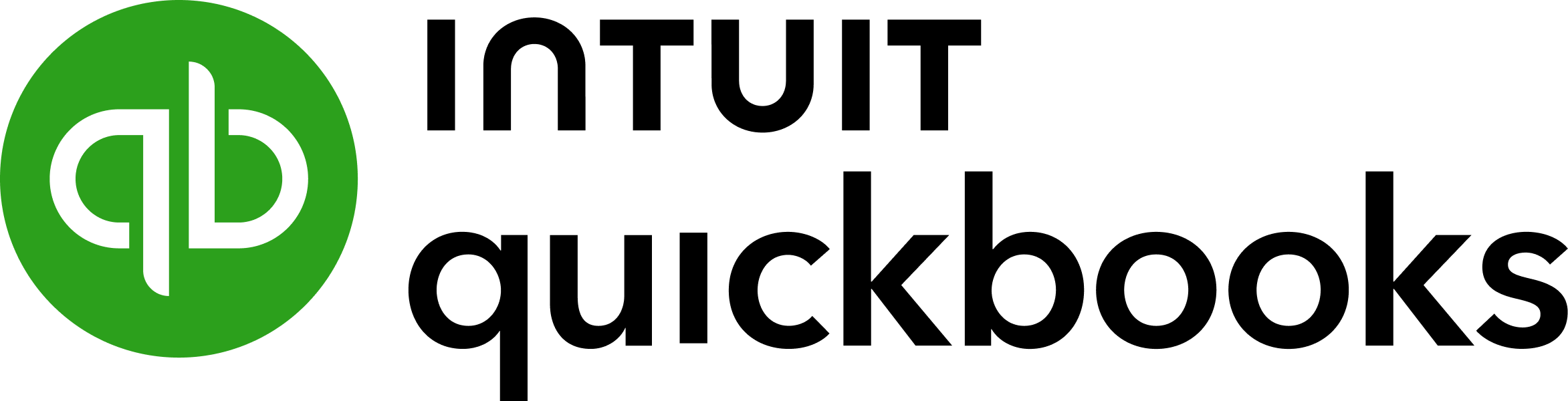
QuickBooks Online
Comparing QuickBooks Desktop vs. Online, QuickBooks Online is cloud-based, and Desktop is PC or Mac computer software. QuickBooks Desktop offers a remote cloud hosting upgrade. Both QuickBooks products are business accounting software, rather than standalone ERP. QuickBooks Online Advanced is the top version, like the QuickBooks Enterprise product is for QuickBooks Desktop.

Striven
Striven software is a QuickBooks Desktop competitor, serving small and medium size businesses and some larger companies. Striven is an ERP software solution for a wide range of industries and business management functions offered at a low cost.

Tally
Tally ERP is software that offers accounting and business solutions and handles Indian GST statutory taxes for primarily small and mid-sized companies. Tally PrimeServer is for larger companies.
Xero
Xero is entry-level accounting software for small businesses, like QuickBooks Desktop. Both Xero and QuickBooks Desktop have LivePlan integration to import actual data to a business plan and compare actual results to plan. Xero works with third-party integrated apps to increase its features.

Brightpearl
Brightpearl is omnichannel retail and wholesale software with integrations to QuickBooks, Xero, major eCommerce platforms, and ShipStation.

Orion
Orion ERP from India handles business processes for global companies worldwide. Orion software product modules and products include financial management, manufacturing, purchasing, contracting management, inventory management, human resources and CRM.