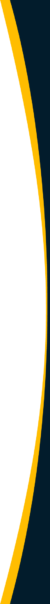Table of Contents
In the ever-evolving, fast-paced landscape of business, companies are constantly seeking ways to enhance productivity and optimize operations. One of the easiest (yet most overlooked) strategies to reign in cost is expense management. From monitoring employee reimbursements to tracking corporate spend, processing expenses efficiently is at the heart of maintaining a healthy bottom line.
However, traditional methods for tracking expenses have been time-consuming, error-prone, and resource-intensive. Thankfully, a new wave of financial technology has come into the game, transforming the way companies handle their finances. This is where expense management automation is beneficial.
The global expense management market size is expected to reach USD 12.05 billion by 2029, with a CAGR of 9.2% during the forecast period. This type of technology is a game-changing solution that promises streamlined workflows, increased accuracy, and reduced administrative burdens.
In this article, we’ll explore the concept of expense management, including functionality, top features, benefits, and how it revolutionizes efficiency across industries.
What is Expense Management Automation?
Expense management automation refers to software used to automate and optimize processes related to business expenses.
Expense management solutions leverage advancements in AI, machine learning, and analytics to simplify expense-related tasks like calculating, monitoring, and managing employee expenses, as well as receipt processing, expense reporting, policy compliance, and reimbursements.
Time-consuming and error-prone manual processes are eliminated when you automate expense management. Just like any other function in finance, fewer hands means fewer mistakes.
Automation software will mechanize manual workflows and integrate with a variety of accounting systems, HR apps, and credit card platforms. These systems work to centralize all expense data and provide real-time visibility into spending patterns.
Key features for an expense management solution include:
Data Extraction
Automation tools can capture receipt data using optical character recognition (OCR). This tool will extract relevant data like vendor name, amount, date, and category. It eliminates the need for manual data entry.
Policy Enforcement
Expense management solutions can enforce company expense policies by automatically checking these charges against predefined rules and thresholds. The system will flag non-compliant expenses and notify the relevant parties to review and approve or deny the payment.
Reporting and Analytics
Automation offers robust reporting and capabilities for real-time insights into budget utilization, spending trends, and policy compliance. This allows companies to make more informed decisions, optimize strategies, and identify opportunities to save on costs.
Approval Workflows
The technology allows for customizable approval workflows and ensures expenses go through the appropriate channels for authorization and review. Approvers can access supporting documents, review expense reports, and provide feedback within the system.
Expense Report Creation
Automation software allows staff to create expense reports by simply uploading receipts or selecting from a pre-populated list. The system can automatically categorize expenses and calculate totals, saving your business time and money.
Integrations
Expense management automation software seamlessly integrates with accounting software, enabling an automatic transfer of approved expenses into the general ledger. ERP integrations eliminate the need for manual data entry, reduce human errors, and expedite the entire reimbursement process.
By embracing expense automation, companies can significantly enhance financial control, improve operational efficiency, and reduce administrative burdens associated with manual expense management. This enables staff to focus on more value-added tasks while ensuring timely and accurate expense reimbursements to maximize cost savings and drive productivity.
The Benefits of Automating Expense Management
Automating expense management brings an array of benefits to companies, revolutionizing how they monitor and manage business expenses. Some of the key advantages of implementing an automated expense management software platform include:
Enhanced Accuracy
Expense automation software leverages technology like optical character recognition (OCR) to extract receipt data and eliminate human intervention. This works to improve the accuracy of expense reporting and reduces the risks of miscalculations or mistakes.
Increased Efficiency
This type of technology eliminates the need for manual data entry, tedious tasks, and paper-based processes. Staff can quickly submit expenses, and the system will automatically process, categorize, and pay them. Not only does this streamline workflows, it saves time, reduces errors, and accelerates the entire reimbursement process.
Real-Time Visibility
An expense management platform provides real-time visibility into expenses. This gives a business a comprehensive view of its spending patterns, trends, and budget utilization.
Advanced reporting and analytics help to identify areas of excessive spending, opportunities for cost savings, and potential policy violations. This type of visibility drives insight, empowers companies to make more informed decisions, and optimizes expense management strategies.
Improved Compliance
Automated expense management systems can help you enforce company expense policies and compliance rules. By checking expense claims against predefined criteria (like allowable categories or spending limits), the system can flag non-compliant expenses and notify approvers for review. All of this ensures adherence to organizational policies, reduces fraud, and curbs rogue spending.
Mobility and Accessibility
A variety of expense management automation tools offer mobile applications, allowing accounting teams to better capture receipts, submit expenses, and track reimbursements while on the go.
This type of flexibility helps to improve employee satisfaction and convenience while reducing delays in expense reporting. Leveraging cloud spend management is the key to more concise analytics.
Seamless Integrations
Expense management automation platforms typically integrate with other accounting systems, HR software, and credit card programs. This enables a smooth transfer of data and eliminates the need for duplicate entries, ensuring consistency across all processes. This type of software also simplifies expense reconciliation, making reporting and AP audits more efficient.
Cost Savings
Automating expense management practices will always lead to saving money in a variety of ways. First, it reduces manual processes and paper receipts. This saves you cash spent on administrative fees. It also spares the accounting team time and hassles, so they can focus more attention on productive, value-added tasks.
Consistent visibility into spending patterns also enables better negotiation of vendor contracts and helps to clearly identify areas where cost reductions can be implemented. Using this technology, a business can prevent fraud and errors, saving the organization from greater financial losses and working to increase overall cash flow.
By embracing automation, companies can streamline financial processes, minimize errors, and focus on core business activities.
Steps in Traditional Expense Management
Traditional expense management generally follows specific manual steps and processes. While they can vary slightly depending on the organization and industry, the general steps involved include:
- Incurring the Business Expense – Staff can incur all types of costs related to your business. This includes travel expenses, business trips, lunches, gifts, supplies, transportation, or other work-related items. During these transactions, employees receive physical receipts or invoices related to the expense.
- Receipt Collection – Employees will collect and retain receipts for their expenses, making sure to track all relevant details like vendor names, amounts, dates, and categories.
- Expense Reporting – At this stage, staff manually compiles their expense reports, listing each expense along with the associated details. This may include the reasons for the expense, required project, or client notes. This step also involves filling out spreadsheets or paper-based expense reports to facilitate in-depth spend analysis further down the road.
- Submitting Documents – Employees submit their expense reports with corresponding receipts to their supervisors or finance department. This can involve delivering physical copies, submitting them through an internal mail system, or sending them via direct mail.
- Review and Approval – The next step is the approval process. Management reviews the submitted expense reports to verify accuracy and appropriateness. They will cross-reference expenses against company policies and guidelines to ensure compliance and look for any discrepancies. If something is found, managers may request additional information or make adjustments.
- Manual Data Entry – This is the process of entering the information from the expense reports into the accounting system. The finance team uses these spreadsheets for tracking and reimbursement purposes. This typically requires transferring all details, including amounts, categories, and relevant codes, into the financial system.
- Reimbursing Employees – After data entry, the finance department will initiate the reimbursement process. The team will generate reimbursement checks or initiate bank transfers based on approved expenses. This step may also involve extra paperwork and administrative tasks.
- Record Keeping – All parties retain physical and digital copies of the reports, receipts, and related documents for future reference, audits, and tax compliance.
We list this out to demonstrate how tedious and time-consuming the traditional expense management process can be. It’s error-prone and relies heavily on manual data entry and paperwork. However, companies turn to automation solutions to streamline and improve processes, reducing the burden on employees and enhancing efficiency.
Take control of employee spend and manage everything in a single spot!
Expense management software creates greater visibility, more control, and a higher level of compliance.
How Does Expense Management Automation Work?
Expense management automation technology uses software and tools to streamline the various stages of traditional expense management. How does it usually work?
Receipt Capture and Data Extraction
Employees use web interfaces or mobile apps to capture receipts with scanners or smartphones. Relevant data is extracted, eliminating the need for manual data entry and ensuring accurate and efficient capture of expense information.
Automated Expense Reports
Employees can create digital expense reports by uploading receipts and selecting expenses from a pre-populated list. The system will auto-fill relevant expense details and receipt data in the report. The program may also offer customizable expense categories and allow for additional comments or project codes.
Policy Compliance Checks
Expense management software automatically enforces company expense policies by checking against predefined rules and thresholds. This includes allowable categories, verifying spending limits, and other policy parameters. Anything that comes up as non-compliant is flagged for human intervention and resolution.
Approval Workflows
Expense management software enables a business to establish configurable approval workflows based on pre-defined rules. Approvers can review the expense details, supporting documents, and policy compliance indicators directly within the system. These selected individuals can also approve, reject, or request modifications to expense reports as needed.
Analytics and Reporting
This type of financial software provides robust reporting and analytics capabilities for everything related to expenses. It generates real-time reports on metrics like:
- Spending patterns
- Budget utilization
- Policy compliance
This type of reporting empowers organizations to gain actionable insights into expenses, helping them to make more informed decisions, identify areas for cost savings, and leverage process improvement.
ERP Integrations
The expense management automation solution you choose should have the ability to integrate with a variety of accounting and ERP systems. Approved expense data is automatically synched with the accounting system. This eliminates the need for manual data entry and ensures consistency between financial records and expense management. Integrations like these facilitate expense reconciliation, simplify reporting, and expedite the reimbursement process.
Processing Reimbursements
Once expense reports are approved, the software will initiate the reimbursement process. It can generate reimbursement requests for direct deposit, send reimbursement checks, or transfer funds electronically based on a company’s payment methods and policies.
The software should also keep track of reimbursement status and provide notifications to staff regarding payment updates. When it comes to disbursements vs. reimbursements, the system you choose should be smart enough to keep track of both.
Audit Trails and Record-Keeping
Expense management software helps a business maintain a comprehensive audit trail of all activities related to everything from a single expense to mass payouts. This includes the entire expense lifecycle, from receipt capture to reimbursement. The system also retains all digital copies of receipts, expense reports, and related documents for future reference, compliance requirements, and auditing purposes.
By automating these manual tasks related to expenses, companies can streamline workflows, enforce policy compliance, reduce errors, gain greater visibility into spending, and accelerate the reimbursement process.
Which Expense Management Tasks Can Be Automated?
There are a multitude of tasks throughout the expense management process that can be automated. AI can assist every step of the way. What are some of the main tasks you can automate for expense management?
- Receipt capture and data extraction
- Creating and analyzing expense reports
- Checking for policy compliance
- Approval workflows with expense details
- Real-time analytics and reporting
- Reimbursement processing
The system you choose should also be able to integrate with your ERP and legacy accounting systems. Approved expense data is automatically synced with your other platforms, eliminating the need for manual data entry.
Accounts payable record keeping can also be automated using an expense management system. This includes creating an audit trail for tasks like receipt capture, expense report creation, approvals, and reimbursement.
Choosing an Expense Management Automation Solution
Choosing the right expense management solution requires careful consideration of a variety of factors. Here are a few points to get you started:
Ease of Use
Always consider the intuitiveness of the system. It should be a breeze for employees to capture receipts, create expense reports, and navigate the system in general. A user-friendly interface reduces the learning curve, promotes adoption within the business, and creates a smoother workflow for everyone, including the CFO.
Functionality and Features
Evaluate the system’s best features and see if they align with your top goals. It all depends on what you need the most help with. Consider top features like:
- Optical character recognition and scanning technology
- Policy compliance checks
- Configurable approval workflows
- Real-time reporting and analytics
- Integration capabilities
You should also think about whether you need a system that is accessible from a mobile device. This is especially helpful for organizations with field technicians and service offerings.
Security and Data Privacy
It’s also important to take into account all of the security measures offered by the automation solution provider. Ensure that the solution employs industry-standard data encryption, storage practices, and robust user access controls to protect sensitive data.
Customization and Scalability
Assess all of the customization options available within the solution and look for the ability to tailor expense categories. You should also be able to format your own policy rules, approval workflows, and reporting templates to align with specific business requirements. Also, consider the solution’s scalability to accommodate your company’s growth and changing needs.
Customer Support
It’s important to carefully consider the vendor’s reputation. Read the reviews online and evaluate the level of customer support offered. Look at responsiveness, availability of tech support, and resources for user training. Examine the brand’s track record to ensure its reliability and commitment to delivering a quality solution.
Return on Investment
Perhaps one of the most important points to consider is cost. Assess the pricing structure and cost-effectiveness of the solution. Consider implementation costs, ongoing maintenance, licensing fees, and the possible savings achieved through automation. Calculate the potential return on investment based on things like:
- Reduced errors
- Improved efficiency
- Time savings
- Labor costs
By carefully evaluating some of these factors, a business can choose an expense management automation solutions that best aligns with their needs, enhances controls, and improves overall efficiency.
The Importance of Expense Management Automation
So, why is all of this technology so important? What is modern and effective spend management? These automation tools play a crucial role in saving a business money and tightening financial controls. Here are a few reasons why companies are looking to automate expense management today:
Improved Accuracy
Manual expense management processes are prone to errors like data entry mistakes and lost receipts. Automation reduces the risk of human error and improves accuracy through tools like OCR. This technology accurately extracts receipt data and uses it to populate expense reports. Not only does this improve the reliability of financial data, it leads to more precise tracking, reporting, and budgeting.
Increased Efficiency
Automation will streamline the entire expense management process, reducing administrative burden and eliminating the majority of manual tasks. This simplifies expense reporting, receipt capture, and approval workflows. It helps to save money and employee effort, while accelerating process times, enabling faster reimbursements, and improving overall efficiency.
Enhanced Compliance
Expense automation solutions help to enforce company policies and ensure everyone is operating with the same rules. The system will automatically check expenses against predefined rules and policy thresholds, flagging anything non-compliant for review. This puts most expenses straight through to process while only those that need an extra set of eyes are held back.
These types of systems promote greater adherence to expense policies and reduce the likelihood of fraudulent or inappropriate spending. It also works to strengthen the controls within an organization.
Better Employee Experience
Perhaps one of the most important reasons why a business would start automating processes is to create a better experience for employees. Tedious tasks that can be accomplished by a computer should be relegated to automation programs. That way, the staff is free to focus on more value-added roles that spark innovation and drive job satisfaction.
Mobile accessibility can further enhance the user experience by enabling staff to manage expenses on the go. A streamlined system helps to reduce administrative burdens and frees up more time for strategic tasks.
Proactive Approach
Expense automation technology helps a business take a more proactive approach by providing real-time visibility into expenses. This allows a business to better monitor spend patterns, analyze trends, and gain valuable insights for better decision-making.
Advanced reporting and analytics allow a business to generate custom reports, quickly identify cost savings, and make more data-driven choices. It helps to optimize budgets and resources as you go, rather than waiting until after the fact.
Additional Reasons for the Importance of Expense Management Software
- Scalability and Adaptability: These solutions are designed to scale and grow with your business
- Cost Savings: This technology leads to significant cost savings by reducing manual tasks and workload
- Audit Trail: Keeps a detailed audit trail of all expense-related activities in case the IRS needs it
Summing It Up
Expense management software is revolutionizing the way companies handle their financial processes. Artificial intelligence, machine learning, and data analytics all converge to reshape the financial landscape and liberate companies from the shackles of manual expense management.
By replacing time-consuming and manual tasks with streamlined and efficient workflows, expense management automation offers a multitude of benefits. Receipt capture and data extraction eliminate the need for manual data entry, significantly reducing errors and improving accuracy. This, in turn, enhances company policy compliance and strengthens financial controls.
Real-time visibility and reporting provide a business with actionable insights into budget utilization, spending patterns, and compliance. This helps make more informed decisions, create cost-saving measures, and optimize resource allocation.
By implementing an expense management automation solution, companies can focus on more strategic initiatives that drive employee satisfaction, business growth, financial efficiency, and future success.
When businesses automate AP processes, many choose solutions that only meet basic requirements. Their focus is solely on eliminating paper and facilitating automated invoice processing. But these are just a few components of complete AP efficiency—they alone do not fully realize the possibilities of automation.
Click here to read our ebook: The Holy Grail of Accounts Payable, where you’ll find more tips for automating important functions like expense management, right now.