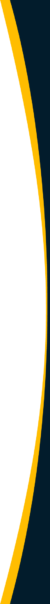Direct deposit is a very convenient method for automatically depositing payments received electronically. Direct deposit eliminates the inefficient, environmentally unfriendly, and expensive use of paper checks for payer and payee.
Table of Contents
What is Direct Deposit?
Direct deposit is an electronic deposit sent from a payer to a payee’s account or a prepaid debit card, following set-up instructions. A direct deposit may use electronic ACH bank transfers or another electronic payment method offered by the payer.
When to Use Direct Deposit
You can use direct deposit to pay employee payroll or independent contractor freelancers, receive an IRS tax refund, and pay or receive other business or personal electronic payments. The U.S. and state governments make Social Security benefits and other payments to recipients via direct deposit. Direct deposit can be one-time or recurring.
States, for example, offer direct deposit for child support payments.
Direct deposit can be implemented by a payroll service used by small businesses or directly by an employer with in-house payroll. Pricing of direct deposit is either low-cost per transaction or free.
Where to Send Direct Deposits
Direct deposits can be sent electronically to a recipient’s bank account(s), a prepaid debit card, or an online payment service platform like PayPal. Recipients may not need to have a bank account to receive a direct deposit if the payer allows non-bank direct deposits.
Some prepaid debit cards, including the PayPal Debit card, can be used to pay for purchases and allow cash ATM withdrawals.
How to Set Up Direct Deposit
While there are different steps to set up direct deposit depending on which platform you use, the main steps are generally the same.
- Acquire a direct deposit form from your employer
- Fill out the form
- Decide what percentage of payment you want directly deposited
- If required, attach deposit slip or voided check
- Return the form to your employer
For direct deposit in a financial institution, you’ll need to furnish your bank account information for a bank-to-bank electronic transfer. In the U.S., ACH bank transfers are processed through the Automated Clearing House, whether your financial institution is a bank or credit union.
Bank account information to furnish includes the ABA-issued bank routing number and your bank account number shown on the check. The payer may request that you send a voided check or deposit slip so they can verify your direct deposit information, including the bank routing number and bank account number.
The first two sets of steps below show how to set up direct deposit through the PayPal mobile app or from a form or online portal for payroll.
The third set of steps is how to pay freelancers or independent contractors through Upwork with online banking in the United States.
You can also set up and make global payments with direct deposit to independent contractors and freelancers through your AP automation and global payments software.
Payroll Direct Deposit Set-Up
Steps to set up payroll direct deposit are:
- Use an online portal or request a direct deposit form from your employer or a financial institution.
- Provide your employee name, address, phone number, bank routing number, bank name and address, account number, and Social Security Number, if requested.
- Choose the type of account: checking account, savings account, prepaid debit card, PayPal, or another online payment service, if allowed as a payment option.
- Indicate the percentage or the requested deposit amount for each account. If all goes to a checking account, that’s 100%. If it’s a split direct deposit, the percentages could be 80% checking/20% savings.
- Electronically sign the direct deposit form.
- Submit the direct deposit form to your employer’s payroll department.
Does PayPal Offer Direct Deposit?
Yes, PayPal Direct Deposit is used for payroll and direct deposits from government agencies. A PayPal Balance account with no limitations is required. If PayPal receives the payment instructions early, it offers early access payment up to two days early.
PayPal has partnerships with some FDIC-insured banks that hold the funds deposited for PayPal Debit Card holders to make purchases from retailers and free Moneypass ATM withdrawals. The FDIC insurance limit is $250,000. As a non-bank, PayPal can’t directly offer FDIC-insured deposits. The Mastercard PayPal Debit Card has no monthly fees and no minimum balance requirement.
Part of finding out how PayPal works includes how to set up its direct deposit. PayPal fees aren’t charged for direct deposits relating to paychecks, tax refunds, and government benefits.
How to Set Up PayPal Direct Deposit
Steps to set up a PayPal Direct Deposit from your employer or government payments agency in the PayPal app are:
- Click on your PayPal account app photo to activate the menu.
- Select Direct Deposit from the menu.
- PayPal provides a routing number and account number for direct deposit.
- Click the Complete PayPal Direct Deposit Form.
- Enter employer name or government agency name.
- Choose a percentage (100%/75%/50%/Other) from “How much do you want to add from each check?”
- Add your e-Signature.
- Click Review Form.
- Email a direct deposit form to your employer or the government agency, or print and send it.
For more information about how to set up PayPal direct deposit, go to paypal.com.
Is your business growing beyond PayPal Payouts capacity?
Download our eBook: “Signs You’ve Reached PayPal’s Tipping Point” to learn how to make global supplier payments efficient as you scale business growth.
Go beyond the limits of PayPal Payouts, adding more global partner payment method options with strong regulatory compliance to make complex large batch payments with global payments automation software.
How Long Does PayPal Direct Deposit Take?
PayPal Direct Deposit for payroll can take up to two payroll cycles to begin. After direct deposit is set up, funds are in your PayPal Account either same day or, in some cases, two days early, but not instantaneously. Bank or federal holidays may result in a delay by a few days.
Upwork Direct Deposit Set-Up for Freelancers
Steps to set up direct deposit through Upwork when using a U.S.-based bank:
- Go to Settings / Get Paid
- Add Method
- Click the Set Up button
- Enter your bank account detail information
- Choose a payment schedule
- Click Next
Other Types of Direct Deposits
Ask the payer or read their website for instructions on how to set up direct deposits of other types.
How can you offer more global payment methods?
Download our eBook: “Comparing the Top Global Payment Methods” to learn how your business can optimize its global supplier payment options.
Choose cost-effective domestic and international payment methods using AP automation and global payments software.
When Direct Deposit Set Up Starts Working
A payroll direct deposit doesn’t start working immediately after setting it up. It takes one or two pay cycles to start. Once direct deposit payments begin, the direct deposit usually takes one to three business days to process but can take five days. Upwork direct deposit is effective three days after the freelancer confirms the account.
If another type of direct deposit is set up, ask the payer when they expect the direct deposit to become effective for automatic deposits.
Benefits of Direct Deposit
Direct deposit benefits the payer and payee. Businesses reduce time and save money. Instead of printing, distributing, processing, and depositing checks, they make electronic transfers. Direct deposit reduces the risk of lost or stolen paper checks. Direct deposit can be used for recurring payments/deposits. Global payments can be made with direct deposit.
With direct deposit, employees and independent contractors don’t need to scan checks to deposit them through a mobile app or make a trip to the bank.
Power your entire partner payouts operations
98%
Customer Satisfaction
$60B+
Annual Transactions
4M+
Partners
4,000+
Customers
99%
Customer Retention
FAQs (Frequently Asked Questions)
Can a payroll direct deposit be split into more than one bank account?
Generally, you can split a direct deposit between a checking account and a savings or money market account. It’s beneficial for payroll direct deposits. If you give extra routing numbers and bank account numbers, you can even split the direct deposit between accounts in different banks.
Can you direct deposit into a business account?
Yes. Business bank accounts and personal accounts are used for direct deposit, depending on the type of direct deposit.
Is direct deposit the same as direct debit?
Direct deposit and direct debit can both be electronically sent ACH or SEPA payments, making them similar at times.
The payer initiates an electronic direct deposit with a direct deposit authorization form submitted by the payee. Recurring payments to businesses, like SaaS subscription payments, are paid through a bank-to-bank direct debit (or a credit card) initiated by the receiving party (payee).
Do you need a voided check to set up direct deposit?
If the payer needs you to furnish a voided check or deposit slip, you’ll be informed as part of the directions for setting up direct deposit. Void your check in a way that still shows the routing number and bank account number but doesn’t allow it to be used for fraudulent payment.
For example, use a special pen with tamper-proof ink to write “VOID” on the check and cut off the signature line.