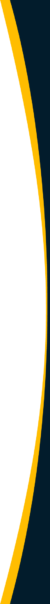NetSuite CRM and NetSuite ERP are the two standard software packages that are offered by NetSuite. These packages include a wide range of features that are beneficial for nearly any company.
For example, NetSuite ERP has all of the following features:
- Accounts Payable
- Accounts Receivable
- General Ledger
- Multi-Currency and Multi-Language
- Item and Basic Inventory Management
- Project Management
- Bank Management & Reconciliations
- Purchasing
- Employee Center
- Acceptance of Credit Cards, ACH, and EFT
- Order Management
NetSuite CRM has all of the following features:
- Sales Force Automation / Opportunity Management
- Contract Renewals
- CPQ (configure, price, quote)
- Marketing Automation
- Partner Relationship Management
- Case Management/Customer Service Management
However, while NetSuite ERP and NetSuite CRM are very useful, every company has unique needs and these two packages are often not enough by themselves to satisfy every need that companies have. For this reason, NetSuite offers modules that contain software to help businesses with functions beyond what the standard offerings can help with.
The Complete List of NetSuite Modules
Some of the NetSuite modules are included with the NetSuite platform. Others are add-on modules for an additional cost if selected for your business. The functionality of certain add-on modules, including Work Orders and Assemblies, may be included in other NetSuite modules.
Financial Management Modules
- Core Accounting software
- Fixed Assets
- Multi-Book accounting
- Advanced Financials
- SuiteBilling
- Revenue Management
- OneWorld (Global Business Management)
- Dunning Letters
- Electronic Bank Payments
- NetSuite Planning & Budgeting
Analytics Module
SuiteAnalytics includes Analytics & Reporting business intelligence (BI) tools.
Order Management Module
Procurement Module
Production Management Modules
- NetSuite Advanced Manufacturing
- Work in Process (WIP) and Routings
- Work Orders and Assemblies
- Quality Management
Supply Chain Management Module
The Demand Planning module is also used for Production Management.
Warehouse & Fulfillment Module
Human Capital Management (HCM) Modules
Professional Services Automation Modules
Omnichannel Commerce / Suite Commerce
- SuiteCommerce
- SuiteCommerce Advanced
- SuiteCommerce InStore (Point of Sale)
- Suite Commerce MyAccount
- Connector
Customer Relationship Management (CRM) Module
Getting Access to NetSuite Modules
If your company is interested in getting access to one or a number of different modules that NetSuite offers, then you can license modules on an individual basis, or as a bundle. You can also license an “Industry suite” of modules. An industry suite of modules is a set of modules that are commonly used in a specific industry. These modules are designed to meet the unique software needs of companies that are members of a specific industry.
Many companies choose to license industry suites because they are very convenient and are usually quite well-suited to the specific requirements that the company has. The costs for each industry suite and for each module vary depending on edition type and functionality. With one exception for OneWorld, your company can license modules at any period during the duration of your NetSuite subscription period.
How to Remove Modules
If you license specific modules from NetSuite, you may find that you only need to use them temporarily. However, unlike adding NetSuite modules, you can only remove them during the contract renewal period. So, if you license 8 modules during your subscription period, you will be forced to pay for these modules for the duration of your contract period. Once the period ends, you can remove them from your plan.
However, because modules can only be removed at the contract renewal period, you should be careful not license more modules than you need. Otherwise, you will end up wasting money. So, choose your modules carefully before you move forward with licensing them.
Selecting the Right Modules
In order to get the most out of your NetSuite package, it is very important that you select the right modules to include in your plan. There are several things that you need to do in order to select the right modules.
First, you need to consider your industry. Depending on your industry, there is a good chance that NetSuite already has an industry suite that is perfect for your company. So, for example, if your company is a software company, then you should see if the NetSuite software industry suite will be ideal for you. If your company is in healthcare, then you should look at the NetSuite healthcare industry suite, etc. Because the industry suites are specifically designed for companies in a given industry, there is a very good chance the industry suite for your industry will meet all of your company’s needs.
After you have looked at the industry suites, you should determine if they will meet your requirements fully, or if you will need additional modules. If you need additional modules, then you should first consider the areas of your business where you need software assistance. Then, you should look at all of the additional modules that are available to find the ones that meet your missing requirements. You can use the master list above for reference.
Finally, after you have done these things, the last thing that you need to consider is cost. Keep in mind that if you only need a specific module temporarily, then the cost will be less than it would if you needed it for the full duration of the subscription period. Do not go over budget because, as mentioned above, once you license a module, you will be charged for that module for the rest of the subscription period.
Once you have the complete list of modules that you will need from NetSuite, you can place your order and enjoy the many benefits that the modules have to offer.
Conclusion
While the standard NetSuite ERP and CRM are very beneficial, there is a good chance that your company is going to need additional modules for certain business functions. Whether you choose to go with an industry suite or with a custom module package that you design yourself, the important thing is to make sure that you are getting software that will cover all of your essential business functions and help to improve your bottom line.
With any NetSuite software package, the goal is always to streamline your business and to make your company run more efficiently. All of the modules that are listed above are extremely high-quality and are used by many businesses around the world. There is a very good chance that at least a few of them can help your business as well.
If you have any questions about which modules will be best for your business, about pricing, or about any other module-related issue, then you should contact NetSuite today. Their customer service is excellent and they will be able to provide you with any information that you need in order to make the right choices for your company.