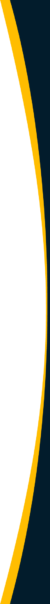Table of Contents
Your accounts payable software is vital for paying your vendors and suppliers in a seamless way. With debts and invoices paid on time, your company can focus on getting the most value out of relationships with an array of business partners.
But the market is flooded with all sorts of accounts payable systems, including supplier and vendor payment software. Which accounts payable solution to choose? How do different tools compare against each other?
To help you answer this question and narrow down your options, we’ve put together a list of the thirteen best accounts payable software products. Selecting the right tool for your needs is critical for scaling your business, taking on your competitors, and improving cash flow.
Top 13 Accounts Payable Platforms
- Tipalti
- QuickBooks Online
- Sage Intacct
- NetSuite
- Microsoft Dynamics 365
- Acumatica
- Epicor
- Oracle EPM Cloud
- SAP
- Stampli
- FreshBooks
- Lightyear
- Xero
What is Accounts Payable Software?
Accounts payable (AP) software is designed to automate business payment processes from start to finish by leveraging sets of instructions that are customized to each business process. The software filters, categorizes, matches, and validates critical accounting information that is then pushed through the accounting system to be recorded.
AP is also an umbrella term for niche software that serves specific functions under the AP category. For example, both enterprise resource management (ERP) systems like NetSuite and AP automation solutions like Tipalti are AP software solutions. AP teams implement accounts payable solutions to process, record, and pay discounted vendor invoices.
Accounts payable software may require manual tasks like data entry and matching paper invoices with purchase orders and receivers. But the best cloud-based accounts payable automation solutions are designed to reduce these manual tasks by up to 80% by using electronic documents data instead.
Additional AP software functions include:
- Processing and recording vendor invoices for purchases and services with trade credit terms
- Account coding of the short-term liability and the asset or expense
- Document matching
- Approvals
- Early payment discounts
- Pay bills
- Accounts payable aging and cash disbursement reports
- General ledger posting
AP automation software creates the ultimate automated accounts payable system by reducing accounts payable workload, and human error.
What is an Accounts Payable System?
An accounts payable system is an organized (and often automated) system that is responsible for paying vendors and suppliers for goods and services purchased by its company. The ultimate goal is to ensure a business pays its debts on time, to the correct vendors, for the correct amounts.
The right AP automation software setup can guarantee that the AP system runs as securely and efficiently as possible.
Top Features of Accounts Payable Automation Software
An AP automation solution eliminates manual processes by automating the accounts payable payment process to speed up day-to-day AP processes. Accounts payable automation software includes OCR invoice scanning for data capture, accounts payable invoice processing software, automated approvals, global cross-border payments, and accounts payable document management software.
Strong accounts payable automation software adds self-service supplier onboarding, tax compliance, fraud prevention, payment discounts optimization, electronic document matching, online multi-currency global mass payments, secure payment methods, automatic payments reconciliation, and spend and cash management. AP automation software streamlines payable processes, reducing manual data entry and paper check payments.
Breaking Down the 13 Best Accounts Payable Software Platforms
Finding the right AP automation software setup ensures that your AP system runs securely and efficiently. Here’s a breakdown of the 13 best accounts payable software platforms on the market and the specific functions and types of companies they serve:
1. Tipalti
Tipalti is a cloud-based integration and SaaS add-on software solution that automates accounts payable processes. The company offers top accounts payable automation software features, including self-service supplier onboarding, invoice automation, and automated invoice approval workflows with approval process routing.
Its AP software solution also offers bill pay, tax compliance, and fraud reduction to help you maintain compliant accounting practices. The finance automation software gives your business a solid audit trail. Tipalti software uses artificial intelligence (AI)/machine learning and robotic process automation (RPA) technologies.
Tipalti, a licensed money transmitter, also has a mass payments software product that works with its AP automation software.
Tipalti offers a platform that supports users across a number of scenarios, including:
- Supplier management
- Tax compliance
- Procurement
- Invoice management
- Global payments
- AP reporting, and real-time payments reconciliation
- ERP integration
Tipalti’s wide range of accounting software and ERP integrations helps clients reduce their AP workload up to 80% and see a 25% increase in financial close speed and controls. Tipalti also offers purchase order management software (Tipalti Approve).
Best for: High-growth potential small businesses, midmarket companies, and large enterprise companies that want to ease their AP workload
Price Range: $$
2. QuickBooks Online
QuickBooks Online is the cloud-based version of QuickBooks accounting software. QuickBooks Online (and QuickBooks Desktop) accounting software offers seamless integrations with third-party add-ons for accounts payable automation, including Tipalti.
Optional features of QuickBooks Online use Intuit Merchant Services for payment processing, so users can accept credit cards, debit cards, PayPal, Apple Pay, wire transfers, and ACH electronic bank transfers.
Best for: Small and mid-market companies (with up to 25 users) that take a wide range of payment methods
Price Range: $–$$
3. Sage Intacct
Sage Intacct is a cloud-based, AICPA-endorsed ERP accounting software system. It includes accounts payable software with automated payables workflows. Sage Intacct offers real-time tracking and views of payments, approvals, and reports for an added fee. You can also purchase third-party AP automation apps to increase Sage Intacct’s capabilities and efficiency.
Sage Intacct is uniquely designed with a simple chart of accounts that lets you easily see multi-dimensional report views.
Sage Intacct works in many business industries. In the non-profit space, it serves organizations from NGOs and charities to schools and faith-based companies. Sage Intacct uses open APIs to let software developers customize their workspaces without add-ons or extras.
Best for: Businesses interested in GAAP compliance and multi-dimensional report views
Price Range: $$–$$$
4. NetSuite
NetSuite is a cloud ERP system with a wide range of modules (called Suites) that serve different business functions, including accounts payable. NetSuite allows for seamless integration with popular established AP automation platforms to increase the efficiency of its base product.
NetSuite offers real-time insight into customer invoicing and payment details, reporting, and analytics without running new reports for each question you have. This accuracy and flexibility make it an ideal tool for companies that need to make decisions to grow quickly, like early-stage startups.
Best for: Small business, mid-sized, and some enterprise companies
Price Range: $$$
5. Microsoft Dynamics 365
Dynamics 365 is a Microsoft product with enterprise resource planning (ERP) and customer resource planning (CRM). The software includes accounts payable solutions for a wide range of Microsoft-friendly companies.
Its automation capabilities allow for quick and seamless integrations with Microsoft products since they’re part of the same parent corporation. It’s a software platform most teams are already familiar with, which helps to mitigate the risks of deploying new technology
Best for: Microsoft-friendly companies from small businesses to large corporations
Price Range: $–$$$
6. Acumatica
Acumatica is a modern cloud software ERP that’s easy to use for accounting and accounts payable. Acumatica handles cross-function workflows and helps with collaboration. Acumatica has high customer satisfaction and a good user interface. Acumatica’s pricing model is unique because it allows an unlimited number of users to use the system, while pricing is based on features and functionality used.
Best for: Businesses wanting an intuitive user interface, collaboration, and unlimited user pricing
Price Range: $$
7. Epicor
Epicor offers global on-premises and cloud ERP systems for manufacturers, wholesale distributors, retailers, and service industries featuring Industrial IoT capabilities for supply chain and manufacturing. In addition, its ERP system includes accounts payable software that streamlines the AP workflow process with end-to-end payables.
Epicor’s key value propositions are its flexibility and customization options. These options let you structure your data and information to offer maximum visibility into the costs associated with your manufacturing process.
The more you know about the AP process, the simpler it is to increase productivity, profitability, and growth options. While Epicor is useful to companies of all sizes, it’s specifically helpful for bigger teams that need to track a wide range of expenses or profits across multiple verticals.
Best for: Companies of all sizes looking to grow their business
Price Range: $$–$$$
8. Oracle EPM Cloud
Oracle EPM is a high-end cloud software system for resource planning, budgeting, and forecasting. It integrates with EnterpriseOne software and enables companies to make smart business moves like consolidating financials or streamlining reporting.
You gain a more complete understanding of your overall expenses and revenue sources when you see it all in one place. Oracle EPM’s inclusive dashboard makes it the perfect solution for companies that need direct visibility of accounting details.
Best for: Large enterprise companies with complex accounting needs
Price Range: $$$
9. SAP
SAP is a high-end cloud ERP system for a wide range of business processes. SAP, an Oracle ERP competitor, includes accounts payable software for large businesses.
SAP also offers an ERP solution for small businesses, called SAP Business One. And SAP Business ByDesign is geared toward growing mid-sized businesses.
Finance capabilities of SAP’s ERP include support for usage-based billing models, AI-driven financial insights, automated payables matching, and more.
Best for: Large enterprise companies with big budgets for top-level SAP ERP (other SAP software offerings for small businesses and midsize companies)
Price Range: $$$
10. Stampli
Stampli combines AP communication, documentation, and payments into one collaborative platform. Its templates let you put all communications at the top of the invoices, so approvers, vendors, and other involved parties can instantly understand what needs to be done. This enables 5x faster approvals, which results in fast payments.
Stampli’s AI solution, Billy the Bot, also learns as it goes to make coding and notification automations more efficient.
Best for: All-sized companies with complex communications that need fast results
Price Range: $–$$
How can your business improve payables with Tipalti best-in-class automation?
Download our “The Last Mile of ERP: Payables Transformation Strategies” to learn how your business can use accounts payable software to improve AP operations and solve problems.
Use AP automation software with self-service supplier onboarding, validation, invoice processing, fraud risk and error reduction, guided approvals, payment status notifications, and global regulatory and tax compliance.
11. FreshBooks
FreshBooks is cloud-based accounting software that includes accounts payable and payments.
Built for business owners and accountants, FreshBooks is easy to use and offers customizable templates and a unified dashboard. Users can add custom logos, specific line items, card payment options, and even set payment reminders.
These features make it an ideal tool for small business owners who need a polished and organized accounts payable solution without the unnecessary complexities. It’s also a popular option for freelancers or contract employees who need to track expenses closely for tax season.
Best for: Small businesses without a large or dedicated finance team
Price Range: $
12. Lightyear
Lightyear is an intuitive cloud platform that consolidates purchasing, bookkeeping, and billing information into one location. Its purchasing and accounts payable software offers automated accounting and inventory sync capabilities.
These unique, cross-platform features offer companies a great way to track resources across teams and locations. Also, teams get to create accurate purchase orders that can easily be itemized with Lightyear’s automated bookkeeping.
Best for: Small and midsize business software users with teams
Price Range: $$–$$$
13. Xero
Xero is a New Zealand-based cloud accounting software that includes accounts payable and vendor payments. Like its competitor, QuickBooks Online, Xero integrates with low-end BILL (formerly Bill.com), an accounts payable add-on. Xero is designed specifically for small business owners and accountants that want to access their accounting software from anywhere in the world.
Despite Xero’s advantages, the software does lack some payment features. This is particularly the case for international businesses that need the ability to complete cross-border transactions within regulatory compliance.
Best for: Small businesses and mid-sized companies that already use BILL or a similar entry-level solution
Price Range: $
Small Business Accounts Payable Software
Small business accounts payable software includes QuickBooks Online, Xero, FreshBooks, and Lightyear. You can start using mid-sized company software as a small business. Read our guide to the best accounts payable software for small businesses.
Midsize Business Accounts Payable Software
Accounts payable software for midsize businesses includes Tipalti, NetSuite, Sage Intacct, Microsoft Dynamics 365, Acumatica, Stampli, and Epicor. Lightyear also works with midsize company ERP systems.
For an in-depth breakdown of each solution, take a look at our Best Accounting Software for Midsize Businesses article.
Accounts Payable Software for Large Business
Large enterprise businesses with big budgets use top-tier Oracle EPM Cloud and SAP ERP systems. Several of the midsize accounts payable software products are used by larger companies as they grow. Accounts payable software solutions that also work for large companies include Tipalti AP automation and mass payments software.
How to Choose the Best Accounts Payable Automation Software
1. Define Your AP Landscape
It’s imperative to understand the intricacies involved in your invoice processing This will help define your AP landscape and know what features software must have to meet business needs.
Important questions to help define your AP ecosystem include:
- How does your company receive vendor invoices?
- Is vendor invoicing in a paper, XML, or PDF format?
- Do you receive some invoices on paper or in PDF format via email?
An AP automation software worth investing in will allow you to receive supplier invoices in a variety of formats and will support turning them into digital copies through built-in optical character recognition (OCR) scanning.
Defining an AP landscape also consists of outlining your invoice processing workflow. The goal is to speed up processing time by automating manual tasks, particularly the repetitive and tedious ones. Ask any AP department employee, and they will quickly attest to the importance of properly processing invoices.
Expense invoices that aren’t coded and distributed correctly hinder the approval workflow and payment process. Additionally, when purchase order (PO) invoices aren’t matched according to their specific line levels, it’s nearly impossible to pinpoint deviations and mitigate errors. Finally, it makes it difficult to pay vendors and suppliers on time.
Accounts payable automation software worth purchasing will let you capture invoices by OCR, email, or supplier portal upload. It will automate coding and matching. AP automation software integrates with your existing enterprise resource planning (ERP) and finance systems to deliver touchless automated invoice processing. To ensure that you choose the right software, consider how it will be configured to support your current workflows first.
2. Map Your AP Invoice Process
Defining the AP landscape involves mapping the accounts payable invoice process. There’s a good chance the AP process consists of two separate workflows: processing expense invoices that aren’t related to purchase orders (POs) and processing ones that are.
You’ll need to identify your pain points in both of these workflows to ensure that you find the most helpful AP automation software. You can deploy software with all of the bells and whistles, but if those features don’t address your unique needs, your investment is going to be ill-spent.
The first step in mapping the AP invoice workflow is identifying how you handle non-PO-related expense invoices and PO-related direct spend invoices. Which steps are repetitive? Which ones are manual? Do you already have some steps that are automated? Where do bottlenecks occur? What type of invoice archiving are you using?
Some common pain points include:
- Invoices where pertinent line data isn’t synced between systems
- Invoice data deviations
- Lack of a central inbox for sending vendor invoices
- Too many people involved in invoice processing
- Human error due to manual invoice processing
- Invoice processing delays due to clunky AP systems
Identifying your pain points and AP challenges allow you to intelligently move forward in choosing the best accounts payable automation software.
AP automation systems reduce your payables staff time required to answer supplier payment status inquiries by automating invoice receipt and payment status notifications through the portal and emails.
3. Look for Centralized Information Management
It becomes difficult to keep track of all of your invoices when they aren’t managed in a central location. AP automation management software can tackle this problem. It ensures that all invoice elements, including the receiving of invoice receipts, extraction of data, and validation of data, are stored and processed in a location your team can easily access.
Software should make it possible for the entire accounts payable department to collaborate through an online, centralized platform, even if they are working from different offices. This is particularly helpful if you have multiple business locations.
4. Opt for Automated Tax Form Collection
Have you ever spent hours looking for a vendor’s specific tax ID number? Collecting and managing tax information becomes a major headache when AP processes are not automated, especially when working with global suppliers.
Paying close attention to detail helps your finance team remain in compliance with any relevant industry rules or regulations. Tax and regulatory compliance become much simpler when you deploy AP software that features automated tax form collection.
5. Define and Enforce Your Workflow Rules
You achieve the highest level of accounts payable efficiency by using AP software solutions that allow you to not just define workflow rules but enforce them. These rules and enforcement processes lessen the likelihood of employees completing the same task twice, like making a double payment on an invoice.
Defining workflow rules involves setting tolerance ranges, such as those directed toward purchase order matching. These ranges can be customized to align with your company’s precise needs.
For example: if an invoice and PO can’t be matched using OCR scanning according to your set tolerance thresholds, the software can ping the appropriate entity for approval. This leads to a faster procure-to-pay cycle, which is vital to establishing positive long-term relationships with suppliers.
6. Embrace the Power of the Cloud
Installing an on-premises accounts payable automation software solution means you’ll need to deploy your own servers and perform your own system configurations. Stack these tasks on top of your existing AP landscape, and you’ll create a time-consuming and costly AP environment. Choosing AP automation software that operates via the cloud is a smart business decision and still allows you to create a strong internal AP framework.
Cloud accounts payable software can be configured to support your existing AP infrastructure and can scale on an as-needed basis. These software programs typically come with advanced analytics and metrics, easily allowing you to determine which AP business processes are hindering efficiency and which ones are improving it.
Common key performance indicators (KPIs) include:
- Percentage of invoices received versus the number of invoices being processed within a certain period of time, usually bi-weekly or monthly
- Average cost of processing each regular invoice
- Invoice cycle time
- Percentage of incorrect payments versus the percentage of total payments
- Percentage of early payment discounts versus the percentage of offered discounts
Tipalti: Your Ideal AP Software Solution
Each of the market’s top accounts payable software solutions offers specific strengths that can help you increase your productivity and ROI. Some are better at improving your B2B vendor payment efficiency, while others excel at helping companies manage their expenses. AP software also helps with reducing fraudulent activities and offering real-time business intelligence.
Tipalti’s cloud-based SaaS solution helps you realize and utilize the full benefits of automated payable solutions by streamlining, simplifying, and scaling your current processes.
Dubbed by Capterra as “The world’s most powerful payables automation solution,” Tipalti’s comprehensive approach to AP management provides end-to-end control and optimizes your payables workflow to equip your business to scale quickly and efficiently. Download “The Ultimate Accounts Payable Survival Guide.”