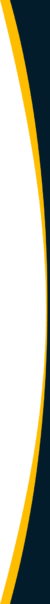AP Automation software turns an inefficient manual system, rife with time-consuming supplier interruptions, into a well-managed, scalable workflow with electronic documents and more robust internal controls.
With AP automation software, businesses can reduce hiring and assign more significant roles to accounts payable staff. Advanced AP solutions include capabilities that range from tax forms to global payments and fraud detection.
Invoice Processing
Automated invoice processing streamlines data capture, validation, and workflow to improve vendor relationships, optimize productivity, and cut costs.
An e-invoice moves through the AP process faster than a manual one. A complete, integrated system looks like:
- Capture supplier invoice via a web portal or email
- Advanced data extraction with OCR to eliminate data entry
- Three-way PO matching to receipts and invoices
- Intelligently routed approvals
- Scheduled batch payments
Effortless Invoice Import
The first step in invoice processing is to centralize the AP workflow. A centralized infrastructure rapidly submits bills for vendors.
Suppliers can submit invoices via email or upload them directly to a secure portal. Unlike paper invoices, the complete cycle of e-invoices, from payment execution to reconciliation, can be reviewed in the AP automation solution dashboard.
Accounts payable automation software, like Tipalti, enables a business to:
- Email an AP alias
- Upload directly from the Supplier Hub
- AP team uploads from the Tipalti Hub
- Automatically scan for duplicate invoices
Built-In OCR Scanning
Optical Character Recognition (OCR) is the electronic conversion of handwritten or typed images into machine-encoded text. Scanned documents, photo documents, or subtitle text superimposed on an image are all transferable on OCR.
OCR eliminates tedious invoice data entry with machine learning intelligence that improves performance for future invoices.
The technology can:
- Scan invoices into the accounting system
- Extract and pre-populate details instantly
- After manual review, the program recognizes override changes and applies the logic to future invoices
- An additional layer of invoice data extraction to capture all information accurately
PO Matching
After receiving an invoice, AP software will extract all data. The system then compares each line item with the PO information in the accounting database.
PO Matching corresponds with data and the software will determine if the lines match. The function improves early payment success and eliminates pesky bottlenecks.
Custom Rules
When a business is ready to streamline purchasing policies, systems like Tipalti configure custom rules to match inbound invoices. All regulations are based on company policies and must align with business needs.
Two-Way and Three-Way PO Matching
An AP platform should enable a company to match POs in two or three ways. Systems like Tipalti provide the flexibility needed to eliminate overspending.
Even when an invoice is auto-matched, it may require approvals before the payment is processed. Requirements can include (but are not limited to):
- Matches both header and line level
- Aligns currencies, measurements, and more
- Supports more than one PO per invoice and/or multiple invoices per PO
- Handles mismatches with tolerance ranges
If the tolerance threshold prevents matching an invoice, you can add additional exception approvals to the system.
Purchase Order Policies
An AP system should always include fully configurable purchase order policies. The policies ensure accounting teams exercise compliance with company policies and save a ton of time.
All invoices are funneled through the paperless OCR process, then on to advanced data extraction, and finally approval workflows.
Set up PO policies that include:
- Supplier and/or bill amount that set regulations
- Regulations that determine if a PO supports an invoice and should go through the matching process
- If an invoice has a corresponding PO, the bill coding data will pre-populate
Setting Tolerance Ranges
For additional flexibility, a business can set tolerance ranges rather than manually reviewing each mismatch.
Tolerance thresholds appear as percentages or amounts. When an invoice falls within this range, it is considered a “match.”
The payable solution a company chooses should:
- Reduce the number of exceptions that require further investigation
- Design rules for delivery, taxes, freight, and discounts
- Cut costs by improving first-time match rates
Simple Exception Reconciliation
The accounts payable department should be working with tools that allow for highly visual exceptions and reconciliation.
Platforms shorten the procurement cycle time from invoice receipt to payment. Accounting software should maximize discount opportunities and help to:
- Configure exception approval rules (buyer can approve/reject directly via email)
- Precise occurrences of exceptions, where they occur, and how to resolve them
- If an exception exceeds the threshold, you can update the PO in the ERP system or dispute the invoice
Anything that exceeds established thresholds should be sent for immediate approval through email and can also be attested or approved in just one click.
Streamlined Approval Cycle
AP software should have functionality that runs the gamut from approval prediction to multi-tier invoice approval management.
The software provides early payment discounts and cuts processing costs.
Coding and Approval Prediction
Systems like Tipalti use machine learning and logic for other bill data prediction.
Business rules will assign:
- Bill level coding (i.e., departments and accounts)
- Payer entity
- Bill approvers
Not only does machine learning and logic minimize the delays in obtaining approvals, but they also save time, cut manual processes, and improve efficiency.
Multi-Tier Approvals
An AP system allows unlimited invoice approvers and configurable workflows. The system strengthens a company’s internal controls. It also eliminates the lengthy process of chasing approvers down for their signatures.
An efficient EDI system has:
- Automated routing of emails for online or in-mail approval
- Invite new vendors to register on the supplier portal directly from an approval email
- Approvers have access to invoices pending review, awaiting action, or payments (as well as anything outstanding)
Payment Reconciliation
At the end of the invoice payment process, it’s time to record what happened. AP automation helps a business speed up financial close with instant payment reconciliation.
Systems like Tipalti take payment remittance results across all methods, geographies, and entities and roll the data up into one clear and accurate report.
The increase in cash flow visibility intelligence improves working capital management and reduces potential payouts from fraud.
Detailed Reporting
Efficient payment reconciliation involves real-time integrated reports with transaction-level details. Reconciliation helps auto-highlight unmatched transactions between the payout bank account statement and the payout instructions, including all rejected payments.
For a swift month-end close, a business should always export AP reports to an Excel or .CSV filet.
Drill down to details on every payment and run reports like:
- Payment data
- Payee info
- Invoice details
- Taxes
- Transaction history
- And more…
Payers filter data by time range, entity, month, or account to get the insights most needed. All of this reporting creates an audit trail that demonstrates a deep history of user and supplier activity.
Advantages of automating accounts payable
Automating accounts payable end-to-end, including automatic reconciliations, reduces accounts payable processes by 80% and speeds up the accounting book’s monthly close by up to 25%.
The online supplier portal enables easier onboarding, real-time status viewing, vendor invoice submission for document matching, automated approvals, and faster payments.
Payables automation software requires vendors to verify their authenticity and provides compliance for AML (anti-money laundering).
AP automation software uses robotic process automation (RPA) with algorithmic validation rules to screen and automate routine workflow processing. Machine learning, available blacklists, and other online databases reduce accounts payable processing time and fraud.
Company-Wide Benefits of Accounts Payable Automation
Company-wide benefits of AP automation software involve every facet of the organization, including scalability, customization, and time savings. Other benefits are:
- Lower overhead / less staff
- Strengthened financial controls
- Seamless integration with existing systems
- Real-time monitoring
- Improved supplier relationships
Chapter 1: What is AP Automation & How is it Profitable for Finance Teams?
Chapter 2: Key Things CEOs, CFOs, & Controllers Should Know about AP Automation
Chapter 3: Basic Capabilities of AP Automation Software
Chapter 4: How to Select the Best Accounts Payable Software For an Organization
Chapter 5: All About Invoice Matching: Automatic 2-Way & 3-Way Invoice Matching
Chapter 6: ERPs: How AP Automation Software Integrates with an ERP System
Chapter 7: The Best Accounts Payable Software Reviews Comparison
Chapter 8: Advanced Capabilities: How to Maximize the Value of AP Automation Software