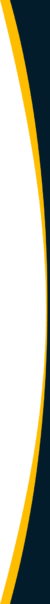Every business needs accounting. It forms the basis of an organization’s infrastructure. Accounting is the communication, processing, and measurement of financial information about economic entities. It is often referred to as the “language of business” and a company cannot function without one.
An accounting system is made up of several components. This includes accounts payable and accounts receivable. In other words, managing the money going out and the money coming in. One is a liability account and the other is an asset account. It’s part of an essential business process to drive company growth.
What is Accounts Payable?
Accounts payable is the money owed by a business to vendors and suppliers. It is shown as a liability on a general ledger. When goods or services are ordered from a supplier in advance, this is considered “on credit” or “on account.” The vendor can also be referred to as the “creditor” at this point. If the business receiving the goods does not sign a promissory note, the vendor will invoice them. The invoice will then be recorded as a liability.
The cash flow of accounts payable is typically assigned a credit balance which is used to pay invoices. Hence, when a vendor invoice is received, it is recorded by AP. The department is then credited with the amount and another account is debited (required for double-entry accounting).
When an account payable is paid, AP will be debited and Cash will be credited. This expense management means the credit balance in AP should always be equal to the total amount of vendor invoices recorded (but have not yet been paid).
Simply put, accounts payable is the department responsible for paying a company’s bills. This can be any form of payment including check, cash, ACH, or a business credit card.
The payable process is tedious when performed manually. Especially for a small business with limited AP staff. Some of the following tasks are involved in the on-premise AP process:
- Data entry
- Matching purchase orders
- Filing
- Cash management
- Payment processing
- Approval process
These are just a few of the manual processes. It can take up to 15 steps just to get payment out the door. Any form of financial management where money is leaving the building is generally handled by accounts payable. This is to ensure the audit trail is clean and records are centralized.
AP Automation Solution
Accounts payable automation refers to software developed to streamline the AP process and digitize invoicing. The technology helps to automate manual tasks. It provides better control, organization, and visibility over a company’s finances. As is with any type of modern platform, there are hundreds of iterations on AP solutions and how the software functions.
This type of accounting solution is triggered when an invoice is first received. The system uses OCR (optical character recognition) for data extraction. The invoice data is scanned, read, and stored in the accounts payable automation software. This process is also referred to as “invoice capture.”
The information is then coded, mapped, and routed through approval workflows. Automating the invoice lifecycle rapidly decreases processing times and helps to avoid late payments.
AP automation software is typically integrated with enterprise resource planning (ERP) platforms. It seamlessly transfers a virtual card of data to a company’s ERP system without straining the environment or IT resources.
This type of financial management system reduces the risk of fraud. It allows your AP department visibility and reporting capabilities into the flow of transactions and invoicing across the whole company. It can significantly reduce processing costs and offer additional benefits like:
- Optimize vendor portfolio
- Eliminate duplicate invoices
- Streamline the approval process
- Take advantage of early payment discounts
When scouting for AP software, some common features to look for should include invoicing, payment processing, and journal entries. Other bells and whistles are:
- Contact management
- Tracking categories
- Detailed reporting
- Banking
- Expense management
- Sales tax
- Multicurrency
Some popular brands of accounting software to consider:
- Tipalti
- QuickBooks
- Netsuite
- MineralTree
- AvidXchange
- Sage Intacct
- Oracle
- SAP
Cloud-Based Accounting Technology
The use of cloud accounting is a management solution that takes automation a step further. Cloud provides unprecedented storage and accessibility. It’s a direct response to modern businesses moving to mobile platforms. The cloud allows a department to access and manage data on the go. It’s like having a sky of the information above you at all times. You simply need to reach up and grab.
Cloud vs. Desktop
Cloud accounts payable software has quietly been taking the lead for AP automation platforms. Companies are upgrading their on-premise systems for a more practical solution. Critical financial data can be securely stored and accessed at any time. Other notable advantages are things like updates in real-time, instant collaboration, shortening the approval process, and other routine tasks.
When it comes to comparing the two systems, consider these factors:
Cloud Accounting
- Unlimited users or up to 25.
- Monthly subscription and/or bundled with accounting fees.
- All you need is an internet connection. Connect with a smartphone.
- Hundreds of third-party apps to build custom tech-stacks.
- Data is secure and backed up 24/7 in the cloud.
- CPA can log-in and share real-time data.
Desktop Accounting
- One person at a time.
- Upfront, flat fee. It is renewed each year or when upgrades are available.
- A license must be purchased per computer.
- Software is cookie-cutter. Third-party integrations are rare.
- Backups are performed manually. Data is easily lost.
- Sharing with a CPA is a manual and timely process.
Cloud AP reduces labor costs and relieves staff from mundane tasks. Many team members can even complete jobs remotely. Cloud-based accounting firms add 5x the amount of clients that traditional firms do. The technology streamlines invoice processing and automates your payable solution.
Business intelligence is the key to owning your accounting processes. Cloud-based accounts payable is SaaS with a purpose. In fact, recent research shows that companies using 100% cloud-based accounting software realize a 15% year-over-year revenue growth. Adopting these AP technologies today means your business will be one step ahead tomorrow.