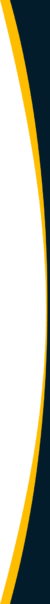Modern organizations must rely on technology to gain a competitive advantage in every avenue of business. This includes every aspect of accounting including your accounts payable workflow.
This guide describes an online payment management system, also known as payables automation software. It covers the best payment management solution software features and benefits. We highlight areas for cost savings that improve your company’s bottom line and cash flow while increasing revenue and driving growth.
What is Payment Management Software?
Cloud-based payment management software is a cost-reducing software app that seamlessly integrates with your ERP accounting system.
An online payment management system automates paying suppliers and streamlines the AP process. The best payment management software for accounts payable reduces fraud. It allows a business to safely pay global suppliers with their preferred currency and payment method.
Because payment management software is cloud-based, you can access it through a desktop or mobile device like Apple iOS or Google Android. In this guide, we thoroughly review AP automation software.
What is Included in Payment Management Software?
The best AP payment processing solution covers the entire accounts payable workflow cycle.
AP automation efficiently handles getting approval authorizations from the right people in the organization. It can either automatically pay mass batches or process payment with individual bill pay.
Automated payment systems should easily handle independent contractor payments, including tax reports. They should also function as recurring payment plan management software.
Your payment system should validate vendors with both online “Do Not Pay” lists and tax ID systems. This helps to avoid paying fraudulent invoices and flags duplicates.
An online payment solution provides reports for cash requirements and disbursements. Payment management system software lets you know which vendor invoices offer early payment discounts that are worth taking.
It creates insights and dashboards to improve spend management and cash flow. The platform calculates the AP turnover ratio to help you control accounts payable and enhance cash management.
Look for a payment system that automatically reconciles payments to the general ledger in real-time, substantially speeding up each monthly and year-end financial accounting close of the books.
How Does Payment Management Software Work?
The software starts with self-service supplier onboarding. Vendors use a digital portal with either the system interface or your company’s branding. Suppliers enter data like:
• Contact information
• W-9
• Applicable tax form information
• Preferred payment method
• Currency
As their billing process, vendors upload invoices that become instantly available in the online payment processing software. If invoices are not uploaded through the supplier management portal, they can be emailed and put into the system electronically.
A payment processing system automatically captures and processes electronic invoices and matches them with electronic purchase orders and receiving reports ( 2-way or 3-way matching).
Payment management software uses artificial intelligence (AI) and robotic process automation (RPA) to streamline and automate the workflow. This Special Report: The New Digital Workforce in CFO Magazine explains RPA, the tie to AI, and benefits of digitalization in the procurement to pay (P2P) cycle.
Power your entire partner payouts operations
98%
Customer Satisfaction
$60B+
Annual Transactions
4M+
Partners
4,000+
Customers
99%
Customer Retention
What Size Businesses Work Best with AP Automation?
Combined accounts payable automation and global mass payments software is a robust processing solution for invoicing by suppliers. It’s designed for companies ranging from a small business with 20 or more employees to middle-market and enterprise size corporations. Payment systems should be able to handle multiple subsidiaries for larger companies. It’s important you’re well equipped to scale up to meet and meet growing user base and business needs.
How Does the Online Business Payments App Work with Your Accounting System?
Cloud-based SaaS software has an API integration with many popular accounting systems. App integration may work with QuickBooks Online, QuickBooks Online Advanced, Sage Intacct, NetSuite ERP software, and some other accounting systems. The app is available from your accounting software company’s online app store and the developer.
Essential Features and Benefits
Top-Rated Customer Support and Implementation Services
When you select the best vendor payment management and accounts payable automation software, be sure that customer support is ranked 5-Star.
Customer support can answer your questions as you get started and when you’re an established user. Look for an online knowledge base for customers, informative guides, and blog articles on multiple topics.
This type of information helps you understand the accounts payable automation software system, AP processes, payment terms, vendor invoice payment processing, available analysis, and real-time reporting.
If you need extensive guidance through the process, some companies also offer implementation services for a price.
Ask how long it takes to implement the software (or view this FAQ page). Experienced companies will let you know that it can take days. Beyond that, the account setup process may span several weeks to include gathering business information, workflow, customizing supplier portals and emails, and getting signatory rights.
As a rule of thumb, the average implementation time is about four weeks, although an exceptional company can complete the process in a little over a week.
Self-Service Supplier Onboarding
This vendor process is more secure than manual keying of information by the accounts payable department. It improves internal controls and prevents fraud. Self-service vendor onboarding also shifts an enormous amount of the accounts payable department workload to suppliers, who bear the cost.
A supplier management portal keeps vendors informed about when they’ll be paid and when payments happen. That means, the time-consuming inbound vendor calls stop. These supplier management features save your company time and reduce future labor needs. Your accounts payable team will be happier and more motivated.
Automated Global Payments Network
Preferred Currencies and Payment Options that Include Cross-Border Payments
This YouTube video features global payments. Payment types for the United States and international businesses with a worldwide reach include:
- Credit card payments
- Debit card – prepaid payments
- PayPal
- US ACH
- Global ACH/eCheck
- Check
- Wire transfer
PayPal works with e-invoices from vendors that are used in an online payment management system. ACH (Automated Clearing House) or EFT (Electronic Funds Transfer) payments are more secure than wire transfers, which may be susceptible to bank account fraud.
Your payment system should easily handle complex cross-border payments.
Intuit Merchant Services is a payment processing company that works with the QuickBooks Payments feature in QuickBooks Online software. It should be noted, you need to submit an application and get your company approved before using QuickBooks Payments.
QuickBooks pays supplier e-invoices (created through their billing software) with PayPal and credit or debit cards for a transaction processing fee. (Intuit is QuickBook’s parent company.) Payment processing companies like Intuit Merchant Services are PCI compliant which means they follow the Payment Card Industry (PCI) Data Security Standard (DSS).
Other accounting software systems use different payment processing service providers.
E-commerce companies (which sell goods and services online) don’t have a physical point of sale terminal (cash register) for checkout. E-commerce customers can’t swipe or dip (insert a chip) at checkout.
Instead, QuickBooks Payments offers e-commerce companies a free mobile credit card reader to capture payments from customers through a mobile app. The merchant can choose to swipe, dip, or key in credit card information manually at a higher transaction processing fee. E-commerce businesses use a payment gateway for authorization and payment processing.
Fraud Reduction and Audit Trail for Improved Internal Controls and Corporate Governance
Look for fraud reduction features that include:
- Verifying vendors
- Identifying inactive vendors
- Avoiding duplicate and fraudulent supplier invoice payments
- Providing secure payment processing
- Reconciling payments to the general ledger in real-time
- Leaving audit trails
Cost-Benefit of Payment Management Software
Payment management software may reduce your accounts payable invoice processing by 80% and the time required to close the books by 25%. The audit trails and valuable AP software features help reduce your annual financial statements audit and review fees from your CPA firm.
An accounts payable payment management solution app offers the type of return on investment (ROI) that CFOs are seeking from accounting and business process automation.
If you’re looking for an ROI calculator for AP automation software specific to your company, fill out our form for customized results. You can use the accounting time savings for more financial planning & analysis (FP&A) and decision-support for the CEO. This includes developing and managing new strategic initiatives that improve revenue and profitability.