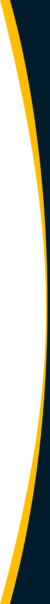As a kid, playing in the sandbox was always an experimental process. You add a little here, take some off there, or smash the whole castle and start over. The fun was in the experience of building and solving problems.
The NetSuite Sandbox System works the same way in a digital environment. It’s an advanced and highly capable platform that enables a business to test customizations before deployment.
Like playing in a sandbox, a business can run, observe, and analyze the working methodology of the NetSuite ERP system. At the end of the day, there’s no commitment. You can kick the sandcastle over and start again.
Whether you’re trying new features, fixing issues, training employees, or testing third-party integrations, the NetSuite sandbox environment is a secure platform for any trial experiment.
What is Netsuite Sandbox?
The NetSuite sandbox is a test environment within NetSuite that allows users to implement and assess new features without affecting their live account. Users can safely make modifications to a replica of their current business management software environment while knowing external transactions will not happen, such as payments or emails.
Sandbox is termed as a testing environment because it helps you analyze the preferred programs offered by Oracle NetSuite without having to buy them. It gives you the complete functionality of the system to demonstrate exactly how it will enhance your business.
It’s an ideal product for people that prefer customizations. This is done with the help of Java Scripting modes (SuiteScript), workflows (SuiteFlow), and other NetSuite apps.
NetSuite Sandbox provides an isolated and secure trail platform against suspicious cyber threats and minimizes the risk of damaging the software. Provide training for employees without affecting the firm’s production process and run complex projects without risk. Then when satisfied, it will easily integrate with your current systems.
The Top 5 Netsuite Sandbox Account Features
NetSuite Sandbox is the ultimate ERP testing environment. Create and edit any feature, then watch the outcome before launching in real-time. The key features of the system include:
- Create an exact replica of your production setting to change existing tools and develop new ones without impacting the production environment.
- Fix all bugs and issues within existing features and customization.
- Create employee records and perform training sessions on existing or new features and practices.
- Try out SuiteApps (like SuiteBundler and SuiteCloud) or third-party vendors.
- Test newly developed features and customizations prior to deployment.
Should I Get a Netsuite Sandbox Account?
NetSuite customers are lucky. It’s one of the only brands that allow you to test all the features of a business management program before you buy it. There are several benefits offered that make NetSuite Sandbox more valuable than just a platform for play.
In addition to on-demand testing, a business can avoid expensive application rewrites by testing customizations before deployment. Fix issues in the system for your live production account that reflects real-time outcomes. Sandbox allows you to avoid the risk of implementing features that fail.
The basic SuiteScript enables IT operations to optimize environments and test third-party integrations. Identify tricky customizations in your business processes and easily remove them.
Test transaction entries, record deletions, and form customizations before entering them into the General Ledger reports. This helps study the effects of deleting crucial records before any actual elimination. NetSuite will positively impact payables with intelligent forecasting and risk management.
Share important data and insight with outsiders for investigation purposes. They can study and suggest improvements without interfering with current processes. You can assign freelance work to individual users without providing direct permissions to your database. Grant access to outside workers who will make all the changes needed before you approve and go live.
Setting up A NetSuite Sandbox Account
It’s easy to set up a standard Sandbox account. Go to NetSuite.com and sign up for NetSuite Sandbox. Once you have an account, you need to place a request for a Sandbox Refresh.
This automation process will create an exact replica of your database at the time of the request. The entire setup takes 1 to 2 business days for completion. Each account will have the same configuration, customization, and business data as your production account. Once you are satisfied with virtual testing, you can easily integrate the solution with your business processes.
Types of NetSuite Sandbox Accounts
There are three types of NetSuite Sandbox accounts you can set up.
- Standard Sandbox Account
- Development Sandbox Account
- Premium Sandbox Account
Sandbox Account
This is an identical model of your production account and contains the same data, configuration, and customization. In this account, you can specify a date in which you want to work, refresh data from your live account, and experiment with key features and customizations. You cannot send email campaigns or make payments like your live account.
Development Account
The Development SandBox account comes with all the same features and SuiteApps as your production account but is designed for third-party manipulations. It contains none of your data or customizations, so outside partners can work within the account without gaining access to your business data.
If need be so, you can pull in any data required for testing purposes. This eliminates the risks of privacy violations and data tampering by any outsiders.
Premium Account
The Premium Sandbox account is just like the standard in the sense that it mirrors your system’s data, configurations, and customizations.
The safe testing environment differs from a standard one because it’s been specifically designed for high-volume projects. It behaves more like your live production account, enabling high-performance processes and large sets of production data.
Sandbox Sub-accounts
In addition to the different testing infrastructures, you can set up an administrator role in a more dynamic sub-account.
Single Sandbox Account
This is suitable for developing customizations within the SuiteFlow or SuiteScript NetSuite applications.
Multiple Sandbox Account
This option supports large SuiteScript ventures with multiple SuiteScript applications. It helps a multitude of developers to work at the same time with different data sets and their own customizations.
Is NetSuite Sandbox a Good Choice?
If you are looking to update legacy operations or explore new features in the NetSuite program, the Sandbox is a wise decision. It enables a means of end testing customer data and configurations without running any risk. Ultimately, it’s a safety net for new systems that’s designed to catch a business before they fall.