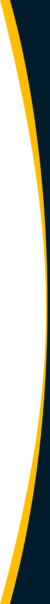If you’re evaluating or currently using QuickBooks as your accounting software, have you considered including fees in your budget? If you use QuickBooks Payments, these fees range from basic subscription fees to credit card processing fees.
This article covers fees and costs for QuickBooks Online (QBO), QuickBooks Desktop (QBDT), and QuickBooks Online Point of Sale users in the United States. It’s organized by each software platform and type of fee that you incur when using QuickBooks Payments. If you’re buying QuickBooks software or QuickBooks Payments from an international location, look for the Intuit Standard Pricing schedule for your country.
Instead of using Intuit Merchant Services, you may research and choose a compatible third-party payment processing service connecting to QuickBooks utilizing a payment gateway. Fees vary by vendor.
With a comprehensive understanding of the Intuit QuickBooks basic costs and add-on fees, you can select or switch to the QuickBooks offerings, services, and add-on apps that match your company’s size, industry, desired features, and budget.
Basic Cost of QuickBooks Online and QuickBooks Desktop
As a financial manager or small business owner, you need to anticipate, research, and plan investments. To calculate your total budget related to QuickBooks costs and fees, start by deciding which product best fits your small business, medium-sized business, or smaller enterprise company needs.
Many small businesses start with QuickBooks accounting software. It’s integrated with LivePlan software to easily add the financial section of startup and small business plans. As your company grows, QuickBooks offers upgraded software for up to 25 or 30 users.
QuickBooks Online Subscription Fees by Pricing Plan
QuickBooks Online is SaaS cloud bookkeeping and accounting software for which users pay a monthly subscription fee through a choice of pricing plans. The QuickBooks Online link shows the current features of each pricing plan and any temporary discounts offered. At times, QuickBooks offers reduced subscription pricing plans for a limited number of months to entice first-time subscribers.
In April 2020, list prices for subscription plans with first 3-month discounts offered (if you don’t choose a free trial first) are:
| QuickBooks Online Product Name | Regular Subscription Price per Month | April 2020 Discounted Subscription Price per Month for First 3 Months (unless otherwise indicated) | Number of Users | More Features Offered by Product |
| Self-Employed | $15 | $1 (for first 12 months instead of 3 months) | 1 | MInimal features – none added |
| Simple Start | $25 | $8 | 1 | Limited features |
| Essentials | $40 | $12 | Includes 3 | More features include: Manage bills, track time |
| Plus | $70 | $21 | Includes 5 | More features include: track project profitability, track inventory |
| Advanced | $150 | $45 | Includes 25 | More features include: business analytics & insights, batch invoices & expenses, customize access by role, dedicated account manager, on-demand online training, restore company data, automate workflows |
QuickBooks Online Plus is the most popular cloud software product the company offers. QuickBooks Online Advanced is relatively new. QuickBooks Online Advanced allows up to 25 users, which is almost the 30-user limit that’s offered at the Enterprise software product level of QuickBooks Desktop.
The most powerful features available for QuickBooks Online and QuickBooks Online Advanced are seamlessly integrated via API connection through an add-on payables automation and global mass payment app provided by a QuickBooks partner (for an additional monthly SaaS subscription cost).
QuickBooks Desktop Software Product Cost or Subscription Fees by Pricing Plan
QuickBooks Desktop (QBDT) users buy the software product upfront (annually for Enterprise). QuickBooks Desktop is not an Internet-based product, but you can purchase hosting from QuickBooks and gain remote access to the software. Both QuickBooks and retailers, including Amazon and Costco, sell QuickBooks Desktop, offering CD or e-delivery for either PC or Mac. These retailers may sell it at a lower price.
The following table uses information from the QuickBooks Desktop pricing and features link in the prior paragraph.
| QuickBooks Desktop Product Name | April 2020 Intuit Basic QuickBooks Purchase Price | Number of Users | More Features Offered by Product |
| Pro 2020 | $299.95 | Up to 3 – additional per-user prices apply | See QuickBooks link for features |
| Premier 2020 | $499.95 | Up to 5 – additional per-user prices apply | More features include: forecasting, industry-specific features |
| Enterprise 20.0 | Temporary discount price starting at $849.10 per year (list price is $1,213 per year) – Contact QuickBooks Desktop sales for a quote applicable to your business. | Up to 30,Advanced roles -additional per-user prices apply | More features include: mobile inventory barcode scanning, QuickBooks Priority Circle, enhanced Pick, Pack, & Ship |
QuickBooks Add-on Fees Related to Software
Pricing for QuickBooks Online is generally different than pricing for QuickBooks Desktop. We address fees and pricing for each product platform separately.
QuickBooks Online
Add-ons to the basic software cost, including optional set-up help and payroll features, are shown at the same QuickBooks Online pricing plans link. April 2020 add-on pricing includes a choice of:
- QuickBooks Online Bookkeeping Setup Fee (one-time session): $50
- QuickBooks Online Payroll (choose one level):
- Payroll Core $45/month ($13.50/month discounted rate for first 3 months) + $4 per employee/month
- Payroll Premium $75/month ($22.50/month discounted rate for first 3 months) + $8 per employee/month
- Payroll Elite $125/month ($37.50/month discounted rate for first 3 months) + $10 per employee/month
Cloud software add-on apps for AP automation and global mass payments with QuickBooks are offered by SaaS software companies and through the QuickBooks App Store. Pricing for a payables automation app includes a monthly platform fee plus transaction fees. Tipalti pricing starts at $149 per month for the platform fee. As your business grows, you can upgrade to more advanced capabilities at anytime.
QuickBooks Desktop
Add-ons to the basic software cost are shown at the same QuickBooks Desktop product pricing and feature link. April 2020 add-on pricing includes a choice of:
- Upgrade Pro 2020 and Premier 2020 to Plus (included in Enterprise 20.0):
- Unlimited customer support, data backups, and upgrades (request a quote from QuickBooks Desktop)
- Pay employees and e-file taxes (request a quote from QuickBooks Desktop)
- Remote hosting (request a quote from QuickBooks Desktop)
QuickBooks Fees Associated with Payments
To include payments-related transaction fees in your business budget, estimate your average number of transactions per month. And estimate the average transaction size in dollars or other currency for your global business. These totals and the monthly Payments plan that you choose will vary widely by business type and size.
Intuit is the parent company of QuickBooks. Intuit Merchant Services handles QuickBooks Payments. Users apply for Payments through their QuickBooks account. We explain how to accept payments through QuickBooks in this linked article.
Intuit provides a fee summary by type in the Intuit Payments Standard Pricing Schedule [U.S. only], for eligible customers joining on or after May 20, 2019, as part of its Intuit Merchant Agreement. The linked payment fees schedule was last updated on March 2, 2020 (see bottom of the page for the latest update date). These fees apply to both QuickBooks Online and QuickBooks Desktop users approved for specific Payments program features unless otherwise specified.
QuickBooks Payments – Credit Card, Debit Card, PayPal, ApplePay, and Online Invoice Payment Transaction Fees
Quickbooks charges a 2.9% rate for invoiced cards and $0.25 per transaction. Card reader transactions have a lower fee because Quickbooks can instantly verify cardholder info. Quickbooks charges a 2.4% rate for card swiped and a 3.4% rate for card keyed transactions, with both also having a $0.25 fee per transaction.
QuickBooks offers this link to current credit card processing fees and terms, which includes QuickBooks Online credit card transaction pricing for “non-monthly” $0 QuickBooks Online Payments plans. The Intuit Payments Standard Pricing Schedule also shows pricing for the $20/ month QuickBooks Online Payments plan, which offers a lower percentage rate for transaction processing fees. The paid plan may be better for companies with a high number of transactions and average cost per transaction. Users may only switch once per 12 months from a non-monthly to a monthly fee Payments plan. Intuit prices credit card transaction fees differently for QuickBooks Desktop. Customers with a pricing rate review change may pay non-standard rates.
QuickBooks Payments will process credit cards and debit cards, including MasterCard, Visa, American Express, and Discover. It allows Apple Pay for both QuickBooks Online and Desktop. Intuit supports PayPal payments for QuickBooks Online only. Intuit Merchant Services doesn’t charge any set-up fees for credit card processing. Swiped credit cards and debit cards require your own card reader or a mobile card reader provided by Intuit Merchant Services through your QuickBooks merchant account.
The following rates are current as of April 2020, based on the latest March 2020 update of the Intuit Payments Standard Pricing Schedule [U.S]:
QuickBooks Online credit card and debit card and Invoice, PayPal, and Apple Pay transaction fees for the $0/month plan are:
- Swiped Credit Card Fees or Debit Card Fees: 2.4% of the transaction total + 25 cents per transaction
- Invoice, PayPal and Apple Pay: 2.9% of the transaction total + 25 cents per transaction
- Keyed Credit Card or Debit Card: 3.4% of the transaction total + 25 cents per transaction
QuickBooks Online credit card and debit card and Invoice, PayPal, and Apple Pay transaction fees for the $20/month plan are:
- Swiped Credit Card & Debit Card: 1.6% of the transaction total + 25 cents per transaction
- Invoice & PayPal & Apple Pay: 2.8% of the transaction total + 25 cents per transaction
- Keyed: 3.2% of the transaction total + 25 cents per transaction
QuickBooks Desktop credit card and debit card transaction fees for the $0/month plan are:
- Swiped Credit Card & Debit Card: 2.4% of the transaction total + 30 cents per transaction
- Keyed Credit Card & Debit Card & Invoice & Apple Pay: 3.5% of the transaction total + 30 cents per transaction
QuickBooks Desktop credit card and debit card, Invoice, and Apple Pay transaction fees for the $20/month plan are:
- Swiped Credit Card & Debit Card: 1.6% of the transaction total + 30 cents per transaction
- Keyed Credit Card & Debit Card & Invoice & Apple Pay: 3.3% of the transaction total + 30 cents per transaction
QuickBooks Point-of-Sale (POS) credit card and debit card transaction fees for the $0/month plan are:
- Swiped Credit Card & Debit Card: 2.7% of the transaction total + 0 cents per transaction
- Keyed Credit Card & Debit Card: 3.5% of the transaction total + 0 cents per transaction
- PIN Debit Rate: 1%
QuickBooks Point of Sale (POS) credit card and debit card transaction fees for the $19.95/month plan are:
- Swiped Credit Card & Debit Card: 2.3% of the transaction total + 25 cents per transaction
- Keyed Credit Card & Debit Card: 3.2% of the transaction total + 25 cents per transaction
- PIN Debit Rate: 1%
QuickBooks Point of Sale may be subject to a minimum monthly transaction fee – see the Miscellaneous Fees section of the Intuit Payments Standard Pricing Schedule.
Equipment fees may apply to certain payment hardware and software, as described at QuickBooks Point of Sale and QuickBooks GoPayment.
QuickBooks Payments – ACH Bank Transfer Transaction Fees
Intuit Merchant Services offers ACH electronic bank payments. The Intuit Payments Standard Pricing Schedule advises that additional ACH per-transaction fees may be charged when applicable.
Intuit prices ACH bank transfer payments differently for QuickBooks Online and QuickBooks Desktop.
QuickBooks Online: 1% of the ACH transaction total (maximum $10) for both the $0/month and $20/month plans
QuickBooks Desktop: $3 per ACH transaction for both the $0/month and $20/month plans
Electronic bank payment ACH fees don’t apply to QuickBooks POS plans.
QuickBooks Payments – Miscellaneous Intuit Merchant Services Fees
Miscellaneous fees that the user is responsible for paying under the Intuit Merchant Agreement include:
- Chargeback Fees: $25 plus full chargeback amount
- ACH/Electronic Bank Reject Fee: $25
- Returned Check Fee: $10
- Card or Payment Network Penalties, Fines, and Other Fees
Add-On QuickBooks Payments Services Fee Pricing for Eligible Customers That Opt-In
Add-on services and associated fees include:
- Instant Deposit: 1% fee on the amount you choose for bank account deposit in up to 30 minutes plus per ACH / electronic bank payment and per-transaction fees plus any miscellaneous fees including chargeback, rejection, etc.
- PCI service on non-monthly fee plans: $9.95 per month (for credit card processing security). Monthly fee plans include PCI service.
QuickBooks Payments – GoPayment and Gmail Plug-In Transaction Fees
QuickBooks GoPayment is a mobile app that allows merchants to take mobile credit card payments using a credit card reader that QuickBooks is currently offering for free.
Standard pricing for GoPayment transactions is the same as QuickBooks Online for Swiped debit card and credit card transactions, Keyed transactions, Invoice payment transactions, and per-transaction fees for both the $0/month and $20/month plans. (GoPayment processes online invoices through QuickBooks Payments Online when a customer clicks a link to pay an invoice emailed by the merchant.) PayPal, Apple Pay, ACH, and PIN debit transaction fees are not applicable.
Standard pricing for Gmail Plug-In transactions is the same as QuickBooks Online for Swiped debit card and credit card transactions, Keyed transactions, Invoice payment transactions, and per-transaction fees for both the $0/month and $20/month plans. The per ACH transaction fee is $1.50 for both $0/month and $20/month plans. (GoPayment processes online invoices through QuickBooks Payments Online when a customer clicks a link to pay an invoice emailed by the merchant.) PayPal, Apple Pay, ACH, and PIN debit transaction fees are not applicable.