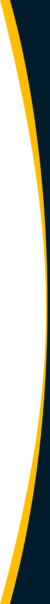TIN number (taxpayer identification number) and TIN matching are concepts you need to know when filing a U.S. federal tax return, information return with the IRS, or claiming a refund. TIN numbers are also used for other purposes that require an identifier number.
This article isn’t intended to give you tax or legal advice. Consult your CPA or attorney and read IRS instructions for TIN numbers, including application procedures, tax laws, and TIN matching on the U.S. federal government Internal Revenue Service website at irs.gov.
What is a TIN?
A TIN (taxpayer identification number) is a nine-digit number issued by the IRS (Internal Revenue Service) or the Social Security Administration (for a Social Security number) to use on U.S. federal income tax return and other IRS forms. A TIN number is used by other entities like financial institutions as an identification number for opening a bank account.
What Types of TINs are Used by the IRS?
Five types of TINs (taxpayer ID numbers) used by the IRS for tax purposes include:
1. Social Security number (SSN)
2. Employer Identification Number (EIN)
3. Individual Taxpayer Identification Number (ITIN)
4. Adoption Taxpayer Identification Number (ATIN) for Pending U.S. Adoptions
5. Preparer Taxpayer Identification Number (PTIN)
Who Uses Each Type of IRS TIN Number?
Social Security Number (SSN)
A Social Security number is used by an individual U.S. citizen as a TIN. The SSN is the number on their social security card issued by the Social Security Administration (SSA) that will be used to claim social security benefits. For security, only the last 4 digits represented by XXXX may be shown on a document.
For individuals operating as a sole proprietor, a social security number, which is assigned by the Social Security Administration, is acceptable to use as a TIN. Using the social security number as a TIN is standard practice for freelancers, although they may choose to apply for and use an EIN instead.
Employer Identification Number (EIN)
Business entities (including non-profit organizations) and also estates and trusts with income to be reported on an IRS Form 1041 tax return are required to apply (free) through the IRS for a 9-digit EIN (Employer ID Number) for tax purposes. An Employer Identification Number (EIN) is also called a Federal Tax Identification Number by the IRS.
Foreign entities that aren’t individuals, such as foreign corporations, need an EIN to claim an exemption from withholding because of a tax treaty (claimed on Form W-8BEN). These foreign entities should use Form SS-4 to apply for an EIN (and have special instructions if they aren’t otherwise required to file a U.S. federal tax return).
To apply for an EIN through the IRS, use Form SS-4, Application for Employer Identification Number (EIN). According to the IRS, an EIN is used by “employers, sole proprietors, corporations, partnerships, estates, trusts, certain individuals, and other entities for tax filing and reporting purposes.” An EIN also establishes a business tax account.
Applications for an EIN from the U.S. or U.S. possessions can be completed online on the IRS website.
After applying for an EIN, if you haven’t received it in time to file your tax return, indicate “Applied For” and the date you applied in the space for the number. Don’t use an SSN instead in that space.
Further regarding tax deposits due, according to the IRS:
“If you don’t have an EIN by the time a tax deposit is due, send your payment to the Internal Revenue Service Center for your filing area as shown in the instructions for the form that you are filing. Make your check or money order payable to the “United States Treasury” and show your name (as shown on Form SS-4), address, type of tax, period covered, and date you applied for an EIN.”
Individual Taxpayer Identification Number (ITIN)
Certain nonresident aliens and resident aliens, their spouses, and dependents who can’t get a Social Security number (SSN) use an IRS Individual Taxpayer Identification Number (ITIN). An ITIN is a 9-digit number that begins with the number 9 and uses the same format as a Social Security number.
To apply through the IRS for an ITIN, complete IRS Form W-7, IRS Application for Individual Taxpayer Identification Number.
Adoption Taxpayer Identification Number (ATIN) for Pending U.S. Adoption
An Adoption Taxpayer Identification Number (ATIN) is for individuals who are currently in the process of legally adopting a U.S. citizen or resident child but won’t get that child’s Social Security number in time to file their federal income tax return.
ATINs, are temporary 9-digit tax ID numbers that will be replaced by an SSN after the adopting parents receive a Social Security number for their child.
For a child that’s a U.S. citizen or resident, apply through the IRS for an ATIN using Form W-7A, Application for Taxpayer Identification Number for Pending U.S. Adoptions.
Preparer Taxpayer Identification Number (PTIN)
Paid tax preparers who “prepare all or substantially all” of any federal U.S. tax return or claim for refund need a Preparer Taxpayer Identification Number (PTIN).
What is a TIN Used For?
A TIN (taxpayer identification number) is required by the IRS for filing tax returns, tax statements, and other tax-related documents. A TIN must be included on a withholding certificate if a beneficial owner is claiming tax treaty benefits (other than income from marketable securities), an exemption for effectively connected income, or an exemption for certain annuities.
Financial institutions like banks request a TIN number to use as an identifier for accounts. Credit agencies may use a TIN. Other TIN number uses include screening for fraud or inclusion in blacklists like OFAC before making business payments.
What Happens if You Don’t Furnish a TIN for an IRS Form?
The IRS imposes penalties for not furnishing a TIN on Form W-9, information returns like 1099s, and other tax-related purposes. If you have applied for a TIN and it hasn’t been approved or issued yet, the IRS may have special instructions to follow for a particular case like filing a tax return that’s due or making estimated tax deposits without a received EIN.
What is IRS TIN Matching?
IRS TIN matching is when businesses match a payee’s tax identification number (TIN) against Internal Revenue Service (IRS) records. However, companies can encounter errors during the TIN matching process that could put the accounts payable process at risk of non-compliance with tax regulations.
Payers are required by the IRS to annually file a 1099 tax form for each payee; the form reports the annual income and tax withheld. TIN matching verifies that the tax identification of a business or individual matches the IRS database. Accounts Payable usually obtains the TIN of a business or individual during the onboarding process by requiring a W-9, a tax form for the Request for Taxpayer Identification Number and Certification.
The concept of TIN matching sounds straightforward, but your accounts payable needs to have protocols for handling common problems that come up in the TIN matching process. Otherwise, mishandling the issues will put your company at risk for tax noncompliance or fines.
Automate company tax compliance globally
Validate suppliers and TIN numbers to avoid penalties through 1099 compliance automation.
Stay Informed of IRS e-services Updates
TIN Matching is a free service offered by the IRS through its e-services tool on the IRS website. After registering on the site, payers can enter up to 25 names and their TINs to get an immediate verification response or up to 100,000 names and their TINs to get a verification within 24 hours. In fall 2017, IRS made updates to its e-services tools, which required existing users to re-register to maintain access. Accounts payable conducting TIN Matching through IRS e-services will have to stay informed of e-service interruptions and have protocols when there’s a delay in verifying TINs.
However, accounts payable can avoid TIN verification delays due to IRS e-service updates by integrating IRS e-services tools directly into an AP platform. TIN matching API integrates IRS e-services into the platform, making TIN matching a seamless step in the accounts payable onboarding process.
Document Attempts for Correcting Invalid TINs
Vendor self-service reduces errors that occur in manual data transfer, but sometimes TIN matching errors still happen. When the corporation or an individual’s name and their TIN is not verifiable with the TIN matching database, the IRS has a specific procedure for obtaining the correct TIN: companies must send a B-Notice (an official notice created by the IRS) and a W-9 form to the payee. If a corrected W-9 is not received in 30 business days, companies must begin backup withholding, which is 24 percent of income withheld for taxes (effective 2018 through 2025). Accounts payable must follow the procedures established by the IRS and document the attempts made to correct an unverifiable name and its corresponding TIN.
Automation can help accounts payable seamlessly follow up on unverifiable names and TINs without delaying the workflow for other vendor payments. When a TIN matching error occurs, the notification triggers an automated email that notifies the payers to verify its name and TIN. The email should include helpful tips for payees. For example, a typical reason behind unverifiable TINs for companies or organizations is that the TIN should be an EIN, not the owner’s social security number. Instead of accounts payable manually following up and entering the correct information, a self-service portal enables payees to fix the error.
When it comes to TIN matching, your accounts payable should stay informed of TIN matching e-service updates and document attempts for correcting invalid TINs. These common issues can be avoided with protocols that make it seamless for AP to communicate with payees. Automation can handle many of the tasks that require follow-up, which will help accounts payable move forward with the onboarding process without interruptions.
TIN Number and IRS TIN Matching Summary
The Internal Revenue Service (IRS), or Social Security Administration (SSA) for Social Security number (SSN), uses five types of TIN numbers for specific uses and filers. IRS TIN matching is used for verification and can reduce fraud.
TIN matching combined with AP automation software makes the TIN matching process much more efficient and helps your business reach global AP tax compliance. Read the white paper for more global tax supplier insight.
You may also be interested in:
Echecks: Efficient Global B2B Payment Methods
Automated Invoice Processing Software: What is it and How Does it Work?
Global Payments Methods: 4 Popular Types of ePayment – Tipalti