The Total Guide to Microsoft Dynamics NAV ERP
In this guide, we cover everything you need to know about Microsoft Dynamics NAV ERP integration including market-fit, pricing, features, and comparisons.
We’ve also paired this article with a free e-book to help companies handle accounts payable and global mass payments when using Microsoft ERP. Download “The Last Mile of Microsoft: Payables Transformation Strategies!”

What is Microsoft Dynamics NAV ERP?
Microsoft Dynamics NAV, which was originally called Navision, is an ERP system rebranded with new names in 2018. The on-premises and private cloud versions of Microsoft Dynamics NAV are now Microsoft Dynamics Business Central. The cloud version of Microsoft Dynamics NAV is called Dynamics 365 Business Central. ERP is enterprise resource planning software, including accounting software.

Users call the software NAV, Microsoft NAV, Microsoft Dynamics Navision, or Business Central NAV.
Microsoft Dynamics NAV includes financial management, consisting of general and cost accounting, cash flow management and forecast, built-in reporting (including Excel and Power BI business intelligence dashboards), exports in XBRL, dimensions, multi-currency, budgets and variance analysis vs. actual results, intercompany transactions and consolidation.
Microsoft Dynamics NAV covers many business processes with modules:
- Financial Management
- Sales & marketing (plus integration with Microsoft Dynamics Sales or Salesforce customer relationship management CRM)
- Purchases & payables
- Inventory management, including tracking items, SKUs, and multiple locations
- Supply chain
- Project management
- Service management
- Warehouse management
- Manufacturing
- Human resources
Which Types of Businesses Use Microsoft Dynamics NAV?
Small businesses and mid-sized companies and organisations in many industries use Microsoft Dynamics NAV. The cost makes Microsoft Dynamics NAV ideal for mid-sized companies.
Industries include software, IT services & tech, manufacturing, distribution & supply chain, eCommerce & retail, service companies, repair shops, oilfield services companies, financial services, healthcare, and educational institutions. Besides businesses, non-profit organisations and government entities use Microsoft Dynamics NAV.
Microsoft Dynamics NAV has a large user base in manufacturing and distribution companies because its inventory management, manufacturing, distribution, and cost accounting features are very advanced.
CPAs in accounting firms use Microsoft Dynamics NAV to access and review client NAV software accounts.
Companies needing project accounting and project management features use NAV.
Ecommerce and retail companies use the NAV system with their choice of third-party add-on integrations, including storefronts.
How Much Does Microsoft Dynamics NAV Cost?
Microsoft Dynamics NAV total cost includes the software license, consulting costs for implementation, customisation, and training, plus add-ons. Request competitive quotes for Business Central and services from independent software vendor (ISV) Dynamics 365 partners in the Microsoft network. Standard SaaS subscription pricing for Microsoft Dynamics 365 Business Central is:
| Dynamics 365 Business Central Essentials | $70/per user per month |
| Dynamics 365 Business Central Premium | $100/per user per month |
| Dynamics 365 Business Central Team Members | $8/per user per month |

How Does AP Automation Software Integration Work With Microsoft Dynamics NAV?
Integrated AP automation software modernises Microsoft Dynamics NAV and streamlines workflows, increasing efficiency and reducing fraud. Tipalti SaaS global mass payments software automates the entire accounts payable and payments process, starting with self-service supplier onboarding. Tipalti flat-file integration with Microsoft Dynamics NAV works well for large batch payments.
What Are The Primary Features and Advantages of Microsoft Dynamics NAV?
• Advanced inventory, cost accounting, distribution, and manufacturing
• Drop shipments from vendors to customers
• Fixed assets accounting, depreciation, and maintenance and insurance tracking
• Time tracking and project management
• Choice of integrated CRM systems, eCommerce and other add-on solutions
Advanced warehouse configurations and inventory management features include moving items using Movement Worksheets, calculating bin replenishment, and bin content. NAV prepares a bill of materials (BOM) with product components and tracks raw materials, work-in-process (WIP), and finished goods for manufacturers.
Microsoft Dynamics NAV handles cycle counts and annual physical inventory counts with adjustments for reconciliation. For eCommerce sellers, drop shipments from vendors to customers (without warehousing the items) reduces costs and saves time.
Users can choose integrations with Microsoft Dynamics Sales or Salesforce CRM software and a wide variety of storefronts and other eCommerce integrations. Microsoft Dynamics NAV integrates with other add-on business solutions, including software that automates payables and global mass payments.

How to Implement & Use Microsoft Dynamics NAV?
Microsoft Dynamics NAV is sold through resellers who are independent software vendors (ISVs) and Dynamics Business Central Partners. These ISV partners are consultants who offer implementation, training, and other consulting services. Using an experienced partner leverages their successful implementation experience. Getting Ready for Doing Business is Microsoft’s Business Central resource page.
Which ERP Systems are Comparable to Microsoft Dynamics NAV?
Oracle NetSuite
NetSuite, owned by Oracle, is a modern true-cloud ERP business solution covering a wide range of functions and industries. NetSuite targets growth businesses of all sizes and competes with Microsoft Dynamics NAV in the small and medium-sized company range.

Microsoft Dynamics GP (Great Plains)
Microsoft Dynamics GP and Microsoft Dynamics NAV have a similar user base of small to mid-size companies in many industries. Both ERP systems have excellent inventory management, distribution, manufacturing, and project management capabilities. Both software solutions are older platforms with deployment options, including on-premises, private cloud (like Azure), and a hybrid combination.

Epicor
Like Microsoft Dynamics NAV, Epicor is an established ERP system that excels at manufacturing and distribution. Epicor also serves industries including lumber and building materials, automotive, and retail. Epicor has advanced shop floor capabilities with the latest Industrial Internet of Things (IIoT) / Industry 4.0 smart manufacturing functionality linked to its ERP. Epicor is available on-premises and in the cloud.

E2 ERP
E2 ERP is a software system with different products for manufacturers and job shops. E2 Manufacturing System is used by small and medium sized businesses. E2 Shop System is used by job shops of all sizes.

Microsoft Dynamics 365
Microsoft Dynamics 365 is Azure cloud ERP business software that’s the latest version of the Dynamics business software product line. The different NAV system on the cloud was renamed Microsoft Dynamics 365 Business Central. Dynamics 365 integrates with other Microsoft software, including Power BI, Power Apps for building business applications, and Microsoft Office 365, including Excel.

Sage Intacct
Sage Intacct is an AICPA-endorsed true cloud ERP system that handles revenue recognition well and automates processes to save time. Sage Intacct targets companies of all sizes and is the highest rated by Gartner in the lower midsized company market.

Wherefour
Wherefour is an ERP system for growing manufacturers of all sizes. Wherefour includes accounting, procurement, inventory item tracking, MRP, quality control, and a CRM for customer resource management.