The Total Guide to Sage X3 ERP
In this guide, we’ll cover everything you need to know about Sage X3 ERP integration including market-fit, pricing, features, and comparisons.
We’ve also paired this article with a free e-book to help companies handle accounts payable and global mass payments when using Sage. Get your free copy of “The Last Mile of Sage ERPs: Payables Transformation Strategies!”

What is Sage X3 ERP?
Sage Business Cloud X3 is the Sage ERP system for medium-sized, established businesses wanting a fully featured ERP solution to meet their business needs. Sage Group acquired a French company, Adonix, with its Adonix X3 software becoming Sage X3. ERP is enterprise resource planning for handling business processes throughout an entire business and acquiring business intelligence.

Sage X3 ERP system features and modules include:
• Accounting software
• Production management
• Supply chain management
• Inventory management
• Real-time financial management
• Business intelligence
• Sage Customer relationship management (CRM)
• Human resources (HR)
• Global with multiple sites and multi-currency
• Industry-specific customisations
Sage X3 is one of the Sage ERP systems besides Sage Intacct that includes Sage 50, Sage 100, and Sage 300.
Which Types of Businesses Use Sage X3 ERP?
The Sage X3 ERP system is for medium-sized businesses and provides scalability for growth.
The Sage X3 cloud ERP software solution offers ERP modules for these business processes:
• Production management
— BOM (bill of materials) planning
— Shop floor control
— Quality control
— Project management
• Supply chain management
— Purchasing and procurement
— Inventory management
— Sales management
— Customer service
• Financial management
— Budgets and accounting
— Fixed assets
— Financial reporting
Sage Business Cloud X3 for enterprise management offers customised industry-specific versions for:
• Food & beverage
• Process manufacturers
• Discrete manufacturing
• Distribution
• Chemicals
• Services, including professional services

How Much Does Sage X3 ERP Cost?
The Sage X3 cost depends on modules pricing, number of users, and integrations selected. Request a price quote for the Sage X3 license cost tailored to your business needs. Budget for implementation and customisation consulting, maintenance, and any Sage X3 training costs delivered through Sage University or a consultant.
How Does AP Automation Software Integration Work With Sage X3 ERP?
AP automation software is a seamless add-on usable through the Sage X3 login. Payables automation is provided through either flat-file or API integration. Accounts payable and global mass payments automation add-on software streamlines workflows, validates vendors and payments data, automates approvals, reconciles payments automatically, and provides real-time reports.

What Are The Primary Features and Advantages of Sage X3 ERP?
• Robust enough for medium-sized companies
• Industry-specific versions
• Strong discrete manufacturing features
• Handles distribution, including inventory and warehouse management with lot traceability
• Strong purchasing and supply chain module features
• Integrates with Sage CRM and Sage HR software modules
• Real-time dashboards for business intelligence
• Collaboration
Sage X3 benefits include a complete ERP system, CRM, and HR software solution when businesses select many available integration modules. The Sage X3 ERP solution manages manufacturing processes. Sage X3 software also offers industry-specific functionality for medium-sized companies that incorporate industry best practices.
Sage CRM includes sales forecasting and management capabilities. Sage X3 can integrate with Salesforce instead of Sage CRM and combine with your choice of third-party add-on eCommerce platforms.
With the Sage X3 business management solution for distributors, businesses gain insights and backward and forward lot traceability for warehousing distribution and inventory management. Procurement features in the supply chain module include RFQs (request for quotes), purchase orders, and supplier and product category management.
Sage X3 includes collaboration software for communication across multiple sites and a personal workspace for users. Because it’s cloud-based, X3 Sage Business Cloud enterprise management is also accessible using mobile devices.

How to Implement & Use Sage X3 ERP?
To implement and use Sage X3 ERP, select an authorised Sage business partner VAR that provides consulting and customisation services, besides selling the ERP system. Sage ERP support includes online resources at Sage Support Central, a Knowledgebase, Ask Community, Sage X3 training courses, and Sage X3 tutorials on YouTube. Sage X3 customer support includes chat, social media, and phone.
Which ERP Systems are Comparable to Sage X3?

Sage Intacct
Sage Intacct is a much newer ERP software that’s a true cloud ERP, endorsed by the AICPA for CPA professionals who need to follow GAAP and handle revenue recognition. Both Sage Intacct and Sage X3 provide scalability.

Microsoft Dynamics 365
Cloud-based Microsoft Dynamics 365 ERP and CRM has native integration with many Microsoft software apps, including Word, Excel, Microsoft Teams for collaboration, and Power BI for business intelligence and decision-making. Sage X3 ERP includes Sage collaboration software instead.

Infor
Infor acquired SyteLine, which is an ERP for manufacturing companies that it rebranded as Infor CloudSuite Industrial.

SAP
Comparing Sage X3 vs SAP Business One, both ERP systems provide business management and accounting software for mid-sized companies and include a CRM for customer relationship management. Small businesses also use SAP Business One.
Oracle NetSuite
Oracle NetSuite ERP system is scalable, comprehensive, top-rated for middle-market companies. Both Netsuite and Sage X3 include multi-currency accounting software.