The Total Guide to Sage ERP
In this guide, we’ll cover everything you need to know about Sage ERP integration including market-fit, pricing, features, and comparisons.
We’ve also paired this article with a free e-book to help companies handle accounts payable and global mass payments when using Sage. Get your free copy of “The Last Mile of Sage ERPs: Payables Transformation Strategies!”

What is Sage ERP?
Sage ERP includes Sage 50, Sage 100, Sage 300, and Sage X3 software products. Each Sage accounting software and ERP system targets different types of businesses and offers unique functionality. ERP is enterprise resource planning software. Besides these Sage ERP systems, Sage Group offers newer true cloud ERP software, Sage Intacct.

A Sage ERP business management solution offers real-time financial management, business intelligence, supply chain management, and industry-specific solutions for manufacturing, distribution, construction, and professional services businesses.
Sage 50
Sage 50 is a small business accounting software product with a payroll option and job costing. In the U.S., Sage50 started as acquired Peachtree Accounting software. The Sage software named Sage 50cloud Accounting is a desktop software product that’s cloud-connected.
Sage 50cloud offers three cost-effective pricing plans, upgrades to integrate Microsoft 365, and includes industry-specific functionality in its Premium and Quantum plans.
Sage 100 ERP
Sage 100cloud is a Sage ERP system used for managing financial, accounting, and other business processes in a company. Sage 100 is acquired MAS 90 software. Sage 100cloud suits the business needs of small businesses and mid-sized companies.
The Sage 100 product line includes Sage 100cloud, Sage 100, and Sage 100 Contractor, including project management software.
Sage 300 ERP
The Sage 300 ERP system is business management software to manage the entire company. ERP is enterprise resource planning. Sage 300 ERP was called ACCPAC.
Sage Business Cloud software includes Sage 300cloud and Sage 300 CRE. Sage 300cloud manages finance and accounting, operations, inventory (with serial number and lot tracking), and distribution. Sage 300 CRE, which is targeted to construction and real estate, is very popular software in that industry.
Sage X3 ERP
Sage Business Cloud X3 is a Sage ERP system that handles the system needs of medium-sized businesses. Sage Group acquired the French company, Adonix and Adonix X3 software became Sage X3. The Sage X3 solution is real-time industry-specific, multi-currency ERP software for industries including general business, manufacturing, distribution, and professional services.
Sage X3 ERP can optionally integrate with Sage HR, Sage CRM, or Salesforce CRM, and eCommerce platforms.
Which Types of Businesses Use Sage ERP?
Small businesses to medium-sized companies use Sage 50, Sage 100, Sage 300, and Sage X3 software solutions. However, businesses of any size use Sage 100 Contractor and Sage 300 CRE. Industries include general business, manufacturing, wholesale distribution, professional services, construction, non-profits, chemicals, and food& beverage.

How Much Does Sage ERP Cost?
Sage ERP cost depends on the pricing plan, upgrades, and enhancements selected, including third-party add-on software. Sage ERP pricing uses a range in the number of users for the Sage software. Add consulting, customisation, upgraded support help, and training costs to compute Sage ERP software’s full cost. Find separate pricing for each Sage software product and plan.
How Does AP Automation Software Integration Work With Sage ERP?
Third-party AP automation software can streamline workflows. It integrates with flat-file or API connection through the Sage login. Accounts payable and mass payments automation software is a complete global solution that automates business processes and reduces fraud and payment error risk.

What Are The Primary Features and Advantages of Sage ERP?
Sage ERP solutions offer industry-specific customisation and reporting, project management, inventory management, optional payroll, CRM and HR software, and an upgrade for integration with Microsoft 365 software apps. Sage 300 CRE excels at providing project-based, job-costing, construction industry requirements. Higher-end Sage ERP systems have good MRP functionality for manufacturers.

How to Implement & Use Sage ERP?
Implement Sage ERP software using an authorised Sage value-added reseller (VAR) that offers consulting and customisation services. Sage ERP support includes online resources, including Sage Support Central, for a searchable Knowledgebase, Ask Community, and Sage 100 training courses. YouTube videos are used as a Sage ERP tutorial. Sage support includes chat and phone support.
Which ERP Systems are Comparable to Sage ERP?

Sage Intacct
Sage Intacct is modern ERP software deployed as a true cloud ERP. Sage Intacct received AICPA endorsement from the professional CPA organization. Sage Intacct excels at revenue recognition accounting.
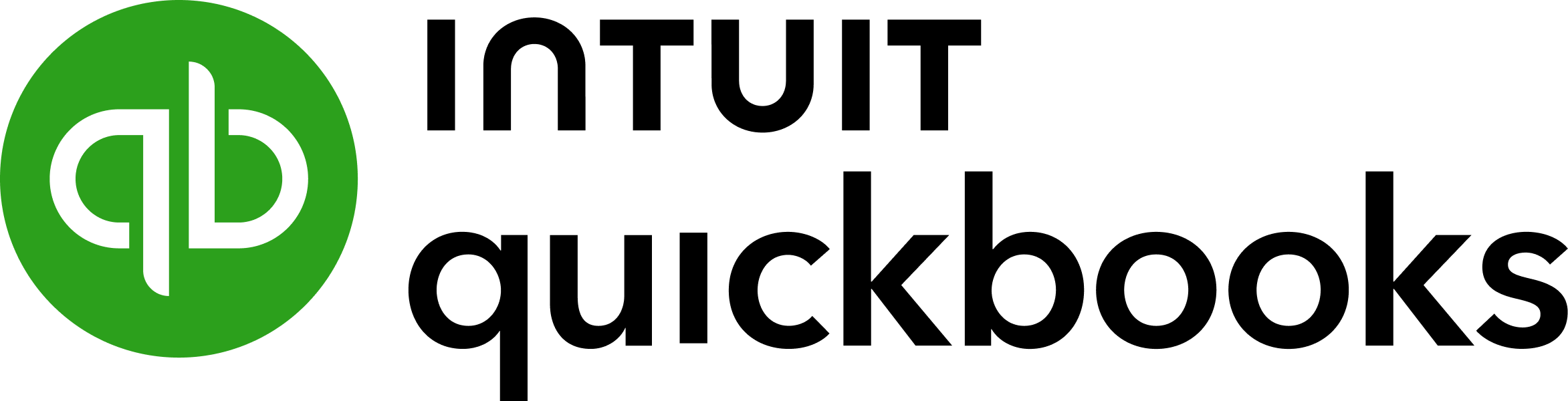
QuickBooks Desktop
QuickBooks Desktop is cloud-connected desktop accounting software with optional remote hosting. Some Sage ERP products similarly offer desktop software connected to the cloud. Click here for the full comparison.

Microsoft Dynamics 365
Microsoft Dynamics 365 ERP includes a CRM. It’s the newest Microsoft Dynamics software. Microsoft Dynamics 365 is a cloud ERP system that integrates with Microsoft 365 software apps and tools, including Microsoft Teams for collaboration and decision-making.

SyteLine (Infor)
Acquired SyteLine is ERP manufacturing software now called Infor CloudSuite Industrial for manufacturing companies.
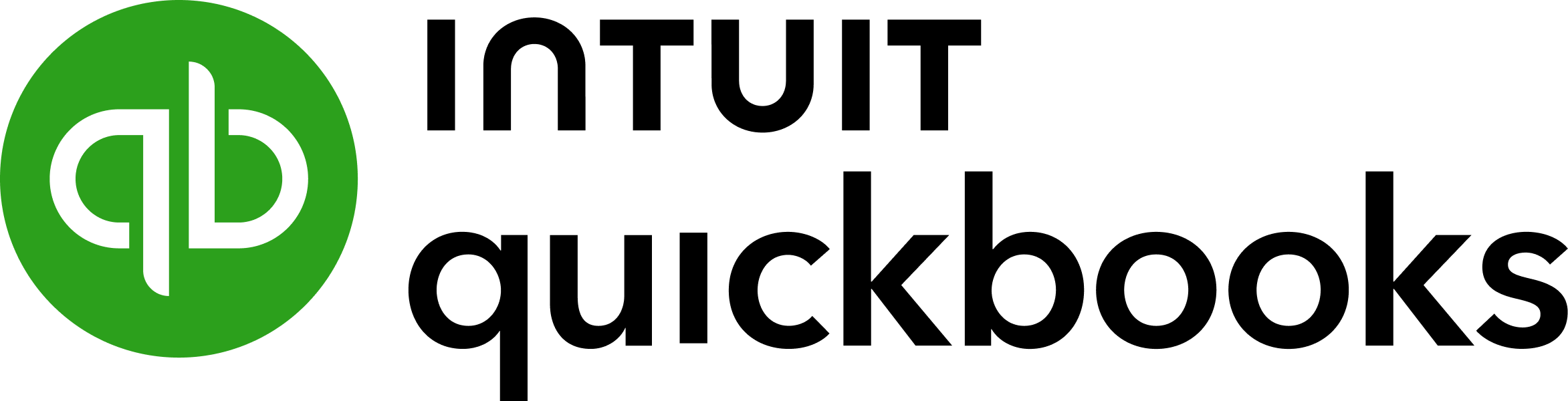
QuickBooks Online
Sage ERP vs QuickBooks is a comparison that applies to the lower size range of the Sage customer base, including startups. Both Sage ERP and QuickBooks Online are cloud-based or cloud-connected software products. QuickBooks Online is cloud accounting software.

SAP
Sage ERP vs SAP Business One competes in the small business to medium-sized company space. Both ERP systems offer a CRM. SAP also provides the SAP ERP system for large company enterprise management.
Oracle NetSuite
Oracle NetSuite is very comprehensive, true cloud, global ERP software for medium-sized businesses that can scale up to larger, growing companies.