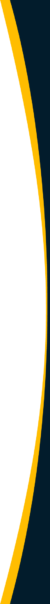Whether you’re looking to pay on a lease, gather more inventory, or settle taxes, it’s easiest to have an online bill pay system in place. It streamlines operations, ensures less need for data entry, helps a business meet due dates, and works to avoid late fees.
What is a Bill Pay Service?
Bill pay is a service that enables a person or business to pay anyone virtually using internet banking or a mobile bank account. You will determine who gets paid, when, and how much. An end-user also establishes which accounts the funds will be pulled from. It’s both a safe and secure way of ensuring everyone gets paid in a timely manner.
In addition to paying your bills, these service providers offer features to help a small business stay better organized and more efficient with managing monies. Additional features of a bill payment service include:
- E-bill aggregation: Have electronic copies of all your bills sent directly to the accounting software.
- Automated alerts: For every biller set up in the system, a business can create custom alerts to inform when a bill has arrived or needs to be paid.
- Multiple Accounts: A bill pay service allows you to pay a bill from multiple bank accounts like checking, savings, or a money market deposit account.
- History: Check out all pending online payments and the history for every biller in the system.
- Automatic payments: Automate the payment process for recurring bills.
Comparing the Top Bill Pay Software Systems
| Brand | Cost | International | Key Feature |
| Stripe | .5%-.8% recurring charges | 135+ currencies | Automatic invoice reconciliation |
| Due | Basic $7.99, Pro is $16.99, Premium $27.99 | Coming soon | Serves as a digital wallet |
| PayPal | No monthly fees. Standard transaction fee 2.9% + 30 cents | 100+ currencies | Payment notifications and scheduled transactions |
| Tipalti | Pricing starts at $149/month for the platform fee | Payouts to 140+ countries | Cloud-based, built-in tax compliance |
| Plastiq | 1%-2.5% user fee | International transfers only in USD. | No need for cash flow |
Stripe
Stripe provides subscriptions and invoicing for ambitious companies. Stripe billing is one of the fastest ways to streamline the payment process and avoid AP bottlenecks. Send or receive ongoing payments globally and support new products all within the Stripe platform.
Strengths
Stripe features recurring billing so you can charge subscribers or send invoices automatically, every pay cycle. It also offers one-off billing to send a single invoice or charge a customer. The system automatically reconciles invoices that are paid by ACH, credit card, or wire transfer.
Weaknesses
Although Stripe boasts some subscription management tools, it’s a poor fit if you have an extensive subscription operation. In this case, you’ll need to access the open API for a custom build. If you don’t have a developer, this could be a problem.
Pricing
The Starter package has no fixed or setup fees and costs .5% of recurring charges. The Scale package has advanced integrations with a fee of .8% on recurring charges.
Due
Due is a payment processing platform that makes it easy for businesses to get paid online. You can send invoices or integrate the Due Payments feature with an online store. It serves as a digital wallet and allows a user to make transactions through a mobile device.
Strengths
The digital wallet is designed to speed up transactions. Instantly get paid (or pay) using the Due Cash feature. Due helps you to split bills, get reimbursed for expenses, and pay recurring invoices.
Weaknesses
Although they offer a free trial, you cannot test out the payment processing. Additionally, not everyone is allowed to use the system. A business needs to apply to Due and they can either be accepted or rejected.
Pricing
The Basic package is $7.99/month for 10 clients and unlimited invoices. The Pro package is $16.99/month which includes 75 clients and payment reminders. The Premium package is $27.99/month and includes invoice late fees and recurring payments.
PayPal
PayPal has been a giant in the online payments space and is used by more than 277 million companies worldwide. Now, they’ve created PayPal Subscription Payments to build customer relationships and develop new revenue streams. It helps you manage scheduled payments, so your business runs smoothly.
Strengths
Create different plans and fee structures in more than 100 currencies. Retry failed transactions and resend payment notifications when necessary. Customers can upgrade, pause, or cancel subscriptions at any time. All transactions are automatically retried, and payment notifications are sent out.
Weaknesses
PayPal transaction fees are higher than most traditional merchant accounts. The phone-based customer service is inconsistent. Also, accounts can become frozen with no formal notice. It’s a large brand with a lot of customer service issues.
Pricing
PayPal charges zero monthly fees, contract charges, or setup costs. The standard transaction fee is 2.9% + 30 cents.
Power your entire partner payouts operations
98%
Customer Satisfaction
$60B+
Annual Transactions
4M+
Partners
5,000+
Customers
99%
Customer Retention
Tipalti
Tipalti takes a comprehensive approach to automating your accounts payable that streamlines the entire bill-to-pay reconciliation cycle. The end-to-end platform functions seamlessly in a cloud-based environment with built-in tax compliances.
The solution is one of the best on the market when it comes to managing interactions between the payer and payee. It’s the number one brand to modernize financial operations while providing an effective bill pay solution to help your business thrive.
Strengths
Tipalti is a robust program that delivers a white-label experience. They work to optimize the entire AP workflow and future-proof operations for a mass scale. This system will match purchase orders to invoices and receipts, route approvals intelligently, and schedule batch invoices for payment. It gives you a 360-degree view of the entire AP process.
Weaknesses
Tipalti has few complaints. Some reviews state it can be difficult to search for payees and their data in the system. Additionally, Tipalti integrates with PayPal. If you are in a country where it is not supported, you cannot use it to pay.
Pricing
Tipalti’s pricing model is designed to grow with your business. Pricing starts at $149 per month for the platform fee. As your business gets more complex, you can upgrade to more advanced capabilities at anytime.
Plastiq
If you need to pay bills using a credit card, Plastiq makes for a great fit. They offer bill payment with benefits that will free up cash flow, take advantage of early-pay discounts, and drive higher revenue. The financial management software will help a business pay for things like:
- Commercial lease
- Utilities
- Business taxes
- Equipment purchases
- Legal or accountant fees
- And more…
Strengths
It’s easy to sign up for a free account, add who you are paying, and enter your credit card information. All purchases are processed fast and securely. Send/track invoices and gain access to early payment discounts.
Weaknesses
Using a credit card to pay large bills can incur debt fast and will affect your credit score. Credit card interest rates can wipe out the benefits of any tool like Plastiq if you tend to carry a balance on your credit cards. The cost-benefit analysis of using the system might not work in your favor. It may serve best as personal finance software.
Pricing
Plastiq charges a 2.5% fee for letting you use a credit card (and 1% for debit card). However, the rewards and cash back you earn from using the cards may offset the cost. Transaction fees are also low, where customers pay a 1%-2.85% convenience fee.
Honorable Mentions
Braintree
Drive higher conversion with the Braintree online payment solution. They offer a wide range of payment methods and are a great choice for a business of any size. The solution also connects with third-party payment gateways through an open API.
Pros
- Open API with third-party gateway
- Accept all payment types
- Cross-border support
Cons
- Weak reporting and analytics features
- Can be costly to grow
Pricing
Pricing is transactional. It’s 2.9% + 30 cents for every payment made.
Square
Save time with powerful reporting tools, auto-billing, and securely stored data. The Square Invoices application allows you to track in real-time which invoices are paid/unpaid and schedule them for deliveries.
Pros
- Create, send, and pay invoices
- Mobile functionality
- Add discounts at any time
Cons
- Not a good solution for big brands
- Account stability issues
- Not for high-risk industries
Pricing
Send an unlimited number of invoices for a fee of 2.9% + 30 cents. If you are using a card on file, the fee is slightly higher at 3.5% + 15 cents.
Chargify
A subscription-based management program that focuses on complex billing processes that change frequently.
Pros
- User-friendly with a simple dashboard
- No costly setup or transaction fees
- Test out different pricing structures for subscriptions
Cons
- Must work with a third-party payment gateway
- Need merchant account to process payments
- Built for brands with an existing infrastructure
Pricing
The pricing is tiered. It’s a base monthly price plus a percentage of your revenue.
How Bill Payment Software Helps Your Budget
There is a multitude of reasons why a bill pay service can pad your cash flow and help with budgeting. There can be a lot of time and stress involved in the monthly bill-paying process and if you own a busy company, this is something that needs to be automated. Here are a few of the reasons why it can help you draw revenue today:
Automated Budget
Many accounts (like revolving credit card accounts) will set a minimum payment but allow you to pay the whole balance. A common mistake people make, however, is to wait until the day you pay to decide the amount.
Too little payment can incur fees, but something impulsively generous will also mess up the monthly cash flow. It’s hard to carefully plan a budget when these things are up in the air. It can cause a problem later on if emergency funds are required, like for car repairs or healthcare.
Automating recurring payments that align with a monthly budget ensures there are never any surprises. You can pay more than the minimum to get ahead, just set the monthly amount in advance and stick to it.
Using bill pay software puts a check on making snap decisions that could hurt your business and budget down the road. The best strategy is to establish a spending plan. Then, think about where funds are allocated before you have cash in hand to spend. It’s simply smart planning.
Tax Time
Bill paying platforms ease the heavy load of paperwork, especially during tax time. Instead of rooting through files and desks, all of your records sit in a central repository. There’s no need to spend hours digging up receipts for deductions, like medical and education.
Everything you need is in the system. The software will add up and categorize your payments for an entire year. If you integrate text preparation software, all numbers will link automatically.
Forget About Fees
One of the greatest benefits to your budget when using an online bill pay system is that the fees are low, and many services are simply free. Additionally, you no longer have to worry about third-party factors like a check getting lost in the mail and late fees tacked on.
When you automate bill payments, you set the date and amount well ahead of time. Some programs will enable you to set payments up to a year in advance. Many software platforms will guarantee on-time payment, so you never need to worry about extra fees again.
Autopilot
Money management becomes much easier when you can put a lot of it on autopilot. Finance is about numbers, so there is not much creativity or analytics needed here.
Bill pay software platforms are simple systems designed to respond to certain events. An e-bill comes in and processing begins. The invoice is not sitting, buried in someone’s desk. Automation removes most human error and creates a streamlined system of virtual checks and balances.
How to Get Started Using Online Bill Pay
Once you are ready to start paying bills online, check first to see if your bank or credit union offers it. If not, you may want to consider switching to a high-yield FDIC-insured checking account that comes with free online bill pay (and subsequently charges no fees). Once you’ve created an online banking account, most sites will then allow you to register for the bill pay service.
You can then start populating your database with contacts and vendors who you will need to transact with. To set them up, it requires data like:
- Name
- Mailing address
- Company name
- Account number
There is no need to set up all payees at once. Just enter each bill (or e-bill) as you get them. Once the data is saved in the program, all you have to do is input the date and amount of payment going forward.
Online bill payment software is a back-office tool that can’t be beaten. Not only will it ensure you are paying everything on time, it strengthens vendor relationships and tightens up your financial ship