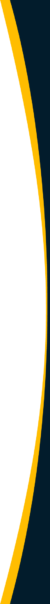Table of Contents
In today’s interconnected global economy, companies are no longer confined to operating in a single currency or country. As organizations expand on a global basis, they face a variety of complexities related to dealing with multiple currencies and fluctuating exchange rates.
In this pursuit, NetSuite, a world-renowned ERP brand, offers a game-changing solution through multi-currency features. Here, we take a closer look at the intricacies and advantages of NetSuite, understanding how it empowers businesses to seamlessly manage global transactions, gain real-time insights, and thrive in a dynamic landscape of international commerce.
What is the NetSuite Multi Currency Feature?
The Oracle NetSuite Multi-Currency feature is a functionality within the NetSuite environment that enables companies to conduct transactions, report in multiple currencies, and manage finances.
This feature is particularly advantageous for organizations that operate in global markets, deal with partners, vendors, or customers in other countries, and need to manage foreign currency transactions quickly and easily.
What are the Capabilities of NetSuite Multi Currency?
The NetSuite multi-currency feature is a complete consolidation of everything needed to do business globally. Here are a few of the top functionalities of the multiple currencies feature that NetSuite customers enjoy:
Consolidated Exchange Rates
This tool ensures that currency amounts translate properly from child to parent subsidiaries in order to run consolidated reporting.
When using the NetSuite multi-currency feature, consolidated exchange rates are generated between the base currency of each subsidiary and its parent or grandparent for every accounting period. NetSuite will then check the transactions and automatically update the consolidated exchange rates.
Multi-currency Vendors and Customers
NetSuite allows a business to assign more than one currency to a customer or vendor. This means you can do business in multiple currencies with the same entity.
This feature also gives you the option to accept payments from customers in multiple currencies. However, the payment must be applied in the currency of the transaction. A transfer may still be required to ensure payment is applied in the currency of the invoice.
Base Currency Valuations
Differences in the exchange rates between your base currency and the foreign currencies used in transactions can cause a vast difference in a transaction’s base currency valuation. These changes will definitely affect your journal entries and the general ledger, regardless of the functional currency being used.
NetSuite will automatically revalue transactions that close during each accounting period. It will then post the variance to the realized gain/loss account as part of your “Month-End Close Checklist.” The month-end revaluation step will generate a journal to post the variances for things like:
- Open transactions
- Foreign-currency accounts
- Non-denominated accounts
This data is posted to the unrealized gain/loss account. The Foreign Currency Variance Mapping feature will enable a business to create foreign currency variance posting rules that will then map foreign currency variances to the accounts of your preference.
Currency Exchange Rate Integration
NetSuite’s currency exchange rate integration feature will automatically update currency exchange rates based on the specified provider, one time every day, for all NetSuite accounts that utilize the feature.
These updates occur at 6 a.m. in one of four available time zones. Daily integration will ensure more accurate reporting and conversion of local currency within your ledger.
Additional Features
- Customizable Exchange Rates: Set up exchange rates or configure automatic updates from trusted financial sources to ensure more accurate currency conversion.
- Global Compliance: Adapts to the regulations and compliance rules of different countries, allowing your business to remain compliant with local financial reporting standards.
- Real-Time Currency Conversion: Automatically performs real-time currency conversion for all transactions, like sales, purchase orders, invoices, and expenses, based on the current exchange rates, ensuring more accurate reporting.
- International Banking: The NetSuite bank integration facilitates smooth international banking operations, allowing the user to manage payments and bank accounts in different currencies.
- Seamless Integrations: The multi-currency feature integrates with other NetSuite modules, including financials, procurement, sales, and inventory management, streamlining the entire global business process.
The NetSuite Multi-Currency feature empowers organizations to manage a diverse portfolio of currencies, provide insights into global performance, and simplify financial operations.
How to Set Up Multi-Currency in NetSuite
Setting up multi-currency features in NetSuite involves a series of steps that allow you to transact and manage finances on a global basis. Before you proceed, it’s best to make sure you have the necessary permissions to perform these tasks:
Step 1 – Enable the Multi-Currency Feature
• Setup > Company > Enable Features.
• Under the Financial subtab, check the Multi-Currency box.
• Click Save.
Step 2 – Set up Currencies
• Lists > Accounting > Currencies.
• Click New to add your currencies.
• Enter the details for each currency (like name, code, and exchange rate)
• Save the changes for each currency.
Step 3 – Define Exchange Rates
• Lists > Accounting > Exchange Rates.
• Click New to enter the exchange rates between the base currency and other currencies.
• Here, you can manually set the rates or use external sources to automatically update exchange rates.
• Click Save.
Step 4 – Set up Exchange Rate Types
• Setup > Accounting > Accounting Preferences.
• Under the Currency tab, choose the exchange rate types for specific transactions (like Average, Historical, or Current).
• Click Save.
Step 5 – Assign Currencies to Subsidiaries
• If you have multiple subsidiaries, go to Setup > Company > Subsidiaries.
• Edit each one and assign the appropriate base currency and subsidiary currency.
Step 6 – Configure Currency Revaluation
• This is optional. Set up the currency revaluation to adjust the value of foreign-currency-denominated accounts based on the exchange rates. This makes your financial statement more accurate.
Step 7 – Set up Foreign Currency Bank Accounts
• This is also optional. Go to Lists > Accounting > Bank Accounts.
• Add the new accounts and enter the required details.
Once all of these steps are completed, NetSuite is now set up to handle multi-currency transactions. You can now create global transactions in different currencies, and the NetSuite system will automatically handle all of the conversions and exchange rates.
Get more out of your NetSuite software.
Ready to explore the Tipalti NetSuite partnership and how it can accelerate your global payments?
Which Record Types Support the Multi-Currency Feature in NetSuite?
The NetSuite Multi-Currency feature supports several record types in the system, including vendor, customer, and account (bank accounts, GL, etc.) records. Additional types include:
- Items
- Subsidiaries
- Expense Categories
- Time Entries
- Project
- Opportunities
NetSuite’s support of these record types enables a business to handle diverse financial operations across the global landscape while maintaining accurate records and streamlining currency conversion.
Get More From NetSuite Multi-Currency with Add-On Integrations
Companies can further enhance and extract more value from the NetSuite Multi-Currency feature with add-ons and ERP integrations. These complement the platform’s native functionality and extend its capabilities, empowering companies to better navigate the complexities of international commerce. What are some of the top NetSuite integrations you can expect?
- Currency Exchange Rate Platforms: A business can integrate external currency exchange rate apps that will automatically update exchange rates in NetSuite. This always ensures conversions are based on the most up-to-date rates.
- Payment Gateways: Integrate with global payment gateways for seamless and secure multi-currency payment processing in real-time.
- Tax Compliance: Add-ons for global tax compliance help you stay compliant with tax regulations in different countries, including complex tax calculations, remittances, reporting, and accurate tax management.
- Localization and Language Support: Localization and language support apps can help provide multi-currency documents, reports, and invoices that are tailored to a specific language and format.
- Expense Management: Expense management solutions that support multi-FX reporting. Easily submit expenses in various currencies, and the add-ons will handle the currency conversions and reimbursements.
- Currency Revaluation: Currency revaluation integrations to automate adjusting foreign currency-denominated accounts based on the current exchange rates. This will make sure your financial statements reflect accurate valuations of foreign currency assets and liabilities.
- Multi-Currency E-commerce: E-commerce apps that support multi-currency transactions and localized checkout experiences for global customers, streamlining payment processing.
- Risk Management and Currency Hedging: Currency risk management tools allow businesses to mitigate currency-related financial risks and hedge against exchange rate fluctuations.
- Accounts Payable Automation: The NetSuite Tipalti add-on enhances your end-to-end payables process and automates global invoice approvals and processing. The two systems accomplish critical tasks like supplier management, accelerating the financial close, and simplifying FX and currency management.
Add-ons serve to enhance the international customer and partner experience by enhancing financial accuracy and streamlining operations. Just remember, when choosing providers, select reputable brands that offer data security and seamless compatibility. Proper implementation and configuration will contribute significantly to your company’s success in the global marketplace.
The Importance of Streamlined Global Payables
Why is it so important to fine-tune these international payment systems? Global payables now play a crucial role in efficiently operating a business on an international stage. Managing an international payables process is vital for maintaining strong vendor relationships, ensuring compliance, and enhancing financial performance.
When optimizing your global payments process, anticipate benefits like:
Currency Management
International payment systems involve the management of multiple currencies, sometimes for the same customer record. Optimizing this process with the right tools ensures efficient conversions, minimizes the impact of exchange rate fluctuations, and reduces currency-related transaction fees.
Optimizing Cash Flow
Optimized payables ensure that payments are made on time, reducing the risk of penalties and late payment charges. This streamlines cash flow management, enabling a business to take advantage of growth opportunities and invest in the future.
Vendor Relationships
Timely and smooth payment processing helps to build vendor trust and stronger relationships. Maintaining a positive rapport with global suppliers fosters a stronger sense of collaboration and leads to better opportunities for negotiations. This can result in more favorable contract terms and discounts.
Cost-Savings
Efficient payables help to reduce manual intervention, cut administrative costs, and minimize errors. By automating workflows and optimizing tasks, companies can better allocate resources and focus on core activities.
Global Expansion
As an organization expands globally, it’s critical to have an optimized payables process to manage international transactions. These tools help to facilitate a more seamless expansion and support continued business growth.
Enhance Diversity
An efficient system for global payables allows a business to work with vendors from diverse geographical regions, fostering a greater sense of supplier diversity and providing wider access to unique products and services.
Additional Benefits
- Reduced Delays: Delays in processing can strain relationships, leading to supply chain disruptions. A streamlined payables approach reduces the chances of payment delays.
- Regulatory Compliance: Automating global payables ensures compliance with local laws, avoiding potential penalties and legal entities or issues.
- In-Depth Reporting: Centralized payables provides better visibility into financial data, with real-time reports and analytics.
- Preventing Fraud: Robust security measures prevent fraud, safeguarding both the company’s assets and vendor payments.
In Summation
No matter the size of your business, the world is rapidly changing and will expect you to keep up. Gone are the days when companies operated in a tiny echo chamber in a single location. The advancement of financial technology and tools for automation allows for global expansion, regardless of your primary currency.
Exploring the capabilities of NetSuite’s Multi-Currency feature and its connection to brands like Tipalti is the key to unlocking global success while maintaining financial stability. This feature is an indispensable asset for organizations seeking to thrive in the world of global commerce.
By optimizing international transactions in multiple currencies, NetSuite empowers companies to extend their reach across borders, building stronger partnerships, enhancing the customer experience, and fostering more robust decision-making through real-time insights. Click here to explore the Tipalti NetSuite partnership right now.