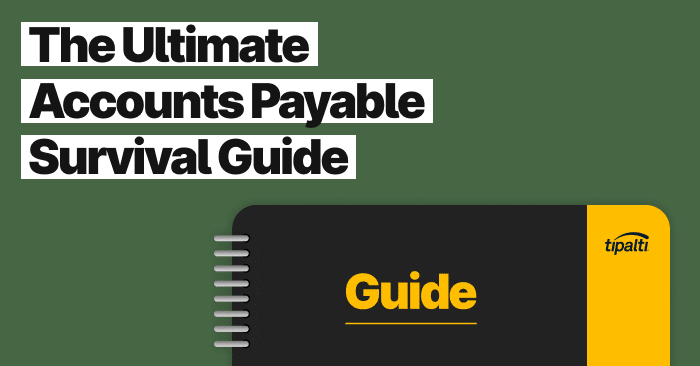
See how forward-thinking finance teams are future-proofing their organisations through AP automation.
Fill out the form to get your free eBook.
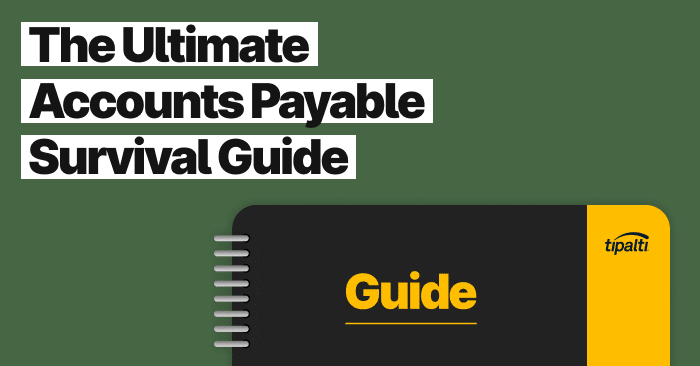
Today, the finance function has more responsibilities than ever. In high-growth businesses, every operation—both front and back-office—is inexplicably tied to investment versus reward. To survive the uncharted road ahead, the modern, forward-thinking finance team has to future-proof their organisation for success. Download the guide to discover: – The untamed wilderness of finance – How to forge an accounts payable path – How to strategise your next move – The ultimate accounts payable survival tool – How real-life survivalists scaled their businesses
Xero AP automation is available as third-party add-on software with seamless Xero integration. Your business can choose AP automation software with the most robust features to gain paperless digital efficiency and functionality in end-to-end payables, including invoice processing with global payments in local currencies.
In this article, we’ll examine Xero accounting software, AP automation, the best Xero accounts payable automation platforms for 2024, and how to choose the best AP automation solution for Xero for your business needs.
A Quick Overview of Xero
Xero, a Tipalti partner, provides cloud-based accounting software (rather than a Xero ERP). Like its competitor QuickBooks, Xero is used primarily by startups, small businesses, and mid-sized companies (SMBs). According to Enlyft:
Of all the customers that are using Xero, a majority at 59% are small (<50 employees), 8% are large ( >1000 employees), and 33% are medium-sized. 34% of Xero customers are in United Kingdom, 22% are in United States and 19% are in Australia
Xero accounting software is easy to use for online accounting in many different industries. Xero functionality, depending on your company’s SaaS plan choice, can include:
- Sending invoices and quotes
- Entering and capturing bills through Hubdoc
- Submitting VAT returns to HMRC
- Generating UK automatic CIS (Construction Industry Scheme) calculations and reports (as percentage deductions for registered and unregistered subcontractors)
- Reconciling bank transactions, using a bank feed
- Providing short-term cash flow and business snapshot
- Reconciling bulk transactions
- Using multiple currencies (Premium & Ultimate plans)
- Tracking projects, claiming expenses, and Analytics Plus (included in Ultimate plans only with paid options in other plans)
- Offering optional payroll, with inclusion in Ultimate plan
Accountants and bookkeepers use Xero accounting software for client accounting access and their own practice management.
To maximise your investment in Xero accounting software, you’ll need to add on AP automation software.
Automate AP and Invoices for Xero
AP automation for Xero provides an intelligent and automated paperless solution for supplier invoice processing in accounts payable. AI and machine learning technologies drive this intelligence. Robotic process automation uses rules to automatically perform routine repetitive tasks.
Third-party AP automation software has seamless integration with Xero, letting users access it through the Xero online accounting software login.
AP automation software adds capabilities to the payable process and payment processes that include:
- Self-service supplier onboarding through a portal
- Invoice line items and headers capture through OCR
- 3-way or 2-way matching of invoices with purchase orders (and receiving reports)
- Supplier validation, supplier VAT ID collection, and payment tracking
- Automated coding using AI (artificial intelligence)/ ML (machine learning)
- Automated invoice processing from supplier or vendor invoice receipt to global payment
- Automated routing and guided approval process using rules and a button click for approval
- Efficient large-batch payments
- Payment status update notifications
- Instant accounts payable and payments reconciliations
- AI-driven business intelligence, analytics, and real-time dashboards
Tipalti AP automation software provides all of these features with Xero accounting software.
Ready to maximize your company’s investment in Xero?
Get the most out of Xero with end-to-end AP automation that eliminates all of the tedious, manual AP tasks–so you can spend more time on the strategic initiatives. Dive into the details below.
Does Xero Have AP Automation?
Although Xero calls its software accounting automation, it doesn’t have its own fully-featured AP automation software. Xero does let suppliers email invoices to their Xero email to automatically get invoice details into the accounting system for payment.
Xero works with approved partners that are software vendors adding third-party Xero accounts payable automation integration to its accounting software. The add-on third-party AP automation software seamlessly integrates with Xero’s cloud-based accounting software.
Top 5 AP Automation Integrations for Xero
Top AP automation integrations for Xero accounting software include:
- Tipalti
- Precoro
- Lightyear
- Quadient (by Beanworks)
- Nook
#1 Tipalti
Tipalti offers a unified system of cloud-based finance automation products integrated with Xero accounting software. Tipalti software automation and employee-issued payment card products include:
- AP automation
- Advanced FX solutions for global payments
- Mass payments (for publishers, creatives, advertisers, affiliates, and freelancers)
- Employee expense reimbursement and Tipalti Card
- Procurement automation software for purchase requisitions and POs
Features
Tipalti offers multi-entity and multi-currency features while Xero also provides some functionality in these areas to its SaaS plan users.
For your company’s AP automation needs, Tipalti-Xero integration offers:
- Self-service supplier onboarding with VAT ID collection through a supplier portal
- AI-driven, automated invoice processing with electronic invoices received via email, OCR, or upload to the portal that eliminates manual data entry processes and paper
- Document management
- Over 26,000 automated payment rules to reduce errors by 66%
- Automated VAT tax compliance and global regulatory compliance, including:
- Supplier validation
- Matching VAT IDs on supplier invoices to collected VAT IDs
- Supplier payment tracking
- VAT invoice templates and supplier approval for self-billing
- Collecting data/producing preparation reports for DAC7
- Spend management analysis driven by AI
- Guided approvals with access to electronic invoices and matched documents for payment approval
- Global payments to 196 countries in 120 currencies with a choice of several payment methods (subject to availability in the payee’s country)
- Automated payment status notifications (saving AP team time)
- Quick, automated payables and payment reconciliation
View a Tipalti YouTube video for a Xero AP automation demo.
Pricing
Tipalti SaaS pricing begins at £119 per month for the basic platform fee. Advanced feature examples are W-8 tax forms, international tax IDs, and multi-entity payables. Users add more functionality when needed and have scalability for business growth. Tipalti allows your business to have an unlimited number of approvers that don’t require additional software licences to approve invoices.
Tipalti Implementation Services
For a fast and effective implementation of Tipalti AP automation integration with Xero accounting software, your business can choose either Standard Implementation or Advanced Implementation. The average Tipalti software go-live time is four weeks, although it’s been done in as few as eight days with a customer team’s fast turnaround.
Implementation services consist of experienced Tipalti advisors working with your employees to implement the software in the best way for your business to smoothly achieve its AP automation objectives with Xero integration. Advanced Implementation requires a custom Statement of Work (SOW).
Tipalti Customer Testimonial
The Affiliati Network, a performance marketing company and Tipalti mass payments automation software user with Xero integration, provides this customer testimonial:
Tipalti saves us hours of processing time as well as onboarding time. This has freed up a lot of time to focus on other aspects of the business. They have also streamlined our tax compliance process. The support and training we received when we onboarded with Tipalti was exceptional.
KENT TULL, SENIOR ACCOUNTANT, THE AFFILIATI NETWORK
For the tax compliance process, Kent Tull at The Affiliate Network further explains:
One of the things that attracted us to Tipalti is that they have processes that ensure we are in compliance with the upkeep of tax forms. Their system does not allow us to make a payment until these forms have been completed and verified.
#2 Precoro
Precoro AP automation software performs automated invoice processing and invoice management using a direct integration with Xero. Precoro also offers procurement software.
Features
- Paperless invoice processing
- Multi-subsidiary and multi-currency
- OCR invoice data capture for electronic accounts payable invoice processing
- 3-way matching
- Automatic approval workflow
- Real-time reporting
- Budget controls
- Audit trail
Pricing
Precoro pricing is determined based on the number of users. For smaller teams of up to 20 users, Precoro prices its software at $39/user/month. For teams with over 20 users, Precoro provides a custom quote. All software plans are billed annually.
#3 Lightyear
Lightyear is a Procurement and Accounts Payable automation platform with Xero integration.
Features
- Email, upload, or use mobile device app to capture supplier invoices and receipts
- Accurate data extraction, even from low-quality documents, and from images
- Multi-tiered approval workflows
- Automatic, 2-way data syncing between Xero and Lightyear
- Default GL account invoice coding by supplier
- Disputed bills tab
- Audit trail
Pricing
Lightyear pricing for SaaS plans, exclusive of VAT, is:
- Starter from £99/month (for simpler business requirements)
- Business from £249/month (for larger teams/more complex requirements)
- Enterprise from £439/month for more complex SMEs, mid-market, and enterprise businesses; plan pricing per month is higher for businesses with a higher number of invoice transaction volume credit needs.
With Lightyear, users also pay a charge for their needed transaction credits level, selected to correspond to their transaction volume. For example, the Business plan is up to 500 credits, with an additional charge of 50p per credit, and a 37% credit discount. The Enterprise plan for 1000 credits has an additional charge of 44p per credit and a 44% credit discount.
#4 Quadient (by Beanworks)
Quadient AP by Beanworks offers cloud-based accounts payable automation with Xero integration, consisting of four products: Invoices, Payments, Expenses, and Purchase Orders. The following features require using multiple Quadient AP automation products.
Features
- Invoice data capture
- PO matching
- GL smart coding
- Invoice details lookup
- Approval routings
- Custom AP workflow rules
- Payments
- Real-time dashboard with metrics
Pricing
Quadient prices its software through custom quotes.
#5 Nook
Nook is an invoice payment platform with AP automation that integrates with Xero ERP.
Features
- Syncs invoices (and payroll) from your accounting system
- Eliminates the need for spreadsheets prone to human errors
- Makes automated global bulk payments in 36 currencies with FX conversions
- Multi-step automated invoice approval workflows
- Mobile app text messaging
Pricing
Nook pricing for businesses includes a choice of two SaaS plans: Payments + Accounts Payable for £50 per month per company and a simpler Payments only plan for two users at £20 per month per company.
Which AP Automation Integration Suits Your Business?
When your business performs a software evaluation to find the right AP automation software integration for Xero, determine your requirements in relation to budget. Ask these questions:
- Is your business a single entity or does it need to handle multi-entity payables and invoice processing?
- Do your suppliers include internationally-based companies requiring payment to many different countries in different currencies?
- How fast is your company growing?
- With help from sales, can you quantify the time and cost savings that the best system will provide?
- How good is the AP automation software provider’s customer service?
If your company selects the right AP automation software for the end-to-end AP process, your accounts payable team, finance team, and CFO will have more time to focus on meaningful analysis and strategic finance projects to enhance operational performance, organizational clarity, and business growth.
Tipalti AP automation software performs end-to-end payables and invoice processing for growing, global businesses with complex multi-entity operations and provides scalability. Tipalti has an overall 98% customer retention rate and a 98% customer service satisfaction rate. To discover the best AP automation for your Xero accounting software, get in touch to book a demo.