The Total Guide to Odoo ERP
In this guide, we’ll cover everything you need to know about Odoo ERP integration including market-fit, pricing, features, and comparisons.
We’ve also paired this article with a free e-Book to help companies bridge the gap between their ERP and AP processes. Download “The Last Mile of ERP – Payables Transformation Strategies.”

What is Odoo ERP?
Odoo ERP system is enterprise resource planning software used company-wide for the management of business processes. Odoo provides seamlessly integrated functional business apps called Odoo apps that form an ERP solution when combined. Open-source software, Odoo, is available with SaaS subscription pricing as the Enterprise edition or as the Odoo free Community version.

Odoo apps for ERP and CRM include:
- Website builder with Odoo CMS (content management system)
- Accounting
- Subscriptions
- Planning
- Consolidation
- Invoicing
- Timesheets
- Inventory management and warehouse management
- Manufacturing MRP
- Field service
- Marketing, including apps for Marketing Automation, Email Marketing, and Social media
- eCommerce
- Point of sale
- Helpdesk for customer support
- Project management
- Product Lifecycle Management (PLM)
- Human resources, including apps for Recruitment and Employee Referral
- eLearning
- CRM (customer relationship management)
Odoo Enterprise edition is desktop or cloud-hosted Odoo Online, available anywhere and from any device. Mobile device operating systems include the Apple iOS and Google Android. Odoo Community version is available only as a desktop ERP solution and CRM. Odoo Enterprise has many more features.
People ask what Odoo means. As an acronym, Odoo stands for OnDemand (SaaS) Offer from OpenERP, according to a reference to a 2009 blog post in an Odoo forum. Others think Odoo means On Demand Open Object. Odoo started in Belgium as TinyERP, then switched the name to OpenERP before choosing Odoo for its company and open-source ERP software.
Which Types of Businesses Use Odoo?
Based on our Odoo review, Odoo is a reasonably good ERP solution for small businesses and some mid-sized companies that you should consider in your software evaluation. Odoo ERP can’t compete with pricey high-end systems like SAP or Oracle ERP.
Businesses in many industries use Odoo software.
Odoo ERP with apps fits:
• Manufacturing companies
• Distribution companies
• Retailers, including online eCommerce and brick-and-mortar businesses
• Companies with field service operations
• R&D companies
• Service companies
• Marketing companies
• Training companies
• Consultants and Odoo Partners
• IT companies with trained developers
• Accounting firms.

How Much Does Odoo Cost?
Odoo pricing plans are based on the number of users and Odoo apps selected for business needs. SaaS standard pricing for Odoo software for business management starts at $35 per month for 1 user annually or $28 per month before apps, with new customer discounts. Functional business applications comprising the ERP and CRM and Partner implementation services cost extra. An Odoo ERP free version is called Odoo Community edition. The Odoo ERP free, open-source solution is available through an Odoo download or Odoo GitHub.
How Does AP Automation Software Integration Work With Odoo?
Odoo ERP integration with AP automation software through either flat file or API integration provides a seamless connection through the Odoo login and user interface (UI). Tipalti AP automation add-on uses flat file integration. Tipalti automates the entire accounts payable workflow, beginning with time savings from self-service supplier onboarding to global mass payments and fraud reduction.

What Are The Primary Features and Advantages of Odoo?
• Low-cost
• Ease of use
• Offers a comprehensive selection of Odoo apps
• Integrates with many third-party add-on software apps
• Offers an Odoo free version called Community
Odoo features include an extensive choice of business apps for many business requirements and industries. Businesses only pay for the apps that they need. For CRM, you can either use the Odoo CRM app or Salesforce. It’s easy to seamlessly integrate Odoo and third-party apps to streamline your business processes for operations, business management, and financial management. For experienced IT developers knowing Python and other computer coding languages, Community edition is free for the desktop, although it lacks many features included in the Enterprise edition.

How to Implement & Use Odoo?
Odoo offers a one-hour Getting Started video to learn about the Odoo ERP system and Odoo CRM. Odoo has videos on different Odoo apps like eLearning and Helpdesk. To learn about and try out the software first, Odoo offers a 15-day free trial and Odoo demo, which is a video tour at odoo.com.
Use a certified Odoo Partner for paid implementation services.
The Community edition is an open-source ERP and CRM. For users of the free Odoo version, Odoo provides a Community page that includes an online Odoo demo, download link, Help Forum, User Guides, and Events, including Odoo Experience.
Which ERP Systems are Comparable to Odoo?

Microsoft Dynamics 365
Cloud-based Microsoft Dynamics 365, with its plethora of Microsoft and third-party (ISV) cloud apps, is an Odoo ERP alternative.
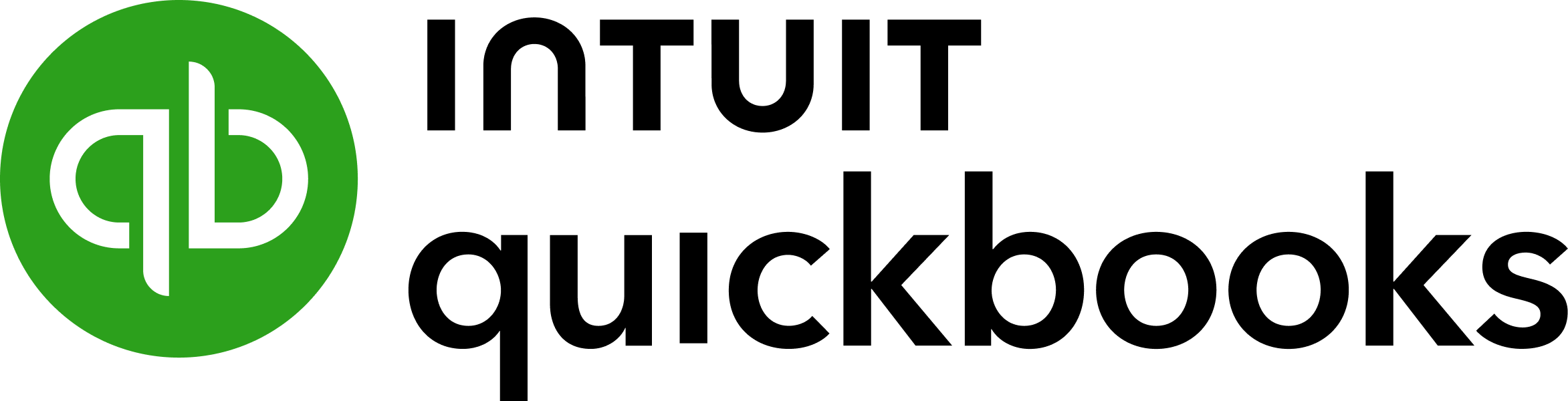
QuickBooks Online
QuickBooks Online, like Odoo ERP, is an entry-level software solution that becomes ERP-like as business users select add-on apps from the software company and third-party add-on apps.
Oracle NetSuite
NetSuite is a comprehensive true cloud ERP system that serves businesses of all sizes, but best fits mid-size companies, according to Gartner. NetSuite is higher priced than Odoo ERP.