The Total Guide to Sage 50 ERP
In this guide, we’ll cover everything you need to know about Sage 50 ERP integration including market-fit, pricing, features, and comparisons.
We’ve also paired this article with a free e-book to help companies handle accounts payable and global mass payments when using Sage. Get your free copy of “The Last Mile of Sage ERPs: Payables Transformation Strategies!”

What is Sage 50 ERP?
Sage 50 is Sage 50cloud Accounting software, a desktop software product with a cloud connection for small businesses that includes payroll. In the U.S., Sage 50 is an acquired accounting software product, originally called Peachtree Accounting. The Sage 50 label is applied to different Sage software accounting systems, depending on the country.

Originally Sage 50 meant business accounting software for up to 50 users.
Sage 50 is one of the software products comprising Sage ERP. Besides Sage Intacct, other Sage ERP products are Sage 100 ERP, Sage 300, and Sage X3. ERP is enterprise resource planning.
Sage 50cloud has three cost-effective pricing plans, offering a different version of Sage with more features and users at each level. The highest level Quantum Accounting SaaS plan is for up to 11+ users and offers industry-specific software functionality.
Sage 50cloud Accounting software includes:
- Cash flow and invoicing with Cash Flow Manager
- Accounts payable, payments, and banking with bank feeds
- Advanced inventory management, including tracking and status
- Job costing for jobs and project management
- Budgeting
- Optional upgrade for payroll services (Essentials and Full Service, depending on the number of employees)
- General ledger
- Financial reporting
- Over 150 reports
- General business or industry-specific for construction, manufacturing, and distributors
- Reports drill-down to transaction-level company data
- Insights and business intelligence for making business decisions
- An optional add-on for Microsoft 365 software, including Excel, Word, PowerPoint, Microsoft Teams, Outlook, and OneDrive.
Which Types of Businesses Use Sage 50 ERP?
Small businesses use Sage 50cloud as their accounting and payroll software. While Sage 50cloud Pro Accounting and Premium SaaS plans are for general businesses with up to 5 users, the Quantum Accounting plan includes industry-specific reports for manufacturing, distribution, construction, and non-profit industries.

How Much Does Sage 50 ERP Cost?
Sage 50cloud has Pro, Premium, and Quantum Accounting pricing plans that can be bundled with payroll. The cost depends on the plan, the number of employees for payroll, and the number of Sage 50 users.
How Does AP Automation Software Integration Work With Sage 50?
Add-on AP automation software can be accessed through the Sage 50 login, using either flat-file or API integration. Payables and global mass payments software streamlines accounts payable workflows and automates these business processes. Tipalti reduces fraud and error risk and validates regulatory payments compliance.

What Are The Primary Features and Advantages of Sage 50 ERP?
• Comprehensive accounting software
• Includes customer support plan
• Payroll
• Integrates with separate Sage HR ERP module
• Integrates with Microsoft 365 with upgrade
• Inventory tracking and stock status
• Advanced job costing with Sage 50 Premium or Quantum plans
• Advanced budgeting
• Multi-company in Quantum plan
• Industry-specific in Quantum plan
Sage 50 is easy-to-use accounting software with support included in all pricing plans. Sage 50 is part of Sage Business Cloud.
The lowest level Sage software plan is Pro Accounting for only one user that includes a basic accounting program and bookkeeping features.
Sage 50 accounting solution lets users create invoicing for customers, record accounts receivable, create purchase orders from sales orders, record credit card payments to vendors, perform automatic bank reconciliation, and do simple job costing.
With the Sage 50 Premium Accounting plan serving one to five users and the Quantum Accounting plan for one to 11+ users, Sage 50 offers advanced inventory management with item tracking, advanced job costing, advanced budgeting, and role-based security. Internal control in your small business improves with audit trails. Best practices are built into industry-specific Sage 50 accounting software for manufacturing, distribution, and construction at the Premium and Quantum plan levels.
The Sage 50 Quantum plan for one to 11+ users lets your business manage more than one company.
Integrating the Sage 50 accounting software with optional payroll, human resources, Microsoft 365 software, and other third-party add-on apps increases Sage 50 functionality.

How to Implement & Use Sage 50 ERP?
Sage 50 and Sage 50cloud Accounting software is simple enough to implement on your own. Sage partners with implementation consultants if you need tech support help. Sage 50 ERP support provides online resources, including those located at Sage Support Central, for a searchable 24/7 Knowledgebase, Sage City Community, and Sage 50 training courses. Training videos are used as a Sage 50 tutorial. Sage 50 support includes chat and online Q&A support.
Which ERP Systems are Comparable to Sage 50?

Sage Intacct
Sage Intacct ERP software is much newer than Sage 50 software. Intacct is AICPA-endorsed, SMB software that’s a true cloud ERP with a good user interface. Sage Intacct masters revenue recognition and GAAP accounting standards. Sage Intacct scales well for growing businesses and is one of the best accounting software for medium business.
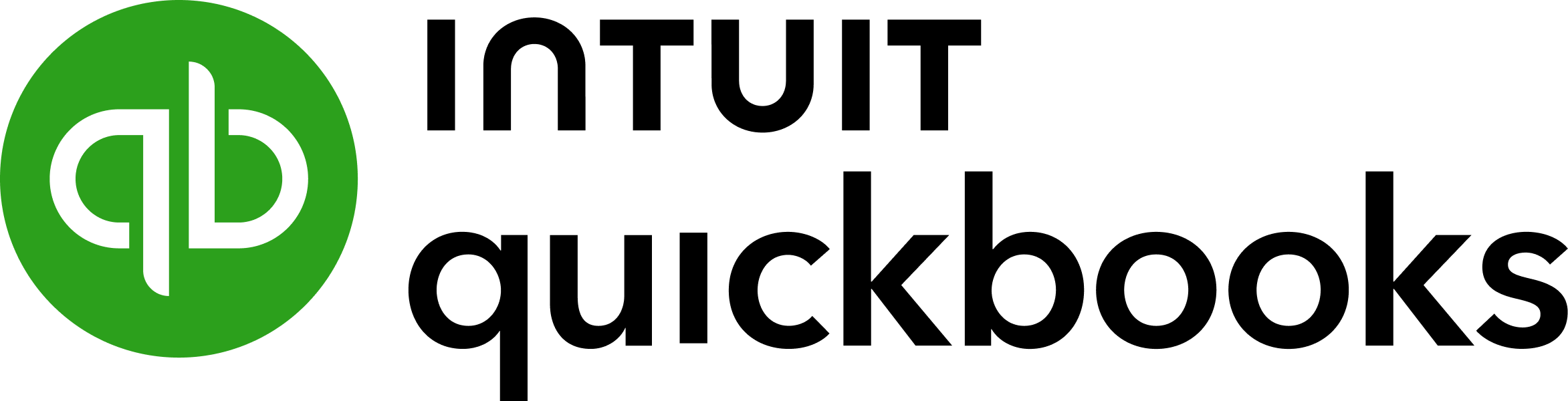
QuickBooks Online
Both Sage 50 accounting ERP and QuickBooks Online small business accounting software users begin at the startup level. QuickBooks Online is cloud software, whereas Sage 50cloud is desktop Windows software with a cloud connection.

Microsoft Dynamics 365
Microsoft Dynamics 365 ERP and CRM is the latest product in the Microsoft Dynamics product line. Microsoft Dynamics 365 is a cloud ERP that integrates with several Microsoft software apps.
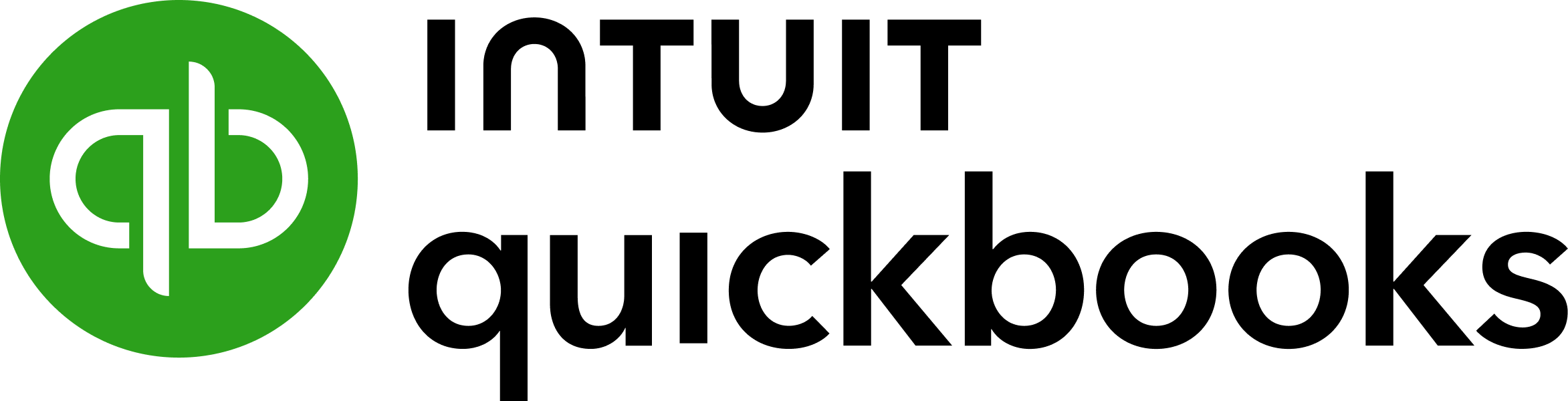
QuickBooks Desktop
QuickBooks Desktop is the on-premises QuickBooks accounting software solution for small and medium-sized businesses that can be hosted for remote access on the cloud with a SaaS upgrade for the per-user hosting fee. Sage 50cloud Accounting is also desktop software that can be connected online to the cloud.

SAP
Like Sage ERP, SAP Business One is an affordable ERP system that provides business management for SMBs (small businesses and medium businesses) and has a CRM. SAP ERP is a different top-end ERP system for larger enterprise management.