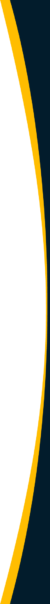| NEXT >
An Overview of Modern ERP
A modern ERP system is cloud-based. It offers modules or applications to increase business process functionality.
Modern ERP systems are priced using a SaaS subscription plan model. The latest ERP systems have dashboards, business intelligence, machine learning, AI, and IoT sensors for real-time monitoring and alerts.
The most advanced ERP systems, like Oracle ERP, also offer AI-driven, voice-based digital assistants. These tools perform business analysis and intelligence functions, extensively communicate, and drive actions.
Cloud-based systems have automatic updates and backups. On-site IT staff requirements and costs are much lower with cloud-based ERP systems than legacy or other on-premises systems.
What is an ERP System?
ERP is short for enterprise resource planning.
An ERP system is a software system with a unified database for handling business processes in many areas, including:
- Accounting
- Planning and budgeting
- Procurement
- Inventory management
- Manufacturing
- And more…
ERP systems can be modular; they have add-on software, including CRM and AP automation, increasing functionality.
ERP systems can be cloud-based, on-premises, or hybrid. On-premises systems typically offer hosting services for a monthly price. These are primarily SaaS products, although other license types are provided for older ERP systems.
ERP Integrations
Invoice data can be complex and expansive. Every step—from supplier data to invoice management and payment reconciliation—are synchronized with the ERP system. The sync facilitates timely and accurate decisions. The sync enables visibility in every step of the payables transaction cycle.
Look for an AP system with machine learning that integrates invaluable payable data to drive business strategy. Get a better handle on spend and how it impacts operations.
The solution should include ERP functionality like:
- Maintain a clean vendor master list
- Report invoice workflow status to ERPs
- Track payment activities, issues, and transaction fees
- Reconcile to general ledger systems faster to simplify financial close
Top Brands for ERP Integration
An AP solution should integrate with these popular brands:
Ways ERP and AP Automation Integrate
ERP and AP automation software integrate at these business process points:
- Add to the master file with vendor-supplied data from the self-service portal
- Use W-9 information to create tax compliance reports automatically
- Screen vendors against blacklists, regulations, and tax databases
- Use robotic process automation (RPA) to perform routine tasks
- Receive electronic vendor invoices from vendors in the supplier portal
- Screen for duplicate payments before paying
- Add electronic approvals and communications before paying invoices
- Add choices for global mass payments in local currencies
- Improve real-time reporting, access to information, and dashboards
8 Steps for Integrating ERP with AP Automation
- Select an AP automation system that’s connected with the ERP system via flat-file or API integration.
- Check online reviews for the best AP automation software.
- Ask the AP vendor about customer retention statistics.
- Request a customized analysis and report of the return on investment (ROI) that can be expected from the first year of implementation.
- Start an add-on app SaaS subscription using a plan that matches business needs.
- Plan and train for the implementation, using consulting, customer support, and online documentation for a fast start.
- Review and streamline business processes to achieve best practices with the AP system.
- Use global payment processing capabilities built into the system (with per-transaction fees).
Chapter 1: What is AP Automation & How is it Profitable for Finance Teams?
Chapter 2: Key Things CEOs, CFOs, & Controllers Should Know about AP Automation
Chapter 3: Basic Capabilities of AP Automation Software
Chapter 4: How to Select the Best Accounts Payable Software For an Organization
Chapter 5: All About Invoice Matching: Automatic 2-Way & 3-Way Invoice Matching
Chapter 6: ERPs: How AP Automation Software Integrates with an ERP System
Chapter 7: The Best Accounts Payable Software Reviews Comparison
Chapter 8: Advanced Capabilities: How to Maximize the Value of AP Automation Software