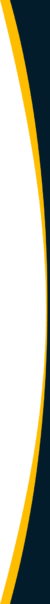Table of Contents
This is the tale of two brands, Stax (formerly known as Fattmerchant) vs Stripe, and how they deliver slightly different payment processing solutions for companies around the world.
As the proliferation of mobile apps continues, mobile payments are quickly following suit. They are now being used by more than 2 billion people globally.
Younger business owners are ditching their credit and debit cards for a more streamlined solution like Stax and Stripe, where they can pay and get paid from anywhere in the world. As the adoption of mobile payment solutions increases exponentially, it becomes harder for a small business to decipher which solutions are the best fit.
In this article, we’ll examine the features of each payment processor, who uses it, and how much it will set you back.
What’s the Difference Between Stax and Stripe?
Stax and Stripe both deliver in-person and online payment methods to both small and large companies. However, the difference lies in functionality. While Stripe mostly features online payment software, Stax is known for both online and integrated payment services.
Customers and developers relate to Stripe as an e-commerce facilitator, while Stax has been known to support brick-and-mortar transactions. Check out this side-by-side comparison table:
| Stax | Stripe | Tipalti | |
| Cost | $.08 per swipe or chip and $.15 cents per keyed transaction. | 2.9% + $.30 cents per transaction for cards/wallets and 0.8% with $5.00 cap for ACH. | 50 international payment methods – cost varies. |
| Speed | 0-2 days (same-day and next-day funding available too). | Up to 3 days (even with accelerated speed). | 0-2 days. |
| Mobile App | Stax Pay. | Stripe Mobile app. | No |
| Currencies | 2 (USD and Canada). | 47 countries and 135 currencies. | 196 countries and 120 currencies. |
| Debit Card | No | Virtual debit card through Stripe Issuing. | No |
| Taxes | Custom sales tax rates can be automatically charged on your taxable items. | Calculate and collect sales tax, VAT, and GST on transactions. | Built-in tax and VAT compliance. |
| Mass Payments | No | No | Global mass payables automation solution. |
| Customer Service | Live chat, phone, knowledge base, and blog. | Live chat, email, phone, and blog. | Live chat, email, phone, knowledge base, and blog. |
What is Stax?
Stax is a simple payment processing platform for small businesses to save money and get paid quickly. The subscription-based service is an all-in-one platform that eliminates the need to work with multiple vendors. This empowers companies to operate smarter, move faster, and increase profits.
The Stax platform delivers 0% markup payment processing services and promises to save SMBs as much as 40% on their credit card processing fees. Stax Pay allows business owners of any size to take payments in any way they need, be it in-person, mobile, keyed, swipe, contactless, etc.
Who uses Stax?
The Stax fees (ranging from $99 to $199) may be a little too steep for low-volume or occasional merchants. However, the all-in-one model means that organizations of all types can find customizations that fit their needs.
Stax is a great option for high-volume SMBs like restaurants, salons, e-commerce stores, law firms, hotels, healthcare, fitness centers, retail, and more.
Brief History of Stax
Stax by Fattmerchant was founded in 2014 and is based in Orlando, Florida. Since its inception, the business has processed $23 billion in payments to over 20,000 customers. The dynamic company is committed to bringing the X-factor in every way. The brand boasts a 98% customer satisfaction rate and 99.9% reliability.
At Stax, the culture is built on teamwork and the freedom to share ideas. Their team is focused on creating optimal experiences and outcomes for customers and each other.
What Top Features Does Stax Offer a Business?
Stax features a ton of hardware and point-of-sale (POS) system choices, so it makes sense it’s one of the top Stripe competitors on the market. It features an intuitive dashboard with in-depth analytics, account reconciliation, fast ACH processing, and API integration capabilities.
The Stax setup comes with a free terminal/mobile reader. It also boasts surcharging capabilities so you can avoid those pesky interchange fees. This allows you to eliminate 100% of your credit card processing fees. You can also digitize the entire invoice process including recurring and scheduled payments. Additional features to keep an eye out for are:
- One-click shopping cart for online connectivity and a virtual terminal
- Key integrations like QBO (QuickBooks Online)
- Level-2 processing with lower interchange rates (qualifying no card-present payments)
- A variety of compatible terminals that integrate seamlessly with their API and have a warranty
- Same-day for faster access to funds (including holidays and weekends)
In addition to top-of-the-line features, the Stax brand boasts numerous free integrations and add-ons, like sales tracking and invoice customization. It also offers custom branding so you can tailor invoices, website payments, receipts, and tools to your business.
Making a Transfer with Stax
Stax enables a business to make a transfer to any of your existing bank accounts or mobile money accounts that you integrate with the system. It connects your entire payments experience with personalized business solutions that move faster and think smarter.
The system offers software platform integration to enable payment processing via Python, Javascript, and the Stax RESTful API. Their suite of developer tools is available for companies to begin development right away. No matter the platform, you can easily enable payments with the Stax Payments API.
Is Stax Safe?
Stax comes with a number of security protections like SSL and PCI compliance. They also offer chargeback protection to keep a business from losing money. In terms of security, the system is about even with the competition.
Stax Fees
Stax offers a simple pricing structure with no hidden transaction fees or contracts. The flat subscription model has completely transparent costs and includes:
- 0% markup on direct-cost interchange
- The first $500,000 in annual processing
- 24/7 customer support with an online knowledge base
Stax offers three main plans:
Growth – $99
- Digital invoicing with recurring and scheduled payments
- Free terminal or mobile reader and surcharging capabilities
- ACH processing
- Simple dashboard with in-depth analytics
- Fast payment and backup processing
Pro – $159
This includes everything in the Growth package, plus:
- API key integration
- Accounting reconciliation (includes QuickBooks Online)
- Payment links
- Text2Pay mobile payments
- Securely store customer cards on file
Ultimate – $199
This includes everything in the Pro package, plus:
- Automatic updates for stored credit cards
- Advanced reporting and dashboard capabilities
- One-click shopping cart setup with catalog management
- Data exports (like customers and transactions)
Transform the way
your finance team works.
Bring scale and efficiency to your business with fully-automated, end-to-end payables.
What is Stripe?
Stripe is an online payment service that functions as a payment gateway and processor. Second to PayPal only, it holds 15% of the global market share of payment processing and is rapidly growing in the ecommerce world. Although it is possible to use Stripe for point-of-sale transactions (POS), its main focus is online transactions. In fact, the system was designed with developers in mind and has a wide range of customizable tools.
Merchant accounts are connected to Stripe using APIs and software development kits (SDKs). For this reason, if you want to get full usage out of the Stripe platform, you’ll need access to a developer.
Who uses Stripe?
Although Stripe is designed for all types of companies, the need for developers limits it to more mid and larger-sized organizations. The platform is built to accommodate up to 1000+ users and has seen enormous growth in the past few years. Their target market includes both small startups and Fortune 500 giants. Popular brands that use Stripe’s software tools to accept payments include Amazon, Lyft, Shopify, and Airbnb.
Brief History of Stripe?
Stripe was founded in 2010, in San Francisco, California by Irish brothers Patrick and John Collison. It has offices in South San Francisco and Dublin, Ireland.
It’s been a busy year for the Stripe platform. In January 2022, Stripe entered a 5-year partnership with Ford and will handle all consumer vehicle orders and reservations. The company has also recently partnered with Spotify to help creators monetize subscriptions, and Twitter to pilot cryptocurrency payouts.
What Top Features Does Stripe Offer a Business?
Stripe offers more than 100 different features with flexible customization and an open API. Talking about Stripe features is much easier when you look at its business segments:
Stripe Connect
This feature allows you to build and manage a platform that includes automated payouts. Make payments without the hassle of security challenges, accounting, or legal compliance.
Stripe Checkout
This is a prebuilt form that can be dropped into any site or app. This enables payments to become an embedded functionality of your larger ecosystem.
Stripe Billing
This involves all invoicing features including subscriptions and recurring billing tools.
Stripe Sigma
This feature uses SQL to enable in-depth reporting and analytics. For an extra monthly fee (based on volume) custom reports can be generated with SQL queries.
Stripe Relay
This is the best feature for ordering, product publishing, payment, and partnering with other vendors. It’s managed by the Relay system.
Stripe Atlas
This encompasses step-by-step guidance for enterprises including documentation, stock issuance, incorporation, and a basic Stripe account.
Making a Transfer with Stripe
Transfers are made when you move funds between Stripe accounts as part of Stripe Connect or when you’re sending money to a card or bank account. In order to make a transfer, follow these steps:
- Log into your Stripe dashboard
- Got to “Balance” and select “Pay out funds instantly”
- Enter the transfer amount
- Select the card or account you wish to transfer to
- Click send
When working with different currencies, Stripe will automatically send the transfer to an associated debit card or bank account for its currency. This helps you avoid exchange fees.
Is Stripe Safe?
Stripe is a certified PCI Service Provider Level 1. This is the most stringent level of certification in the payments industry. The brand uses white glove security tools and practices to maintain the highest levels of security. It also forces HTTPS for all services using TSL (SSL), including their public website and dashboard. This double ensures secure connections.
Stripe Fees
Stripe pricing is simple. However, the Stripe payment gateway charges for some features. This means, like a credit card processing company, pricing is not always transparent.
Stripe fees are per transaction and include:
- Credit Card Payments: 2.9% + 30 cents per card transaction
- ACH Processing: 0.8%, capped at $5
- Instant Payouts: 1%
- Checkout: $10/month
- Billing: $10/month + .5%
- Invoicing: .4%
- Connect: .25%+ of account volume
Stripe also allows a business to accept credit cards (Visa, Mastercard, and Discover) from outside your home country. This does not include debit cards. The charge for these transactions is 1% of the total amount. If the transfer is processed in one currency and settled in another, an additional 1% in fees may be applied.
POS Retail Systems: Stax vs Stripe
All Stax accounts come with a free, cloud-based credit card processor or a Bluetooth mobile reader. The terminal accepts swipes (magnetic strip), dips (chips), and taps (contactless), as well as Apple Pay and Google Pay. This hardware runs in conjunction with the Stax mobile app, which works on iOS and Android devices. The software can be used to process payments in person, over the phone, or online.
Stripe POS systems are slightly more advanced. Much like the software, the Stripe Terminal is a set of APIs and pre-certified card readers that enables a business to build omnichannel experiences and accept in-person payments.
The Stripe Terminal allows you to develop your own in-person checkout that will accept payments in the physical world. The hardware helps a business unify offline and online channels, and works seamlessly with Stripe Connect, Payments, and Billing. The brand’s APIs and SDKs allow a business to build with server-driven integration.
Stripe vs Stax: Which is Better for Business?
- Costs: Tie
- Security: Stripe
- Ease of Use: Stax
- Speed: Stax
- POS: Tie
- Support: Stax
Who Will Save You More Money?
Winner: Tie
It’s a tie in terms of pricing because both companies are rather high, yet can be affordable depending on your business needs. Stax’s fixed monthly cost is greater than other popular brands like PayPal and QuickBooks, but it may be the most inexpensive choice if you earn above a certain amount. That’s because Stax uses a flat rate subscription model. If your company is making more than $5,000 a month, charging per transaction doesn’t make any sense.
For low-volume merchants, smaller businesses, and occasional sellers, Stripe may be your best option. Although the pricing can be rather convoluted, the a la carte options ensure you don’t get tied into features that aren’t needed. The only downside is that you must have a skilled developer on your team to handle customizations.
Who is More Secure?
Winner: Stripe
Stripe is a certified PCI Service Provider Level 1. Stax comes with SSL and PCI compliance. However, Stripe wins in this category because Stax (formerly Fattmerchant) is actually known as a reseller. This means they are not a Payment Facilitator (PayFac).
Stax is a merchant service provider reselling the services of an acquirer, whose relationship they disclose on their site (Fifth Third Bank, Cincinnati, OH). This essentially means Stax does not completely own its platform. They only control some of the payment experience and pricing. They do not own the process from front to back or manage the risk.
Which System is Easier to Use?
Winner: Stax
Stax is fairly straightforward in its offerings. You can pretty much hit the ground running with the easy-to-use interface. This makes for a shorter learning curve and a quicker training process.
For Stripe, you’ll need to hire a developer to customize a lot of the features before you can even use them. This makes the onboarding process clunky and long.
The winner here is clear. Although, in the long term, custom tools usually outperform ready-made ones.
Who is Faster?
Winner: Stax
Stax offers same-day funding if you can not wait the 24-48 hours it takes to process payments. 1-2 days is pretty standard in the industry, with more brands now offering instant or same-day options.
Stripe, on the other hand, is slower than the average competitors. The initial payout can take up to 14 days in some cases and then after that, your transfers will take up to 3 days (even with accelerated speed).
This makes Stax the clear winner when it comes to which platform is faster.
Who Has the Better POS?
Winner: Tie
Stax gives you the POS hardware upfront and for free, however, Stripe hardware is more advanced. Stax is great for a small business eager to start. But, Stripe gives you more functionality to completely build your own POS setup. That’s hard to find, even through companies that specialize in point of sale.
This is a tie because it really comes down to your business needs. Some companies have no need to customize a large POS process if they’re just making simple sales.
Who Has Better Customer Service?
Winner: Stax
Stax is a smaller company with around 12,000 customers, so its customer services resources aren’t spread as thinly as Stripe. Stax offers more customized and individual support to clients, speaking to each person over the phone when they sign up. Their team is in-house as well, so they are better equipped should you run into technical difficulties. Reviews online have reported Stripe’s customer service support as “challenging.”
Summing it Up
While Stax and Stripe both provide a pricing model that’s affordable for small and big businesses alike, it really comes down to who you have on your team and what you want to do. If you are a small business that is looking for a monthly subscription with a flat rate fee (because you are killing it in sales), Stax may be your best option. If your business is quickly growing and you have a developer on-hand, you may want to consider Stripe.
Ultimately, purchasing these systems should not be a rash decision. The more research you do on the functionality of each product and the needs of your organization, the easier it will be to find the perfect fit.