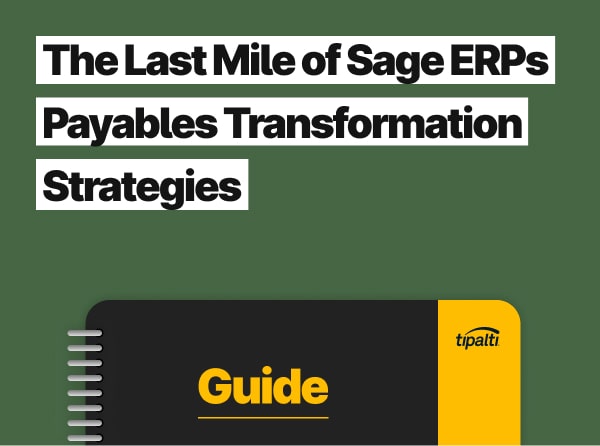
Ready to get more out of your Sage Intacct software? Explore Tipalti’s custom-built AP automation integration and transform your payables strategy.
Fill out the form to get your free eBook.
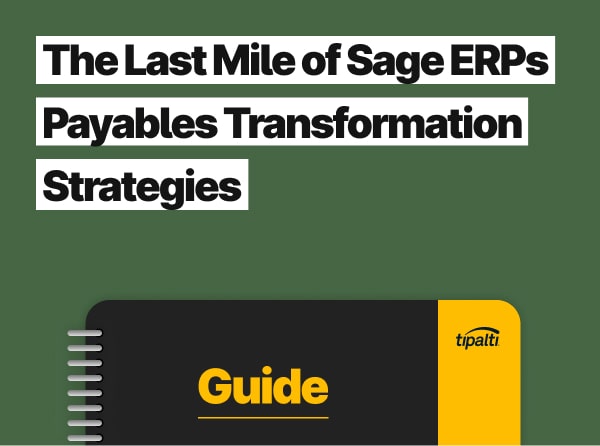
Sage ERPs and accounting systems, whether it be Sage 50, Sage 100, Sage 300, or Sage X3 are critical for tracking finance and accounting. They function as an essential record system that collects, stores, manages, and monitors vital business data. But for accounts payable (AP), Sage ERPs are more a map than a vehicle. ERPs cannot handle in-depth execution and process-heavy operations like payables. As a result, companies backfill AP with staff.
In The Last Mile of Sage ERPs, learn how companies are bridging the gap between their ERP and AP processes, including:
– Dealing with global payment challenges
– Avoiding exposures to risk
– Finding strategic opportunities
If you’re evaluating or currently using QuickBooks as your accounting software, have you considered including fees in your budget? If you use QuickBooks Payments, these fees range from basic subscriptions to credit card processing fees.
This article covers fees and costs for QuickBooks Online, QuickBooks Desktop, and QuickBooks Online Point of Sale users in the UK. It’s organised by each software platform and type of fee that you incur when using QuickBooks Payments.
Instead of using Intuit Merchant Services, you may research and choose a compatible third-party payment processing service that connects to QuickBooks using a payment gateway. Fees vary by vendor.
With a comprehensive understanding of the Intuit QuickBooks basic costs and add-on fees, you can select or switch to the QuickBooks offerings, services, and add-on apps that match your company’s size, industry, desired features, and budget.
QuickBooks Top Features for UK Businesses
The QuickBooks brand (from QuickBooks Self-Employed to QuickBooks Advanced) offers a variety of products and features that make it a particularly popular choice for the UK. Here are some that will specifically benefit your business:
VAT and Tax Compliance
QuickBooks Online automatically tracks VAT on income and expenses, making it easier for UK businesses to remain compliant. It also includes multiple VAT rates and options, such as Standard, Reduced, and Zero VAT, for online payments.
QuickBooks also enables direct VAT submissions to HMRC. This is crucial for UK companies that are required to comply with the Making Tax Digital (MTD) initiative.
Organisations can also automatically generate VAT reports, helping with accurate submissions and ensuring that all VAT is accounted for correctly. Businesses no longer need Excel spreadsheets to discover issues with taxes. The system ensures the proper forms and tax deductions are applied.
Payroll Processing
Using QuickBooks Simple Start, a business can immediately automate its payroll tasks. QuickBooks offers payroll features tailored to UK requirements, including PAYE calculations, National Insurance contributions, and auto-enrolment for pensions.
QuickBooks also helps UK businesses comply with pension laws, which automates contributions and notifications. This saves a company time on payroll tasks and nsures legal compliance.
Cash Flow Management
The monthly fees you pay for QuickBooks may also give you access to cash flow tools to enable ongoing forecasting of inflows and outflows. QB also connects with UK banks to automatically pull transactions, allowing for real-time cash flow tracking and easy bank reconciliation.
Additional Features
- Custom user permissions and roles for added security
- Integrations with UK-specific apps like Dext for expense management
- Robust mobile app to manage finance remotely
- Project tracking and job costing to track income and expenses
- Detailed financial reporting like profit & Loss, balance sheets, etc.
Basic Cost of QuickBooks Online and QuickBooks Desktop
As a financial manager or small business owner, you must anticipate, research, and plan investments. To calculate your total budget related to QuickBooks costs and fees, start by deciding which product best fits your small, medium-sized, or enterprise business needs.
Many small businesses start with QuickBooks accounting software. It’s integrated with LivePlan software to easily add the financial section of startup and small business plans. QuickBooks offers upgraded software for up to 25 or 30 users as your company grows.
QuickBooks Online Subscription Fees by Pricing Plan
QuickBooks Online is a cloud bookkeeping and accounting software platform for which users pay a monthly subscription fee through pricing plans. The QuickBooks Online chart below shows the current features of each QuickBooks plan and QuickBooks product (including everything for self-employed to enterprise). QuickBooks sometimes offers reduced subscription pricing plans for a limited number of months to entice first-time subscribers.
| Plan Name | Subscription Price (per month) | Number of Users | Features Offered |
|---|---|---|---|
| Sole Trader | £10 | 1 | Minimal features – none added |
| Simple Start | £14 | 1 | Limited features |
| Essentials | £28 | Includes 3 | More features include: Manage bills, track time |
| Plus | £38 | Includes 5 | More features include: track project profitability, track inventory |
| Advanced | £90 | Includes 25 | More features include: business analytics, batch invoices, expenses, customise access by role, dedicated account manager, on-demand online training, restore company data, automate workflows |
More features include: business analytics, batch invoices, expenses, customise access by role, dedicated account manager, on-demand online training, restore company data, automate workflows
QuickBooks Online Plus is the company’s most popular cloud software product, while QuickBooks Online Advanced is relatively new. QuickBooks Online Advanced allows up to 25 users, which is almost the 30-user limit offered at the Enterprise software product level of QuickBooks Desktop.
The most powerful features available for QuickBooks Online and QuickBooks Online Advanced are seamlessly integrated via API connection through an add-on payables automation and global mass payment app provided by a QuickBooks partner (for an additional monthly SaaS subscription cost).
Ready to optimize your finances?
Automation streamlines QuickBooks AP, reducing errors, saving time, and ensuring accurate payments.
QuickBooks Desktop Software Product Cost or Subscription Fees by Pricing Plan
QuickBooks Desktop users buy the software upfront (annually for Enterprise). Although QuickBooks Desktop is not an Internet-based product, you can purchase hosting from QuickBooks and gain remote access to the software.
QuickBooks and retailers, including Amazon and Costco, sell QuickBooks Desktop, offering CD or e-delivery for either PC or Mac. These retailers may sell it at a lower price.
The following table uses information from the QuickBooks Desktop pricing and features link in the prior paragraph.
| QuickBooks Desktop Product Name | Purchase Price | Number of Users | Features Offered |
|---|---|---|---|
| QuickBooks Desktop Pro | Approx. £209.99/year | 1-3 | Accounting features like income and expense tracking, invoicing, taxes, and reporting |
| QuickBooks Desktop Premier | Approx. £379.99/year | 1-5 | All Pro features, advanced inventory, reporting, and forecasting |
| QuickBooks Desktop Enterprise | Pricing varies (starts around £1,250/year) | 1-40+ | All Premier features, advanced inventory, reporting, custom roles, priority support, large data file management |
QuickBooks Add-on and Service Fees
Pricing for QuickBooks Online is generally different than pricing for QuickBooks Desktop, even though the provider’s functionality is the same for your employee expenses and business finances. We address fees and pricing for each product platform separately.
QuickBooks Online
Costs for QBO add-ons include:
- QuickBooks Online Bookkeeping Setup Fee (one-time session): approx £50
- QuickBooks Online Payroll (choose one level):
- QuickBooks Payroll Core: Starts at around £4 per month + £1 per user, making it ideal for smaller businesses that need payroll processing.
- QuickBooks Payroll Advanced: It starts at around £8 per month + £1 per user and offers payroll features like automated holiday calculations, more detailed payroll reports, and pension auto-enrolment.
The QuickBooks App Store offers cloud software add-on apps for AP automation and global mass payments. Pricing for a payables automation app includes a monthly platform fee plus transaction fees.
Tipalti pricing starts at £99/month for the platform fee. As your business grows, you can upgrade to more advanced capabilities anytime.
QuickBooks Desktop
Costs for QB desktop add-ons include:
- Standard Payroll: approx £15 per month, and is suitable for basic payroll needs like PAYE and National Insurance calculations.
- Advanced Payroll: approx. £25 per month. It has extra features like automatic pension submissions, detailed reporting, and complex pay schedules.
- QuickBooks Payments (Card Payment Processing)
- Credit Card Fees: around 1.6% + 20p per card transaction.
- ACH/Bank Transfer Fees: usually lower, around 1% of the transaction amount.
- Advanced Inventory: starting at around £300/year, it provides inventory tracking, barcode scanning, and serial number support for detailed inventory management.
It should also be noted that payment integration enables customers to pay invoices online, but transaction fees will still apply for each payment.
QuickBooks + Tipalti for Seamless Payouts
As your business expands, it may be that you need more complex features than what QuickBooks has to offer. Tipalti is an efficient addition to your QB suite that can help drive your company to new levels.
To supplement QuickBooks’s features, such as real-time Payroll Management, seamless mileage tracking, and inventory management, Tipalti can add tools for global payouts, currency conversion, and international tax compliance.
Using QuickBooks with the Tipalti plug-in creates an end-to-end automated experience for all of your accounts payable needs. Ready to take the AP automation leap? Get started with Tipalti today.
