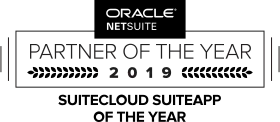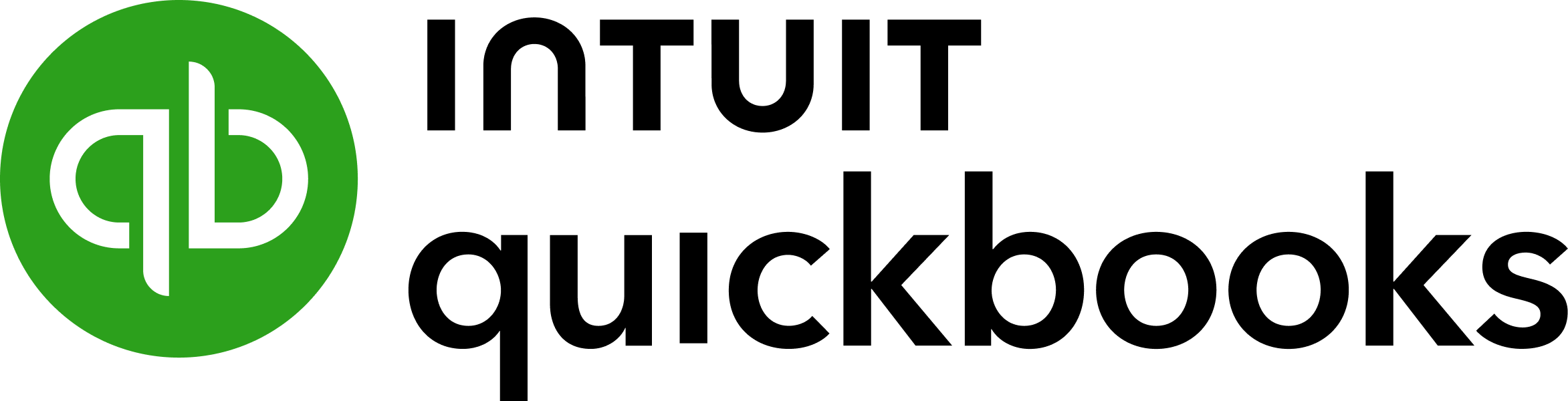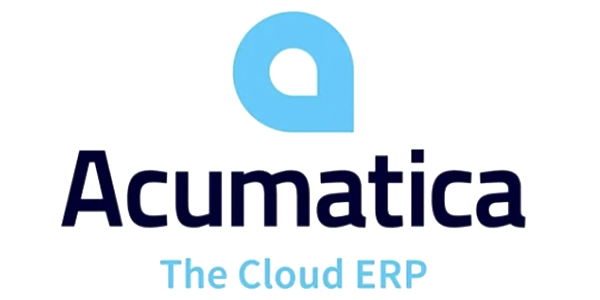Everything You Need to Know About ERP Integrations
In this guide, we’ll cover everything you need to know about ERP integration, from how it works, to specific ERPs & solutions.
We’ve also paired this article with a free e-Book to help companies bridge the gap between their ERP and AP processes. Download “The Last Mile of ERP – Payables Transformation Strategies.”

Table of Contents
What is ERP (Enterprise Resource Planning)?
An ERP system (enterprise resource planning) is company-wide software that handles these business functions: billing, payments, transactions and reports for accounting, budget vs. actual results, cash management, supply chain, purchasing from vendors, inventory management, bill of materials, manufacturing resource planning (MRP 2), manufacturing production scheduling, and human resources.
What is ERP Integration?
ERP integration is the process of connecting and syncing your ERP software with other business applications, creating a streamlined experience for capturing, tracking, and analyzing real-time data that comes from a single source of truth.
ERP integration maps fields from different software to work together and provides a unified database and log-in through the ERP system.
ERP system integration may be accomplished with cloud-based and on-premises software. Integrated ERP solutions automate business processes and workflows with software that isn’t offered in the ERP software system and reduce manual data entry.
How Can Businesses Integrate Processes & Workflows with ERP Systems?
Businesses integrate processes & workflows with an ERP system by using add-on software with either seamlessly integrated API or flat file connections and an ESB (enterprise service bus) for communications. Fields in the add-on software are mapped to ERP software fields, so the software combination works together. Users log in to the ERP system to access integrated software features.
ERP integration lets users set up system business processes and workflows to match their business processes and streamline them. Businesses periodically review their workflows and complete business process re-engineering (BPR) to map, analyze, and streamline workflows and remove processing time bottlenecks. Companies improve processes with expertly designed integrated ERP system automation.
How Does AP Automation Software Improve ERP Integration?
Tipalti AP automation provides self-service supplier onboarding, automated online vendor invoice approval with EDI documents matching, global mass payments using preferred payment methods, currencies, and automatic payments reconciliation. Tipalti eliminates 80% of the accounts payable workload, producing time savings, and reducing hiring needs.
The Tipalti cloud payables automation SaaS add-on bridges the entire supplier, invoice workflow automation (IWA), and automated payments gap in standalone ERP systems. Other AP automation software doesn’t cover the entire global B2B supplier mass payment process. Tipalti automatically sends accurate payment data to your company’s financial records.
Tipalti customer support is excellent. Tipalti meets your business needs and expectations, improving ERP integration. Using the Tipalti integration solution for global mass payments automation gives your company more time for FP&A And decision-making support.
Which Types of Systems Integrate with ERP Software?
Types of third-party software often integrated with ERP systems include:
• CRM (customer relationship management)
• eCommerce platforms
• AP automation software
• Product lifecycle management (PLM) software
• Project management software
• Business intelligence software (BI)
CRM (customer resource management) Software
CRM is customer resource management software for acquiring and managing prospect and customer data relating to “contact information, account details, and sales opportunities,” according to Salesforce. Data integration between CRM and ERP software systems gives ERP users more insight into sales funnel leads and tracks and accounts for customer information and data and sales levels by customer after-sales conversion.
Salesforce is the top cloud SaaS software provider in the CRM space. According to Forbes, Salesforce had a 19.5% market share in 2018; other major CRM vendors include SAP (8.3%), Oracle (5.5%), Adobe (5.1%), and Microsoft (2.7%). The source of the Forbes CRM market share data is a Gartner June 2019 report.
eCommerce Platforms
eCommerce platforms offer websites for displaying product offerings, conducting business, and transaction processing for online sales to customers. Major eCommerce vendors include Magento, Shopify, and WooCommerce. Other software vendors provide Amazon ERP integration for online merchants.
AP Automation Software
Accounts payable or AP automation software automates the invoice and approval workflows and allows users to make global mass payments to suppliers. Payables automation eliminates manual data entry and automates routine tasks with RPA and machine learning, using thousands of rules. AP automation automatically reconciles payments.
Mass global payments automation extends payment method and currency choices for international cross-border transactions. It reduces fraud, provides automatic payments reconciliation, and handles supplier onboarding and tax compliance reporting. Tipalti is a leader in cloud-based SaaS AP automation software that integrates with ERP systems.
Project Management Software
Project management software handles project planning, specific tasks and timelines, project status, budget, resources, documentation, shared files, and communications. Project management software includes JIRA from Atlassian, Trello, Asana, Teamwork Projects, Microsoft Project, Basecamp, Slack, and Microsoft Teams.
Business Intelligence Software (BI)
Business intelligence software imports and analyzes data through visualization and dashboards. Business intelligence software includes Microsoft Power BI, Tableau, Oracle Analytics Cloud, MicroStrategy, and TIBCO Spotfire, and Workday Adaptive Planning. Microsoft and Oracle offer ERP systems. Workday provides enterprise, human resources workforce planning, financial planning, and revenue forecasting.
What are the Benefits of ERP Integration?
Benefits of ERP integration include:
- added software features
- not available from ERP systems alone
- authorized access to dashboards, data, and information throughout the business
- automation of manual tasks and data entry
- using RPA rules, machine learning, and analytics
- saving time and money
- reducing fraud
- one integrated ERP user interface and login for each user.
What are the Challenges & Risks of ERP Integration?
Integration challenges and risks relating to adding other business applications to ERP systems go far beyond the challenges of ERP implementation alone.
ERP integration challenges & risks include:
- choosing the wrong third-party add-on software and vendor
- software ROI will not cost-justify its use
- lack of expertise or resources
- leading to failed, difficult, or delayed implementation
- poor customer support and online resource guides
- software security risks and inadequate internal control
- needed for fraud prevention and good corporate governance.
What are 3 ERP Integration Methods?
3 ERP integration methods are:
1. Integration PaaS (platform as a service)
2. Enterprise service bus (ESB)
3. Point-to-point (point integration)
Integration PaaS (iPaaS) is a cloud-based solution that’s best for connecting ERP systems to SaaS software and other types of integrated software. Enterprise service bus (ESB) is an older on-premises solution that translates using connectors and adapters between different types of software to enable communication. Point-to-point directly connects two software programs.
What is the Role of ERP Systems in Systems Integration?
ERP integrations with other software and modules enable the ERP system to become a complete business process automation and management information provider. Integrated ERP systems allow companies to analyze results and make informed business decisions using business intelligence and a single integrated database for the entire company.
What are Examples of ERP?
Examples of types of ERP software by the brand include Oracle ERP, SAP ERP, NetSuite (Oracle), Microsoft Dynamics 365, Sage Intacct, Infor, and Kinetic (formerly Epicor ERP).
ERP systems are specifically designed and targeted for companies that range from small businesses to medium-sized and large enterprises, providing some scalability for business growth. ERP may be deployed as cloud-based, on-premises, or a hybrid combination.
Popular ERP Systems for Business Integration
| ERP | Market Focus | Price | OS | Description | |
|---|---|---|---|---|---|

|
NetSuite | Targets most industries | $$$ | Cloud | NetSuite is a leading ERP for Mid-Market and Enterprise companies that scales for growing businesses. Oracle owns NetSuite. Read more about NetSuite in our Guide to Oracle NetSuite here and download our white paper titled The Last Mile of NetSuite: Payables Transformation Strategies. |

|
Intacct | Accounting firms, construction & real estate, financial services, franchise, healthcare, hospitality, non-profits, professional services, subscription & SAAS, and wholesale distribution | $$-$$$ | Cloud | Sage Intacct is an ERP system endorsed by the AICPA that targets Small and Midsized companies. Sage Intacct’s “multi-dimensional” general ledger software and reporting features differentiate the software. |

|
QuickBooks Desktop | Targets most industries | $-$$ | OS / Windows | QuickBooks Desktop is accounting software for very Small to Middle-Market businesses with up to 30 users. QuickBooks charges for the number of users. QuickBooks Desktop offers an Accountant version giving CPAs access to the software for multiple clients. |

|
QuickBooks Online | Targets most industries | $-$$ | Cloud | QuickBooks Online is accounting software for very Small to Middle-Market businesses with up to 25 users. QuickBooks Online offers an Accountant version giving CPAs access to the software for multiple clients. |

|
Microsoft Dynamics GP (Great Plains) | Wide range of industries. | $$ – $$$ Purchase or SaaS | On premises, private cloud, public cloud, or combined hybrid | Microsoft Dynamics GP is an ERP system formerly known as Great Plains before acquired by Microsoft. It’s for small and medium-sized businesses. GP includes financial management and accounting, supply chain, inventory management, manufacturing, operations, project management, field service, sales and service, human resources and payroll, and business intelligence and reporting. Business Central is comparable with a newer user interface. |

|
Microsoft Dynamics NAV (Navision) | Wide range of industries, including manufacturing and distribution. | $-$$$ | On premises | The on-premises version of Microsoft Dynamics NAV was renamed Microsoft Dynamics Business Central in 2018, although most users continue to refer to this very popular small business to mid-market, full-featured ERP system as NAV. |

|
Microsoft Dynamics 365 | Wide range of industries. | $-$$$ | Cloud | Microsoft Dynamics 365 is an ERP/CRM system handling business functions, including finances, human resources, manufacturing, supply chain management, and CRM for small to mid-market companies and enterprise companies with 250+ employees. |

|
Xero | Global small businesses. Industries include retail, high tech, non-profit, legal, eCommerce and Amazon sellers, cafes, startups, construction, creatives, healthcare, farming, manufacturing, tourism, real estate, and franchising. | $ | Cloud | Xero is accounting software that competes with QuickBooks Online. Like QuickBooks Online, it allows Live Plan users to import accounting data from Xero to create the financial section in business plans. Xero users can add-on other third-party apps. |

|
Acumatica | Small and mid-market companies. Industries served by Acumatica’s ERP solution include: manufacturing, distribution, construction, services, retail & eCommerce. | $$ – $$$ Pricing is not based on the number of users. | Cloud | Acumatica is a cloud ERP system. Acumatica offers specialized Editions of its software, including General Business Distribution, Manufacturing, Construction, Commerce, and Field Service. |

|
Odoo | Odoo targets a wide range of industries. Its customers range from 1 to 100+ employees. | $ | Cloud | Odoo is an open-source ERP system and CRM with integrated ERP applications (apps) for small businesses. Odoo offers apps for sales, operations, manufacturing (including PLM), website (including eCommerce), marketing, human resources, and customization. |

|
Infor | Fashion, food & beverage, retail, distribution, aerospace & defense, automotive, high tech & electronics, industrial machinery & equipment, manufacturing, chemicals, oil & gas, utilities, casinos & gaming, hotels & resorts, and restaurants & food services. | $$ – $$$ | Cloud | Infor is a global ERP system for businesses of all sizes. Koch Industries acquired Infor in 2020. Infor software addresses industry vertical needs, uses AI and machine learning, and has solutions for ERP, CRM, and human capital management (HCM). Infor CloudSuite Industrial is SyteLine ERP manufacturing software that’s scalable for growth. |

|
SAP ERP | Wide variety of industries. Customer size ranges from the largest companies using SAP Hana, medium-size businesses using SAP by Design or SAP Business One, and small businesses using SAP Business One. | $$$ | Cloud | SAP ERP is a leader in high-end ERP systems for small businesses, medium-sized companies, and large enterprise companies. Its software products include ERP and Finance, Digital Supply Chain, CRM and Customer Experience, HR & People Engagement, Network and Spend Management, and Business Technology Platform. SAP is based in Germa ny. |

|
Brightpearl | Retailers, wholesalers, brands, multichannel, and brick & mortar stores. Brightpearl targets companies with $1 million+ in sales. | $$ – $$$ Request a quote. | Cloud | Brightpearl is omnichannel retail software and integration platform. Brightpearl handles ordering and wholesale management. The ERP integration of eCommerce channels includes BigCommerce, Magento, Shopify, Amazon, eBay, and Walmart. |