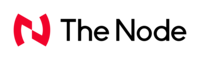Elevate Your Experience For
- Contractors
- Freelancers
- Creators
- Streamers
- Affiliates
- Publishers
Tipalti’s mass payment automation enhances your productivity while deepening payee relationships with a best-in-class payout experience.
Payee Management Features
A New Era of Payee Management
Enjoy a payee management solution where seamless onboarding, tailored communications, and secure processes come together. Enforce accuracy with automated invoicing and bolster security through advanced fraud detection in your payment processes.
Onboard payees anywhere
Collect and validate contact, tax, and payment details via a self-service onboarding experience with support for more than 27 languages. Guide payees through digital tax form submission and empower them with a choice of preferred payment methods and currencies.
Automate payee communications
Data is sent to Tipalti via API, CSV file, or direct integration into your tracking systems to trigger payments. Branded notifications are delivered proactively when payments are sent and updated, or additional information is required to process a payment. Payees can track payment status, view payment history, and update information anytime to help reduce enquiries.
Customise the payee experience
We offer a range of integration options, including a customisable portal, an embeddable iFrame, and fully flexible APIs. These allow you to create a user experience tailored to your business needs.
Create invoices for payees
Automatically generate invoices on behalf of your payees and allow them to approve invoices before payment. Relieve payees from creating and sending invoices and free your team from tedious tasks like verifying invoice accuracy and chasing down missing invoices or invoice details.
Detect payee fraud
Monitor payee data points to proactively uncover patterns and identify potential fraud in your network. Risk cases are opened for your review if a payee is related to previously blocked or suspended payees from OFAC, AML, or internal screens.
Integrations
Pre-built connections to extend automated workflows
Easily extend and simplify your workflows with pre-built integrations and powerful APIs for your ERPs, accounting systems, performance marketing platforms, HRIS, SSO, Slack, credit cards, and more.

Customer Stories
Don’t just take our word for it,
see what our customers are saying
Transparent, Scalable Pricing
Our flexible pricing adapts to businesses of all sizes. Pay only for what you use—no extra costs, no client-based fees. Simple, predictable, and budget-friendly.
Industries
Deep industry expertise,
tailored to your needs

Adtech
Pay publishers, affiliates, writers, and content creators anywhere in the world.
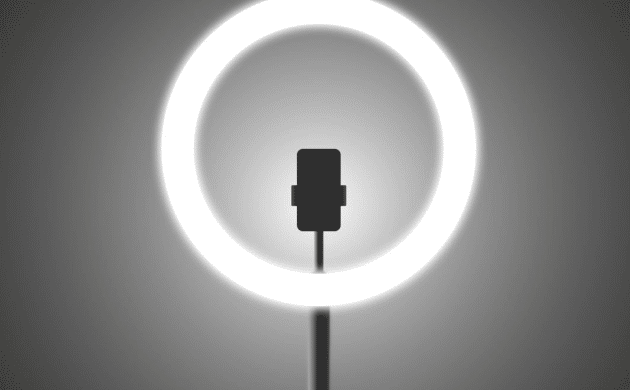
Affiliate and Influencer Networks
Send cross-border payments to your global ad network. Scale globally with multi-brand and multi-language capabilities.

Gaming
A white-label, scalable, automated solution for a seamless, secure and reliable payment experience that makes both you and your gamers happy.

Gig Economy
Freelancers can log into your custom web portal to make tax compliance a breeze.

Music Royalties
Our fast, secure, cost-effective payments help you attract and retain the best talent and improve the quality of your network.

Video Media
Pay your creators effortlessly with our automated solutions. No more delays, errors, or high fees—just smooth and secure payments.
Get Up and Running in Weeks, Not Months
Book a demo to get started today and take control of your finance operations with Tipalti.
Payee Management FAQs
What is payee management?
Payee management refers to organising, maintaining, and administering the details of individuals or entities (payees) who are to receive payments from a business.
These payees may include vendors, suppliers, contractors, employees, freelancers, or any other party that is due payment for goods, services, or other transactions.
Effective payee management ensures that payments are made accurately, and on time; plus you know they’re in compliance with financial and regulatory standards.
What are the key aspects of payee and financial management?
Payee Data Collection and Maintenance
- Collecting and storing essential payee data, like their contact details, phone number, payee name, purchase order number, bank account (account number), payment preferences, contractual details, and other payee details.
- Ensuring that the payee data is regularly updated to reflect changes in address, mobile banking details, or other critical information to avoid payment delays or errors.
Payee Onboarding
- The process of registering a new payee into the system includes collecting necessary documentation for tax purposes, and verifying their identity and online banking information.
- Compliance checks, such as verifying the payee’s status against watchlists, to ensure they can legally receive payments.
Payment Method Selection
- Choosing the right payment method for each payee includes direct deposit, wire transfer, debit or credit cards, cheques, PayPal, or other digital payment platforms.
- Offering flexibility in payment methods to accommodate payee preferences while maintaining efficient processing.
Compliance and Reporting
- All payments must comply with tax regulations, including withholding taxes when required, and appropriate forms must be issued.
- Maintaining a robust audit trail for all payments, ensuring transparency and accountability.
Payment Processing
- Executing payments quickly, ensuring that each payee receives the correct amount without delays or errors.
- Monitoring payment status to ensure successful transfers and resolving payment issues, such as rejected or returned payments.
Vendor and Supplier Relationship Management
- Managing relationships with vendors and suppliers by processing payments according to agreed-upon terms and schedules.
- Building trust and maintaining a good relationship with payees through accurate and timely payments.
Risk Management
- Identifying and mitigating risks that are associated with fraudulent payees or payment processing errors.
- Implementing controls ensures that only authorised and legitimate payees are added to the system and that all payments are properly approved.
How does automation improve the contractor payment experience?
Automation significantly improves the contractor payment experience by enhancing accuracy, efficiency, and transparency throughout the payment process. It helps to better add payees and manage payees through any type of payee programme.
Contractors, who often rely on timely and consistent payments, benefit from the reduced friction and enhanced reliability that automation brings.
Here’s how automation transforms contractor payments:
Quicker Payment Processing
Automating contractor payments optimises the entire payment workflow, reducing the time it takes to process payments from approval to disbursement.
Automated payment solutions initiate transactions as soon as the international contractor submits an invoice or completes a milestone, ensuring you pay freelancers faster compared to manual methods.
Error Reduction and Accuracy
Payment processing and manual data entry are prone to human errors, like incorrect amounts, duplicate payments, or missing transactions.
Automation minimises these errors by automatically pulling data from approved invoices, communication channels, or work logs, ensuring that contractors are paid accurately and on time.
Improved Transparency
AP automation provides contractors with greater visibility into the payment process. Self-service supplier portals and automated notifications keep contractors more informed on the status of their transactions, from submission to approval and then on to disbursement.
Flexible Payment Options
Automated platforms contractors and providers to select a preferred payment method, such as:
- Direct deposit
- Wire transfer
- PayPal
- Digital wallets.
This type of flexibility will enhance the contractor experience by accommodating their needs and preferences.
Additional Improvements
- Tax management and compliance
- Automated and efficient onboarding for contractors
- Enhanced collaboration and communication
- Automatic discrepancy identification and dispute resolution
- Lower administrative overhead
How do you onboard an independent contractor?
Onboarding an independent contractor involves several critical steps to ensure compliance, efficiency, and smooth collaboration between the contractor and the company.
Unlike regular staff, contractors typically work on a project-by-project basis and must be onboarded in a way that reflects their independent status.
Here’s a step-by-step guide to onboarding an independent contractor effectively:
#1) Draft and Sign a Contractor Agreement
The first step to onboarding with an independent contractor is to create a formal contract outlining the terms and conditions of the working relationship. This sets clear expectations and ensures that both parties understand their roles and responsibilities.
The agreement should include:
- Scope of work
- Payment terms
- Duration
- Non-Discolure Agreement
- IP rights
- Termination conditions
#2) Verify Contractor Status and Compliance
Since contractors are not employees, companies must ensure compliance with labour laws and tax regulations. This step is crucial to avoid misclassification issues and potential legal or financial penalties.
#3) Collect Personal and Payment Data
Gather the contractor’s personal and financial data early on to facilitate seamless payments. This data collection means they can be paid quickly and according to their preferred payment method and company policies.
#4) Establish Communication Channels
Effective communication is essential to successful contractor relationships. Ensure the contractor knows how to stay in contact and communicate with your team throughout the project.
- Assign a Point of Contact: Provide the contractor with a single point of contact (e.g., a project manager) for questions or concerns.
- Communication Tools: Set up the contractor on any communication tools the team uses, such as Slack, Zoom, or email.
- Project Management Tools: If applicable, give the contractor access to any project management platforms (e.g., Asana, Trello, or Jira) to track tasks and deadlines.
#5) Provide Necessary Resources and Access
Independent contractors may need access to specific systems, files, or tools to complete their work. Set up their access quickly to avoid delays and ensure they can begin working as soon as possible.
- IT Setup: Create accounts for any necessary software, cloud storage (e.g., Google Drive, Dropbox), or company systems.
- Permissions and Security: Ensure the contractor has the appropriate permissions to access relevant systems while maintaining data security and privacy (e.g., VPN access, secure passwords, two-factor authentication).
- Onboarding Training: If the contractor needs to use any proprietary software or follow certain procedures, provide them with the necessary training or documentation to get up to speed quickly.
#6) Define Key Performance Metrics and Milestones
To ensure the contractor’s work is aligned with the company’s expectations, clearly outline the key performance indicators (KPIs) and project milestones that will guide the contractor’s work.
- Project Deadlines: Communicate the due dates for specific tasks or deliverables.
- Performance Metrics: Define the quality and performance standards that the contractor’s work must meet.
- Review Schedule: Establish a process for regular check-ins and performance reviews to ensure the contractor is on track.
#7) Outline Invoicing and Payment Processes
Ensure the contractor understands how to submit invoices and the company’s payment procedures to avoid delays in their compensation.
- Invoice Submission: Instruct the contractor on how and when to submit invoices. Some companies use invoice portals or require specific formats.
- Payment Frequency: Specify how often payments will be processed (e.g., bi-weekly, monthly, or after project milestones).
- Invoice Approval Process: Clarify any internal approval processes required before payments are made (e.g., manager approval).
#8) Set Expectations for Reporting and Communication
Contractors typically operate with a degree of independence, but it’s important to establish reporting and communication guidelines to keep everyone aligned.
- Work Updates: Define how often the contractor should update the team on their progress (e.g., daily, weekly, or at specific milestones).
- Reporting Structure: If the contractor is part of a larger team, make sure they understand the reporting hierarchy and who to go to with issues or questions.
- Feedback Process: Establish how the contractor will receive feedback on their work, whether it’s during regular meetings or through formal performance reviews.
#9) Review Legal and Compliance Obligations
Before the contractor begins work, review any legal and compliance obligations that apply to their engagement. This includes ensuring the contractor complies with industry regulations, privacy laws, or any certifications required to complete the work.
- Regulatory Compliance: Depending on the industry, verify the contractor’s compliance with specific regulations or standards (e.g., data protection laws, certifications, licenses).
- Non-Disclosure and Confidentiality: Ensure that any non-disclosure or confidentiality agreements are signed and understood by the contractor.
#10) Build a Relationship and Provide Support
The onboarding process is an opportunity to build a strong working relationship with the contractor. Foster open communication, offer support, and make sure they feel integrated into the company’s project teams.
- Feedback Opportunities: Create a culture where contractors feel comfortable providing feedback about the onboarding process or their experience working with the company.
- Integration with Teams: If the contractor will work closely with other employees, make an effort to introduce them to key team members and integrate them into collaborative workstreams.
How do you effectively manage global contractor payments?
In today’s globalised economy, managing contractor payments across different countries, currencies, and compliance requirements is more complex than ever.
Businesses that rely on global contractors—whether freelancers, influencers, or consultants—must ensure their payment processes are efficient, accurate, and compliant with various regulations.
One way to achieve this is through a software automation platform like Tipalti, especially when integrated with an ERP system. Such integration not only streamlines the entire contractor payment process but also enhances the overall experience for both businesses and payees, from onboarding through to payment.
Recommendations