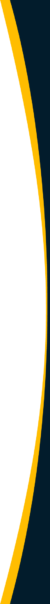As a new business owner, nothing is more rewarding than landing your first big sales and earning money for a product or service you’ve poured your heart and soul into. But before the money can start rolling in, you have to figure out how to accept payments.
That’s where payment gateways come in.
A payment gateway is a service that processes payments between your website and your customers. With the right platform, you can give your customers a safe and secure way to make purchases on your website and protect them from fraud.
Payment gateways are often confused with payment processors, but they are different from each other. A payment processor passes the customer’s payment information to the issuing bank or credit card network. Because merchants don’t have a direct connection with credit card networks like Visa or Mastercard, a payment processor facilitates credit card payments. And payment gateways are used to connect merchants with payment processors.
Stripe and PayPal are currently the most well-known online payment gateways in the eCommerce market. This article will cover the differences and similarities between Stripe vs. PayPal so you make a well-informed decision for your business.
What is Stripe?
Founded in 2011, Stripe is an online payment service that functions as a payment gateway and a payment processor. Although it currently holds 15% of the global market share of payment processing software technologies (second to PayPal), it is rapidly growing in popularity in the eCommerce world.
Though it’s possible to use Stripe for point of sale transactions, it is almost entirely focused on eCommerce. Stripe was also built with developers in mind and offers a wide range of customizable development tools. Merchants can connect to Stripe through its application programming interfaces (APIs) or software development kits (SDKs).
Because of the many customization and integration options available, businesses that use Stripe will need access to a team of developers. For this reason, mid to large-sized businesses are Stripe’s typical clients.
What is PayPal?
PayPal is an online payment solution founded in 1998. It’s one of the most recognizable names in the eCommerce payments industry, thanks to its prominence on well-known retail and direct-to-consumer websites. The platform is used by businesses and enterprises of all sizes, from small to medium businesses, and dominates the payment processing space with 50% of the global market share.
PayPal is a payment gateway and payment processor all in one. Therefore, you can either use PayPal’s platform to manage your entire payment gateway or offer it to customers as an additional secure payment method for your site.
Stripe vs. PayPal at a glance
Before we take a look at each platform’s main features, here’s a quick comparison to show how Stripe and PayPal stack up against each other.
| Service | Stripe | PayPal |
| Transaction fees | 2.9% + $0.30 | 2.9% + $0.30 |
| Chargeback fees | $15 | $20 |
| Micropayment fees (less than $10) | 2.9% + $0.30 | 5% + $0.05 |
| Supported payment methods | Accepts all major credit cards, ACH Payments, and many digital wallets (ApplePay, GooglePay, MicrosoftPay, etc.) | Accepts all major credit cards, Venmo, PayPal credit, pay later options, Venmo, and cryptocurrencies |
| Security | Meets PCI compliance | Meets PCI compliance |
| Countries and Currencies | 47 countries & 135 currencies | 200+ countries & 25 currencies |
| Customer Support | 24/7 phone and live chat, email, help center, knowledge base | Email, help center, forum, live chat, knowledge base, phone support (M-F, 8:00 a.m. to 8:00 p.m. CT) |
Power your entire partner payouts operations
98%
Customer Satisfaction
$60B+
Annual Transactions
4M+
Partners
5,000+
Customers
99%
Customer Retention
Stripe vs. PayPal: Key features and services
Both PayPal and Stripe have similarities, but each platform is better suited for different business needs. In this section, we’ll take a deeper dive into seven key features you should consider, and then declare a winner for each.
1. Fees and pricing
Before purchasing any new software or service for your business, the first thing to consider is how much it will cost.
Transaction fees
Both Stripe and PayPal use a transaction-fee-based pricing model. Their fees per transaction are identical; 2.9% + $0.30 US per transaction, and that flat rate remains the same regardless of the card your customers use.
Neither will charge you monthly fees, minimums, or interchange costs. Instead, they just deduct their cut from each sale you process through their gateway.
Micropayments
Micropayments are online transactions under $10. Stripe offers the same fixed fee for micropayments as it does for regular payments (2.9% +$0.30), whereas PayPal’s micropayment rates are 5% + $0.05 per transaction.
Chargeback fees
A chargeback is a fee that your business incurs when a customer contacts their bank and disputes a transaction on their card that they don’t agree with or suspect is fraud. Stripe’s chargeback fee is $15, while PayPal has a chargeback fee of $20.
Chargebacks exist to protect cardholders from fraud but are sometimes misused by customers who just want a refund. These charges can add up for your business over time since you will be billed for each chargeback that occurs.
WINNER: Stripe
It’s a close call between the two, but overall, Stripe is cheaper than PayPal for most merchants. While the fees might not seem like a big difference, the cost difference will quickly add up—especially if you have a small business with a high inventory turnover.
2. Acceptable payment types
PayPal allows you to accept every major credit card and debit card on your website. Customers in the US can also pay with PayPal Credit, a virtual line of credit that customers with a PayPal account can use without linking it to a bank account.SS
On the other hand, Stripe supports a vast array of payment types. They take every major credit and debit card and the following wallets:
- Alipay
- Apple Pay
- Google Pay
- American Express Checkout
- Microsoft Pay
- Masterpass by Mastercard
- Visa Checkout
Visa and MasterCard claim about 64.3% of the global card market, so these payment options make Stripe especially valuable.
This wide variety of payment options is a big boost for online stores because the more options your customers have to pay, the better your chances of conversion will be.
WINNER: Stripe
Because PayPal has a larger customer base than Stripe, having it available for customers to use on your website is certainly a huge benefit. However, Stripe edges ahead of PayPal because it includes wallets and extended card networks, giving customers more payment options and greater flexibility.
3. Security
Payment processing companies handle customers’ personal details and payment information, so security should be top of mind when choosing a payment platform.
Both Stripe and PayPal are PCI compliant, which means they adhere to the Payment Card Industry’s strict technical and operational standards around securing credit card data.
Stripe, however, takes its security system up a notch with Stripe Radar–a separate product with its own fees (05¢ for every transaction) that can be integrated with Stripe Payments. Radar uses machine learning technology to detect and block suspicious payments in real-time.
WINNER: Stripe
Both payment solutions have strict security measures, but with Radar, Stripe comes out on top for businesses who want an extra level of protection against fraudulent activity.
4. International transactions
If your business conducts business overseas or accepts international payments, then you’ll need to review the countries and currencies that PayPal and Stripe support.
PayPal is currently available in over 200 countries and supports25 currencies.On the other hand, Stripe can process more than 135 currencies but is so far only available in 47 countries.
WINNER: Tie
The winner of this category will depend on what’s most important to your business. For example, do you want to be available in more countries, or do you want to offer more currency options?
5. Integrations
There are hundreds of third-party tools you can integrate your payment provider with to expand their functionality.
Stripehas a plethora of integrations (more than 610) including HubSpot, Slack, Zapier, and Google Drive.
PayPal has fewer integrations (more than 500) but still has a wide variety of options–including integrations with Shopify, WooCommerce, and GoDaddy.
WINNER: Stripe
While PayPal has basic integrations covered, Stripe offers more custom integrations.
6. Ease of Use
PayPal is designed for anyone to be able to set up and use quickly. There’s minimal coding required, and you don’t need to be tech-savvy to integrate it with your website or eCommerce platform.
Stripe, however, has robust developer tools and a powerful API for bespoke services or more complex integrations which makes it more complicated and technical to use.
WINNER: PayPal
PayPal involves minimal setup and is simple to use. To use Stripe, you’ll likely need coding skills or access to a developer.
7. Customer support
When running a business, technical issues can deeply impact your bottom line, so you need a payment gateway that can provide plenty of support when you need it.
Stripe offers 24/7 support through phone and live chat. In addition, users can also get help via email or by independently searching for solutions through the company’s knowledge base.
PayPal also offers customer support via the phone, albeit not 24/7. PayPal merchants can also get help via live chat, email, on PayPal’s knowledge base, or by asking questions in PayPal’s community forum. The platform also offers social media support on its @AskPayPal Twitter account, where representatives are available to answer questions from 9 am to 5 pm CST.
WINNER: Stripe
Stripe offers around-the-clock chat and phone support, while PayPal’s team is only available from Monday to Friday, 8:00 a.m. to 8:00 p.m. Central time. This makes Stripe more appealing than PayPal when it comes to customer support.
Stripe vs. PayPal: Which is better for online business?
The best choice all boils down to what’s most important to you and what stage of growth your business is in.
If you’re a small online business or startup, PayPal is a good choice because it’s easy to set up a business account and get started quickly. Stripe is a better fit for large, established businesses because it provides more complex options for payment customization.
There’s also the option of using both PayPal and Stripe together, which gives your customers the ability to choose how they’d prefer to pay and gives your business a better chance of capturing revenue. However, having two payment gateways is more complicated to set up and manage and is not advisable for smaller companies.
You currently can’t integrate PayPal with Stripe, so you would need to have two merchant accounts and two sets of integrations with some of your other tools and services. This setup is more costly to maintain.
Focus on the features and the price points that your business needs most—not just now, but in the future too.