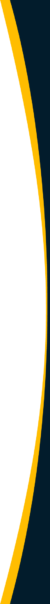Getting AP Automation to Scale with a High-Growth Business
Automation is the key to quickly scaling any business. Especially when dealing with high growth. Since invoice management requires tedious data entry and robust communication, it’s a prime candidate for automation technology that can take over monotonous and repetitive tasks.
Here are a few ways in which a company can use AP automation to scale its business:
Receiving Invoices
The procurement process is triggered when a company receives an invoice.
Manual
Traditionally, receiving supplier invoices can be a huge mess. Some vendors will mail them, others will e-mail or submit via the cloud. There is no order to how documents are received.
Additionally, invoices can be lost when coming through multiple channels. Resulting in missing a payment deadline, incurring late fees, and even damaging the supplier relationship.
Automatic
AP automation creates a uniform business process for receiving invoices. This extra time and labor helps a business scale quicker and use staff more efficiently.
The AP department can enter rules for how, where, and when vendors submit invoices and the necessary data to include.
Next, the system will begin routing everything to the same spot, whether that is an email address, cloud folder, or dashboard.
Invoice processing
The next step is to make a record of any received invoices, before sending the payment.
Manual
When a company receives an invoice in the manual process, the invoice data must be entered into their database. This information can include:
- Vendor name
- Vendor address
- Invoice number
- Amount due
- P.O. number
- Payment method
Many companies still rely on manual data entry, which can be expensive and time-consuming.
Reports have shown the cost to process just one invoice manually is between $12 and $30. Invoice-processing costs can increase to hundreds of dollars if lost or an error occurs.
Automatic
AP software automates data entry through OCR (optical character recognition) technology. The scanned invoices and captured data is instantly entered into fields.
This process removes entire steps from the invoice management process and gives the AP staff more time to focus on business growth. Machine learning paired with automation is making manual data entry and paper invoices a thing of the past!
Approval process
Next, the AP department must ensure approval of funds before payment.
Manual
The traditional method of the invoice approval process involves a lot of back and forth. Inconsistencies in timeframes and delivery make this a confusing process where documents get easily lost.
Sending emails again and again to coordinate approval logistics hinders productivity. It’s a drain on time and can lead to mistakes on both ends. AP team members and approvers can make better use of their time.
Automatic
AP software streamlines the approval workflow and stores everything in one spot. After scanning the invoice and the data is captured, budget owners and approvers automatically receive notifications.
People can then approve invoices on their own time in the system, which eliminates unnecessary communication and allows staff to focus more on tasks where they are genuinely needed.
Fulfillment and Payment
Once the invoice is approved, it’s time to pay the bill.
Manual
Once an invoice is approved in the manual process, the AP team must then research the vendor information before fulfilling the payment. They have to manually research invoice dates and payment methods, which can differ by vendor.
Additionally, some suppliers may require checks, while others prefer ACH or wire transfers. Suppliers can sort and process preferences.
The manual method makes it difficult for a business to take advantage of early payment discounts, especially if the AP team is managing a high volume of invoices.
Automatic
AP automation instills a definitive process for fulfilling invoices. Whether a business sets up a vendor portal for self-service or creates rules in the system, these tools can help a business clearly define things like:
- Payment terms
- Payment methods
- Make a note of early payment discounts
- Make automatic or recurring payments
A robust system will allow a business to trigger automatic payments after a budget owner has approved an invoice.
Preferences for the business and its vendor can be pre-set as:
- Bills are paid on time
- Preferred payments are made
- A business takes advantage of early payment discounts
This type of automation creates additional revenue each month that leverages the payment process and boosts ROI.
Recording and Accounting
After processing all payments, they must be recorded and accounted for in the books.
Manual
The traditional method involves manually recording payments. The AP department either requests receipts from vendors or creates records for bookkeeping.
Like the approval process, all of this involves back and forth communication while waiting on documentation from the vendor. All data must then be recorded and entered by hand.
Automatic
Automation simplifies the bookkeeping process. AP software will communicate with other accounting programs to share data with the accounts receivable team and help everyone close books faster.
A business gains greater visibility into budgeted versus actual spending. They find key insights into real-time cash flow and help a business grow at a healthy rate.
Accounts Payable Metrics to Monitor
Accounts payable metrics to track and benchmark include:
- Average time to process an invoice
- Average cost per invoice
- Time spent interacting with suppliers
- Percentage of invoice early payment discounts taken
- Late payment penalties
- Savings on fraudulent and unapproved invoices
- Accounts payable aging
- Unrecorded payables liabilities trends
- Lost sales and cash flow delays from vendor inventory shipment
- Credit rating trends
- Return On Investment (ROI)
Conclusion
AP automation depends on what a business needs. The future of accounts payable is firmly rooted in technology and, more specifically, automation.
Accounting is an inherently tedious process—this workflow overhaul is long overdue. Emerging trends for the AP automation industry include advanced machine learning, extensive data management, and blockchain technology.
The time to adopt this technology is now. Allow this guide to serve as the beginning of AP technology implementation that will improve relationships, save money, drive growth, and shift business practices forever.
Chapter 1: What is AP Automation & How is it Profitable for Finance Teams?
Chapter 2: Key Things CEOs, CFOs, & Controllers Should Know about AP Automation
Chapter 3: Basic Capabilities of AP Automation Software
Chapter 4: How to Select the Best Accounts Payable Software For an Organization
Chapter 5: All About Invoice Matching: Automatic 2-Way & 3-Way Invoice Matching
Chapter 6: ERPs: How AP Automation Software Integrates with an ERP System
Chapter 7: The Best Accounts Payable Software Reviews Comparison
Chapter 8: Advanced Capabilities: How to Maximize the Value of AP Automation Software
Chapter 9: Scaling with AP Automation