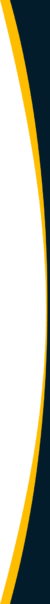Table of Contents
Using the right types of ERP systems and ERP-integrated software for your business needs will help you optimize costs, save time and money, improve financial controls, and gain global regulatory compliance. With a cloud-based AP automation software add-on, your company will improve payment security with less fraud and error risk.
How many types of ERP software are there? From cloud-based to on-premise to hybrid and multi-cloud, there are many types of ERP systems for businesses to choose from. Read on for an overview of each of these four ERP types.
What Are the Different Types of ERP Systems?
You can think about types of ERP systems and types of ERP software in different ways. This guide addresses the kinds of ERP systems from different angles, then focuses on four types of ERP systems as deployment options.
About ERP Systems
ERP systems are used for accounting and financial reporting and managing other business processes throughout the company with a unified software system and database. You may be wondering about the types of ERPs. For classification by kind, how many ERP systems are there?
Some ERP software providers and accounting software vendors offer industry-specific ERP software or modules. Manufacturing industry software includes MRP (material requirements planning) functionality. Manufacturers and distributors also need advanced warehouse management features in their ERP applications. Other industry-specific software includes project management and project accounting to make the ERP work in the construction industry, for example.
Enterprise resource planning systems may include CRM and human resources (HR) software. Or these types of software may be considered non-ERP modules or other software products offered by the ERP vendor or a preferred third-party vendor.
If functionality is missing from the core enterprise resource planning software, your business can add ERP modules (Suites) or add third-party software add-ons. Added functionality may include order management, payables, global payments, procurement, and supply chain management through a multi-cloud integration model to fill specific needs for business functions.
For example, your business may want automation of business processes, forecasting, advanced business intelligence for decision-making with dashboards and visualization of business operations, and KPIs vs. monthly and year-to-date actual results.
ERP software serves different industries, including:
- Technology
- Software
- Manufacturing
- Construction
- Distributors
- eCommerce
- Retail
- Online marketplaces matching sellers and buyers
- Non-profit
- Services
- Healthcare
Four Types of ERP Systems
Four different types of ERP systems deployment are:
- On-premise
- Cloud
- Hybrid
- Multicloud
On-Premise ERP System
An on-premise enterprise resource planning (ERP) system is licensed, customized, upgraded, backed up for data recovery, and maintained by the company’s IT staff onsite on its owned servers and computer equipment.
According to Big Commerce, the term on-premise may also include using contractually hosted servers that aren’t onsite.
Pros of an On-premise ERP System
The advantages of an on-premise ERP system are:
- The company doesn’t pay a continuing monthly or annual subscription fee for the use of the software, meaning that total costs may be lower over a long-term time horizon.
- The business can develop many customizations to the software to fit its needs better.
- All company information and data remain on-site (except for secured off-site backup media)
- The company isn’t dependent upon the software vendor for its system needs
- Internet outages won’t affect the ability to use an on-premises computer-based system
Cons of an On-premise ERP System
Disadvantages of an on-premise ERP system are:
- Requires a larger initial investment in software and computer equipment and later replacement of equipment
- Costs of hiring and retaining a qualified and trained IT staff and possibly computer consultants as needed to solve computer software problems, including bugs, rebuilds, and security issues.
- User company bears the risk of software obsolescence
- Cybersecurity risks increase if the software isn’t timely upgraded on each computer
- Data backups performed in-house may contain corrupted files, adding business risk
- It may require working in the office or through a slower remote connection.
Your business may prefer an on-premise ERP system if it has an established legacy system that’s already paid for and highly customized to its business, and the company can afford a large, fully-trained IT staff and computer equipment.
Cloud ERP System
A cloud-based ERP system for enterprise resource planning is Internet-based, available from anywhere with an Internet connection at any time. An ERP cloud software system is also referred to as SaaS (software-as-a-service) based on its ongoing billing model.
Pros of a Cloud ERP System
The advantages of a cloud ERP system are:
- Small ongoing investment to use the software
- Choose a SaaS billing plan that fits business needs in terms of software features and pricing
- Costs of computer servers and large IT staff are avoided
- Available anytime, anywhere, from any Internet-connected device
- Upgrades are pushed out automatically by the software vendor to all users at the same time, reducing cybersecurity risk from vulnerabilities
- Software vendor offers training, knowledge base, and customer support
Cons of a Cloud ERP System
Disadvantages of a cloud ERP System are:
- Over a long time horizon, your company may pay more for a cloud ERP system
- Less customization may be possible than for on-premise ERP systems
- Bugs in the ERP software system and additional desired features may require time for software vendors to develop or fix
Your business may choose a cloud ERP system because it’s modern and web-based, accessible from anywhere at any time, including your mobile device. Your company won’t need to invest large upfront in software, computer servers, and IT staff. Instead, it will pay to use the system on a SaaS monthly or annual subscription basis. Cloud software provides off-site data backup for better disaster recovery.
How can your business select the best types of ERP software?
Download our “The Last Mile of ERP: Payables Transformation Strategies” to learn how your growing business can use the best ERP-integrated software automation for AP.
Use AP automation software with self-service supplier onboarding, real-time ERP system data syncing, streamlined invoice processing, matching, payments tracking, and verification processes for global regulatory and tax compliance.
Hybrid ERP System
A hybrid ERP system uses a hybrid approach that combines the use of on-premise infrastructure (and any connected EDGE devices for IoT) with cloud systems. Cloud systems include private and public clouds for services, storage, data access, and other applications.
Google defines hybrid cloud as:
“Hybrid cloud solutions include applications, or their components such as compute, networking, and storage when deployed across public and private clouds. On-premises servers are also often referred to as private clouds.”
Examples of public clouds are Google Cloud, Amazon Web Services (AWS), and Microsoft Azure.
Microsoft defines the public cloud (in a comparison of public cloud vs. private cloud):
“The cloud resources (like servers and storage) are owned and operated by a third-party cloud service provider and delivered over the internet. With a public cloud, all hardware, software, and other supporting infrastructure are owned and managed by the cloud provider.
In a public cloud, you share the same hardware, storage, and network devices with other organizations or cloud “tenants,” and you access services and manage your account using a web browser. Public cloud deployments are frequently used to provide web-based email, online office applications, storage, and testing and development environments.”
Pros of a Hybrid ERP System
The advantages of a hybrid ERP system are:
- Uses different types of ERP systems, infrastructure, and public cloud services to fit current business needs
- Lets you upgrade a legacy system by adding more modern technology, big data warehousing and analytics, and cloud software
- Will not need to add company-owned servers and network computer equipment for more functionality
- The company has more control over its ERP system features expansion, customization, and data when on-premise is included in the hybrid.
Cons of a Hybrid ERP System
Disadvantages of a hybrid ERP are:
- Hybrid retains the legacy system in the mix
- Less flexibility to change the entire system than solely cloud-based software customers
- Hybrid systems require IT involvement to ensure adequate security between the integrated systems and to build coded connections.
Businesses choose the hybrid model if they have made large investments in their current on-premise customized ERP system but want to modernize with the cloud to the extent still possible.
Multicloud ERP System
A multi-cloud ERP system uses integration to combine multiple third-party cloud applications and services, including a public cloud or clouds, with the ERP system. The ERP system in a multi-cloud ERP deployment may be cloud-based. A multi-cloud ERP system doesn’t need to include a private cloud on-premise system, but one may be included in the integrated multiple-cloud system.
This definition means that multi-cloud ERP can apply to all types of ERP software, accounting software, and public cloud services infrastructure.
Oracle, an ERP vendor that owns both Oracle ERP and NetSuite, defines multicloud:
“Multicloud is a cloud computing strategy that uses the best services from more than one cloud provider to deploy a solution. The strategy is typically driven by workload, business, and data governance requirements. A multicloud solution integrates IaaS, PaaS, and SaaS in a tightly or loosely coupled architecture. A well-designed multicloud solution should consider the network, performance, security, operational management, and total cost of ownership.”
Oracle and other major ERP systems vendors offer APIs and other ways to connect multiple cloud systems with their ERP solutions.
With multi-cloud ERP, your business can add CRM (customer relationship management) software like Salesforce. Or you can add advanced inventory management and supply chain management features through different cloud-based SaaS add-ons.
Pros of a Multicloud ERP System
The advantages of a multi-cloud ERP system are:
- Lets ERP software customers add functionality with best-of-class third-party cloud-based solutions for a complete optimized ERP implementation
- Multicloud software can be used to strengthen financial controls and reduce fraud risk or achieve other software objectives, including disaster recovery from offsite data.
- Enables adding the shared resources of public cloud services to increase capabilities
- Cloud software can be used from anywhere at any time the Internet connection is working.
- Multicloud ERP integration provides one unified system and login to achieve business goals.
Cons of a Multicloud ERP System
Disadvantages of a multi-cloud ERP system are:
- A multi-cloud ERP system may require IT staff to ensure that layered security systems in the cloud software provide adequate security.
- Third-party cloud-based software could present hacking opportunities if bugs cause cybersecurity vulnerabilities risk.
- The total costs of a multi-cloud ERP system may be high.
- Public cloud computing that’s down could cause problems with the overall ERP system availability
Businesses and other organizations should choose a multi-cloud ERP system to combine core ERP software functionality with additive third-party software solutions and shared public cloud computing services using massive non-owned computer infrastructure. They may also get more visibility of real-time data.
Tipalti Finance Automation Software as Part of a MultiCloud ERP Solution
Tipalti is cloud-based, multi-product AP automation, procurement processes automation, employee expenses automation, and mass payments automation add-on software for your ERP system. Tipalti integrations are with any ERP system serving mid-sized and larger enterprise companies. Tipalti also integrates with common accounting software like QuickBooks Online, QuickBooks Desktop, and Sage Intacct for small business and medium-sized companies. Tipalti ERP integration provides the implementation benefits of a multi-cloud ERP solution.
Tipalti provides scalability that can match your company’s growth and meet the needs of hypergrowth businesses with multi-entity business units and complex global business activities. Depending on your ERP system brand, Tipalti integration is either Prebuilt Integration (via API) or File Integration.
Tipalti AP automation eliminates time-consuming manual data entry and paper documents. It covers end-to-end payables, beginning with a self-service supplier portal that improves supplier relationship management by including a choice of payment method, automated payment status notifications, and W-9 or W-8 series tax form collection from vendors.
Tipalti handles invoice processing, including:
- Supplier validation
- Digital Invoice data capture, using AI/machine learning-driven OCR scanning, email, or upload
- Coding that’s synced with the ERP
- 3-way matching or 2-way matching
- Guided approvals
- Global payments to 196 countries in 120 currencies
- Real-time payment reconciliation for large batches
- Global regulatory compliance
- Simple supplier payments tax compliance preparation reports
Major ERP systems with which Tipalti cloud-based automation software has integration include:
- NetSuite
- Microsoft ERPs, including Microsoft Dynamics 365, Business Central, and GP
- Sage ERPs
- Epicor
- Oracle ERP
- SAP ERPs, including 4HANA and SAP Business One
- Workday
As financial management or part of the accounts payable team that uses cloud-based AP automation software from Tipalti, you’ll be able to:
- Streamline workflows
- Automate business processes
- Save time
- Reduce costs
- Shift focus to more strategic work
What is the Most Common ERP System?
Multicloud ERP (including more than one cloud-based system integrated with the ERP) is the most common type of enterprise resource planning system. Multicloud is a widely-adopted example of an integration-enhanced ERP system used by organizations adopting modern technology. Hybrid systems also incorporate cloud applications and public cloud infrastructure to modernize and increase functionality.
With the wave of efficiencies available from digital transformation and business process automation, cloud-based, SaaS ERP system software is a very common ERP type. With SaaS add-ons, you can maximize your ERP investment. More organizations are using multiple clouds and relying on public cloud services as tenants to expand their capabilities.
To achieve the most benefits of ERP, explore the types of ERP systems, third-party software and services, and components available on the market today. To find out about the best ERP-connected finance and AP automation software, download “The Last Mile of ERP: Payables Transformation Strategies.”