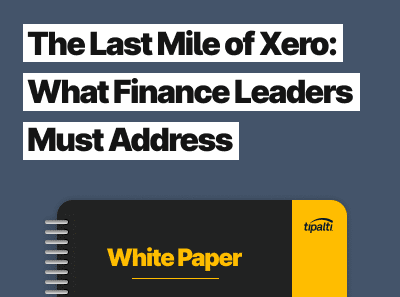
Will your business achieve tax compliance for international suppliers with Xero software?
Fill out the form to get your free eBook.
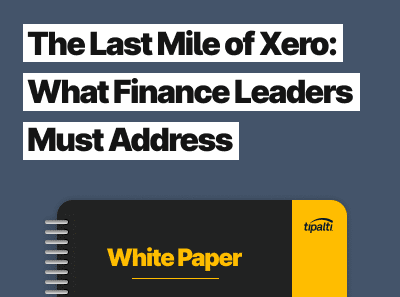
Companies that implement a Xero system often find the last mile of AP to have potholes and obstructions.
Such obstacles may cause companies to miss strategic initiatives that can transform their AP functions for greater efficiency. Fortunately, businesses can avoid this by proactively including the AP function in the corporate strategy.
This white paper reveals why:
– A culture shift, recognizing AP as a crucial enabler of strategic finance, is essential.
– AP automation tools elevate the finance operation to help propel the business forward.
Xero integrations with third-party software apps give you a wide range of greater functionality. Xero add-ons improve your company’s efficiency and maximise your investment in Xero.
From payment and payables to Xero CRM integrations, learn how to get the most out of Xero with automated accounting and streamlined business operations.
A Brief Overview of Xero
Xero is cloud-based (online) accounting software for small businesses and growing companies. Xero was developed and is currently headquartered in Wellington, New Zealand. Xero has over 3.7 million SaaS subscribers. The company, Xero, was founded in 2006.
Xero SaaS pricing is based on a choice of four business plans, with the following standard pricing:
- Starter (£15 GPB/month)
- Standard (£30 GPB/month)
- Premium (£42 GPB/month)
- Ultimate (£55 GPB/month)
Xero does not charge for the number of users and allows an unlimited number of users. Xero may discount the first three months of use.
Xero accounting software includes these features:
- Core accounting and financial reporting
- Basic accounts receivable and accounts payable
- Inventory management
- Customer sales invoices and quotes with VAT tax and tax rates
- Bulk reconcile transactions
- Daily imported bank transaction feeds
- For cash flow visibility and simple bank account reconciliations
- Time tracking in Xero Projects
- Mobile app accessibility with Google Android or Apple iOS
Xero’s partner accountants and bookkeepers can use Xero accounting software as accounting tools in their practise, including work programmes, client queries, and Xero Workpapers, using accessed and validated client trial balance data and requested client documents.
Understanding Integrations with Xero
Software integration with Xero is connecting the software programme to other apps or subsystems that will work together seamlessly as a unified system. With Xero integration apps, data is automatically synced between the software systems. Integration with third-party Xero add-ons makes Xero more than just its core software functionality.
Software subscriptions can be purchased for Xero integration add-ons through a third-party vendor’s website or the Xero App Store, which offers more than 1,000 integrations. Your business will pay extra for each add-on software app, which is priced by its software vendor.
Will your business achieve tax compliance for international suppliers?
Learn how to navigate the complexities and steer clear of potential pitfalls in Xero. Advanced automation software eliminates manual processes for accounts payable invoice processing and reduces fraud risk.
7 of the Most Robust Integrations with Xero
7 of the best Xero integrations in the United Kingdom are
1 . Tipalti
Tipalti provides a robust, heavy-duty payables automation and global payments solution that can be considered “The Last Mile of Xero: What Finance Leaders Must Address.” If your company doesn’t use AP automation for that last mile, you’ll be wasting resources on time-consuming manual and paper-based processes and hiring extra accounts payable staff. And your business will be taking on too much global payments risk. Without travelling the last mile, your business won’t safely and timely arrive at its desired destination.
Tipalti, a Xero partner, provides third-party Xero finance integrations. Tipalti automation software includes AP Automation, Mass Payments, Procurement, and Expenses. Tipalti works with Xero accounting software in real-time, giving your organisation better visibility into payables, spending, and cash flow. Tipalti is a leader in growing company and mid-market accounts payable automation software.
With Tipalti’s end-to-end payable automation solution, you’ll streamline business processes, reduce 66% of errors, spend 80% less time on payables and invoice processing, and close the books 25% faster with automated global payment reconciliations. Tipalti has 99% customer retention and 98% customer satisfaction rates. Customer support is responsive.
Tipalti offers self-service supplier onboarding for collecting information for VAT tax compliance, contact information, choice of payment method, and payment details. It tracks supplier and independent contractor payments.
Your business can collect electronic invoice data for invoice processing, including headers and line items, through OCR scanning, email, or upload through the supplier portal.
Tipalti lets you pay in 200+ countries and 120 currencies, using a choice of country-available payment methods. Payment methods include global ACH, including SEPA, PayPal, debit card, wire transfer, or cheque. Tipalti is authorised as an Electronic Money Institution in the UK, holds money transfer licences (MTL) in all states in the U.S. requiring a money services business licence, and uses top-tier major banks for making payments.
66% fewer payment errors. 25% faster close. 80% less AP workload.

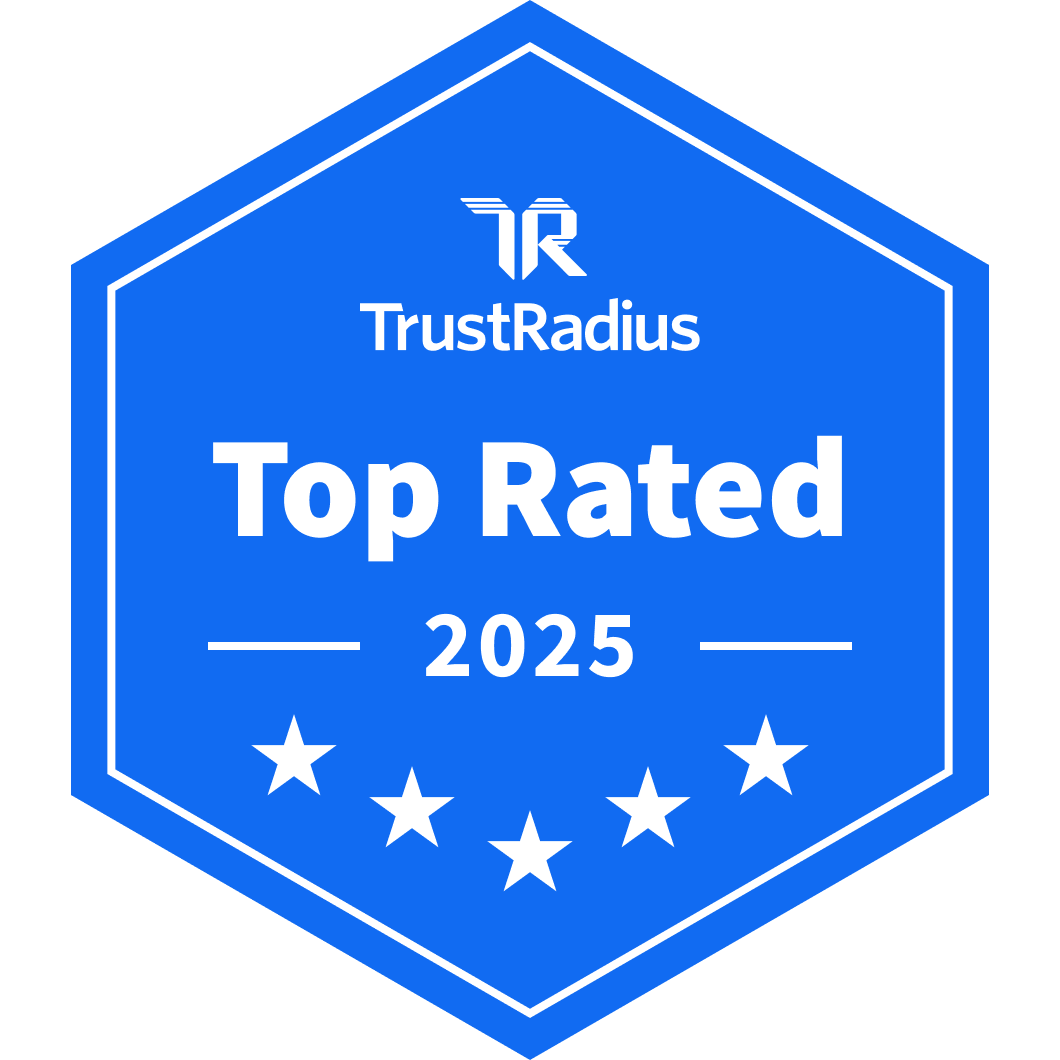
2. Mayday
Mayday offers a Xero integration for automation in intercompany and intra-entity recharges between departments or group entities. Mayday features include balance sheet reconciliations and cross-entity bank reconciliation. Xero recognised Mayday with its Xero Emerging App Partner of the Year 2023 award.
3. Salesforce
Salesforce is the most widely used customer relationship management (CRM) software. The Xero App Store includes different integration apps to connect Xero to Salesforce.
4. Stripe
With its partner Stripe, Xero integrated Stripe into the Xero online accounting software as a native integration for its eCommerce business users to accept customer debit cards and credit cards. As one of several Xero payment integrations, Xero software automatically receives a Stripe data feed for payments received by its users, including customer data.
5. PayPal
Xero payment integration with PayPal is a native integration. It’s possible to connect PayPal with Xero in just a few clicks to integrate the PayPal payment processing service with Xero. Your business can create a new PayPal account in Xero if you don’t already have one. With PayPal integration, you can add a PayNow button on Xero sales invoices for customers to easily pay you through the Xero invoices.
6. Spotlight Reporting
Spotlight Reporting is Xero award-winning third-party Xero integration used by business accountants, business owners, and their advisors. Spotlight Reporting includes these features:
- Automated management reports
- Consolidation
- Category tracking
- Visual cover pages and logos
- Cash flow forecasts and budgets (including consolidation)
- Customisable dashboards
- Up to 75 organisations for multi-entity consolidation
- Multicurrency
- Eliminations
- ESG (environmental, social, governance) reports
7. Translucent
Translucent is a Xero integration that consists of the Translucent Platform for consolidation, giving your business a standarised data view, and Translucent multi-entity workflow Apps for Search, Group Reporting, Live Sheets, and Intercompany. (Some of these Translucent Apps have a waiting list or are in beta testing stage.) The Translucent Apps are built on top of consolidated Translucent Platform data.
What are Xero’s Integration Options?
With Xero accounting software, you’ll have several different methods for app integration from third party software providers.
Native Integration
Xero provides native integration, which is a prebuilt connection between Xero and third-party software that quickly connects. To enable Xero native integration, go to your third-party software settings and look for the connect to Xero option.
Coded Integration
Xero provides coded integration best practises for third-party add-on apps that integrate with Xero. Coded integration includes the process of mapping app financial data to the Xero chart of accounts and validating the mapping. Customisation of the user’s chart of accounts should be considered when mapping financial data.
Does Xero Have an Open API?
Yes. Xero has an open API that businesses and third-party developers can use to create custom integrations and apps. Xero provides an API connection that lets developers create open-source software that works with Xero integration. API stands for application programming interface.
Xero Huggin won the AWS-sponsored Xero Developers Challenge award in November 2017 for Best Open Source Project with Xero API. Xero Huggin Agent builds automated agents to perform online automated tasks. According to this awards announcement:
Xero loves open source, and we couldn’t be more excited to see passionate people making Xero API accessible on a free and open connector platform.
Xero Integration Platforms
Speciality integration platforms between Xero and third-party software apps include Zapier, which provides no-code Xero integration based on triggers. Zapier can extend Xero integrations from 1,000 third-party apps to over 5,000 software apps. Data is used by the integrated app and Xero, and transmitted through Zapier.
Two examples of connecting third-party software apps through Zapier integration to Xero are:
- HubSpot, used for contact management
- Shopify, a platform for global eCommerce shops
How to Set Up Your Xero Integration
You can choose from native Xero integration, integration through a specialised no-code integration platform like Zapier, or coded (custom) integration.
To set up a custom integration with Xero’s open API, you’ll be using OAuth 2.0 (Xero Developer Centre) as a standard authorisation protocol. OAuth 2.0 lets your integrated app access a user’s Xero account without the password. A current Xero user must authorise the connection for the third-party app integration.
The Benefits of Integrating with Xero
Benefits of integrating with Xero include:
1. Increased Efficiency — Integrated third-party software can digitise and automate streamlined back-office workflows by eliminating paperwork and manual data entry. When data syncs between your Xero accounting software and the third-party add-on app, you won’t need to use time-consuming manual data entry to get the systems’ data to agree. Many third-party apps for Xero provide templates.
2. Reduced Errors and Fraud Risk — Xero add-on software can add verification, validation, and exception triggers based on thousands of automated rules. It can allow suppliers to enter their own contact information, tax form data, and payment details to increase accuracy.
3. Better Communication — Software integrated with Xero gives you an added communications layer. You may get automated status information and email or text notifications to better keep your suppliers and customers informed. This automated information not only keeps stakeholders in the loop. It prevents time leakage from continuously answering your supplier’s enquiries that would otherwise need human responses.
You may get access to an online documents repository with electronic contracts, invoices, purchase orders, and receiving reports in the payables and supplier management software.
4. Tax and Global Regulatory Compliance — Some automation software helps you automate tax compliance or tax preparation reporting and global regulatory compliance. You can simplify these compliance processes, use the power of system-based intelligence, and avoid penalties for non-compliance or inaccuracies.
5. Greater Visibility — With unified databases and company-wide systems using real-time dashboards and infographics, users will have access to more information when they need it. Some integrated software adds real-time visibility into spending, payables balances, and cash requirements.
In Summary
Xero integrations are achieved through native integration, no-code integration platforms, or coded (custom) integration using Xero’s open-source API to authorise and connect with third-party Xero add on software. Xero integration with third-party apps enhances functionality and efficiency beyond the core software that Xero provides.
See how end-to-end AP automation can transform your financial processes
Tipalti helps finance leaders eliminate manual payables, increase global reach, and confidently scale.