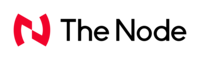Self-Billing Invoices
Simplify self-billing processes with automated invoice creation, submission, and approval workflows while ensuring global regulatory compliance for the situations and countries that require invoices.
Self-Billing Invoice Features
We Handle Invoices, So You Can Handle Business
Relieve payees from sending invoices. Generate invoices on behalf of your payees to elevate their payment experience and enhance the efficiency of your payment workflows.
Easy Invoice Creation
Send instructions to Tipalti via CSV or API and create invoices for your payees, making their lives easier and giving you complete control. No more verifying the accuracy of incoming invoices, missing invoice details, inconsistent invoice formats, or missed invoice submission deadlines.
Flexible Approval Workflows
Self-billing supports payer and payee approval, as well as payer-plus-payee approval workflows, so all payments are authorised and legitimate. While approval workflows are optional, payee approvals may be a requirement in some markets.
Itemised Invoice Detail
Give your team and payees a clear picture of the details behind every payment. Custom fields can be used to capture every relevant item on an invoice.
Global Regulatory Compliance
Countries worldwide require payers to have an invoice for every payment. Self-billing allows you to create an invoice and invoice image for payees to fulfill these requirements.
Seamless Pre-Built Integrations
Seamlessly create invoices using data from your performance marketing systems while syncing detailed, accurate transaction and reconciliation reports with your ERP system.
Complete Payables Management
Centralise your traditional accounts payable invoice processes and self-billing workflows for mass payments in a single platform.
Integrations
Pre-built connections to extend automated workflows
Easily extend and simplify your workflows with pre-built integrations and powerful APIs for your ERPs, accounting systems, performance marketing platforms, HRIS, SSO, Slack, credit cards, and more.

Customer Stories
Don’t just take our word for it,
see what our customers are saying
Transparent, Scalable Pricing
Our flexible pricing adapts to businesses of all sizes. Pay only for what you use—no extra costs, no client-based fees. Simple, predictable, and budget-friendly.
Industries
Deep industry expertise,
tailored to your needs

Adtech
Pay publishers, affiliates, writers, and content creators anywhere in the world.
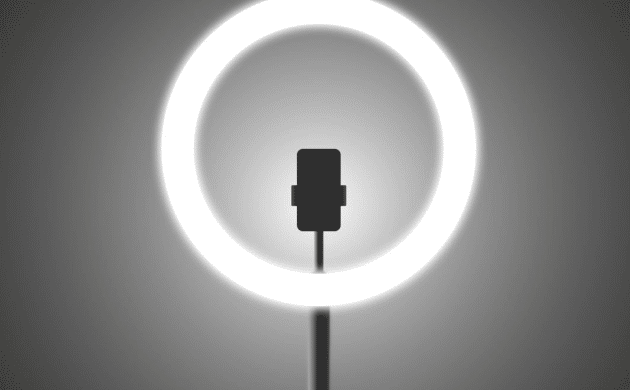
Affiliate and Influencer Networks
Send cross-border payments to your global ad network. Scale globally with multi-brand and multi-language capabilities.

Gaming
A white-label, scalable, automated solution for a seamless, secure and reliable payment experience that makes both you and your gamers happy.

Gig Economy
Freelancers can log into your custom web portal to make tax compliance a breeze.

Music Royalties
Our fast, secure, cost-effective payments help you attract and retain the best talent and improve the quality of your network.

Video Media
Pay your creators effortlessly with our automated solutions. No more delays, errors, or high fees—just smooth and secure payments.
Get Up and Running in Weeks, Not Months
Book a demo to get started today and take control of your finance operations with Tipalti.
Self-billing invoices FAQs
What is self-billing, and how does a self-billing invoice work?
Self-billing is a financial agreement between a payer (customer) and a payee (supplier, contractor, affiliate, creator, publisher, freelancer, etc.). In most cases, the payer prepares the invoice and sends it, along with the payment, to the payee.
This financial arrangement eases transactions and virtually eliminates the payee’s responsibility to write and send an invoice to their customer.
How Self-Billing Works
- Agreement between parties: the buyer and supplier must first agree to a self-billing arrangement. This process must detail each party’s terms, conditions, and responsibilities. In some regions, a formal self-billing agreement may be legally required.
- Sending self-billing invoices: rather than the supplier issuing a sales invoice, the buyer generates it themselves. The invoice will typically include all the standard details, such as the supplier’s name, the buyer’s name, the goods or services provided, the amount due, and any applicable taxes.
- Supplier invoice approval: the supplier must review and accept the self-billing invoice. They are still responsible for accounting for the transaction in their records.
- Tax compliance: the buyer is responsible for ensuring the self-billing invoice complies with all relevant tax regulations, including VAT regulations or sales tax rules. This responsibility includes assigning the correct tax codes and calculating tax amounts correctly.
- Payment: the buyer processes payment based on the self-billed invoice and correct information. Payment terms, amounts, and due dates are agreed upon in advance and should be detailed in the self-billing agreement.
What is the difference between a self-billing invoice and a traditional invoice?
Traditionally, the payee creates and sends an invoice to the payer for review and payment. In a self-billing invoice workflow, the payer is responsible for the invoice. They create and issue the invoice on behalf of the payee.
Self-billing invoices, or digital bills, can be created by passing digital bill instructions to Tipalti via CSV file upload or API. A digital bill file contains payment instructions and allows for the flexible creation of an invoice record within Tipalti.
What are the benefits of using Tipalti’s self-billing invoice solution for my self-billing needs?
There are several use cases and benefits of self-billing invoice strategies. Tipalti’s self-billing invoice solution offers advantages like:
Itemisation
Self-billing is a great way to show payment breakdowns if multiple payments must go to a payee. Custom fields can capture all required and relevant details so payees know precisely what they are being paid for. For example, royalty payments to an artist can show the breakdown of payments per song and commission fees that were deducted.
Global Regulatory Compliance
Regions like Europe, Australia, and Israel require a company to have an invoice on record. Self-billing allows Tipalti to create an invoice (and invoice image) on the payee’s behalf, fulfilling this requirement and creating an audit trail.
VAT compliance is essential. The self-billed VAT invoice must comply with all VAT regulations, including the proper identification of the buyer and supplier, accurate total VAT invoice rates, and other relevant details, such as the VAT registration numbers of both parties.
Additionally, in certain countries, payees must approve bills to ensure that the payments are legitimate and that the payee has authorised the payment. This process is often done to prevent fraud and to protect the payee’s financial interests. Self-billing with Tipalti supports payer approval, payee approval, payer and payee approval, and no approval workflows.
Accuracy and Efficiency
Often, payees send invoices to payers, who must check the invoice against what has been calculated in their proprietary or third-party system and verify what is owed to each payee.
This process could be more efficient, especially if discrepancies exist between the invoice and internal systems. Payers must contact payees to troubleshoot; payees may not send invoices on time. Invoices from various payees come in different formats and often need critical information, etc. Self-billing invoices can eliminate these issues and yield extra cash flow and time savings.
ERP Integration
Digital bill records sync to ERPs such as NetSuite, Sage Intacct, Quickbooks Online, Xero, and more.
Centralised Payable Management
With self-billing documents, payers can streamline their invoice-backed and non-invoice-backed workflows in a single platform with Tipalti. Take, for example, an affiliate network looking to process non-invoice-backed payments to affiliates and invoice-backed payments to their suppliers.
To issue self-billed invoices is a great solution that facilitates a traditional accounts payable workflow and a mass payments workflow in a single instance of Tipalti.
Recommendations