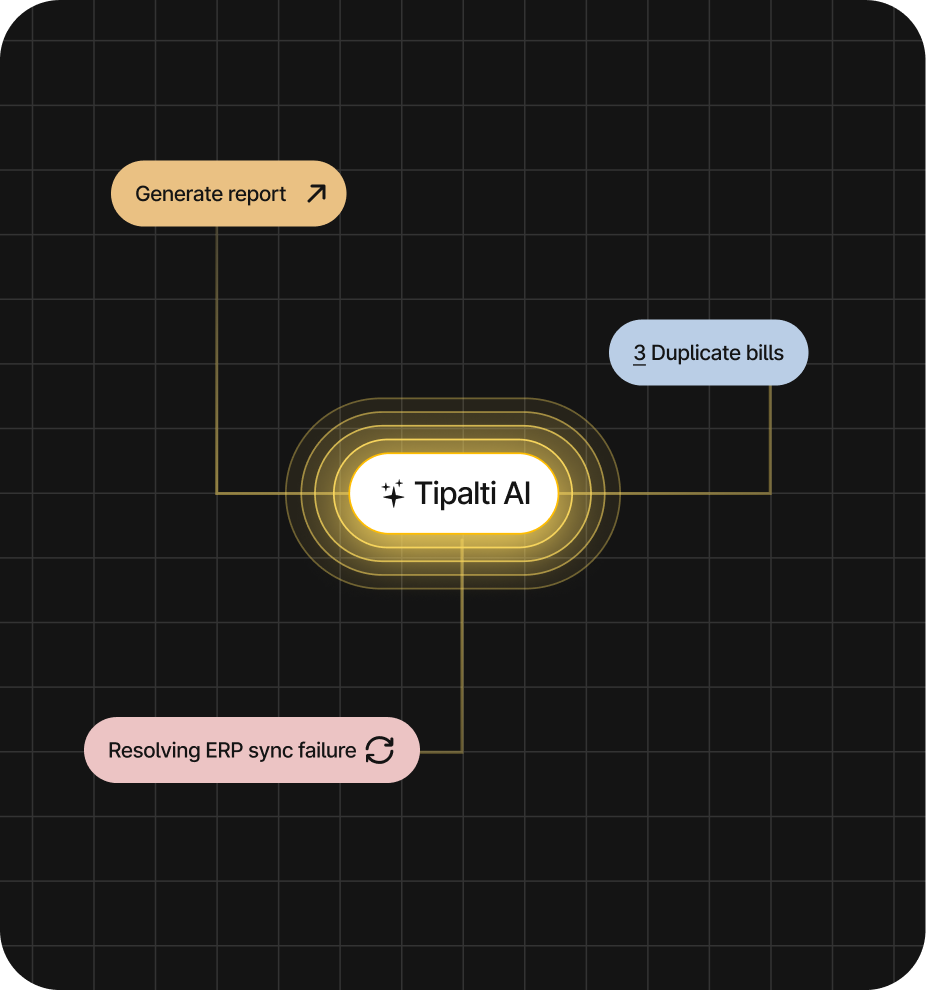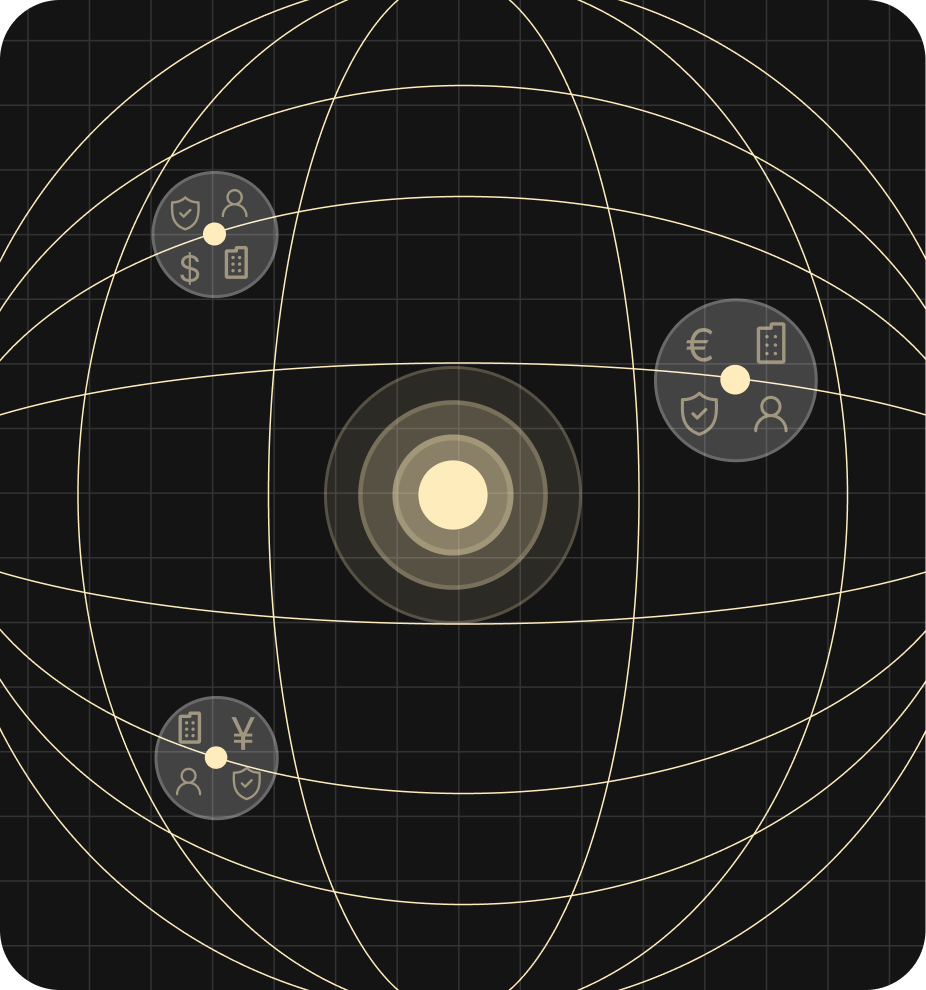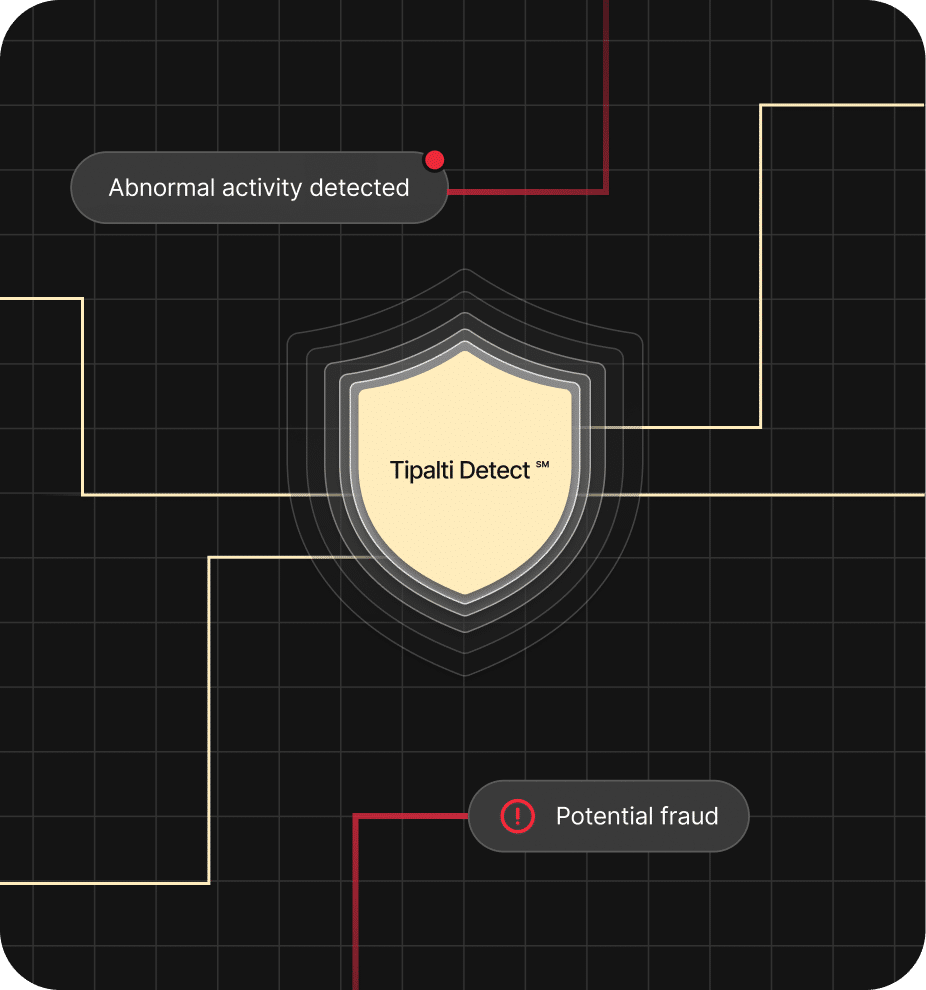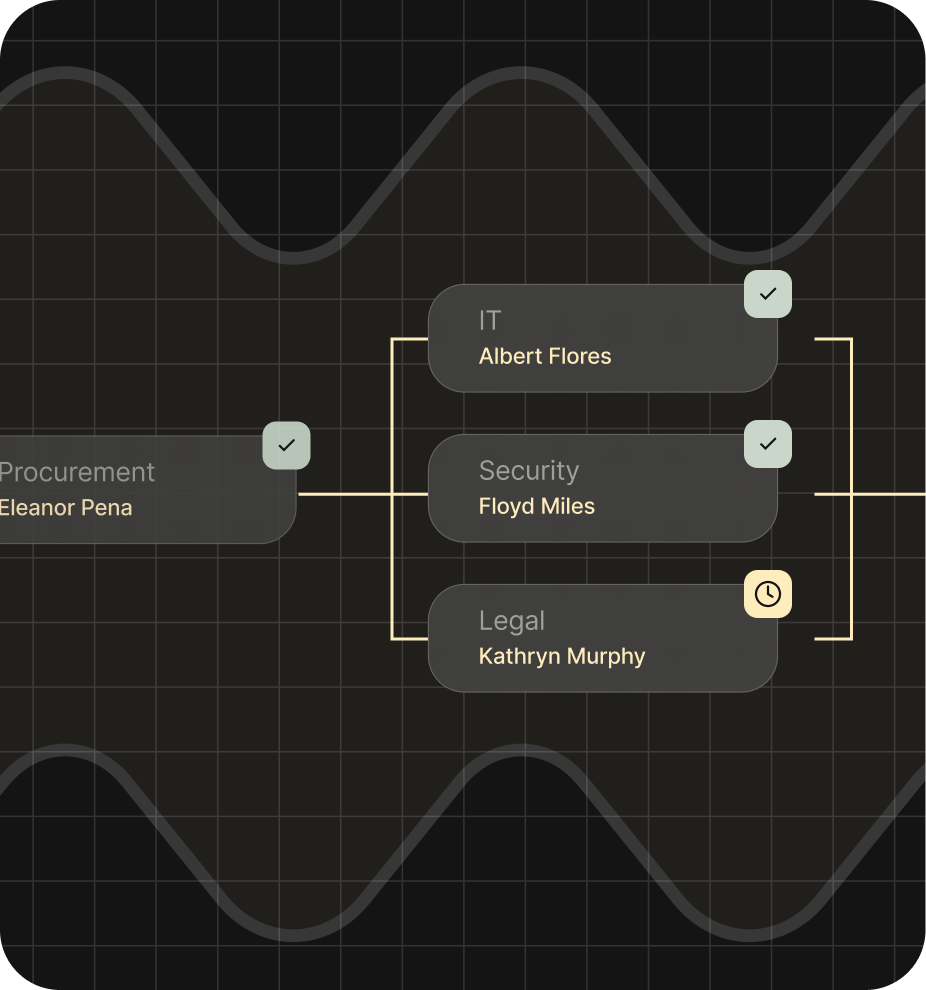Master the Procurement Lifecycle
Our scalable, employee-friendly solution helps you manage the entire purchasing lifecycle. Reduce maverick spend and compliance risk with deep visibility into your spending trends.
Procurement Automation Features
Maximum Visibility and Control with Unmatched Efficiency
One connected, unified workflow to simplify your entire intake-to-procure process.
Intuitive and Powerful Intake Management
Intuitive, customizable intake forms mean employees can submit purchase and all spend-related requests in seconds.
Faster Approvals, Anywhere
Automated, rules-based routing delivers lightning-fast approvals. Approve requests on the go via Slack or email. Collaborate with stakeholders, including IT, Security, and Legal, on approvals—all within one system.
Effortless Supplier Management
Easily manage supplier information. Our user-friendly registration forms simplify the supplier onboarding process by making it easy for suppliers to input contact, financial, company, and contract details.
Automated PO Management
Generate a PO automatically once a purchase request is approved to eliminate manual data entry and reduce errors. Easily mark Goods Received Notes (GRN) for timely PO matching to cut overspending.
Unmatched Insights Into Spending
You’ll have deep visibility into companywide spend with our easy-to-use spend analytics. Powerful filter and search capabilities help you track every spend in real-time.
Platform Features
Work smarter, not harder
With AI and machine learning capabilities, an intuitive UX, and quick and easy global payments, you can drive unprecedented efficiency.
Integrations
Pre-Built ERP Connections to Extend Automated Workflows
Easily extend and simplify your workflows with pre-built integrations and powerful APIs for your ERPs, accounting systems, performance marketing platforms, HRIS, SSO, Slack, credit cards, and more.
How It Works
Up and Running in Weeks, Not Months
Collaborative customer support with customized onboarding to get you operational quickly
Step 1
Plan
Kickstart your success with a comprehensive setup call to review your procurement workflow, set up SSO integrations, validate technical configurations, and prepare for training.
Step 2
Configure
Our customer onboarding experts set up your Procurement instance, configure requirements, and complete the User Acceptance Test (UAT) for all the procurement workflows.
Step 3
Deploy
In-depth training for your procurement and finance staff on the Tipalti Hub and our end-to-end procurement capabilities, ensuring thorough knowledge transfer to turbocharge your successful launch. Once set, you’ll be ready to submit your first purchase order and officially launch Tipalti Procurement.
Step 4
Adopt
Boost user adoption using change management during launch. We’ll support you with best practices and communication strategies and fine-tune the needs for optional adoption.
Step 5
Optimize
Our Customer Success and Support teams provide dedicated support, offering you continuous technical assistance by phone and email. They’ll learn your goals and offer tailored solutions to help you achieve them.
Compare
See how we stack up
| Features | Tipalti | Airbase | Zip | Concur |
|---|---|---|---|---|
|
Procure-to-Pay |
|
|
|
Limited functionality |
|
Intake Management |
|
|
|
Limited functionality |
|
Global Multi-Entity Support |
|
Limited functionality | Limited functionality | Limited functionality |
|
One Platform to Manage All Spend |
|
|
Limited functionality | Limited functionality |
|
Payments Network |
|
Limited functionality | Limited functionality | Limited functionality |
|
PO Management |
|
|
|
|
|
PO Approval Process |
|
Limited functionality |
|
|
|
Stakeholder Collaboration |
|
|
|
|
|
Supplier Management |
|
Limited functionality |
|
|
Customer Stories
Don’t just take our word for it,
see what our customers are saying
Scribd
Discover how the world’s leading digital library improved spend management with procurement automation.
Jumio
Read about how this security provider achieved an 80% reduction in its procurement workload.
Cybereason
Learn how this enterprise security leader built a frictionless PR to PO process.
Vivino
Find out how the world’s largest online wine retailer reimagined its vendor onboarding and approval process, reducing its multi-country, multi-currency payment process from hours to minutes.

Realwear
Learn how this AI-powered smartglasses pioneer streamlined its payment workload by 20% and cut its financial close cycle in half.
Ready to save time and money?
Request a demo today and take control of your finance operations.
Procurement FAQs
What is procurement software?
Procurement software is designed to streamline the purchasing process, supply chain operations, and everything else in a procurement system. The technology automates tasks like supplier management, purchase requisitions, approval workflows, spend analysis, contracts, and compliance.
Key features of procurement management software include automating purchase and spend-related requests, creating and approving purchase orders, maintaining a supplier database, storing and managing contracts, analyzing spend patterns, and ensuring adherence to procurement policies.
Procurement software offers real-time visibility into procurement activities, helping build stronger supplier relationships. It facilitates easier communication, increases efficiency, enhances transparency, and supports better decision-making.
Procurement tools are designed to meet the business needs of all types of organizations, from large enterprises managing complex supply chains to manufacturing companies sourcing raw materials, public companies ensuring compliance, or SMEs seeking cost savings.
How does purchase order software work?
Purchase order software is built to streamline the entire PO process, from the initial creation to approval, tracking, management, and storage. Here’s how it typically works:
- Purchase request: Employees submit a request to purchase via the purchasing software, detailing the items and/or services needed, quantities, costs, and any other essential data. Some procurement solutions will also assist with strategic sourcing, where staff choose from a pre-approved catalogue of suppliers.
- Approval process: The purchase request is automatically routed through a pre-set approval workflow. Approvers will receive notifications and can electronically review, approve, or reject requests (usually through a mobile app). These workflows ensure the management system does not skip any important authorizations before the PO is created.
- Creating the PO: Once approved, the procurement platform will automatically generate the purchase order. It will include details from the original purchase request, including item description, prices, quantities, terms, and delivery instructions. The PO is then assigned a unique ID for tracking purposes.
- Supplier communication: The purchase order software then sends the PO directly to the supplier via email or an automated supplier portal. Suppliers can acknowledge receipt of the PO and provide estimated delivery dates.
- Order tracking: Users can track the status of POs in real time, from order confirmation to shipment and delivery. The best procurement software provides updates and notifications at every stage of the PO lifecycle, ensuring all stakeholders are aware of the order’s progress.
- PO matching: After the delivery of goods/services, process automation software facilitates the receiving process. Here, delivered items are checked against the corresponding PO to ensure accuracy.
- Invoice processing: In a true procure-to-pay system, the software allows for automated payments after the purchase order is matched. Other solutions may offer integrations with an outside accounting system to get the job done.
- Reporting and analytics: An efficient purchase order management system offers greater spend visibility and the ability to dive deeper into spend analytics. Customizable dashboards and tools can monitor purchasing activities, track spend, and analyze supplier performance.
By automating the PO process, purchase order software enhances operational efficiency, provides greater control over procurement, improves accuracy, leads to cost savings, and creates a more effective supply chain.
What are the benefits of automating your procurement process?
Automating the procurement process provides myriad benefits for an organization of any size, from reducing costs to enhancing efficiency, improving performance, and everything in between.
Here are a few ways your business can benefit from a procurement management solution:
- Cost reduction: When you automate the procurement process, it minimizes human errors in order processing, data entry, and invoice matching. This can lead to significant cost savings by avoiding late penalties and overpayments.
- Better visibility: A software solution that automates procurement provides greater visibility into business spend. Not only does this improve accuracy, it bolsters compliance, and helps procurement teams negotiate better deals with suppliers.
- Increased efficiency: Automated systems streamline procurement by standardizing procedures. This reduces complexity and the time involved in each step. These platforms create an all-in-one, user-friendly experience throughout the entire procurement process.
- Enhanced collaboration: Spend management and e-procurement software systems promote cross-departmental collaboration between different departments. For example, a procurement and finance collaboration is facilitated via the sharing of a unified platform with a single source of truth.
- Strategic focus: By automating remedial tasks like inventory management, SaaS procurement enables procurement professionals to focus on more strategic initiatives such as supplier relationship management and value analysis.
Additional benefits include:
- Helps maintain regulatory compliance with internal and external policies.
- Ensures consistent and accurate procurement data that is reliable.
- Real-time tracking enables faster decision-making.
- Procurement functionality that can easily scale to handle increased volumes.
- Improved interaction and collaboration with suppliers.
How does cloud-based procurement software differ from on-premise solutions?
There are several critical differences between cloud-based procurement software and an on-premise solution. Here’s a quick comparison:
Accessibility
Cloud-based software is hosted on a remote server, whereas on-premise solutions are locally installed.
The cloud enables users to access the system from anywhere with an internet connection. An on-premise solution limits accessibility to only within the company’s network.
Costs
A cloud structure generally involves a monthly subscription or annual fee. This solution requires a lower initial investment than on-premise tools.
Locally installed software usually requires significant initial investment for licenses, servers, and hardware. Upgrades, maintenance, and IT staff can also add to costs over time.
Security
For cloud solutions, security is managed by the services provider, which usually has dedicated resources to ensure data protection and compliance. This often includes robust data backup and disaster recovery plans.
For in-house solutions, the company manages the security, which can add an advantage or disadvantage depending on the strength of security practices. However, the company will always have direct control over protocols.
Scalability
A cloud-based program can be easily scaled up or down based on an organization’s needs without requiring major infrastructure changes.
Scaling an on-premise solution can be more complex and costly. It often involves purchasing additional hardware and software.
Maintenance
For cloud-based software, the vendor generally manages updates and ongoing maintenance. This ensures the system is current with the latest security patches and features.
The internal IT team handles maintenance for in-house solutions, which can lead to delays and additional costs. There is a greater reliance on IT staff for troubleshooting and support.
Integrations
Cloud-based tools generally offer better integration capabilities through APIs and enhanced interoperability.
Regarding on-premise solutions, integrations with other systems may require more complex and custom development.
Customization
Cloud-based solutions may offer limited customization compared to on-premise tools. Changes often need to fit within the vendor’s framework.
At times, on-premise solutions offer greater flexibility for customization, as changes can be made directly to the system without the need for third-party intervention.
Is ERP a procurement software?
An enterprise resource planning (ERP) system is not strictly a procurement system but often includes that function as one of its modules.
Scope of an ERP
ERPs are designed to combine and manage various core business processes, including finance, HR, supply chain, manufacturing, purchasing, and more.
Scope of Procurement Software
Procurement software is slightly more focused. It’s specifically designed to automate and manage the procurement cycle. This can include key features like:
- Guided intake
- Purchase order management
- Spend analysis
- Supplier management
- E-procurement
- Contract repository
Combining ERP and Procurement Solutions
The wisest choice is to find a way to incorporate both tools into your workflow. Companies may choose to use an ERP for comprehensive capabilities, while integrating customized procurement software to leverage advanced functionalities.
Can Tipalti Procurement integrate with existing ERP systems?
Yes. The system elevates procurement automation with a connected suite of solutions that easily integrates with your existing tech stack.
Tipalti’s ERP integrations provide visibility into every step of the finance operations transaction cycle, from intake management to approval, onboarding suppliers, payment reconciliation, and more.
Gain extra value from legacy tools via pre-built integrations with leading enterprise resource planning (ERP) platforms.
Tipalti Procurement offers pre-built integrations with your ERPs and accounting systems, HRIS, SSO, ticketing systems like Asana and Jira, Slack, credit cards, and more.
An ERP integrated with procurement automation will streamline procurement steps, consolidate spend data, and enhance contract management.
What is procure to pay (P2P)?
Procure-to-pay (also called purchase-to-pay or P2P) is a comprehensive process encompassing the entire procurement lifecycle, from the initial purchase request to final payables and reconciliation.
The P2P process integrates procurement and accounts payable systems to automate the acquisition of goods and services. Procure-to-pay software will automate key stages like requisition, approval, PO creation, receipts of goods/services, invoice matching, payment processing, and record-keeping.
The benefits of procure-to-pay automation include increased efficiency, cost savings, improved compliance, better visibility into spend, and enhanced control.
Automating P2P processes can also improve supplier relationships by ensuring more timely payments and fostering stronger interactions.
How do you manage purchase orders?
The best way to manage purchase orders is to create a standardized process incorporating clear guidelines, intelligent tools, and strong approval workflows.
Efficient purchase order management is crucial for maintaining smooth procurement operations and ensuring all purchasing activities align with organizational goals.
The first step when implementing a purchase order process is the requisition phase. Authorized personnel submit detailed requests that are reviewed and approved by relevant authorities.
Once approved, purchase orders are generated, capturing all the essential details like item descriptions, prices, quantities, and supplier information. This systemic approach helps maintain consistency, transparency, and accuracy throughout the procurement cycle.
Advanced, cloud-based procurement software takes it one step further, automating many aspects of the purchase order lifecycle. From inventory management to e-invoicing, tracking capabilities, real-time updates, templates, and more, technology always creates convenience and elevates efficiency.
What steps in the procurement process can be automated with Tipalti?
Tipalti is designed to streamline and automate various aspects of the procurement process, including:
- Simple intake: Tipalti offers predefined, custom intake forms. This process enables employees to submit purchase and supplier-related requests easily. Tipalti helps drive employee adoption and ensures you collect all critical data upfront, including employee needs, amounts, budget items, and supplier data.
- Approval workflows: Automate approvals (move them out of emails) with rule-based routing that eliminates bottlenecks and reduces manual work. Tipalti integrates with 30+ leading ticketing systems, including Asana, Jira, and Zendesk, to streamline approval flows across teams and shorten approval time.
- Supplier onboarding: Tipalti offers a self-service supplier portal that validates supplier data for tax requirements, reducing errors and ensuring compliance.
- Purchase order management: Once a purchase requisition is approved, Tipalti’s procurement automation will push it through to the next step, which is creating the purchase order. The system automates the process of PO-matching, ensuring accuracy and consistency before approving payments.
- Spend analytics: Tipalti offers next-level spend analytics enhanced by powerful search functionality. Track every spend with comprehensive dashboards and real-time reports.
How can procurement automation help the purchasing process?
How can it not? Much like any process automation technology, procurement automation significantly reduces manual workflows, while increasing efficiency and cost savings. Here’s how procurement automation helps the purchasing process:
- Cost savings: Automation minimizes the risk of human errors, especially when it comes to data entry and invoice matching. This helps businesses avoid costly mistakes during the intake or PO creation process. Procurement software also provides better visibility into spend patterns, helping to better identify opportunities for cost savings.
- Enhanced compliance: Procurement automation ensures that purchasing processes are standardized and followed consistently. This enhances compliance with internal policies and external regulations. Procurement systems also help businesses maintain detailed records and audit trails of all transactions, making it easy to track procurement activities down the road.
- Increased efficiency: Automation eliminates manual tasks like data entry, requisition approvals, and invoice processing. It speeds up the entire procurement lifecycle, reducing bottlenecks, and ensuring employees get their resources faster.
- Improved supplier relationships: Procurement automation systems enhance collaboration between suppliers and key stakeholders in the purchasing process. An automated program ensures supplier invoices are received and paid on time, improving satisfaction and fostering tighter relationships. Automated supplier portals further empower vendors to submit invoices, check on payment statuses, and update their payment data.
- Greater insight: Automated procurement systems provide real-time data and analytics for more accurate and precise decision-making. They offer insights into spending, procurement efficiency, and supplier performance. Access to accurate and relevant data enables procurement managers to optimize sourcing strategies and negotiate better contract terms.
Additional benefits include:
- Automated procurement systems can scale, taking on a higher volume of transactions without the need for additional resources.
- Fraud detection algorithms to identify and flag suspicious transactions.
- Seamless integration with other accounting and ERP systems, ensuring a smooth flow of data.
What is the difference between intake-to-procure, intake-to-pay, and procure-to-pay?
“Intake-to-procure,” “intake-to-pay,” and “procure-to-pay” are all terms that refer to different stages and processes within the broader procurement and AP workflow. Each involves a different series of steps that an organization uses to manage purchasing activities. Here’s a detailed breakdown of each process:
Intake-to-procure (I2P): Intake-to-procure (I2P) starts with identifying a need or requirement (intake) and ends with creating and approving a purchase order (procure). This process involves the beginning stages of procurement but stops short of actual payment.
Key steps include:
- Identifying the business need for goods or services.
- Submitting a formal requisition or purchase request.
- Reviewing the request and approving or rejecting it.
- Identifying and selecting suitable vendors.
- Creating a purchase order.
The primary focus of I2P is the accurate identification, approval, and ordering of required goods or services. It does not include sending payments of any type.
Intake-to-pay (I2P): Intake-to-pay (I2P) is by far the most thorough process of the three. It starts with identifying a need (intake) and extends through the final payment to the supplier. It encompasses both the procurement and payment aspects of accounting, ensuring a seamless transition from request to payment.
Key steps include:
- Identifying the business need for goods or services.
- Submitting a requisition for approval (can be done with requisition software).
- Reviewing the purchase request and approving or rejecting it.
- Identifying and selecting suitable vendors.
- Creating a purchase order.
- Receipt and verification of goods and services (order fulfillment).
- PO-matching of invoices to relevant documents.
- Invoice approval via custom routing.
- Payment processing and sending payment to vendors.
- Record-keeping and any type of reconciliation required.
The main focus of the I2P process is to manage the entire lifecycle of procurement and payment, ensuring comprehensive control and greater efficiency.
Tipalti Procurement is one example of an I2P solution that offers the entire package, from a guided employee experience during intake to accelerated approval chains (parallel approvals), comprehensive supplier data collection, and enhanced team collaboration (30+ ticketing systems integration).
Procure-to-pay (P2P): Procure-to-pay (P2P) is a process that begins with the procurement of goods or services and ends with payment to the supplier. Unlike intake-to-pay, P2P typically starts at the procurement stage (after the requisition has been approved and a purchase order is created).
Key steps include:
- Creating a purchase order.
- Receipt and verification of goods and services (order fulfillment).
- PO-matching of invoices to relevant documents.
- Invoice approval via custom routing.
- Payment processing and sending payment to vendors.
- Documentation and recording of all transactions.
The main focus of the P2P process is the procurement and payment stages, providing efficiency and control from order creation to payment. It does not consider the intake process or how employees initially buy goods/services they need.
Summary of Differences
- Intake-to-procure (I2P): Identifying needs to generate purchase orders. Stops before the payment stage.
- Intake-to-pay (I2P): The entire process from identifying needs to making payments, including both procurement and AP transactions.
- Procure-to-pay (P2P): Starts from purchase order creation and extends through supplier payments. There is no guided intake process.
What should I look for in a procurement software solution?
When evaluating the best procurement software for your business, there are several key features to consider. These include:
Automated Intake
Look for a platform that automates the purchase requisition workflow, including streamlining the approval of purchase orders. You should also consider software that integrates with budgeting systems to ensure spend is allocated accordingly.
User-Friendly Interface
The solution you choose should provide a user-friendly dashboard with intuitive navigation. The best interfaces are customizable and display the most relevant metrics for an organization’s needs.
Supplier Management
Features that facilitate communication and collaboration with suppliers, including a self-service portal. This empowers vendors to update their contact data, upload invoices, and check on payment statuses, giving valuable time back to AP teams.
Spend Analysis and Reporting
The best procurement software provides spend analysis tools to gain critical insights into spending patterns. This helps identify opportunities for cost savings and areas for improvement. Customizable reports will also help to monitor performance and compliance.
Contract Repository
This includes centralized storage for all procurement-related contracts. Features can also boast tools for managing contract creation, approvals, and renewal.
Compliance and Risk
Tools to ensure all procurement activities adhere to internal policies and regulatory requirements. The best software also provides risk assessment and the ability to mitigate risks associated with suppliers.
Integration Capabilities
Seamless integration with existing ERP and purchasing systems. This can include APIs and data transfers between systems.
Additional Features to Consider
- Catalogue management with detailed product descriptions
- Data encryption and user authentication for added security
- Mobile accessibility, including approval workflows
- Electronic invoice processing and e-procurement tools
- Access to training materials and customer support
Recommendations