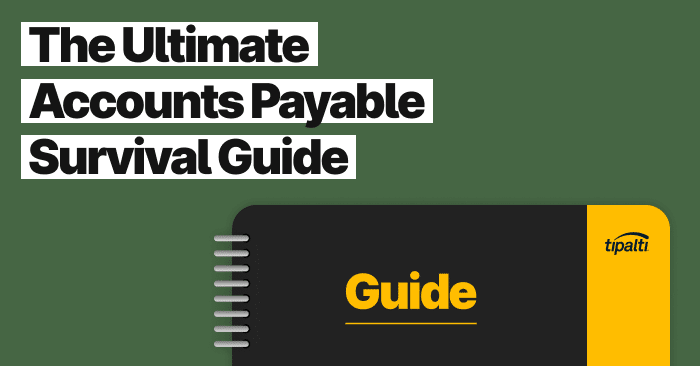
See how forward-thinking finance teams are future-proofing their organizations through AP automation.
Fill out the form to get your free eBook.
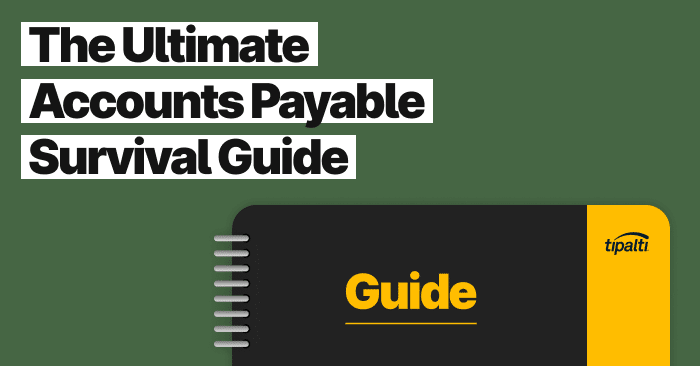
Today, the finance function has more responsibilities than ever. In high-growth businesses, every operation—both front and back-office—is inexplicably tied to investment versus reward. To survive the uncharted road ahead, the modern, forward-thinking finance team has to future-proof their organization for success. Download the guide to discover: – The untamed wilderness of finance – How to forge an accounts payable path – How to strategize your next move – The ultimate accounts payable survival tool – How real-life survivalists scaled their businesses
The accounts payable invoice approval process isn’t a “who done it,” like Agatha Christie’s Murder on the Orient Express. You won’t find small hidden clues seeded as the long story unfolds. Instead, it’s straightforward as long as you have the basic tools and processes in place. These tools and processes include using an automated AP invoice approval workflow, electronic document capture and matching, and real-time approval requests for designated approvers.
Because in your business story, the longer you wait to set up the accounts payable invoice approval process, the more savings and related cash flow opportunities you lose. Then you’re no longer the hero CFO or valuable payable team member. To help you avoid that, this article explains accounts payable invoice to pay, including invoice approval best practices in a simple and clear way.
How Can I Save Labor Hours and Money by Automating the Accounts Payable Invoice Approval Process?
Accounts payable automation helps you substantially reduce time by up to 80% in the AP and payments reconciliation during the procurement to pay (P2) cycle, helping the accounting and finance department finish closing the books sooner.
AP automation software can streamline your workflow. AP automation handles invoice management and capture with OCR or uploading through a supplier portal and automates essential business processes for supplier tax compliance, invoice processing, and payment.
Automated AP software verifies vendors and validates accounts payable invoices. It sends the approval requests to the right person in the organization. As an approver, you’re emailed the information you require before approving an invoice for payment. It doesn’t matter if that’s two-way or three-way approval. (Two-way approval is invoice matching with the purchase order. Three-way approval is invoice matching with the purchase order and receiving report.)
When you automate the AP process, it makes an authorized approver’s job easier and quicker. It helps you avoid duplicate payments and our company can take early payment discounts to save money. You’ll avoid late payments to suppliers that could result in shipment cut-offs by vendors when you greatly exceed payment terms. The accounts payable department can escape the time-consuming, endless approver follow-up that happens with a manual invoice processing workload.
Incorporating Business Process Improvement into Accounts Payable Invoice Approval Workflow
Business process improvement (BPI) is the analysis of methods and workflows to find opportunities for reducing bottlenecks, processing costs, and the waste of labor hours due to inefficiencies. It uses workflow diagrams or flowcharts to graph business processes and changes processes where needed to be more efficient.
The accounts payable invoice approval process is part of the AP invoice processing and payment processing workflow. It’s an area that your business can streamline with BPI to yield significant cost-savings benefits and avoid late payments.
Deloitte issued a report titled Strategies for Optimizing Your Accounts Payable and the report cautions business readers:
“A failure to adopt effective accounts payable processes can hamper a company’s ability to process invoices on a timely basis, take advantage of available discounts and set either longer or shorter payment terms with suppliers, depending on which are most favorable. These consequences can arise when businesses:
- Rely too heavily on error-prone manual processes to approve requisitions, scan supplier invoices, and issue payments …
- Incorrectly load supplier and/or contract information into master data files
- Lack processes and systems to prevent late payments, under- or over-payments, duplicate payments or missed payments.”
The Accounts Payable Invoice Approval Process in AP Automation Software
An AP automation app has built-in integration to NetSuite, Sage Intacct, QuickBooks, and some other ERP and accounting systems. Look for an app that uniquely provides end-to-end accounts payable automation, starting with the self-service onboarding of suppliers. AP automation SaaS cloud software uses artificial intelligence (AI), thousands of business rules or algorithms, and robotic process automation (RPA) to automate routine payable processes. You can work anytime at your office, work remotely, or anywhere you have Internet access. Use your computer or mobile device, including a cell phone or tablet.
Supplier Onboarding, Verification, and Supplier Management
Vendors and suppliers enter their contact information and upload invoices for invoice processing and approvals in the advanced AP system. The uploading of invoices by suppliers gets invoice data into the system, reducing manual processes of getting paper invoices into the system. It saves time by offloading some of the traditional accounts payable department workload and reduces errors. Suppliers also enter W-9 (US) or W-8 (international) tax forms, which are digitally captured. Part of the supplier management process is vendor verification using a KPMG system, which is also useful in the accounts payable invoice approval process.
Invoice Automation including Document Matching
How do you process accounts payable invoices? Automated invoice processing is part of the payable process leading to accounts payable invoice approval. Supplier invoices are either entered in the system electronically through vendor upload or incorporated through OCR capture if necessary.
The invoice data in the system include invoice number, invoice date, due date, payment terms, item number, item description, quantity, invoice amount, and related PO number. The next step is automatic electronic system matching of invoices with purchase orders (POs). If applicable, invoice matching also is to receiving reports if relevant to substantiate ordering by an authorized company employee and receipt of goods. (The purchase order should be matched with a signed purchase requisition by an automated procurement system before the PO is issued.)
Before invoice payment processing, the next step is the accounts payable invoice approval process.
Accounts Payable Invoice Approval Levels and Workflow
Who should approve invoices for payment in your company? A written company policy should set authorized approval levels by invoice amount and responsibility center. The person with cost center budget responsibility should be an invoice payment approver. As the AP invoice amount reaches a higher range stated in the company policy, the company will require additional approvals.
The other approvers should be designated managers who supervise the original approver. Large invoice amounts may require preauthorization and CFO, CEO, and perhaps the Board of Directors’ approval for strong internal controls and corporate governance.
Invoice approval workflow with AP automation software includes routing email templates with attached electronic documents to designated approvers, beginning the approval process.
As part of your approval process, you can also control costs for low-cost, repetitive items purchased like office supplies. Your policy and supplier approval process can include automatic business rules for adequate cost control management of tail spend, without requiring too much human time spent on approvals.
When the vendor invoice review and approval process is complete, automated payment processing begins. Look for the choice of efficient large batch payments or individual bill pay when it’s needed. AP automation software should provide an audit trail, which also improves internal controls.
Supplier Payment Execution
Customarily, the invoice-to-pay process has been known to end at payment approval. However, extending the cycle to include payment execution is possible if the payment system is controlled by the accounting system tasked with tracking the invoice. Payment execution depends on the payment method used for remittance.
Payment methods may include:
- ACH transfers
- Global ACH transfers (local bank transfers)
- Wire transfers
- Global ACH transfers (local bank transfers)
- e-Wallet/debit card transfers
- Prepaid debit cards
To remit in a particular method, accounts payable must know how the supplier can be paid (i.e., are they payable). This may involve contacting the supplier for bank account information, gathering required tax identification information, and ensuring the supplier isn’t named on do-not-pay blacklists. It may also require secured access to the banking portal. If paying a supplier in another country, other factors may be involved limiting certain types of payment methods and foreign exchange of currency.
Use of Automation in Invoice-to-Pay Cycles
AP automation systems solve these vendor payee and invoice payment issues that are difficult to accomplish using manual processes. Instead, these automation systems use workflow automation and algorithmic business rules and list screening that are much more efficient.
Payables and global mass payments automation software includes built-in validation, including checking payees against blacklists and global regulatory compliance. AP automation software reduces fraud when automatically processing invoices and routing and approving invoices for payment, then processing only approved payments.
AP automation systems have begun to incorporate and expand on the invoice-to-pay process. For example, Tipalti offers a sophisticated, highly integrated approach to handling supplier invoices that combines OCR invoice processing, machine learning, and managed services to achieve 100% touchless, straight-through processing. Invoices are accepted via email or through a branded supplier porta,l and its data is directly entered into the system with no interaction from anyone in accounts payable.
This offering is fully connected to Tipalti’s payment system so that invoices can be approved, paid, and reconciled with minimal interaction by accounts payable and internal buyers. The entire invoice-to-pay process, including batch invoices, is reduced to a handful of clicks. And because Tipalti controls the remittance process, payments are fully reconciled as they clear regardless of check, wire, ACH, global ACH, PayPal, or debit card
