Your End-to-End Purchase Order System
Get requests approved, generate POs automatically in your ERP, and instantly keep your team in the loop.
PO Management Features
Remove Manual Data Entry and Reduce Errors
Create and send purchase orders automatically. We sync everything with your ERP to keep orders accurate. From sending POs to suppliers to confirming deliveries, your whole process runs smoothly, with fewer mistakes and no manual work.
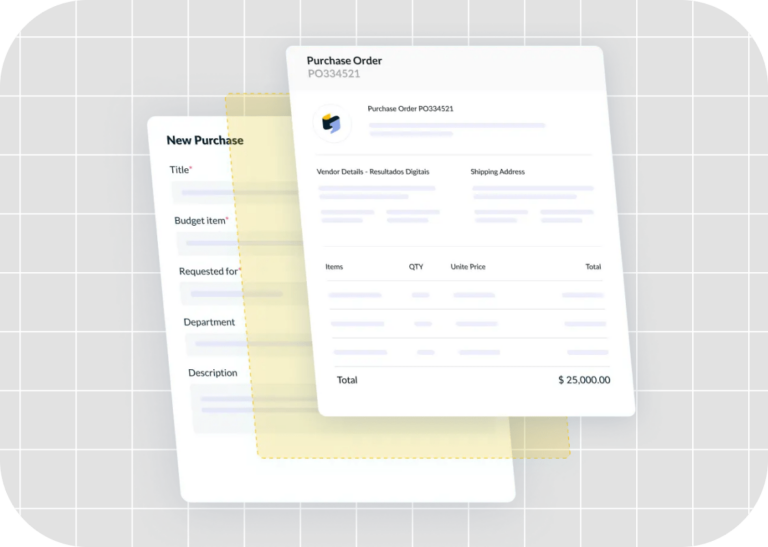
Code-Free, Automated POs
Once a purchase request is approved, we automatically generate a PO in your ERP—all without requiring any coding from your team. Your team no longer needs to perform manual, error-prone data-entry tasks, eliminating the need to train employees on your ERP.
Sync PO Details to Your ERP
With the pre-built ERP integration*, PO details seamlessly sync to your ERP throughout the entire PO lifecycle, from generation to the receipt of goods and services, enabling 3-way PO matching. Additionally, smart and flexible APIs allow easy transfer of PO details to your accounting and ERP systems, simplifying spend tracking.
* support NetSuite, Sage Intacct, and Xero
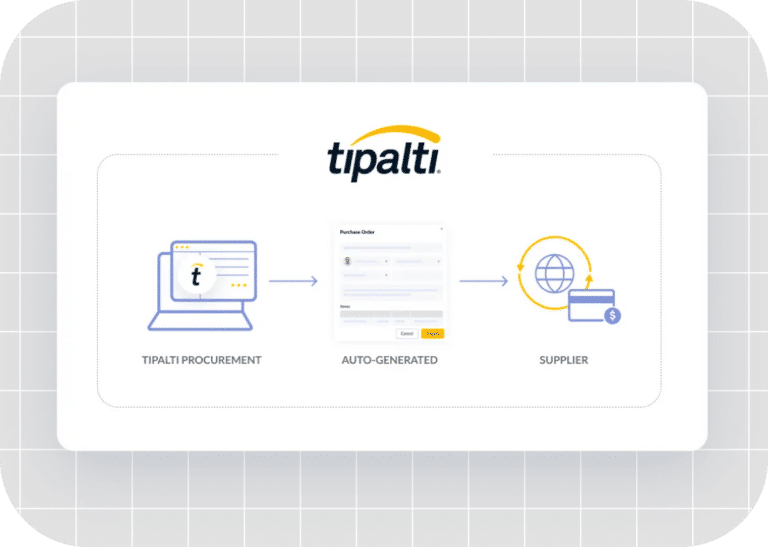
Send POs to Suppliers Automatically
Once generated, POs can be automatically emailed to suppliers and vendors directly from Tipalti, eliminating the manual effort involved in generating and sending them from the ERP. You have the flexibility to configure which suppliers receive POs, simplifying management for those that don’t require them, such as utilities and certain other types of spend.
Mark Goods Received
Capture item receipts on auto-pilot. Requesters are prompted to conveniently log Goods Received directly in Tipalti or via email at just the right moment. Item statuses are automatically updated, facilitating the 3-way PO match and ensuring the AP team pays with confidence, eliminating overspend and reinforcing financial controls for an end-to-end PO-matching process.
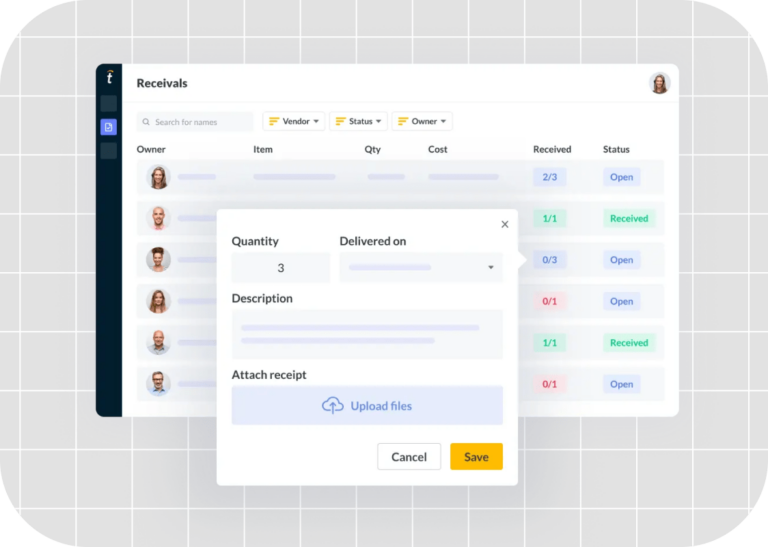
Platform Features
Work smarter, not harder
With AI and machine learning capabilities, an intuitive UX, and quick and easy global payments, you can drive unprecedented efficiency.
Integrations
Pre-built connections to extend automated workflows
Easily extend and simplify your workflows with pre-built integrations and powerful APIs for your ERPs, accounting systems, performance marketing platforms, HRIS, SSO, Slack, credit cards, and more.
How It Works
Up and Running in Weeks, Not Months
Collaborative customer support with customized onboarding to get you operational quickly
Step 1
Plan
Kickstart your success with a comprehensive setup call to review your procurement workflow, set up SSO integrations, validate technical configurations, and prepare for training.
Step 2
Configure
Our customer onboarding experts set up your Procurement instance, configure requirements, and complete the User Acceptance Test (UAT) for all the procurement workflows.
Step 3
Deploy
In-depth training for your procurement and finance staff on the Tipalti Hub and our end-to-end procurement capabilities, ensuring thorough knowledge transfer to turbocharge your successful launch. Once set, you’ll be ready to submit your first purchase order and officially launch Tipalti Procurement.
Step 4
Adopt
Boost user adoption using change management during launch. We’ll support you with best practices and communication strategies and fine-tune the needs for optional adoption.
Step 5
Optimize
Our Customer Success and Support teams provide dedicated support, offering you continuous technical assistance by phone and email. They’ll learn your goals and offer tailored solutions to help you achieve them.
Customer Stories
Don’t just take our word for it,
see what our customers are saying
Scribd
Discover how the world’s leading digital library improved spend management with procurement automation.
Jumio
Read about how this security provider achieved an 80% reduction in its procurement workload.
Therabody
Discover how this leading manufacturer of wellness products reduced processing costs and eliminated 60 hours of AP work each month.
Vivino
Find out how the world’s largest online wine retailer reimagined its vendor onboarding and approval process, reducing its multi-country, multi-currency payment process from hours to minutes.

Realwear
Learn how this AI-powered smartglasses pioneer streamlined its payment workload by 20% and cut its financial close cycle in half.
Ready to save time and money?
Book a demo to get started today and take control of your finance operations with Tipalti.
PO Management FAQs
What is purchase order management software?
Purchase order management software is designed to streamline and automate the management of purchase orders (POs). It helps companies handle the procurement process from order creation to payment, improving accuracy, compliance, and operational efficiency.
Here’s a breakdown of what purchase order management software usually encompasses:
Order Creation and Issuance
Users create and issue purchase orders electronically, often with customizable templates and pre-populated data fields to speed up the process.
The system will also automate approval processes to ensure that POs are reviewed and authorized according to company policies before being sent to suppliers.
Supplier Management
This type of software maintains a centralized repository of supplier information, including contact details, terms, and performance history. It will facilitate supplier communication, including sending POs, tracking responses, and managing inquiries.
Order Tracking and Monitoring
Purchase order management software provides real-time tracking of the status of purchase orders, including order confirmation, shipment, and delivery status.
Key Integrations
The platform should integrate with enterprise resource planning (ERP) systems and accounting software to synchronize purchase order data, manage inventory, and streamline financial processes.
These systems facilitate seamless integration with accounting systems for automated invoice matching and payment processing.
Invoice Matching and Reconciliation
PO management software matches invoices to purchase orders and receipts to ensure that payments are accurate and based on authorized transactions.
It identifies and manages discrepancies between orders, invoices, and delivery receipts to resolve issues promptly.
Additional Features
- Reporting and analytics
- Document management
- Cost control and budgeting
What are the benefits of a purchase order management system?
Successful purchase order management is integral to running a business, particularly for companies looking to expand.
The lack of organization and standardization in purchase order creation and submission is still a problem. Stakeholders can no longer access up-to-date purchase information due to a combination of paper documents and databases, e-mails, and even phone conversations.
Purchase order management automation provides a centralized solution to these problems. It aids in preventing errors and fraud and reducing excessive administrative levels. Managing purchase orders entails a better understanding of spending and making well-informed purchases.
Key of the best purchase order software include:
- Reduced manual errors and improved efficiency
- Budget management and stronger cost controls
- Enhanced tracking and visibility into PO status
- Stronger supplier relationships with fewer disputes
- A faster approval process with data-driven insights
How can purchase order management software improve the complete PO lifecycle?
Purchase order management software improves the complete PO lifecycle from creation and approval to fulfillment and payment.
Here’s how it enhances each stage of the PO lifecycle:
#1) PO Creation
PO management and procurement software will automatically generate purchase orders based on purchase requests or predefined rules, reducing manual data entry and minimizing errors.
The systems can offer pre-approved order requests and templates that ensure consistency across all POs, helping to maintain compliance with internal and external policies during the purchase order process.
#2) Custom Approval Workflows
Procure-to-pay and purchase order management software can automatically route POs to the appropriate approvers based on predefined workflows, reducing delays and manual intervention.
Companies can set purchase approval limits based on metrics like purchase amount, department, or supplier, ensuring that only authorized personnel approve purchases. You can also send instant notifications to approvers for faster decision-making and alert them when a PO is delayed or requires further action.
#3) Supplier Management
The purchasing software should maintain a comprehensive supplier database, including contact details, contract terms, delivery performance, and pricing, enabling easy access and management.
It should also track supplier performance metrics, such as on-time delivery rates, order accuracy, and quality, enabling more data-driven decisions when selecting suppliers.
#4) PO tracking and Monitoring
Provides real-time visibility into the status of each purchase order, from creation to fulfillment, allowing users to monitor progress and identify potential delays or issues.
To track purchase orders also means looking at exception handling. The system will automatically flag discrepancies (like price changes or quantity variances) for review, reducing the manual time spent tracking and resolving issues.
#5) Improving Goods Receipt and Verification
Systems will match incoming goods and services against POs and the supplier’s invoice (2-way or 3-way matching) to ensure accuracy before payment approval.
This technology also enables staff to receive goods and update PO statuses on mobile devices, ensuring real-time updates and reducing delays.
Additional Benefits
- Contract management with negotiated payment terms
- Discrepancy resolution between PO, receipt, and invoice
- Facilitating PO amendments and change management
- Advanced reporting and analytics for real-time insights
- Performance metrics in easy-to-understand dashboard
- Integrations with platforms like Xero, NetSuite, and Quickbooks
What features should I look for in a purchase order management software solution?
When choosing PO management software, look for features that streamline the entire purchase order lifecycle and centralize manual processes.
This enhances efficiency, improves accuracy, and provides better control over procurement and spend management.
Here are some key features to consider:
Automated PO Creation
This should be the first thing cloud-based PO software accomplishes. It should offer pre-approved, customizable templates to quickly create purchase orders and ensure consistency across all purchases.
The system should automatically populate POs with data from purchase requisitions, vendor catalogs, or historical transactions to reduce manual entry and punchout errors.
Consider a system that integrates with supplier catalogs to pull real-time product, pricing, and availability information, ensuring accurate and up-to-date POs.
Custom Approval Workflows
Procurement software for small businesses, medium corporations, or enterprise conglomerates should allow for the creation of custom approval workflows based on different criteria (like department, purchase amount, or supplier).
It should automatically route POs to the appropriate stakeholders for approval, reducing delays. Role-based permissions ensure that only authorized personnel can create, approve, or modify POs, enhancing compliance and security.
Enhanced Supplier Management
To avoid manual purchases, PO software enables a centralized supplier database that maintains comprehensive supplier information, including contact details, contracts, pricing, and performance metrics.
A self-service supplier portal should be offered. This is where suppliers can submit quotes, view POs, confirm orders, and track payments, improving communication and reducing the need for any spreadsheets.
Real-Time PO Tracking
The system will provide visibility into the current status of all POs, from creation to payment, allowing for proactive management and quicker issue resolution. It will send automatic notifications and alerts for key events, such as pending approvals, order delays, or discrepancies.
The system offers customizable dashboards and reports to monitor key metrics, such as spending trends, supplier performance, and PO processing times.
PO Matching and Reconciliation
Look for a user-friendly system that performs 2-way and 3-way PO matching against POs and receipts to ensure accuracy before payment is processed. This helps to identify discrepancies, prevent overpayments, and creates a robust audit trail.
Tolerance management enables a business to set acceptable tolerance levels for discrepancies (for example, price or quantity variances), reducing the need for manual intervention for minor differences.
Additional Features
- ERP and accounting software integrations
- Cost control allocation for better tracking
- Supply chain and inventory management
- Compliance monitoring and document storage
- Multi-currency and multi-language support
- Mobile app with remote approvals and management
Recommendations