The Total Guide to Microsoft Dynamics GP
Our guide covers everything you need to know about Microsoft Dynamics GP ERP, including integration, market fit, pricing, features, and comparisons. Access our free e-book to learn more about automating accounts payable and global mass payments with Microsoft Dynamics GP.
What is Microsoft Dynamics GP ERP?
Microsoft Dynamics GP (Great Plains) is a modular ERP system. The ERP software includes financial management and accounting software, inventory management, supply chain, project management, project accounting, manufacturing, operations, sales and service (including field service), human resources and payroll, and business intelligence and reporting. ERP is enterprise resource planning.
Microsoft Dynamics GP is a comprehensive ERP business solution and accounting system that tracks many business processes throughout the company. Microsoft acquired Great Plains in 2001.

Microsoft Dynamics GP accounting software handles financial management, including cash flow management, accounts receivable, inventory, fixed assets, accounts payable, chart of accounts, and general ledger. Third-party add-on software integrations streamline processes and increase features and efficiency.
The Microsoft Dynamics GP ERP system is available as on-premises, private cloud, public cloud (on Microsoft Azure, not true cloud), or as a hybrid combination. Microsoft Dynamics GP 18.7 is being released as the GP October 2024 version. The GP ERP uses Microsoft SQL Server for its database to add, modify, and remove data and make data queries.
Microsoft Dynamics GP end of life is scheduled for April 1, 2026, which means that GP won’t be licensed to new customers after that date. However, Microsoft will continue to support existing customers through 2028. Existing customers with an active enhancement plan can still add GP users and functionality by adding modules.
After the end-of-life date, existing GP customers will continue to receive regulatory (tax) and security updates until their support ends. As part of the wind-down, Microsoft is no longer adding new features to GP.
Features
Key Features and Benefits of Microsoft Dynamics GP
Microsoft Dynamics GP includes these key features and benefits.
Fully developed features covering most business processes
Microsoft Dynamics GP ERP is a full-featured management solution that covers a wide range of business functions and uses. Its human resources software is all-inclusive with the addition of Extended Pack features.
Integrates with Microsoft Office 365 software apps and CRM
Dynamics GP users can work with Microsoft Office 365 software, including Outlook, Excel, and Word. In the Microsoft Dynamics GP Workspace app, they access SharePoint. Users need a license upgrade to Power BI Pro to get shared business intelligence visualization reports as an Office 365 app.
With Connector, Microsoft Dynamics CRM, for customer resource management, can be easily integrated and used with Microsoft Dynamics GP.

Supply chain, inventory management, distribution, and manufacturing
Microsoft Dynamics GP meets the needs of companies with businesses carrying inventory, including order processing and inventory management. It offers a module for Discrete Manufacturing.
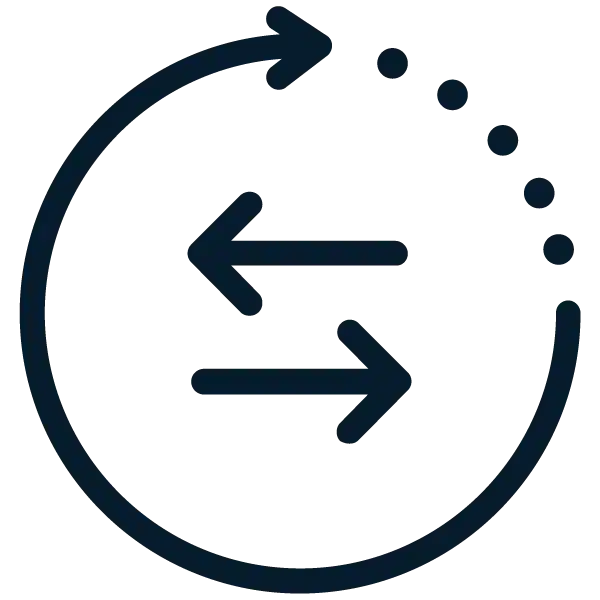
Purchase requisition and PO processing with manual creation and approval workflows
For procurement, Microsoft Dynamics GP lets employees create purchase requisitions in the ERP. Managers can review and approve them through Outlook. Purchase orders related to projects can be entered in the Project Accounting module if your company uses that module. GP’s purchase order generator can automatically create purchase orders for inventory replenishment.

Project accounting and billing
Dynamics GP handles project management and project accounting business needs.

Manual employee expense reports and reimbursement
Microsoft Dynamics GP ERP doesn’t include AP automation or automated expense report submission with reimbursement. Tipalti AP automation and Tipalti Expenses products can be integrated with Microsoft Dynamics GP as third-party solutions to automate accounts payable for supplier invoice processing, including making global supplier payments and for employee expense report submission and reimbursement.

Corporate credit card transaction entry
Dynamics GP lets you enter your corporate credit cards for spending and paying accounts payable invoices, but Microsoft doesn’t issue the spending cards.

Multi-currency management
Microsoft Dynamics GP offers extensive multi-currency management for global businesses.

Reporting tools
Reporting and analysis features in Microsoft Dynamics GP include the SmartList Designer tool for customizing and modifying reports and connecting to ISV (independent software vendor) data, custom Excel Refreshable Reports, and Management Reporter for real-time financial reporting.

Manual payouts
Making royalties and other payouts without invoices isn’t easy with Microsoft Dynamics GP. Consider a third-party ERP integration like Tipalti mass payments to gain efficiency by using an established system without creating a time-consuming, custom process for your company to make payouts.
Modules
Microsoft Dynamics GP Modules
Microsoft Dynamics GP modules are bundled in the Starter Pack, and more are included in the Expanded Pack. You can choose other modules that fit your unique business needs. GP modules include functionality for business processes throughout the company.

Financial Management
Financial Management modules include General Ledger, Payables, Receivables, Cash Flow Management, Analytical Accounting, Intercompany, Revenue/Expense Deferrals, and more.
Project accounting
The Project Accounting module in Microsoft Dynamics GP lets you estimate and track project costs. It includes timesheet tracking, equipment logs, and methods specification for billing, revenue, and profit based on project costs.

Human resources
The Human Resources module in Microsoft Dynamics GP tracks employee information, interviewing and hiring, benefits, training, performance, vacation, assigned equipment like laptop computers, and termination. Human Resources integrates with the GP Payroll module or a third-party payroll add-on.
Ready to automate accounts payable in Microsoft Dynamics GP?
Microsoft Dynamics GP is vital for finance and accounting, but AP often requires a high level of customization. Discover how companies are closing the gap between their ERP and AP systems to modernize their payables workflows.
Industries
Industries Using Microsoft Dynamics GP
Small businesses and medium-sized companies use the Microsoft Dynamics GP ERP solution. The industries of businesses using Microsoft Dynamics GP include:

Advertising & Digital Marketing Agencies

Education

Financial Services

Government

Manufacturing

Retail and E-commerce

Software and Tech

Distribution
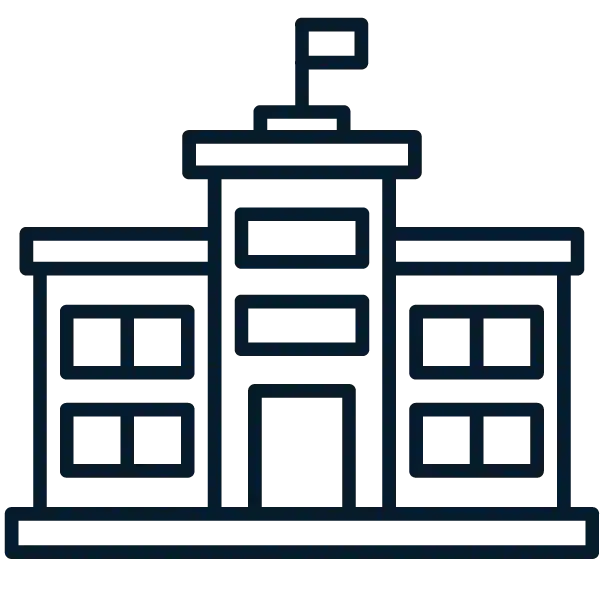
Construction
Companies needing supply chain management, inventory management, advanced manufacturing, project accounting, field service operations, commerce, and human resources management use Microsoft Dynamics GP. Established businesses needing the functionality of an ERP system have been using Microsoft Dynamics GP since 1993 when the software was launched as Great Plains.
Smaller companies can begin using Microsoft Dynamics GP with a Starter Pack and a Client Access License (CAL) that’s more affordable than the full ERP system. StarterPack includes Core Financials and Distribution for three users. Meeting the needs of growing businesses in certain industries, Microsoft Dynamics GP also offers an Extended Pack that improves inventory tracking from raw materials to finished goods, provides advanced manufacturing planning (MRP or MPS), and a bill of materials (BOM) with multiple routings, and improves professional services and construction billing.
Implementation
How to Implement and Use Microsoft Dynamics GP
Microsoft Dynamics GP is sold exclusively through third-party independent software vendors (ISVs) called Dynamics GP Partners. Dynamics Partners provide Microsoft Dynamics GP implementation, customization, and support as consulting services. Take Microsoft Dynamics GP tutorials and training courses. Welcome to Dynamics GP is the Microsoft support resources page with links.
Step 1
Consider GP Alternatives
Before implementing Microsoft Dynamics GP which is approaching end-of-life discontinuation, consider other software systems like Microsoft Dynamics 365 to implement instead.

Step 2
Implementation, Consultant Selection, and Planning
For a new software product implementation, select an employee team with a leader and functional area members and a qualified consultant. Plan the implementation for the ERP and third-party add-ons and set goals with the consultant. Once the ERP is selected, assign tasks to employees, milestones, and deadlines.

Step 3
Training
Obtain employee training and refer to online resources.

Step 4
Data Migration and Testing
Clean data and migrate it to the new system. Test in a sandbox environment before going live.
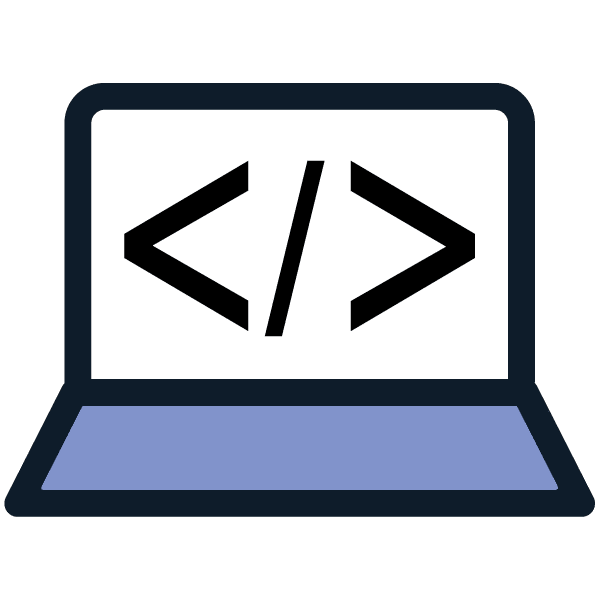
Step 5
Going Live
Once the new ERP system is thoroughly tested, go live.
Step 6
Post-implementation Report
Have implementation team members suggest opportunities for improvement in your company’s next software implementation and document the results in a report.
How Does AP Automation Software Integration Work With Microsoft Dynamics GP?
Microsoft Dynamics GP integration includes 3rd party add-on apps like software to automate accounts payable and global batch payments. With Tipalti, users automate and reduce the entire accounts payable workload by up to 80%, saving time and reducing hiring needs.
Tipalti uses flat-file integration to connect its AP automation software with Microsoft Dynamics GP. Flat-file integration lets users access cloud Tipalti software features through the Microsoft Dynamics GP ERP login and transfer large data files between the programs. The Tipalti user interface is user-friendly.
Tipalti AP automation software features include:
- Self-service supplier onboarding through a Supplier Hub
- Automated digital invoice data capture by headings and line items, using OCR and AI
- Paperless, automated invoice processing
- Supplier validation to reduce fraud risks
- Error checking with 26,000+ payment rules
- Three-way or two-way matching with purchase order and receiving data
- Automatic general ledger account coding using generative AI
- Automated global regulatory compliance
- Approval routing and communications
- Global batch payments via the selected EFT payment method choice
- Real-time automated payment reconciliation
- Data syncing with Microsoft Dynamics GP
- Multi-entity functionality
- Real-time spend visibility (by each entity and combined)
- Ask Tipalti AI℠, a digital assistant, to make and receive answers to business spending queries
- Simple tax preparation reports to use before filing your 1099 and 1042-S supplier information return forms
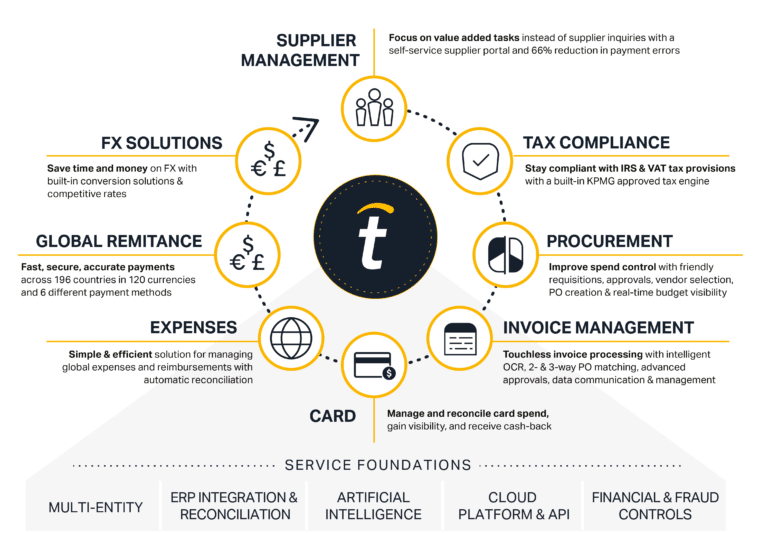
In addition to the Tipalti AP automation product, Tipalti’s unified finance automation platform includes other software products that integrate with Microsoft Dynamics GP. Tipalti products can instead integrate with different ERP systems, including Microsoft Dynamics 365, MS Dynamics 365 Business Central (formerly Dynamics NAV), NetSuite, and accounting software like QuickBooks Online.
Tipalti’s advanced foreign exchange product, Multi-FX, helps your company make multi-entity and multi-currency payouts in 30 currencies to suppliers and others for payables while easily accomplishing currency conversion and using a single centralized virtual payment account instead of requiring different regional international banks. Tipalti FX Hedging lets your company lock in foreign exchange rates for invoices before payment is due.
Tipalti Expenses uses a mobile app for employees to create expense report claims from photo receipts and get approvals. Company travel and expense policy compliance checking is used to generate exceptions that may lead to an expense rejection. The unified process reimburses approved employee expenses through Tipalti’s AP automation software.
Tipalti offers approved users the Tipalti Card, a corporate spending card issued to authorized employees for controlled non-PO spending. Using the Tipalti Card, businesses don’t need to spend time on employee expense reimbursements for valid business-related expenses, and employees don’t need to make upfront out-of-pocket expenditures.
Tipalti mass payments software efficiently makes electronic global payouts, including cross-border payments, to creatives (like royalties), publishers, streamers, affiliates, influencers, and independent contractors/freelancers. Tipalti mass payments software integrates with your Microsoft Dynamics GP ERP and some performance marketing system platforms.
Tipalti Procurement automation software lets employees easily create and submit purchase requisitions for approval. It includes supplier management, automatically creating purchase orders for approved PRs, and digital document management for contracts and purchasing documents.
How Much Does Microsoft Dynamics GP Cost?
Microsoft Dynamics GP pricing depends on the modules purchased and the number of users. Although the Microsoft Dynamics GP Starter Pack is less expensive for up to three users, the Extended Pack ERP system has a mid-range cost. Request a quote from GP Partners that exclusively sell Microsoft Dynamics GP. Include training, implementation, and consulting costs.
Recommendations
You may also like
Microsoft Dynamics GP ERP FAQs
What is Microsoft Dynamics GP used for?
Microsoft Dynamics GP is an ERP system with a unified database for accounting and financial management, human resources, procurement, sales orders, project management, field service, and manufacturing.
Is Microsoft Dynamics GP being discontinued?
Yes, Microsoft Dynamics GP is being discontinued. The scheduled end-of-life for Microsoft Dynamics GP is scheduled for April 1, 2026, which ends its licensing to new customers, although support will continue for existing customers through 2028.
Is Dynamics GP the same as 365?
No, Microsoft Dynamics GP is an older, on-premises ERP system that Microsoft is phasing out. Microsoft Dynamics 365 is a more modern cloud-based ERP system primarily hosted on the Microsoft Azure cloud platform.
Can you still buy Dynamics GP?
New customers can still buy Microsoft Dynamics GP through April 1, 2026.
