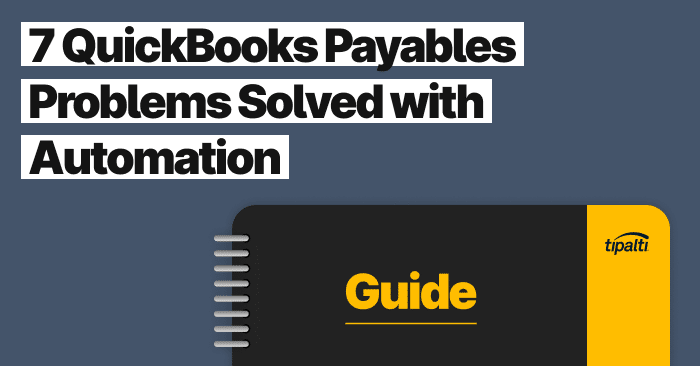
Explore the top 7 ways you can solve common Quickbooks problems with automation.
Fill out the form to get your free eBook.
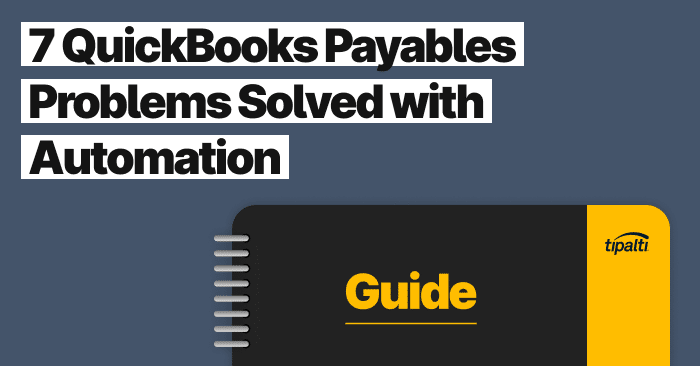
There comes a time in every business when you have to find better ways of doing things. This is especially true with accounts payable processes, which has traditionally meant paying people to pay people. Even with QuickBooks, organizations still have to extract information from suppliers and vendors, manage invoices, and make payments. Thankfully, there’s hope in the form of automation technology. In 7 QuickBooks Payables Problems Solved with Automation, learn the biggest payables problems automation solves for QuickBooks users. Read the eBook to discover: – The challenges of global payables – How to reduce exposures to AP risk – Missed strategic opportunities within finance – The growing impact of payables transformation
QuickBooks Online and QuickBooks Desktop are two different Intuit accounting software products used by small businesses (beginning with startups and small business owners) and mid-sized companies with a limited number of users. We describe and compare QuickBooks Online vs Desktop.
QuickBooks Online vs Desktop: Pros & Cons
Pros of QuickBooks Online vs Desktop
The pros of QuickBooks Online vs QuickBooks Desktop are:
- Cloud-based
- Use anytime, anywhere with an Internet connection and login
- No servers required on-premises
- Reduces need for IT staff hours
- QuickBooks Accountant (QuickBooks Online) mobile app has more features
- QuickBooks Online includes up to 25 users, but Desktop prices per user
- QuickBooks Online restores company data files, but QuickBooks Desktop doesn’t
- QuickBooks Online includes free customer support, but some versions of Desktop charge extra
- QuickBooks Online includes automatic backups and feature updates, whereas some versions of QuickBooks Desktop cost extra
- Add-on third-party apps for AP automation
- have your choice of AP automation software for
- streamlined and automated workflows,
- global batch processing of payables payments,
- automatic payments reconciliation,
- fewer labor needs,
- better cash flow management, and
- fraud risk reduction.
- have your choice of AP automation software for
Cons of QuickBooks Online vs Desktop
The cons of QuickBooks Online vs QuickBooks Desktop are:
- QuickBooks Online lacks industry-specific editions, which QuickBooks Desktop offers in its Enterprise version; QuickBooks Desktop also provides industry-specific tools and reports in Premier Plus.
- QuickBooks Online doesn’t have as many robust features as the more established Desktop Enterprise product, like advanced inventory and job costing features and discounts by customer name.
- Reports are more extensive in QuickBooks Desktop
- QuickBooks Desktop offers more customization, particularly with Enterprise.
- QuickBooks Online Advanced is designed for a maximum of 25 users vs 40 users for Desktop Enterprise.
QuickBooks Online vs. Desktop: Pricing
QuickBooks Online Pricing
Select a plan to match your business needs.
The current monthly SaaS subscription QuickBooks Online pricing is:
| QuickBooks Online Plan | Standard Price Per Month | Discounted Price Per Month |
|---|---|---|
| Simple Start | $25.00 | $12.50 |
| QuickBooks Online Plus | $70.00 | $35.00 |
| Advanced | $150.00 | $75.00 |
| Self-Employed (Freelancer) | $15.00 | $7.50 |
| Add-on Payroll and QuickBooks Time (formerly TSheets) for time tracking | Additional monthly fees |
Discounts offered may change. Optional one-time bookkeeping setup is $50.00.
Also budget for integrated add-on third-party apps, including AP automation software.
QuickBooks Desktop Pricing
The current annual QuickBooks Desktop pricing is based on the number of users. QuickBooks Desktop pricing for 3 users is:
| QuickBooks Desktop Product | Standard Price Per Year | Discounted Price Per Year |
|---|---|---|
| QuickBooks Pro Plus | $699.99 | $399.99 |
| QuickBooks Premier Plus | $1099.99 | $599.99 |
| Enterprise (most customizable, starting at) | $2,547.00 | $2,292.30 |
| Add-on Remote hosting | Additional monthly fee | |
| Add-on Payroll and QuickBooks Time (formerly TSheets) for time tracking | Additional monthly fees |
Discounts offered may change. Optional one-time bookkeeping setup is $50.00.
Also, budget for integrated add-on third-party apps.
QuickBooks Desktop versions are available through digital download or as products shipped from QuickBooks or other retail merchants.
What is the Difference between QuickBooks Online and QuickBooks Desktop?
| Feature | QuickBooks Online | QuickBooks Desktop |
|---|---|---|
| Cloud-based | Yes | No, but optional remote cloud hosting for an additional monthly fee of $44 to $200 per user |
| Mobile app (iOS and Android) | Yes, with limited features | Yes, but only for receipt photo capture, storage, and management |
| Maximum number of users | 25 for QuickBooks Online Advanced | 40 for Desktop Enterprise |
| Online invoicing with a Pay Now button sent to customers in an email | Yes, for QuickBooks Payments users | Yes, for QuickBooks Payments users |
| Bank transactions feed for matching and recording and bank reconciliations | Yes, included in QuickBooks Online. | Yes. For QuickBooks Desktop, bank fees may apply to automatically downloaded bank transactions. |
| Industry-specific editions | No | Yes. The Enterprise version has industry-specific editions. Industries include: • Construction and Contractors • Manufacturing • Wholesale & Distribution • Nonprofit • Retail • Accountants • Professional Services Premier Plus has industry-specific tools and reports. |
| Job costing | Yes, project profitability with job costing for QuickBooks Online Plus and QuickBooks Online Advanced plans | Yes. With QuickBooks Desktop, users can calculate and rebill job costs. |
| Calculate discounts by customer | No | Yes |
| Inventory tracking | Yes | Yes. Advanced inventory features with Enterprise Platinum and Diamond versions using an internet connection. Advanced inventory includes mobile inventory barcode scanning. |
| Time tracking | QuickBooks Online Plus and QuickBooks Online Advanced plans include time tracking | Yes, all versions include time tracking |
| Customer support | QuickBooks Online support is free with limited hours excluding Sundays for Plus, Essentials, and Simple Start; any time and any day for QuickBooks Online Advanced | $89 for 90 days or included in select products |
| Automatic data-encrypted backups and feature updates | Yes | QuickBooks Desktop has a $9.95 monthly fee for some products; automatic backups is included with select products. In QuickBooks Desktop, QuickBooks support states that you can manually restore a backup of your accounting data with your backup company file (.qbb). QuickBooks Desktop has an annual $299 repurchase price to get the latest feature updates, except for inclusion with select products. |
| Restore company files with data | Yes, included. | No |
| QuickBooks syncing with LivePlan for business plan creation, forecasting and budgeting | Yes | Yes, for Desktop Windows and QuickBooks Desktop cloud hosting with RightNetworks |
| Accountant version of QuickBooks for CPAs and bookkeepers | Yes | Yes |
| Third-party cloud-based add-on apps | Yes, 650+ apps. | Yes, 650+ apps for hosted QuickBooks Desktop. |
| Third-party integration with AP automation software | Yes, your choice of add-on AP automation software is available (including the Tipalti end-to-end solution starting with a self-service vendor onboarding portal) | No. Integration with third-party add-on apps excludes AP automation software. |
| Sync QuickBooks Desktop and QuickBooks Point of Sale with QuickBooks Online | Yes, with add-on third party app | Yes, with add-on third party app |
Frequently Asked Questions
What is QuickBooks Online?
QuickBooks Online is the cloud-based, online version of accounting software provided through a monthly subscription pricing plan. Small business plans include Simple Start, Plus, and Advanced. The QuickBooks Online Self-Employed plan is offered to freelancers. QuickBooks Online offers upgrade options and integrates with many add-on third-party apps to increase functionality.
CPAs and bookkeepers use QuickBooks Online Accountant software to access or prepare their clients’ accounting.
What is QuickBooks Desktop?
QuickBooks Desktop is on-premises accounting software with optional remote access through an internet connection. QuickBooks Desktop versions are Pro Plus, Premier Plus, and Enterprise, which are sold as yearly editions with an annual price that varies by the number of users. QuickBooks Desktop Enterprise offers industry-specific editions. Premier Plus offers industry-specific tools and reports.
Enterprise is the most customizable desktop version of QuickBooks.
QuickBooks Desktop is offered in Windows or Mac versions.
CPAs and bookkeepers use QuickBooks Accountant Desktop software for QuickBooks Desktop clients.
What is QuickBooks Payments for QuickBooks Online and QuickBooks Desktop?
Both QuickBooks Online and QuickBooks Desktop users can apply for optional QuickBooks Payments processing by Intuit Merchant Services. IMS charges transaction fees and other fees for accepting customer credit card, debit card, online invoice, and ACH payments. The sellers receive customer payments in their designated merchant bank account.
Do QuickBooks Online and QuickBooks Desktop Have Mobile Apps?
For both QuickBooks products, Intuit QuickBooks mobile apps are offered for Apple iOS and Google Android devices.
QuickBooks Online Mobile Apps
Intuit and QuickBooks Online provide a mobile app called QuickBooks Accounting. Some user reviews aren’t favorable for the mobile app, which offers limited features. Try using your mobile device web browser to access more QuickBooks Online features if you’re in the field with Internet access.
Intuit and QuickBooks Online also offer a mileage and expense tracking app called QuickBooks Self-Employed.
QuickBooks Desktop Mobile App
Intuit and QuickBooks Desktop have a mobile app named QuickBooks Desktop: Expenses to capture, store, and manage receipts.
