The Total Guide to Odoo ERP
Our guide covers everything you need to know about Odoo ERP, including integration, market fit, pricing, features, and comparisons. Access our free e-book to learn more about automating accounts payable and global mass payments with Odoo.
What is Odoo ERP?
Odoo ERP system is enterprise resource planning software used company-wide for the management of business processes. Odoo provides seamlessly integrated functional business apps called Odoo apps that form an ERP solution when combined. Odoo, is available as licensed with SaaS subscription pricing as the Enterprise edition or as open-source software for the Odoo free Community version.

Features
Key Features and Benefits of Odoo
Odoo ERP provides the following features and benefits.

Low-cost
Odoo is one of the least expensive ERP systems. Odoo prices per user, but includes all apps in its Standard and Custom pricing plans.

Ease of use
Odoo has a modern user interface for ease of use and includes dashboards that aid visibility. It enables fast processing speeds to avoid user frustrations.
Offers a comprehensive selection of Odoo apps
Odoo includes an extensive choice of business apps for many business requirements and industries. Odoo’s Standard and Custom pricing plans include all of the Odoo apps.
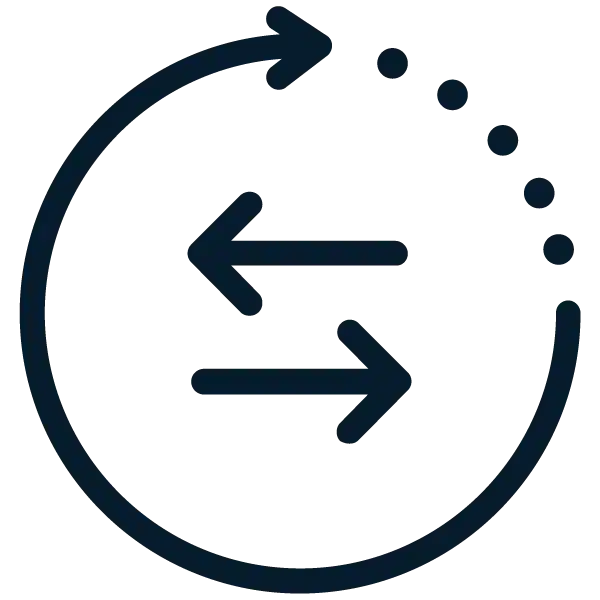
Integrates with many third-party add-on software apps
With the Odoo Custom plan, it’s easy to seamlessly integrate Odoo and third-party apps to streamline your business processes for operations, business management, and financial management. For CRM, you can either use the Odoo CRM app or integrate Salesforce.

Offers an Odoo free version called Community
For experienced IT developers knowing Python and other computer coding languages, Community edition is free for the desktop, although it lacks many features included in the Enterprise edition. The Odoo ERP free, open-source solution is available through an Odoo download or Odoo GitHub.

Choice of deployment method
Odoo’s cloud deployment is called Odoo Online, offered with the Standard SaaS plan.
Other Odoo deployment methods are PaaS (Platform as a Service), as the hybrid Odoo.sh offering that enables using a cloud database and third-party software add-ons. Odoo can be deployed on-premises, which is on-site with your own hardware. The Custom pricing plan is available with Odoo Online, Odoo.sh, or on-premises. Custom also includes Odoo Studio, Multi-Company and External API.
Odoo doesn’t issue its users corporate credit cards for controlled employee spending not requiring POs. However, Odoo allows users to account for their corporate credit card transactions: In the Accounting app’s Configuration menu, add the credit card as a new bank account and change the type to a credit card before saving.
Global mass payouts to creatives (like paying royalties) in Odoo are complex because Odoo Accounting isn’t designed with a solution for this process. The add-on Tipalti third-party mass payments automation software solution integrated with Odoo solves the problem.
Modules
Odoo Modules
The list of Odoo ERP modules, called Odoo apps, is extensive, including these key modular apps. Odoo also has a Studio app for creating your own apps or customizing Odoo apps without programming.

Website builder with Odoo CMS (content management system)
The Odoo Website app uses AI to suggest and create website layout and content based on your industry. Your business can manage and customize its website with its logo and selected theme. Odoo Website currently includes a 1-year free domain name.
Accounting and Dashboards
The Odoo Accounting and Dashboard apps include a real-time results dashboard with action buttons, accounts receivable with automated status and follow-up reminders, accounts payable, smart bank reconciliation with statement imports and matching, real-time reporting, worldwide preconfigured compatibility for your country, deferred revenue, and tax computation and coding.

Inventory and warehouse management
Odoo Inventory app lets your business optimize inventory and warehouse management with robust tools. Features include smart stock replenishment with vendor confirmations, barcode scanning, picking strategies to minimize movement, incoming and outgoing shipment control, transportation carrier integration, serial numbers and lots, multiple inventory valuation methods, cycle counting, and KPIs.
Purchase
Odoo’s Purchase app is used for procurement, including sourcing and tenders with alternative RFQs (request for quotations), customizable and automated purchase agreements, standard or blanket purchase orders, and an inventory replenishment feature.
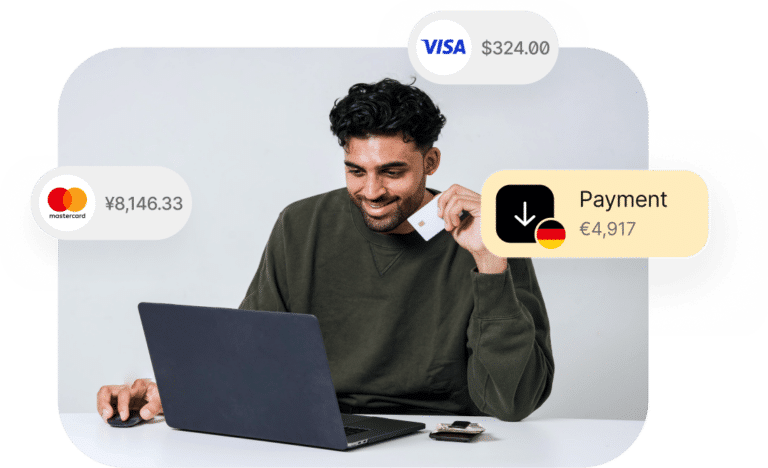
eCommerce
Odoo’s eCommerce app uses its Website builder to create your online store and provides e-commerce management tools. You can design product pages with drag-and-drop building blocks, and access over 3 million free photos. Your products can be configured in different sizes, colors, and variants, with stock management provided. Odoo eCommerce includes an eCommerce dashboard and reports to view results.
Manufacturing MRP
Manufacturing includes an app for material requirements planning (MRP) for each manufacturing order with bill of materials (BOMs). Manufacturing also includes apps for Manufacturing Execution System (MES) to control production processes, Product Lifecycle Management (PLM), Quality, Shop Floor Control, and Maintenance. With these Odoo apps, your business can use mobile app barcoding to record production and components.
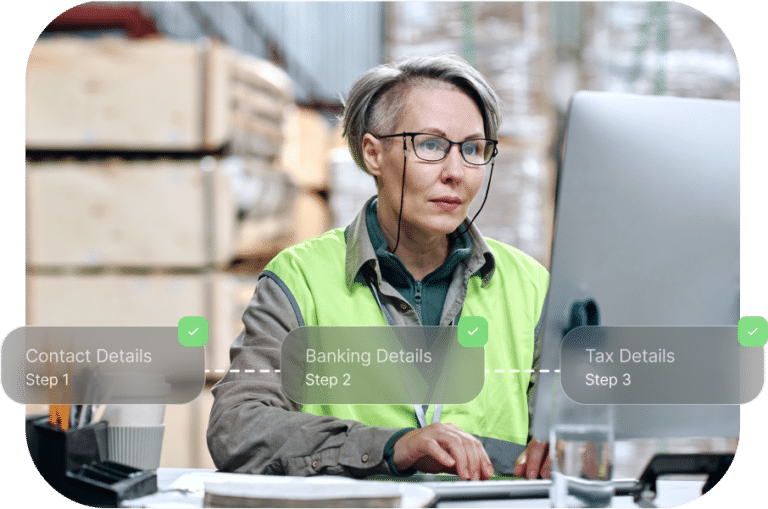

Project management
The Odoo Project app includes planning, milestones, task management, document management, cost and revenue tracking, and predefined and custom dashboards for reporting. Project management incorporates Kanban and Gantt techniques.
HR Management
Human Resources apps include: Employees, which centralizes employee information with restricted access and integrates with the Time Off app for PTO allocation; Appraisals, for conducting employee assessments; Recruitment, to manage and track job applicants; Referral, enabling employees to refer friends for job opportunities and earn rewards; and Fleet, to manage company vehicles and monitor associated costs.


CRM (customer relationship management)
Odoo CRM app includes communications, opportunity management by stage, quotations, and performance dashboards.
Odoo Enterprise edition is desktop or cloud-hosted Odoo Online, available anywhere and from any device. Mobile device operating systems include Apple iOS and Google Android. Odoo Community version is available only as a desktop ERP solution and CRM. Odoo Enterprise has many more features.
People ask what Odoo means. As an acronym, Odoo stands for OnDemand (SaaS) Offer from OpenERP, according to a reference to a 2009 blog post in an Odoo forum. Others think Odoo means On Demand Open Object. Odoo started in Belgium as TinyERP, then switched the name to OpenERP before choosing Odoo for its company and open-source ERP software.
More Modules
Timesheets
The Timesheets app includes time tracking by project, task, or sales order. It lets you validate and invoice billable time and provides a view of time spent by team members.
Rental
The Odoo Rental app helps manage rentals, create quotes, sign documents, schedule pickups, apply late return penalties, and convert orders to invoices. It integrates with the eCommerce app for online reservations and checkout.
Subscriptions
The Odoo Subscriptions app manages recurring billing and subscribers. Customers can sign up easily via a portal, while businesses can create contracts and send automated invoices.
Planning
The Planning app is for employee scheduling, including shifts, managing resources, and coordination.
eLearning
Odoo eLearning is a learning management system for creating courses, quizzes, and certificates, tracking progress, gathering reviews, and selling content, all using the Odoo Website Builder.
Product Lifecycle Management (PLM)
Product Lifecycle Management streamlines engineering changes with collaboration, approvals, and smart document versioning to improve BOMs before, during, and after production.
Invoicing
The Invoicing app supports EDI for issuing customer invoices, including recurring ones. It simplifies preparation with pre-filled customer details, pricing, and tax rates. Invoices can be issued via the mobile app, and customers can pay online through the Odoo Customer Portal.
Helpdesk
Helpdesk is a ticketing platform for customer support that includes urgency status, performance ratings, and metrics. It includes email intake to automatically create tickets, web forms, and a Live Chat website plugin.
Point of sale
The Odoo Point of Sale app offers a versatile retail and restaurant interface with an intuitive display, custom sales, loyalty programs, multiple payment options, online/offline use, and product category filtering.
Marketing
Marketing Automation manages campaigns, email marketing, and customer journey tracking for segmented audiences. The Social Marketing app provides dashboards for social accounts, enabling post management, comments, and follower interactions.
Field Service
The Odoo Field Service app lets your company manage field service operations including tasks and appointments and issue invoices to customers with timesheet and invoicing integration. Field Service has mobile app access to accomplish tasks.
Expenses
Odoo Expenses simplifies expense reporting with a mobile app for receipt capture using OCR, email submissions, drag-and-drop, or manual entry. It enables expense approval, reimbursement, or customer billing.
Ready to improve Odoo ERP with add-on automation?
Odoo is a comprehensive financial solution for small and mid-sized businesses, but AP often needs specialized solutions. See how executives are modernizing AP and global payables with advanced ERP integration add-ons.
Industries
Industries Using Odoo
Based on our Odoo review, Odoo is a reasonably good ERP solution for small businesses and some mid-sized companies that you should consider in your software evaluation. Odoo ERP can’t compete with pricey high-end systems like SAP or Oracle ERP.
Businesses in many industries use Odoo software.
Odoo ERP with apps fits:

Manufacturing companies

Distribution companies

Retailers, including online eCommerce and brick-and-mortar businesses

Companies with field service operations

R&D companies

Service companies

Marketing companies

Training companies

Consultants and Odoo Partners

IT companies with trained developers

Accounting firms
Implementation
How to Implement and Use Odoo
Odoo offers a one-hour Getting Started video to learn about the Odoo ERP system and Odoo CRM. Odoo has videos on different Odoo apps like eLearning and Helpdesk. To learn about and try out the software first, Odoo offers a 15-day free trial and video tour demo.
Use a certified Odoo Partner for paid implementation services.
The Community edition is an open-source ERP and CRM. For users of the free Odoo version, Odoo provides a Community page with an online Odoo demo, download link, Help Forum, User Guides, and Events, including Odoo Experience.
Step 1
Establish an Employee Implementation Team
Select a cross-functional team to collaborate and plan the Odoo implementation, designate team leaders, communicate with all employees, and get executive support.
Step 2
Choose an Odoo Edition
Decide whether to use Odoo Enterprise or the free Odoo Community edition.

Step 3
Find a Certified Odoo Partner
Budget for and identify a consultant to lead your company through implementation. Review and sign a contract that includes a Statement of Work (SOW) for the scope of work and responsibilities of the company and consultant.

Step 4
Training
For effective implementation, employees must understand the system through training. Training resources include Odoo learning videos, online resources, and the Odoo Demo. Implementation team members may be designated to provide more focused employee training for user needs.

Step 5
Timeline with Milestones
For excellent project management, assign responsibilities and due dates for project steps.
Step 6
Post-Implementation Review
Soon after implementation, assess the project and document improvements for future implementation projects.
How Does AP Automation Software Integration Work With Odoo?
Odoo ERP integration with AP automation software through either flat file or API integration provides a seamless connection through the Odoo login and user interface (UI). Tipalti AP automation add-on uses flat file integration. Tipalti automates the entire accounts payable workflow, beginning with time savings from self-service supplier onboarding to global mass payments and fraud reduction.
Tipalti AP automation software includes these features:
- Self-service supplier onboarding with tax forms collection and payment method selection
- Supplier validation to reduce fraud risks and increase TIN (taxpayer ID number) accuracy for 1099 filings
- Invoice data capture of headings and line items using OCR and AI/ML
- Automated invoice processing using 26,000+ payment rules to flag exceptions
- 3-way or 2-way matching to purchase orders and receiving data
- Automated general ledger account coding using generative AI
- Automated approval routing and communications with approval methods, including email and Slack
- Automatic global regulatory compliance checks, including screening OFAC sanctions lists
- Global payments using EFTs to 200+ countries with a choice of 120 currencies
- Real-time automated payment reconciliation to the general ledger
- Data syncing with Odoo
- Simple 1099 and 1042-S preparation reports for supplier tax compliance
- Spend analytics and metrics trends like days payable outstanding (DPO)
- Ask Tipalti AI℠ digital assistant for spend queries yielding business intelligence
- Multi-entity, with views of payables and spending for each entity and combined
Using user-friendly, cloud Tipalti AP automation software works as an Odoo ERP integration (or integration with another ERP system like NetSuite, Microsoft Dynamics or accounting software QuickBooks). Tipalti AP automation software can reduce end-to-end payables processing time by 80% and speed up the accounting close by 25%. Tipalti is scalable for growth to reduce hiring needs with additional volume and business complexity. Tipalti has a customer retention rate of 98% and a customer satisfaction rate of 98%. Tipalti offers advanced FX software products called Multi-FX and FX Hedging (for payables) that work with its AP automation software. Multi-FX has support for over 30 currencies. It lets companies use a single centralized virtual payment account for all subsidiaries or entities instead of setting up an international network of regional banks to make payments. FX Hedging lets your company lock in foreign exchange rates before invoices are due for payment.
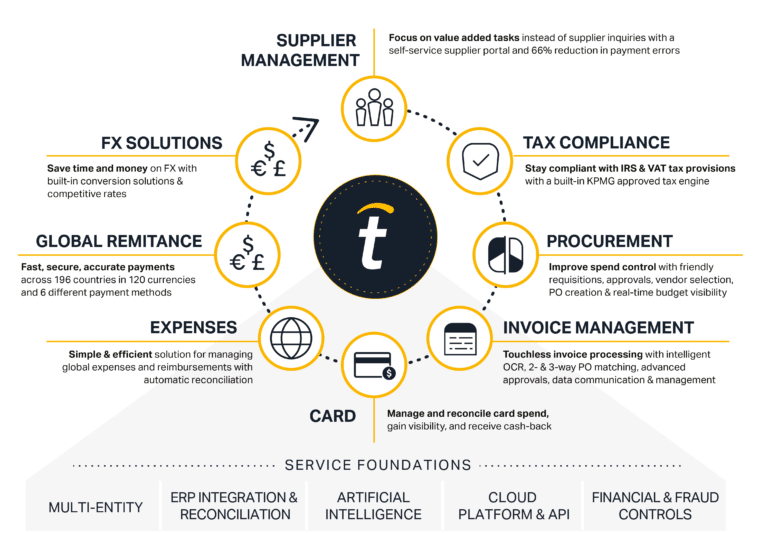
Another Tipalti finance automation software product is mass payments, which is used to make efficient global payouts in large batches to creatives, such as artists and musicians receiving royalties, publishers, streamers, influencers, affiliates, and independent contractors like freelancers. Besides integrating with Odoo, Tipalti mass payments software integrates with performance marketing platforms that calculate payout amounts.
Tipalti Procurement automation software digitally handles the purchase requisition intake and approval process and automatically creates purchase orders from approved purchase requisitions. It handles supplier onboarding and has contract and document management features.
When procurement doesn’t require a purchase order, Tipalti Expenses uses a mobile app to let employees submit photos of expense receipts with automatic compliance checking of the company’s travel and expense policies. Designated supervisors approve or reject expenses through the mobile app. The Tipalti Expenses product combines with Tipalti AP automation software to reimburse employees for approved expense claims. Tipalti Card is a corporate spending card offered by Tipalti (through an approved application) with rewards for spending. Employees are issued a Tipalti Card by their employer, and they use it for non-PO spending to provide better expense control.
How Much Does Odoo Cost?
Odoo pricing plans are based on the number of users and Odoo apps selected for business needs. SaaS Custom plan pricing for Odoo software for business management starts at $47 per user per month annually for all apps on Odoo Online (cloud) or $58 per user per month for all apps, with new customer discounts. Functional business applications comprising the ERP and CRM and Partner implementation services cost extra. An Odoo ERP free version is called Odoo Community edition.
Recommendations
