The Total Guide to QuickBooks Online
In this guide, we cover everything you need to know about QuickBooks Online integration including market-fit, pricing, features, and comparisons.
We’ve also paired this article with a free eBook to help companies solve QuickBooks problems with automation. Download “7 QuickBooks Payables Problems Solved with Automation!”

What is QuickBooks Online?
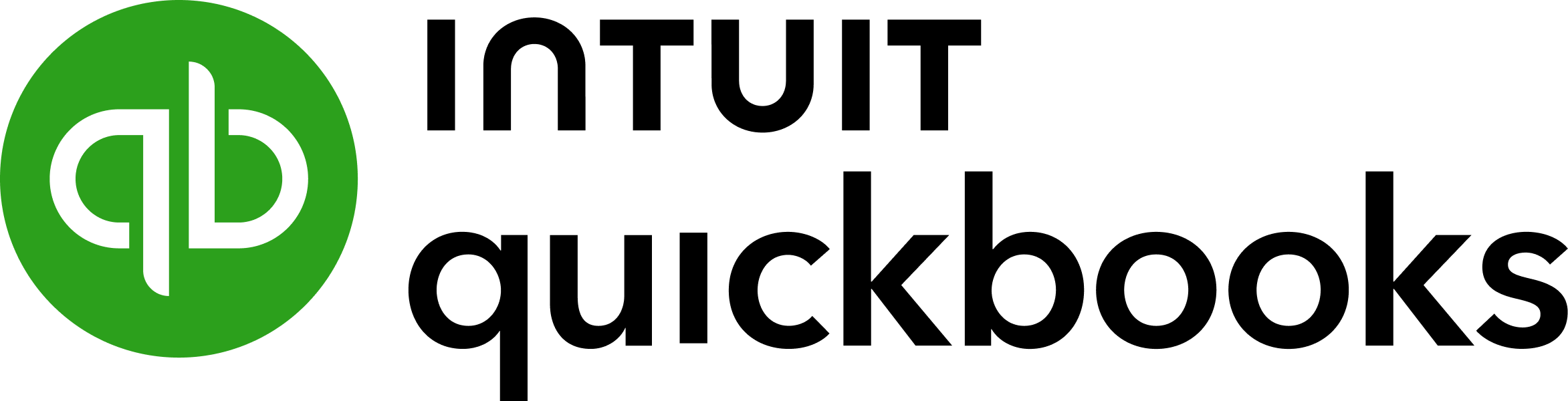
QuickBooks Online cloud accounting software (QuickBooks Online) offers many types of third-party add-on apps that extend its standard features and business processes. QuickBooks Online with integrated add-on software gives the user a simple, low-cost experience similar to an ERP system.
Besides its small business accounting system, QuickBooks Online offers Self-Employed for independent contractors and freelancers providing professional services. QuickBooks Online works on notebooks and mobile devices using Google Android and Apple iOS.
QuickBooks Online plans include:
- Simple Start for 1 user,
- Essentials for up to 3 users,
- Plus (the most popular) for up to 5 users,
- and Advanced for up to 25 users.
QuickBooks Online plans except Self-Employed include accounting, reporting, invoicing, estimates, and managing 1099 contractors. Essentials adds manage & pay bills and time tracking to this version and above. Plus and Advanced include track inventory (for inventory management) and project profitability. Advanced adds business analytics and payment features. QuickBooks Online Payroll is an upgrade.
Which Types of Businesses Use QuickBooks Online Integrations?
QuickBooks Online is usually the first accounting system for small business startups in a wide range of industries and freelancers. Small or medium-sized businesses may continue to use QuickBooks Online until they reach their 25-user limit. CPAs and bookkeepers use QuickBooks Online Accountant (QBOA) to access and review their clients’ QuickBooks Online accounts.
Service providers, software companies, retailers and eCommerce, healthcare, smaller contractors, education companies, and non-profits are some of the industries that use QuickBooks Online. The full drop-down industry list is more extensive. Almost any company can start its accounting with QuickBooks Online to meet business needs.
Fast-growing SMB businesses upgrade from QuickBooks business accounting software to a much more expensive cloud ERP system like NetSuite. They may later upgrade to SAP or Oracle ERP when they become a very large enterprise company, although NetSuite does serve Fortune 500 companies.

How Much Does QuickBooks Online Cost?
QuickBooks Online cost ranges from $25 per month for Simple Start to $150 per month for QuickBooks Online Advanced. QuickBooks offers a 90-day discount or free 30-day trial. QuickBooks Online pricing model matches version features with SaaS pricing plans. QuickBooks Online offers a QuickBooks Payroll upgrade that costs $45 to $125 monthly plus a per-employee cost. Intuit Payments standard pricing includes transaction fees and either a $0 or $20 monthly fee plan for optional QuickBooks Payments.
How Does AP Automation Software Integration Work With QuickBooks Online?
AP automation software is seamlessly integrated with QuickBooks Online, providing the same QuickBooks Online login and QuickBooks Online user interface. Teams use the API-connected Tipalti app to streamline and reduce the accounts payable workload by up to 80%. Tipalti adds self-service supplier onboarding, fraud reduction, cross-border multi-currency global mass payments, and real-time payments reconciliation.

What Are The Primary Features and Advantages of QuickBooks Online?
• Low-cost
• QuickBooks Payments online payment processing and acceptance
• Works with your CRM software
• Recurring transactions templates
• Bank reconciliation
• Import actual QuickBooks Online data when using LivePlan software
Low-cost QuickBooks Online isn’t priced on a per-user basis. Instead, a maximum number of users is included in the QuickBooks product software for each plan.
QuickBooks Online offers optional QuickBooks Payments to approved users who apply to Intuit Merchant Services through QuickBooks Online. With QuickBooks Payments, IMS processes debit card and credit card payments, electronic United States ACH bank transfers, and Apple Pay. It also allows QuickBooks Online users to provide a Pay Now button and accept customer payments for online invoices (including PayPal).
Recurring transactions using templates are easy to set up in QuickBooks Online and save time. They work for recurring transactions like paying rent and loans. Recurring transactions don’t work for bill payments, customer payments, and time activities.
Add-on CRM software, including Salesforce.
Bank reconciliation is automated and efficient with QuickBooks Online.
QuickBooks Online is integrated into LivePlan for business plan creation and plan vs. actual variance analysis.

How to Implement & Use QuickBooks Online?
Get Bookkeeping Setup (including the chart of accounts) as an upgrade. Or find links to QuickBooks Online tutorials by using Getting Started with QuickBooks Online. This QuickBooks Community page includes links to online training from QuickBooks customer support, including Your First Time with QuickBooks Online, Setting up for Success with QuickBooks Online, and other resources.
Which ERP Systems are Comparable to QuickBooks Online?
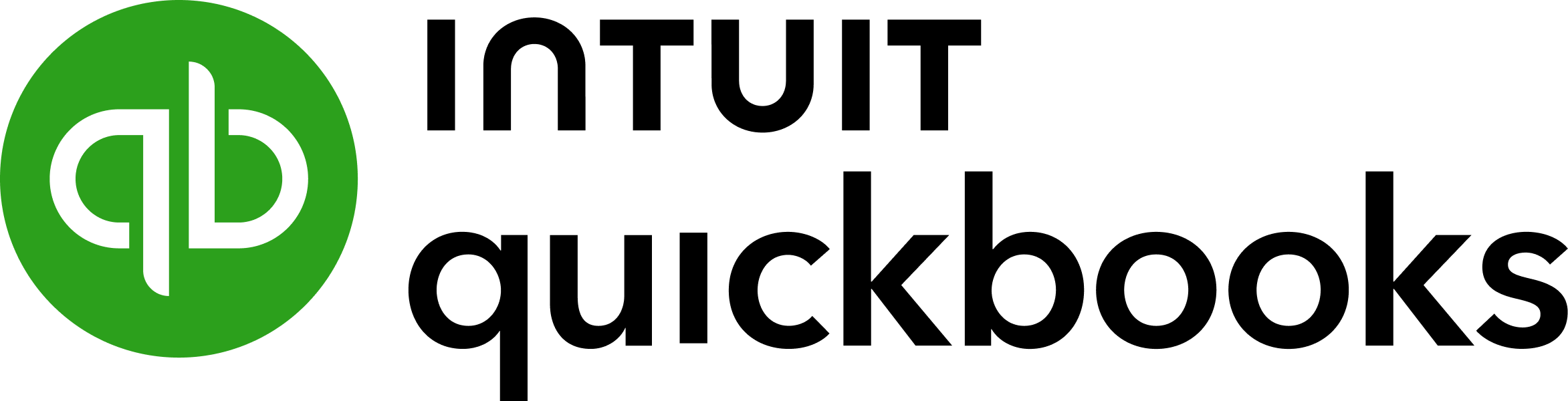
QuickBooks Desktop
When comparing Intuit QuickBooks Online vs. Desktop, the main difference is that QuickBooks Desktop is on-premises instead of cloud-based, online accounting software. QuickBooks Desktop is also an ERP system alternative. QuickBooks Enterprise is the highest level Desktop version, equivalent to QuickBooks Online Advanced.

Striven
Striven software pricing is comparable to QuickBooks Online for startups and small businesses. Medium and larger size companies also use Striven. Striven goes beyond accounting software to offer a more comprehensive ERP software solution for a wide range of industries.
Xero
Xero, like QuickBooks Online, is low-cost cloud-based accounting software for small businesses that’s integrated into LivePlan to import actual data. Xero works with hundreds of integrated apps to extend its functionality.