The Total Guide to QuickBooks Desktop
In this guide, we cover everything you need to know about QuickBooks Desktop integration including market-fit, pricing, features, and comparisons.
Are you maximizing the potential of your QuickBooks Desktop software? Learn how top-performing businesses are tackling payables challenges with automation.
What is QuickBooks Desktop ERP?
QuickBooks Desktop software is an on-premises business accounting system for a wide range of industries. Intuit QuickBooks Desktop serves up to 30-40 users, with different user limits for each QuickBooks product.
Is QuickBooks an ERP software? QuickBooks calls QuickBooks Desktop an ERP alternative. QuickBooks Desktop Enterprise software offers industry editions with features matching business needs, making Intuit QuickBooks Desktop Enterprise like an ERP system. Software add-ons make QuickBooks Desktop even more like ERP (enterprise resource planning).
Although Intuit QuickBooks Desktop is not a comprehensive ERP system like NetSuite or SAP, it’s lower cost.
Features
Key Features and Benefits of QuickBooks Desktop
Following are some key features and benefits of QuickBooks Desktop.
Industry-specific Enterprise editions
QuickBooks Desktop Enterprise editions include a chart of accounts, best practices, and functionality for each of these industries.
Advanced inventory module features
Advanced inventory in Enterprise Platinum and Diamond includes automation for real-time inventory visibility, decreased order fulfillment times, and less surplus inventory stock.

Exporting reports
With QuickBooks Desktop, you can export reports as Microsoft Excel workbooks, CSV spreadsheets, or PDF files.

Sales order creation
With QuickBooks Desktop Premier Plus and Enterprise products, you can manually create sales orders after enabling Sales Orders in your QuickBooks Preferences.

Send payment links to customers
QuickBooks Desktop users with QuickBooks Payments can send payment links to customers after invoicing them to speed collections. Your business can use payment links to request prepayments without using an invoice.

Store customer credit card details for payments
QuickBooks Desktop can save customer credit card numbers. For security reasons, it only shows the last four digits on customer payment receipts.

Manual employee expense reports
QuickBooks Desktop only provides a free Excel Expense Report Template for employees to submit expense reports. QuickBooks recommends using a third-party integration for automated employee expense report creation (and reimbursement).

Manually purchase order creation
QuickBooks Desktop has steps for entering purchase order information manually to create purchase orders.

POS software and hardware with QuickBooks Desktop Enterprise
QuickBooks Desktop Point of Sale was discontinued in October 2023 and is no longer supported by Intuit. QuickBooks suggests migrating instead to Shopify POS as a QuickBooks Desktop integration.
CRM and third-party app integrations
Add-ons include integrated Intuit QuickBooks Desktop Payroll, and third-party CRM (customer relationship management) software (including Salesforce), Shopify, and AP automation software apps.

QuickBooks Desktop hosting with Intuit-authorized hosting providers
For an additional monthly subscription cost, QuickBooks Desktop Enterprise users can gain cloud access through hosting with support from its partner, Rightworks.

Data backup and restoration
Data backups and company file backups with QuickBooks Desktop are either scheduled automatically or completed manually. QuickBooks Desktop gives you a choice of online backup or local backup. You can restore backups to an earlier period within QuickBooks Desktop. (In QuickBooks Online, this essential feature is only included with the Advanced version.)

Security updates for supported QuickBooks versions
QuickBooks Desktop only provides security updates and patches for its currently supported software. Several QuickBooks Desktop products are no longer supported.

Bank Feeds account reconciliation
Automatically download bank and credit card transactions with an Internet connection, using the Bank Feeds online banking feature. Use Bank Feeds for bank account reconciliation.
In QuickBooks Desktop, you can turn on the sales tax feature and set up sales tax in the United States with rates for items and groups.
QuickBooks doesn’t issue corporate credit cards but lets its customers use their own with QuickBooks Desktop.
QuickBooks Desktop doesn’t automate payouts for items like royalties.
Modules
QuickBooks Desktop Products
Your choice of QuickBooks Desktop products includes:
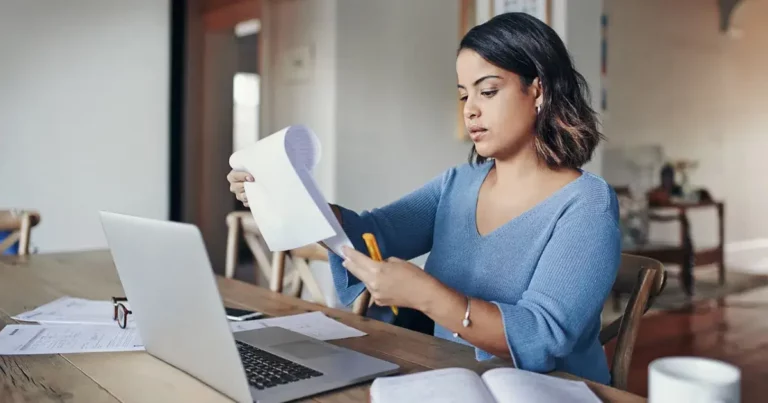
QuickBooks Desktop Pro 2024
QuickBooks Desktop Pro 2024, which is a one-time purchase with a license, has been discontinued by QuickBooks. But remaining product stock may be available at some retailers for a limited time. Before looking for remaining Desktop Pro 2024 versions, avoid any online scams.
QuickBooks Desktop Pro Plus 2024
QuickBooks Desktop Pro Plus 2024 requires a subscription with a 3-year license. But subscriptions to new subscribers ended on September 30, 2024.


QuickBooks Premier Plus 2024
Subscriptions to new subscribers ended September 30, 2024. Online subscriptions from companies other than Intuit could be fraudulent.
QuickBooks Desktop Enterprise 24.0
QuickBooks Desktop Enterprise 24.0 is the highest end on-premises software product. It includes accounting, inventory management, reporting, and pricing and provides remote access. It can work with QuickBooks Payroll and time tracking. QuickBooks Enterprise 24.0 has capacity for 1 million customers, vendors, and inventory items with 100,000 classes, and 45 custom fields for up to 40 users.


QuickBooks Accountant Desktop 2024
QuickBooks Accountant Desktop 2024 lets accountants review their clients’ accounting data and reports and perform some other day-to-day tasks. It gives clients and their accountants increased visibility. QuickBooks Desktop Enterprise Accountant is also offered as a product. Discounts are available for clients to purchase software from QuickBooks through their accountant.
The QuickBooks Desktop Pro Plus, and QuickBooks Desktop Premier Pro Plus versions are available on Windows or Mac operating systems for current subscribers, whereas Enterprise and Accountant Desktop are only natively available on Windows.
After selecting your QuickBooks Desktop product, you can add QuickBooks modules, including the latest version of QuickBooks Desktop Payroll and QuickBooks TIme (formerly TSheets), which provides time tracking for projects and payroll. Then, integrate third-party software apps to extend QuickBooks Desktop’s functionality.
See how businesses are optimizing their QuickBooks software
QuickBooks Desktop provides a powerful financial solution for small and mid-sized businesses, but managing AP often calls for specialized tools. Learn how leading companies are automating their payables processes for greater efficiency with QuickBooks.
Industries
Industries Using QuickBooks Desktop
Companies from startups, business owners, small businesses to medium sized businesses (SMBs) are the type of customers who use QuickBooks Desktop accounting software. QuickBooks Desktop works for most industries. QuickBooks Desktop Enterprise industry-specific business editions are for:
- Contractors
- Manufacturing
- Wholesale and Distribution
- Retail
- Non-profit
- Professional Services
- Accountants
These Enterprise Desktop versions have specific business accounting features for their target industries.
For example, the Manufacturing and Wholesale editions include manufacturing and inventory management features, including building bills of material and tracking costs for raw materials, work-in-process (WIP), and finished goods during production. M&W automatically prepares purchase orders for sub-assemblies and components and creates production forecasts and labor plans. Mobile barcode scanning does inventory tracking at the detail level and location for picking, receiving, and cycle counts. QuickBooks Enterprise Manufacturing & Wholesale software prepares shipping labels and tracks shipments from multiple locations.
Enterprise includes (non-reversible) multi-currency, which is suitable for global businesses. eCommerce merchants can add a storefront using add-ons like Shopify. Brick-and-mortar stores using Enterprise can add point-of-sale (POS) hardware sold by QuickBooks.
Besides the QuickBooks Desktop Enterprise industry editions, general QuickBooks Desktop software is used in most industries. These additional industries include:

Advertising Technology
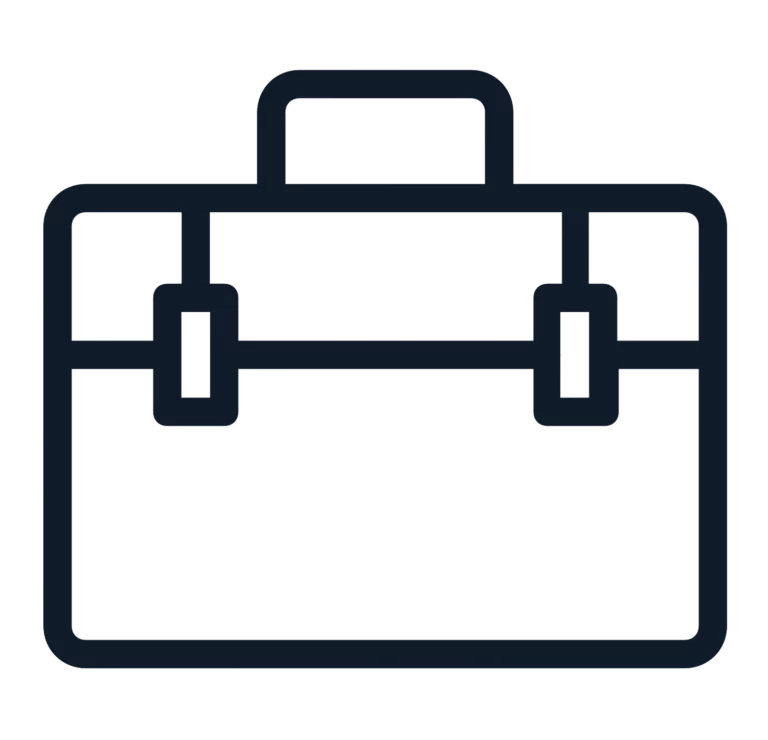
Business Services

Software and Technology

Online Services

E-commerce

Financial Services

Education
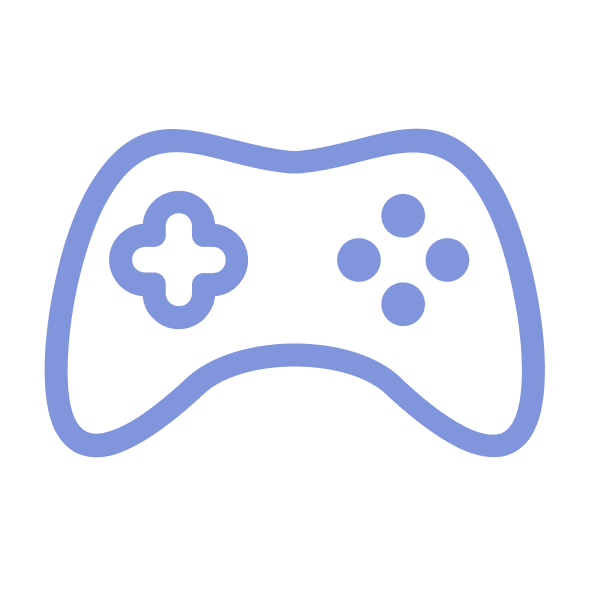
Video Gaming

Video and Digital Media
Marketplace and Gig Economy

Music and Artists
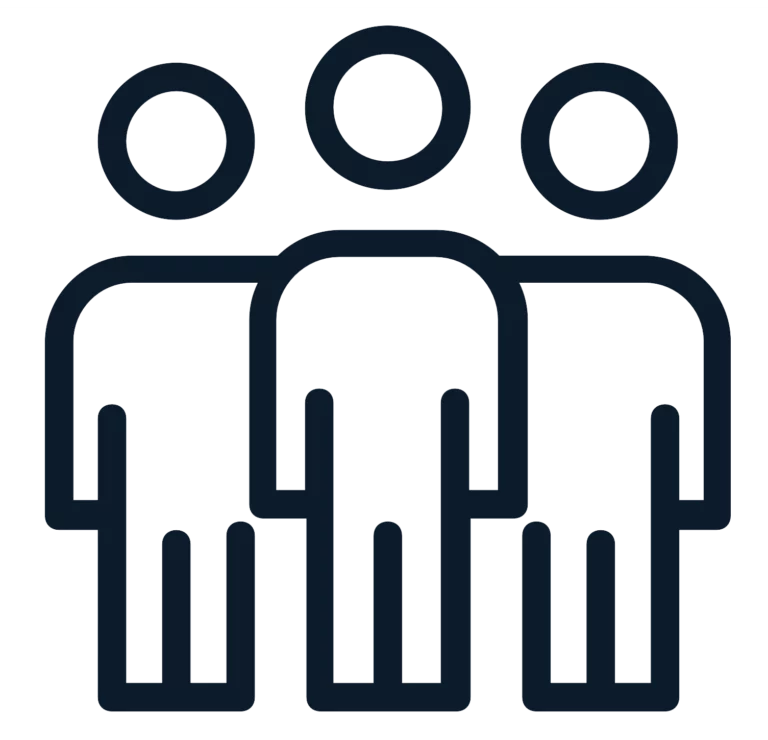
Affiliate and Influencer Networks
Implementation
How to Implement and Use QuickBooks Desktop (or QuickBooks Online)
Get started with QuickBooks Desktop lists more set-up steps to take after setting up your company file, including entering more company-specific information and including transaction history. This Intuit QuickBooks support link contains links to many resources, including QuickBooks Desktop user guides titled QuickBooks User Guide and Quick Start Guide.
Step 1
Consider QuickBooks Online vs. Desktop
Determine whether QuickBooks Desktop or QuickBooks Online should be implemented. QuickBooks Desktop is being discontinued with a phase-out process through May 2027 for QuickBooks Desktop Enterprise.
Step 2
Appoint Lead Implementer or Team
Assign an employee as the lead QuickBooks Desktop implementer. Determine if other employees and a consultant are required for the implementation.

Step 3
Create Implementation Plan
Use QuickBooks online resources or consultants to establish an implementation plan with employee assignments, milestones, and deadlines. Identify third-party integrations.

Step 4
Train Users
Get training for the QuickBooks implementation team and functional users.

Step 5
Data Migration and Testing
Plan and implement any data migration (of cleaned data) required for using QuickBooks Desktop Enterprise instead of Desktop Pro or Premier or migrating from Desktop to QuickBooks Online. Test the new QuickBooks software before going live.

Step 6
Create a Post-Implementation Report
Document problems and suggestions for improvement in this software implementation to improve future implementation projects.
How Does AP Automation Software Integration Work With QuickBooks Desktop?
AP automation software streamlines the accounts payable workflow, including online invoice processing, approvals, and the global payments process. Tipalti accounts payable automation software app is seamlessly connected via an API connection for access with the QuickBooks Desktop login. Tipalti integration reduces accounts payable workflow by 80%, letting your business save time and lower expenditures to improve the bottom line. Tipalti lowers errors and fraud risk.
Tipalti AP automation software features include:
- Self-service supplier onboarding through a Supplier Hub and supplier validation
- Digitally capturing invoice data, including headings and line items data with OCR and AI
- Automated invoice processing
- Checking for and flagging duplicate invoices and errors with 26,000+ rules
- 3-way or 2-way matching with the purchase order and receiving data
- Automated routing for approvals with communications
- Global regulatory compliance, including checking sanctions lists
- Global payments with a choice of payment method and 120 currencies in 200+ countries
- Large batch payment scheduling, with cash flow requirements for planning
- Automatic real-time payment reconciliation to the general ledger after syncing data files with QuickBooks Desktop
- Spend visibility by category and Ask Tipalti AI℠ digital assistant to answer your spending queries
- Supplier payments tracking with simple 1099 and 1042-S tax preparation reports at tax time
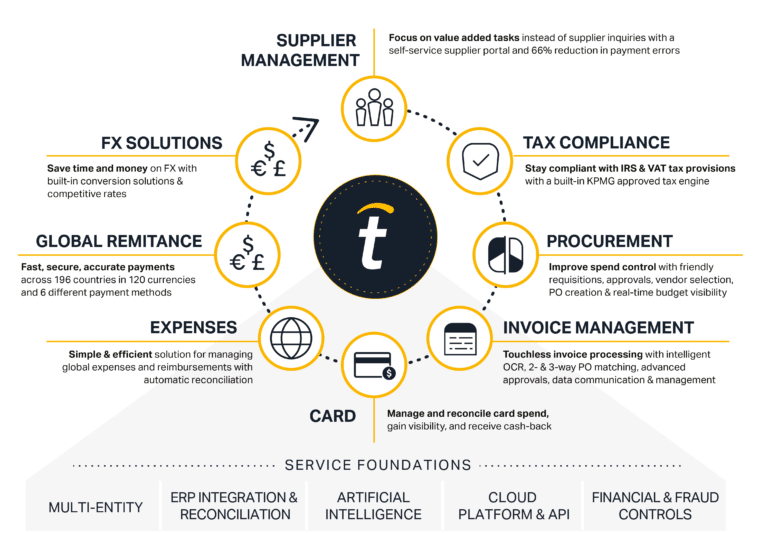
Other Tipalti finance automation products, working together on a unified Tipalti platform, include:
- Mass payments
- Expenses
- Advanced FX products, Multi-FX and FX Hedging
- Procurement
Tipalti mass payments software automates payouts to creatives for royalties, streamers, publishers, affiliates, influencers, and independent contractors like freelancers. Tipalti mass payments integrates with QuickBooks Desktop and some performance marketing systems.
Tipalti Expenses software uses a mobile app for employee expense claims that are automatically created from captured photo receipts. Designated approvers can approve valid employee business expenses through the mobile app. Expenses software checks receipts against company expense policy for compliance and flags non-compliant expenses. Expenses works in combination with Tipalti AP automation software for making global payments to reimburse employees and view employee spending.
Tipalti also offers a corporate spending card with rewards, called Tipalti Card, to approved users. With Tipalti cards, businesses can issue controlled cards to their employees for making non-PO purchases without requiring a PO number from the procurement department. You won’t need to spend time reimbursing employees for their out-of-pocket business expenses.
The Tipalti advanced FX products work with other finance automation software from Tipalti to make supplier payments and payouts in 30 currencies, centralizing the payments function instead of requiring companies to use an international banking network and locking in foreign exchange rates before invoice payments are due.
Tipalti Procurement software lets employees submit purchase requisitions (PRs), stakeholders review them, and approvers make approvals. Tipalti Procurement provides purchasing status and manages suppliers and documents. It automatically creates purchase orders from approved PRs.
How Much Does QuickBooks Desktop Cost?
QuickBooks Desktop charges a per-user software license. Intuit QuickBooks Desktop add-ons are Plus (unlimited customer support, data backups, and upgrades), payroll, and remote hosting. Plus is included in QuickBooks Enterprise. Payroll is available for Gold and Platinum editions of QuickBooks Desktop Enterprise. Request price quote.
Enterprise 24.0 starts at $1,922 for Gold, $2,363 for Platinum, and $4,668 for Diamond (custom pricing available). Gold and Platinum are billed annually, while Diamond is billed monthly.
If your accountant or bookkeeper is a ProAdvisor member of QuickBooks, it can get discounts for its own software and for clients like your company through QuickBooks Accountant Desktop. The ProAdvisor selects whether to let you pay QuickBooks for the discounted software in a Direct purchase or pay first and bill you later.
QuickBooks Plus Pro is available for up to 3 users and QuickBooks Premium Plus is available for up to 5 users. QuickBooks Enterprise is available for up to 40 users and is an annual subscription is priced for in a number of users range.
Recommendations
You may also like
QuickBooks Desktop FAQs
Is QuickBooks moving away from Desktop?
Yes, QuickBooks is encouraging users to eventually switch to cloud QuickBooks Online software from on-premises QuickBooks Desktop as it moves away from Desktop. QuickBooks Desktop Pro or Premier are not available to new customers effective July 31, 2024. QuickBooks Enterprise subscriptions can still be renewed.
In the UK and Ireland, QuickBooks has discontinued QuickBooks Desktop because it doesn’t comply with new digital tax regulations.
How long will QuickBooks Desktop 2024 be supported?
QuickBooks Desktop Enterprise subscriptions can be renewed and will be supported until May 2027.
How to migrate from Quickbooks Desktop to Online?
QuickBooks Support provides online instructions on how to migrate from QuickBooks Desktop to QuickBooks Online.
