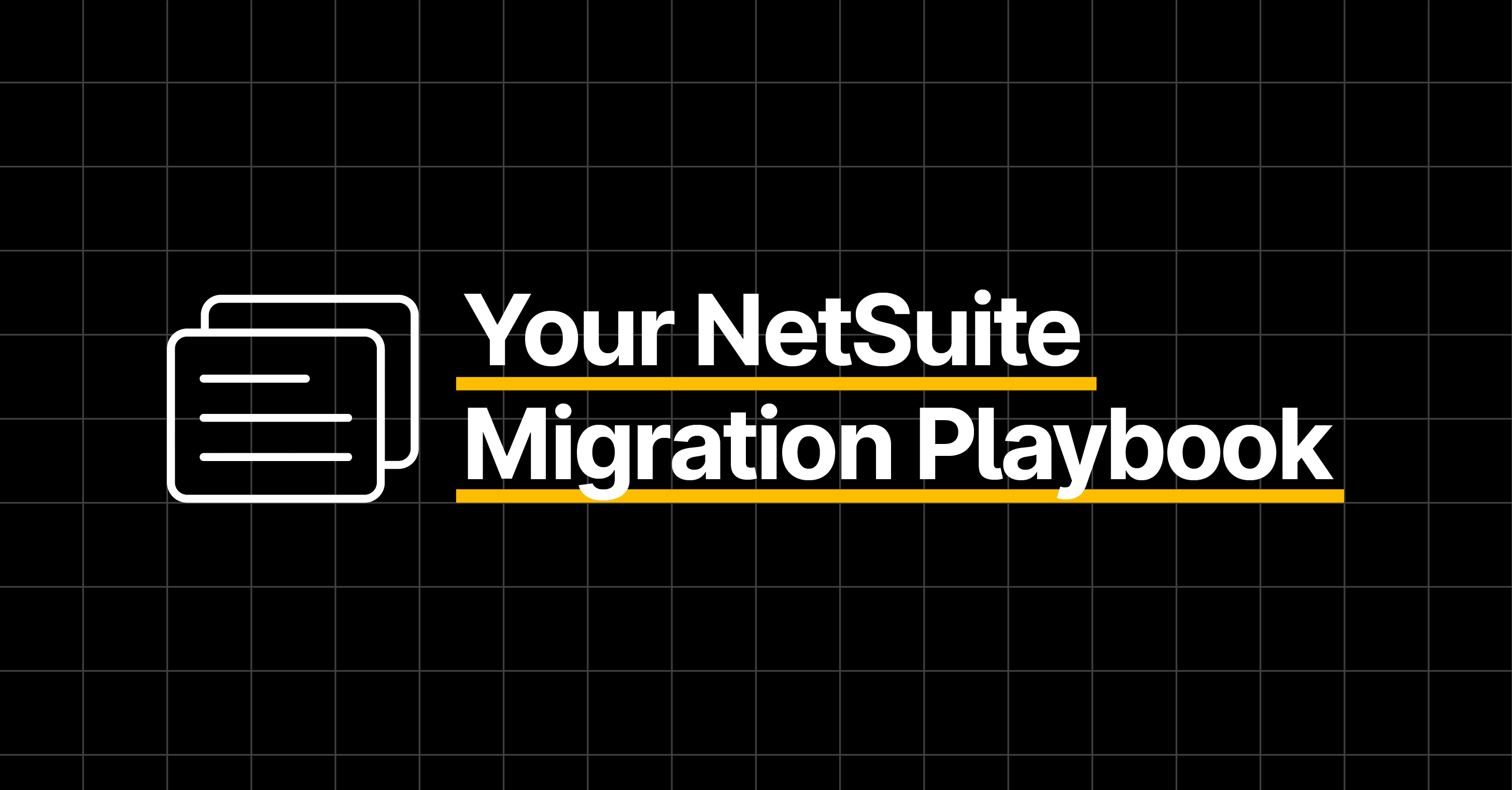
Learn how to make the most of your NetSuite investment.
Fill out the form to get your free eBook.
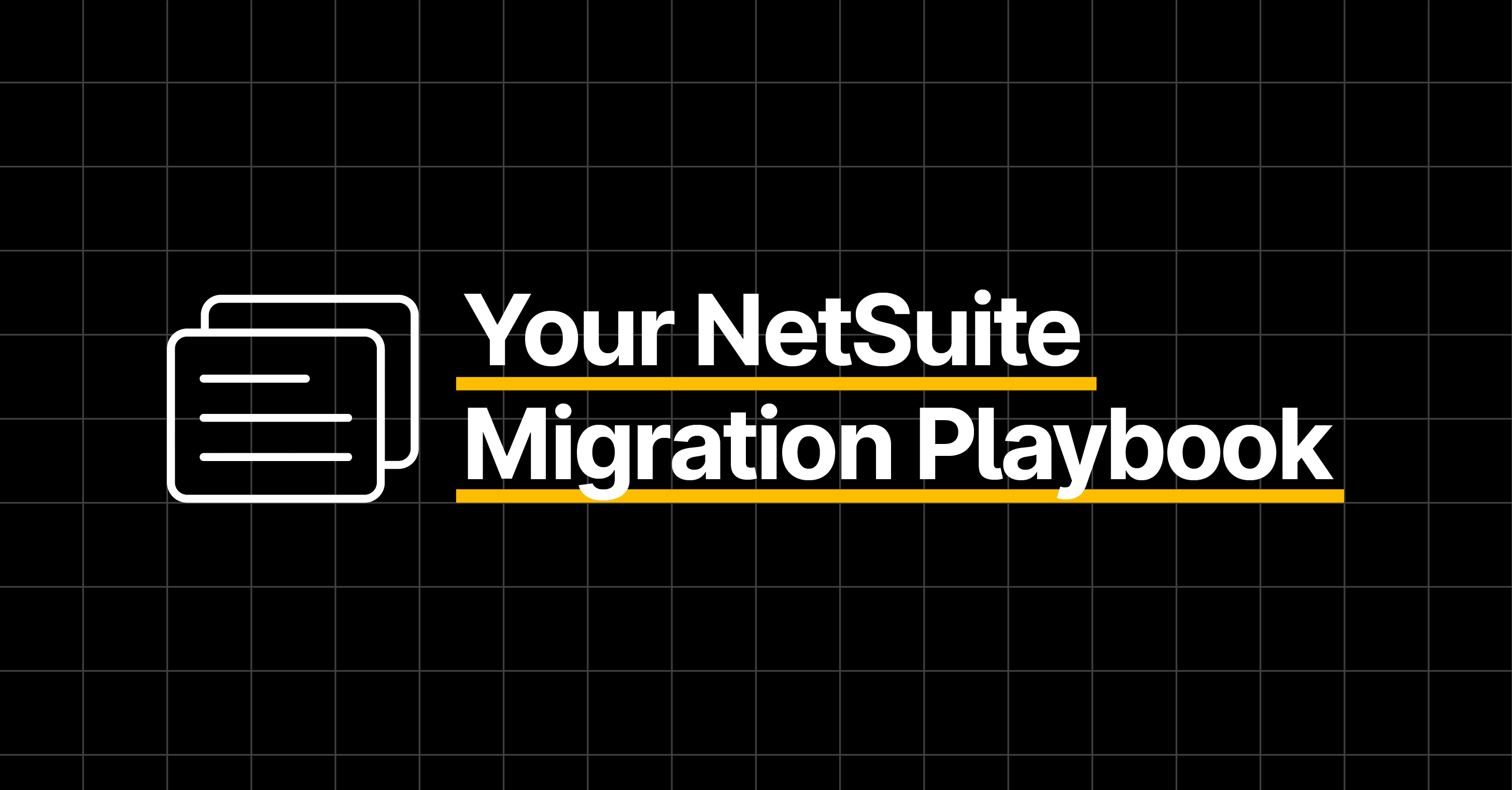
A NetSuite ERP migration is a major milestone—but it’s only the first step toward modern financial operations. Without the right automation in place, finance teams often face post-migration gaps, manual workarounds, and limited visibility. The NetSuite ERP Migration: 90-Day AP Automation Playbook shows you how to close those gaps fast. Learn a proven 90-day framework for automating accounts payable and global payouts after go-live, so your NetSuite investment delivers immediate results. Inside, you’ll discover best practices for integrating AP workflows, strengthening controls, embedding compliance safeguards, and accelerating close timelines. If you want faster closes, scalable processes, and stronger financial control after your NetSuite ERP migration, this playbook gives you a clear, actionable path to guaranteed outcomes.
Modern businesses need the best accounting software or ERP system they can afford. QuickBooks accounting software has a much lower cost and functionality level than the NetSuite ERP system which manages business processes in multiple functional areas.
The best midrange ERP systems will let your business maintain efficient operations and gain a competitive edge, which justifies their higher cost upon reaching a minimum required revenue level.
This comparison guide helps you decide which software matches your business needs and growth projections.
Overview of NetSuite vs. QuickBooks [Online and Desktop]
NetSuite and QuickBooks are targeted at two disparate levels of business maturity, growth prospects, and company size. Startups, business owners, and small businesses with relatively low budgets can begin with QuickBooks accounting software. Fast-growing businesses and venture-backed startups with much larger budgets can trade up to the robust and comprehensive NetSuite ERP software.
Disparate means hard to compare. Such is the case with Oracle NetSuite vs QuickBooks. For providing the advanced features needed by growth companies in a range of industries, QuickBooks Enterprise Desktop is closer than QuickBooks Online and accepts more users. But it isn’t in the same class or price range as NetSuite.
NetSuite is an enterprise-grade ERP cloud-based software platform designed for high-growth companies. It covers all business processes, including accounting functions. And it’s scalable to meet continuing growth needs. NetSuite provides real-time dashboards with KPI metrics. It works well for publicly-held companies.
NetSuite business users are generally mid-sized companies, although customers include well-financed companies with at least 20 users that are expecting a fast growth trajectory. 20% of Fortune 100 companies continue to use NetSuite instead of trading up to Oracle ERP (owned by NetSuite’s parent company) or SAP HANA ERP software (used by the largest companies).
QuickBooks Online and QuickBooks Desktop are accounting software platforms. Small businesses may outgrow QuickBooks and move up to NetSuite or other ERP systems as they gain resources.
Comparison Table – NetSuite vs QuickBooks Online & QuickBooks Desktop
As a point of high-level differences between NetSuite and QuickBooks, consider the following Comparison Table.
| NetSuite | QuickBooks Online | QuickBooks Desktop | |
|---|---|---|---|
| Best Suited For | SMB (small and medium-sized businesses) ranging in revenues from $1 million to $200 million. This NetSuite target market may be referred to as SME (small and medium-sized enterprises). | Small and mid-sized businesses with up to 25 users for QuickBooks Online Advanced | SMB (small and medium-sized businesses) with up to 40 users for QuickBooks Desktop Enterprise |
| Features | Fully-featured ERP software, including financial & accounting software; handles advanced inventory management, multi-currency, revenue recognition, and subscription billing. Financial consolidation is available with NetSuite OneWorld and Multi-Book modules. | Accounting software; includes customer invoicing, AP, AR, general ledger, financial statements, multi-currency and basic inventory management; doesn’t handle revenue recognition or subscription billing. | Accounting software; includes customer invoicing, AP, AR, general ledger, financial statements, multi-currency and basic inventory management; doesn’t handle revenue recognition or subscription billing. |
| Software Integration | Yes, integrated NetSuite suites (modules) and third-party integration, including Salesforce, Shopify, and Tipalti AP automation and global mass payments software | Yes, third-party add-on apps, including Tipalti. | Yes, third-party add-on apps, including Tipalti. For QuickBooks Desktop Enterprise, Salesforce connector is $150 per month and additional fees apply for eCommerce integration. |
| Pricing | Customized quote from NetSuite is based on the core platform, the number of users and which modules selected (at a much higher cost than QuickBooks accounting software) | For the first three months, QuickBooks Online Plus pricing is discounted from $80 per month; QuickBooks Online Advanced is discounted from $180 per month, with discounts as high as 50% for the first three months for both plans. | QuickBooks Desktop Enterprise is priced based on product tier and the number of users. QuickBooks Desktop Enterprise pricing starts at $1,340 per year plus the per-user cost and an optional hosting monthly cost. Lower-end QuickBooks Desktop Premier Plus starts at $549 per year plus per-user fees. This QuickBooks Desktop pricing excludes payroll. |
| Implementation Costs | Migration and Implementation services, training, and customization costs. Budget for annual user conferences, including any travel expenses. | Live Bookkeeping service is available from QuickBooks to cleanup and setup and provide basic training, using a virtual QuickBooks certified bookkeeper. This service is also available for ongoing bookkeeping and monthly closing of the books for a monthly fee. | Optional customization costs, hardware costs, and training from VAR. |
Optimize accounts payable and global payments for NetSuite ERP with Tipalti AP automation solutions.
Integrate Tipalti’s proven advanced end-to-end AP automation solution with NetSuite ERP.
NetSuite
Owned by Oracle, NetSuite provides cloud-based:
- Enterprise resource planning (ERP)
- Customer relationship management (CRM)
- E-commerce
- Professional services automation (PSA)
- Human capital management (HCM)
The brand sells multiple software products or “suites” that seamlessly work together in real-time. That means, companies don’t have to use multiple, unrelated software programs for each business process.
NetSuite was designed as cloud software. That gives it an advantage over legacy systems built for on-premise use and later modified to work in the cloud or remotely hosted.
The platform handles tough accounting jobs, including GAAP revenue recognition rules for financial reporting. With NetSuite, you won’t need to supplement software capabilities with error-prone spreadsheets. It will easily handle the financial statement consolidation of multiple global entities.
With integrated financial planning and a CRM, you can use NetSuite to achieve tasks like:
- Forecast sales
- Create budgets
- Determine cash flow
- Meet financing needs
NetSuite is a complete management system. Authorized employees throughout the entire company handle business processes, easily create reports/dashboards, and assess results in real-time to enable better decision-making.
With NetSuite, the financial accounting team can close the books quickly, allowing them more time to analyze and support decision-making for profit-enhancing company initiatives. The enhanced efficiency that NetSuite offers may help your company reduce staffing needs, saving money that offsets the higher cost of the software solution.
About NetSuite
NetSuite targets companies of nearly any size:
- Large enterprise-size businesses benefiting from features like NetSuite OneWorld with its global multi-subsidiary, multi-legal entity, and multi-currency capabilities.
- Midsize businesses that will benefit from using NetSuite ERP software which provides higher-level functionality, real-time drill-down to transactions and reports, analytical insights from financial data, and other time-saving features.
- Small businesses with at least 20 users ready to scale up beyond standard limitations on the number of users and features offered by accounting software like QuickBooks.
The brand claims that 20% of Fortune 100 companies use NetSuite for enterprises, which include its ERP, CRM, e-commerce, and PSA (professional services automation) for project management software.
NetSuite also offers integrated human capital management (HCM) software. Many of the fastest-growing tech and software companies that have completed or plan an IPO to go public use the software program.
The platform works well for growing SaaS companies because it has built-in subscription features. It gives companies visibility on both upselling opportunities and customer churn. Additionally, NetSuite fits and serves many other industries.
NetSuite Pricing and Features
Pricing for NetSuite varies greatly by organization. Contact the company for a custom quote based on your team’s needs and company structure.
On their site, NetSuite compares the features of its platform to QuickBooks Online. The comparison is organized by platform and name. The suites are:
- Financials
- Supply Chain Management
- Professional Services Automation (PSA)
- Customer Relationship Management (CRM)
- Omnichannel Commerce (including e-commerce)
- Human Capital Management (HCM)
The platform features that NetSuite offers include:
- True Cloud
- App Store
- Mobile
- Seamless upgrades
- Customization
- Single version
- Single data model
QuickBooks Online has only the True Cloud, App Store, and mobile features.
NetSuite Financials
NetSuite Financials handles business accounting, including general ledger and financial reporting. The brand states that QuickBooks Online has “solid capabilities but needs additional add-on or partner integration” in the general ledger software.
According to the comparison table, NetSuite Financials has these superior features that QuickBooks can’t match:
- Financial consolidation of multiple entities
- Globalization/localization, including:
- Multi-subsidiary
- Multi-tax
- Multi-currency
- Multi-language
- Revenue recognition to meet GAAP reporting requirements
- Subscription billing
NetSuite Features
NetSuite Supply Chain Management includes these features:
- Order management
- Production management
- Inventory management
- Warehouse & Fulfillment
- Procurement
The NetSuite comparison chart shows that QuickBooks Online doesn’t include production management and procurement software.
NetSuite Professional Services Automation (PSA) includes project management, resource management, timesheet management, and expense management. QuickBooks Online is missing resource management, according to NetSuite, although it offers time tracking.
NetSuite Customer Relationship Management (CRM) includes these features: Salesforce automation, customer service, marketing automation, and partner relationship management. As mentioned earlier, QuickBooks has no CRM offering.
NetSuite Omnichannel Commerce includes these features: e-commerce, point of sale, commerce marketing, order management, and product content. QuickBooks Online (and QuickBooks Desktop) only have offerings for e-commerce and point of sale. Omnichannel means all channels to reach the customer, including online, through brick-and-mortar stores, using product catalogs, direct mail, etc.
NetSuite Human Capital Management (HCM) includes these features: core HRIS, payroll, and the employee center. Of these features, QuickBooks Online and QuickBooks Desktop only offer payroll (as an upgrade).
The Ultimate Guide to NetSuite Modules provides an in-depth look at what’s included in NetSuite.
QuickBooks Overview
Intuit owns both QuickBooks accounting software and TurboTax income tax software. QuickBooks is an ideal, low-cost business accounting system for startups and small businesses. It handles basic bookkeeping and provides online payment services through Intuit. QuickBooks typically markets the brand as an alternative to ERP software.
QuickBooks accounting software handles customer invoicing, accounts receivable, accounts payable, making and receiving payments, general ledger, and financial reporting.
QuickBooks Online and QuickBooks Desktop Windows feed data into TurboTax for preparing tax returns and into third-party LivePlan software for preparing business plans and budgets.
Expect to pay additional fees and service costs and buy third-party add-on software when you use QuickBooks Online and QuickBooks Desktop.
QuickBooks Online
QuickBooks Online is a cloud-based software platform offered through a SaaS monthly subscription pricing plan. The QuickBooks Online App Store also offers add-on software integration that increases its capabilities (including payables automation software). These software add-ons are seamless. The apps work through the standard QuickBooks Online and Online Advanced user interface.
QuickBooks Desktop
QuickBooks Desktop is on-premises software that’s sold as a product at the time of purchase. Through a monthly per-user fee upgrade, QuickBooks Desktop offers add-on monthly subscriptions with optional features like payroll and remote hosting.
This allows you to access the system from anywhere. Users can upgrade Desktop Pro and Premier to Plus to get unlimited customer support, data backups, and upgrades.
QuickBooks Enterprise is the highest level of QuickBooks Desktop software that includes industry-specific editions. Pricing depends on the number of users and selected software level. QuickBooks Enterprise can be integrated with point-of-sale (POS) software for in-store retail customers.
QuickBooks Payment Processing
One additional feature of both QuickBooks Online and QuickBooks Desktop is Payment Processing. Intuit Merchant Services (IMS) provides payment processing for approved customers through the QuickBooks Payments feature.
Improve QuickBooks with Better AP Automation
Use a robust AP automation system to solve QuickBooks payables problems.
QuickBooks Online
QuickBooks Online Business Size, Number of Users, and Monthly Pricing Plans
QuickBooks Online is used primarily by small businesses and middle-market companies with the type of operations and number of users that the software fits.
QuickBooks Online limits the number of users for each product within the QuickBooks Online line:
- Self-Employed: 1 user ($15/month)
- Simple Start: 1 user ($25/month)
- Essentials: includes 3 users ($40/month)
- Plus: includes 5 users ($70/month)
- Advanced: includes 25 users ($150/month)
QuickBooks offers substantial discounts to the standard subscription pricing for the first three months. Getting a limited-time free trial may prevent you from receiving a subscription discount. Check the website for QuickBooks Online pricing deals.
Remember to budget for the add-on software, fees, and costs (including software upgrades, QuickBooks Payments transaction fees, and possible monthly plan upgrades).
According to the QuickBooks Online pricing (and features) page, All QuickBooks Online software includes these five basic features:
- Track income and expenses
- Capture and organize receipts
- Invoice and accept payments
- Track miles
- Mobile phone app access (from the QuickBooks Online vs Desktop comparison link).
Higher-priced QuickBooks Online plans add functionality at each level.
QuickBooks Desktop
QuickBooks Desktop Business Size, Number of Users, and Pricing
QuickBooks is used by small businesses and midsize businesses.
Standard QuickBooks Desktop software has these limits on the number of users by product name and pricing:
QuickBooks Premier Plus 2022: up to 5 users ($549/year plus per-user cost – get a quote)
QuickBooks Enterprise: up 40 users, with advanced roles (starts at $1,340/year plus the number of users and optional remote hosting cost $44 to $200 per month – get a custom quote)
At times, QuickBooks Desktop offers significant discounts on Enterprise or other products. When evaluating the software, request a customized quote for pricing, per-user fees, and estimated add-on costs (including remote hosting). Payroll is considered an extra product.
QuickBooks Desktop Features
The QuickBooks Desktop features and QuickBooks pricing page lists detailed features for each software product. QuickBooks provides this link to compare QuickBooks Online to QuickBooks Desktop features.
QuickBooks Desktop includes these features (not available in the online version):
- Calculate and rebill job costs
- Calculate discounts by customer
- Transfer QuickBooks accounting data to TurboTax (can be transferred from QuickBooks Online using QuickBooks Desktop)
All QuickBooks Desktop products include these features:
- Automatic customer payment due date reminders
- Customer search for email invoices by purchase order (PO) number
- Consolidate multiple customer invoices into just one email
- Improved navigation through reports with jobs and classes
- Enhanced help context and access to live experts through messaging and callback options (with quarterly support billing for some QuickBooks Desktop products)
- Track income and expenses
- Invoicing – includes accepting payments from the invoice and invoice status
- Run reports (Pro 100+; Premier 150+ industry-specific; Enterprise 150+ advanced reporting)
- Send estimates (Enterprise advanced pricing features)
- Track sales tax
- Manage bills and accounts payable (these features can be upgraded with an add-on third-party integrated SaaS payables automation and global mass payments app)
- Track time
- Track inventory (see Enterprise for advanced inventory features)
- List limits (Pro and Premier up to 14,500 items; Enterprise more than 1 million items)
- Pay 1099 contractors
- QuickBooks Pro List Pricing: $299.95 plus the per-user cost (request QuickBooks Desktop quote)
Additional features included in Premier Plus and higher-level Enterprise software are:
Premier Plus:
- Forecasting
- Industry-specific features
- Track profitability by product or by client and project
- Bill clients progressively by job phase
- Run industry-specific reports for:
- General Business
- General Contractor
- Manufacturing & Wholesale
- Non-profit
- Professional services
- Retail
Enterprise:
- Mobile inventory barcode scanning
- Create customer picklists across warehouses and send to the barcode scanner
- Scan inventory and update orders in real-time
- QuickBooks Priority Circle loyalty program
- Dedicated customer success manager to answer your questions
- Complementary product training for your team
- Phone and chat with expert product specialists
- Enhanced Pick, Pack & Ship
- Manage entire workflow from a central dashboard
- Send items to a picker or packer with one click
- Prepare shipping labels for major carriers within QuickBooks
- Combine picker and packer roles with Express Pick-Pack
Recap: NetSuite vs QuickBooks Online vs QuickBooks Desktop
In summary, NetSuite offers a true cloud-based ERP system that can handle accounting tasks and business management of functional business processes throughout the company. NetSuite scales for rapid growth. NetSuite helps your accounting and finance department become more efficient and perform tasks like forecasting better. It goes far beyond the accounting basics that QuickBooks provides.
Using a fully-functioned and integrated ERP system like NetSuite can help your CFO and financial management transform from a financial statement generator to a valuable resource for analysis and decision-making. A substantial investment in top-rated NetSuite ERP could translate into business growth and profitability enhancement opportunities to offset its much higher system cost.
QuickBooks is accounting software. Several of the QuickBooks products offer payroll as an add-on option. QuickBooks Online is cloud-based and QuickBooks Desktop is on-premises with a remote cloud hosting option. Standard QuickBooks accounting software is limited to 25 users for Advanced or up to 40 users for QuickBooks Desktop Enterprise.
QuickBooks can work for small businesses and mid-sized companies up to the maximum number of user limits. NetSuite works for small businesses, medium-sized businesses, and enterprise companies, including the Fortune 500, targeting companies with up to $200 million in sales.
NetSuite pricing is substantially higher than QuickBooks (request a customized quote) because it offers more features and it’s a midrange or high-level ERP system. The choice of NetSuite vs QuickBooks depends on your business type and growth expectations. Small businesses with high growth prospects often start with QuickBooks and move up to NetSuite or another ERP system when their needs and budget grow.
