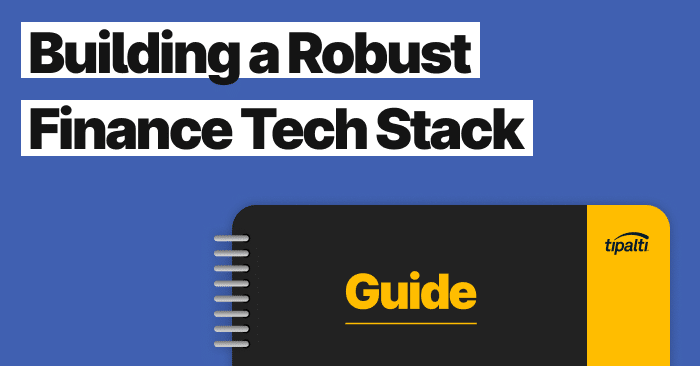
The right finance tech stack will optimize your payables processes. Explore our expert-backed tips on building a successful tech stack.
Fill out the form to get your free eBook.
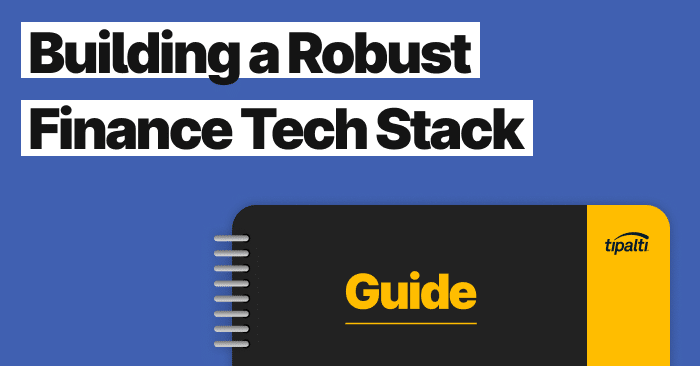
The data housed in your finance department is incredibly valuable – it can offer the competitive advantages your business needs in an increasingly crowded marketplace. Forward-thinking companies are empowering finance teams to move beyond traditional transactional activities and deliver: – Analytical insights to improve overall business performance – Strategic business guidance that anticipates potential issues To make this a reality in your business, you need a modern technology solution that delivers a robust, cloud-based infrastructure and real-time data accessibility with 24/7 availability. We invite you to read this Tipalti eBook extract to understand five key considerations for building your ideal finance tech stack.
PayPal Fee Calculator for US Residents
Fee Calculation Tool
Fee Breakdown Summary
Note: This calculator provides estimates based on standard US PayPal fees for business accounts as of May 19, 2025. Actual fees may vary. Always refer to official PayPal documentation.
Detailed Fee Calculation Steps
No fees calculated yet.
What is the PayPal Fee Calculator?
The PayPal calculator is designed to calculate the exact amount it will cost to send or receive money using the platform. It will determine how much PayPal will charge for your transaction. When a company or business owner receives or sends payment through PayPal, certain transaction fees are involved. These fee rates rely on a variety of factors, such as:
- Domestic or international payments
- Currency conversion fees
- Transaction amount
- Type of PayPal account (personal or business)
- Payment method or payment type (debit card, credit card payments, or bank account)
The site will typically ask whether this is a personal payment or a commercial transaction, which further determines the merchant fees.
Keep in mind that there may be additional fees outside of PayPal. Some PayPal goods may carry a goods and services fee through the PayPal merchant or other providers. There may also be additional taxes, shipping fees, and other costs associated with the transaction that the calculator may not pick up on.
Why Use Our PayPal Fee Calculator?
- Accuracy: Get precise calculations tailored to your specific transaction details.
- Time-Saving: Quickly determine fees without manual calculations.
- Financial Planning: Plan your pricing strategy effectively by knowing the exact fees involved.
- Global Transactions: Supports multiple currencies and international transactions.
How to Use the PayPal Fee Calculator
Whether you own an enterprise company, work as a freelancer, or run a non-profit, there will always be fees associated with transacting online.
Our PayPal Fee Calculator is designed to help you determine the costs associated with any transaction. This tool is perfect for businesses that need to calculate PayPal fees quickly and accurately.
By simply entering the transaction amount, the calculator will automatically compute the fixed fee and percentage fee, providing you with the total amount for the transaction.
Using the calculator:
- Enter the transaction amount (typically in USD)
- Select one of the many different countries PayPal serves
The tool will then calculate and display the fees associated with the transaction.
It’s also important to note that PayPal’s fee structure may change over time, so it’s always a good idea to check with the official PayPal website or contact the brand directly for the most up-to-date charges.
PayPal Fee Calculation Formula and Example
The formula to calculate PayPal fees is:
Fee = Transaction Amount * Percentage FeeFor domestic transactions, the Percentage Fee is 2.99%.
If the transaction is international, an additional fee is added:
Total Fee = Fee + (Transaction Amount * International Fee) + Fixed FeeFor international transactions, the Percentage Fee is 2.99%, the International Fee is 1.50%, and the Fixed Fee varies by currency.
For example, the fee for a $100 domestic transaction would be:
Fee = $100 * 0.0299 = $2.99The fee for a $100 international transaction to the UK (with a fixed fee of £0.39) would be:
Total Fee = $2.99 + ($100 * 0.015) + £0.39 = $4.49 + £0.39Transaction AmountDomestic FeeInternational Fee (Example: UK)$10$0.30$0.44 + £0.39$50$1.50$2.24 + £0.39$100$2.99$4.49 + £0.39
Tips to Reduce PayPal Fees
PayPal has various fees that can add up quickly, depending on factors like whether you’re making or receiving a payment, where it’s going, and how it gets there. Here are a few quick tips on reducing the cost of using PayPal:
Negotiate Discounts
If your business uses PayPal extensively, you may qualify for a customized pricing plan that considers volume. You should also inquire about reduced transaction rates. Use your repeat business as leverage to negotiate a better price.
Combine Payments
The fewer transactions you make, the lower the fees. Consider reducing and consolidating the number of transactions you put through. This can minimize cumulative costs.
Other Platforms
To save money, consider alternatives to PayPal. Periodically compare PayPal to other processors like Tipalti to ensure it remains cost-effective. Depending on your business model, it may lead to lower fees.
Conversion Charges
If your business deals with international vendors, it’s good practice to review currency conversion practices. Consider holding a balance in more commonly used foreign currencies to avoid repeat conversion costs.
Minimize Disputes
The clearer your refund and support policies are, the fewer chargebacks and disputes you will have. Ensuring all policies are set forth and legible saves you money down the road.
Additional Tips:
- Withdrawals: opt for free standard withdrawals over Instant Transfers (with fees).
- Micropayments: if under $10, there is a separate fee structure.
- Direct deposit: consider setting up direct deposit using a banking platform.
Frequently Asked Questions
How are PayPal fees calculated?
PayPal fees are calculated based on factors like payment method, type of transaction, location, and currency. Here is a breakdown of how they’re typically determined:
- Domestic (business): Fixed + Percentage. For commercial transactions, this is 2.99% + fixed fee (usually $0.49).
- International (business): Fixed + Percentage. Higher than domestic and runs an average of 4.4% + fixed fee (based on currency).
- Currency conversion: PayPal adds an average of 3-4% above the exchange rate during conversion.
PayPal calculates fees using this formula:
Total Fee = (Transaction Amount × Fee Percentage) + Fixed Fee(+ Extra charges for global, card-funded, or currency conversion)Can I use this calculator for international transactions?
Yes, our PayPal Fee Calculator can be used for both domestic and international transactions. However, the fees may vary depending on the country and currency involved. Be sure to check PayPal’s fee structure for specific details.
Are there different fees for international transactions?
Compared to domestic, PayPal generally charges a higher fee for international transactions. That’s because you incur additional costs for currency conversion, cross-border movement, and the type of payment method used.
For global transactions, PayPal typically charges:
- Average of 4.4% of the transaction amount + a fixed fee based on the currency received
This is compared to 2.99% + a fixed fee for domestic U.S. transactions. It’s also good to note that the fixed fee is currency dependent. For example, here are a few rates that differ by currency:
- USD: $0.49
- EUR: €0.35
- GBP: £0.39
- CAD: $0.59
For example, a US-based business sends a European vendor money for an invoice through PayPal. The fees expected include:
Fixed fee: This will vary by the currency.
Standard domestic fee: Typically 2.99% + fixed fee (around $.49)
International fee: An additional 1.5%, giving you approximately 4.4%.
Currency conversion: Converting from USD to EUR will typically cost 3-4% markup on the exchange rate.
Can I pass PayPal fees onto my customers?
This can be done, but very carefully. PayPal has policies surrounding surcharges. Although the User Agreement does not explicitly ban passing fees to customers, PayPal’s website does state this:
“You agree that you will not impose a surcharge or any other fee for accepting PayPal as a payment method that exceeds the surcharge or fee you charge for accepting other payment methods.”
You can include PayPal fees in your pricing, but it must be transparent and fair. In other words, you cannot make additional money off of PayPal fees. This is called the “Equal Treatment” clause in the PayPal User Agreement.
Are there any limitations to the transaction amount I can calculate?
This is a popular FAQ. Our calculator is designed to handle a wide range of transaction amounts. However, PayPal may have limitations on the maximum transaction amount allowed, which can vary depending on your account type and other factors.
Can I use this calculator for personal transactions or only for business transactions?
Our PayPal Fee Calculator is designed for both personal and business transactions. The fees calculated are based on PayPal’s standard fee structure, which applies to both personal and business accounts.
How often are the fees updated in the calculator?
We strive to keep our calculator up-to-date with PayPal’s latest fee information. However, double-checking the current fees on PayPal’s website is always a good idea to ensure accuracy.
What is the eBay fee and Paypal fee calculator formula?
eBay charges various fees based on factors like the listing format, category, and final sale price. Common eBay fees include the Insertion fee (when you create a listing) and the Final Value fee (a percentage of the final sale price). That formula depends on the category of the item being sold and the country or region involved.
The general formula for PayPal fees, plus eBay fees, is:
Transaction Fee = (Percentage Fee × Transaction Amount) + Fixed Fee + eBay FeeWhat fees does PayPal charge?
Domestic
- Sending: Free
- Receiving: it depends on the payment method. It ranges from 2.29% + fixed fee (QR codes) to 4.99% + fixed fee (PayPal Pay Later).
International
- Sending: typically it’s Free, but may include currency conversion charges. This is included in the exchange rate shown before you make your purchase.
- Receiving: an extra 1.5% (on top of the domestic fee). Typically, 2.99% + 1.5% = 4.4% + a fixed fee (depending on currency).
Additional Merchant Fees
- Bill Pay for Business Accounts: there is no fee for using PayPal Wallet or your balance. There is a 2.9% fee for using a debit or credit card.
- Payment Methods for Bill Pay: depends on disbursement type. It ranges from no fee (Venmo and virtual cards) to 1% (instant transfer with a maximum of $50).
- PayPal Payouts (formerly Mass Pay): domestic and international are both 2% of the total transaction (not to exceed the maximum fee cap determined by currency). Using the PayOuts API costs a flat rate (also determined by currency).
- Micropayments: in the US the fee is 4.99% + fixed fee. Add 1.5% for international micropayments.
- Currency Conversion: transaction exchange rate + currency conversion spread. Ranges from 3%-4% depending on the type of transaction. Paying for goods/services in a different currency and using PayPal Payouts costs 3%; everything else costs 4%.
- Disputes and Chargebacks: based on the currency used.
- Withdrawal: when no currency conversion is involved, it’s free to withdraw from your PayPal account to a bank account or card. If you need an instant transfer, it costs 1.5% of the amount transferred (with a minimum fee based on currency).
- Withdrawing from PayPal:
- Local bank account: Free
- Instant bank account/card transfer: 1.50%
- Paper check: $1.50
- Other Fees:
- Bank return on withdrawal: Free
- Card link and confirmation fee: $1.95 (refunded)
For more information, visit our page about PayPal Fees.
Disclaimer: This calculator provides estimates based on standard US PayPal fees for business accounts as of May 19, 2025. Actual fees may vary based on specific account terms, real-time exchange rates, and PayPal’s official fee schedule. For the most accurate and up-to-date information, please refer to PayPal’s official fee schedules.
This calculator does not cover all possible PayPal fees (e.g., chargebacks, specific service fees, business payments via Payouts, or cryptocurrency transactions).
In scenarios where a specific fixed fee for the chosen `transactionCurrency` is not available in the fee tables, the US dollar fixed fee will be used as an estimate, and a note will appear in the detailed breakdown.
PayPal defines a transaction as Domestic if both sender and receiver are registered in the same market, and International if they are in different markets.
“Sending to Friends & Family” (P2P) fees: Domestic P2P via PayPal balance/bank is typically free. Domestic P2P via card incurs a fee (e.g., 2.90% + fixed fee). International P2P incurs a fee (e.g., 5%, min $0.99, max $4.99 for USD transactions), paid by the sender. The “Amount to Invoice” mode is generally not applicable to P2P transactions.
A currency conversion fee (e.g., 4.0% for P2P/Goods & Services, 3.0% for other types) is applied by PayPal if the transaction currency differs from the receiver’s primary holding currency and PayPal performs the conversion. The “Apply PayPal Currency Conversion” checkbox simulates this.
Virtual Terminal (Non-USD Fixed Fees): Fixed fees for Virtual Terminal transactions in currencies other than USD are estimates based on standard commercial transaction fixed fees. The domestic rate for USD transactions is 3.39% + $0.29 USD (effective March 17, 2025). Virtual Terminal also has a $30.00 USD monthly fee from PayPal, not included in this per-transaction calculation.
Zettle Transactions: Zettle fees (Card Present/QR and Manual Entry) are typically for domestic, in-person transactions. International Zettle transactions may have different fee structures not fully covered here. The international surcharge of 1.50% is not automatically applied to Zettle categories in this calculator.