
See how forward-thinking finance teams are future-proofing their organizations through AP automation.
Fill out the form to get your free eBook.

Today, the finance function has more responsibilities than ever. In high-growth businesses, every operation—both front and back-office—is inexplicably tied to investment versus reward. To survive the uncharted road ahead, the modern, forward-thinking finance team has to future-proof their organization for success. Download the guide to discover: – The untamed wilderness of finance – How to forge an accounts payable path – How to strategize your next move – The ultimate accounts payable survival tool – How real-life survivalists scaled their businesses
Expense management is more than simply keeping track of your employees’ reimbursement claims. Finance teams need to maintain accurate records for financial planning, while corporate leadership uses expense reports to evaluate risk management, find trends in business spend, and identify cost-saving opportunities.
Expense management is crucial to your business operations, and with the right tools, it doesn’t have to be complicated. Expense management software reduces employee workloads and accurately tracks expenses for better regulatory compliance.
By automating the expense management process, you’ll save time and money, while gaining valuable insights into the financial health of your organization.
What Is Expense Management?
Expense management is a bookkeeping system for controlling, tracking, and processing employee expense reimbursements and employee-related corporate credit card transactions. Specialized online and mobile app expense management software integrates with accounting software and ERP systems.
Expense management processes include:
- Establishing company policies
- Having employees submit receipts
- Issuing corporate credit cards and virtual cards to employees for routine purchases
- Controlling expenditures and the reporting process
- Making payments to reimburse employees for approved expenses
What Is an Expense Management Policy?
An expense management policy outlines what company expenses can and cannot be submitted for reimbursement.
Most expense policy violations happen because employees do not understand the policy. Although it seems like just a footnote in your accounting process, a formal, documented expense policy gives your employees clear guidance for business expenses. It tells them what they can and cannot do with their company credit cards.
Your expense management policy must include all allowable and non-allowable expenses. It should cover specific limits for expense categories like food, travel, and supplies. The policy should talk about receipt requirements and instructions for submitting expense claims (including deadlines). Other factors to consider are:
- Preferred providers, if applicable, like hotels, airlines, and rental car companies
- Details about the reimbursement process, like when and how employees can expect to receive payment
- Accepted payment methods, like online payments, cash advances, and out-of-pocket payments
- Corporate credit card rules
Common Examples of Travel and Expenses (T&E)
Corporate business and travel expenses commonly submitted for reimbursement include:
- Travel expenses like airfare, car rentals, taxis, or driving services (Lyft and Uber)
- Hotel, motel, and other lodging expenses like Airbnb
- Business meals while conducting business travel, entertainment, or employee motivation
- Routine office supply purchases (tail spend not going through procurement)
- Professional license and continuing education expenses
Why Is Expense Management Important?
Expense management establishes control over employee spending so you can maintain accurate financial records and make data-driven business decisions in the future.
Expense management helps to track employee spending by category and verify purchases for authorized business purposes (rather than personal spending). It designated the best expense for an time and optimal pricing. It thoroughly works to maintain employee spending limits, and reduces duplicate and fraudulent payments. Other benefits include:
- Obtains approvals for expense claims
- Facilitates efficient employee reimbursements
- Implements budgetary controls
- Ensures regulatory compliance with the IRS and other tax agencies
- Provides accurate insights into a company’s financial health.
Transform the way your finance team manages expenses
Bring scale and efficiency to your business with fully automated, end-to-end payables.
How Does Expense Management Work?
The expense management process electronically captures invoices, matches documents, and then screens, reviews, approves, tracks, and reimburses employee expenses.
The expense management process typically follows these steps:
- Employees log expenses, then submit them for reimbursement either directly to their manager, accounting department, or via an expense management system.
- Managers/approvers either approve or deny these claims.
- The finance team audits expense reports for compliance, when necessary.
- If a claim is accepted, the finance team processes reimbursement payments.
- The finance team keeps expenses, records, and receipts for future external audits.
Types of Expense Management
Although expense management is critical for any company, the process varies between organizations. The three main types of expense management are:
Paper Forms
While this is a less expensive way to manage expense reports, paper forms require the time-consuming process of manually logging these reports. Additionally, employees need to keep track of their paper receipts, which could end up lost in transit or be impossible to find again.
Spreadsheets
Spreadsheets are more sophisticated than tracking paper because you can import financial data from your bank for easier reconciliation. However, they still require paper receipts and can be confusing for employees who are not accustomed to using them. They also require manual data entry, which makes them prone to human error.
Software
Software automates much of the expense management process, from compliance to approvals. This instantly reduces your accounting department’s workload.
Expense Management Software vs. Traditional Expense Management
Expense management software automates the process of submitting, approving, and reimbursing expenses. In comparison, traditional expense management uses a manual paper or spreadsheet-based system to process, pay, and audit employee expenses.
Although the traditional approach is initially cheaper than purchasing software, automated expense management systems enable companies to simplify the expense submittal process, reduce errors, and mitigate the risk of expense fraud.
Expense management software is more specialized than traditional accounting software and ERP systems, which handle several business functions, from manufacturing resource planning to billing and payments.
ERP companies offer expense management software to handle functionality beyond the core ERP system. Expense management software often integrates with traditional accounting and ERP systems.
Within the expense management software category, some platforms are specifically designed to provide tail spend management through system-spending controls and pre-approved vendors for routine purchases like office supplies.
Benefits of Expense Management Software
Switching from a manual process to automated expense management reduces workload and streamlines many financial systems. It helps to improve accountability, creates faster employee reimbursements, and provides real-time visibility into an organization’s financial data.
Expense management software gives you better protection against fraud and allows for more efficient policy compliance. The technology helps to strengthen spend management and integrates with existing accounting and ERP systems.
Additional benefits of expense management software include:
- Custom automated approval processes
- Enhanced data security
- Compatibility with mobile devices and SaaS
- OCR scanning for paper receipts and e-receipts
- Automated data entry
Expense management software also closely records your digital audit trails for better compliance.
What Is the Best Software for Expenses?
With so many options on the market, it can be challenging to figure out which one is the best fit for your organization. Here are three of the most popular expense management solutions to speed up your research:
1. SAP Concur
SAP Concur integrates expense, travel, and invoice management into a single platform. The app guides employees through the process of submitting expenses, populates charges into expense reports, and automates invoice approvals.
However, the software can get complex and mostly applies to enterprise companies that have a larger budget to put toward implementation and maintenance.
2. Tipalti
Tipalti’s expense management solution is a comprehensive, purpose-built platform for automating and managing employee-initiated spend and reimbursements. The system promotes real-time control and visibility with an intuitive mobile application that you can access from any mobile device.
Expense transactions are captured, categorized by expense GL type, and then automatically reconciled at the entity level. Business owners consider it a perfect fit, whether you run a startup or a large enterprise, it scales with you.

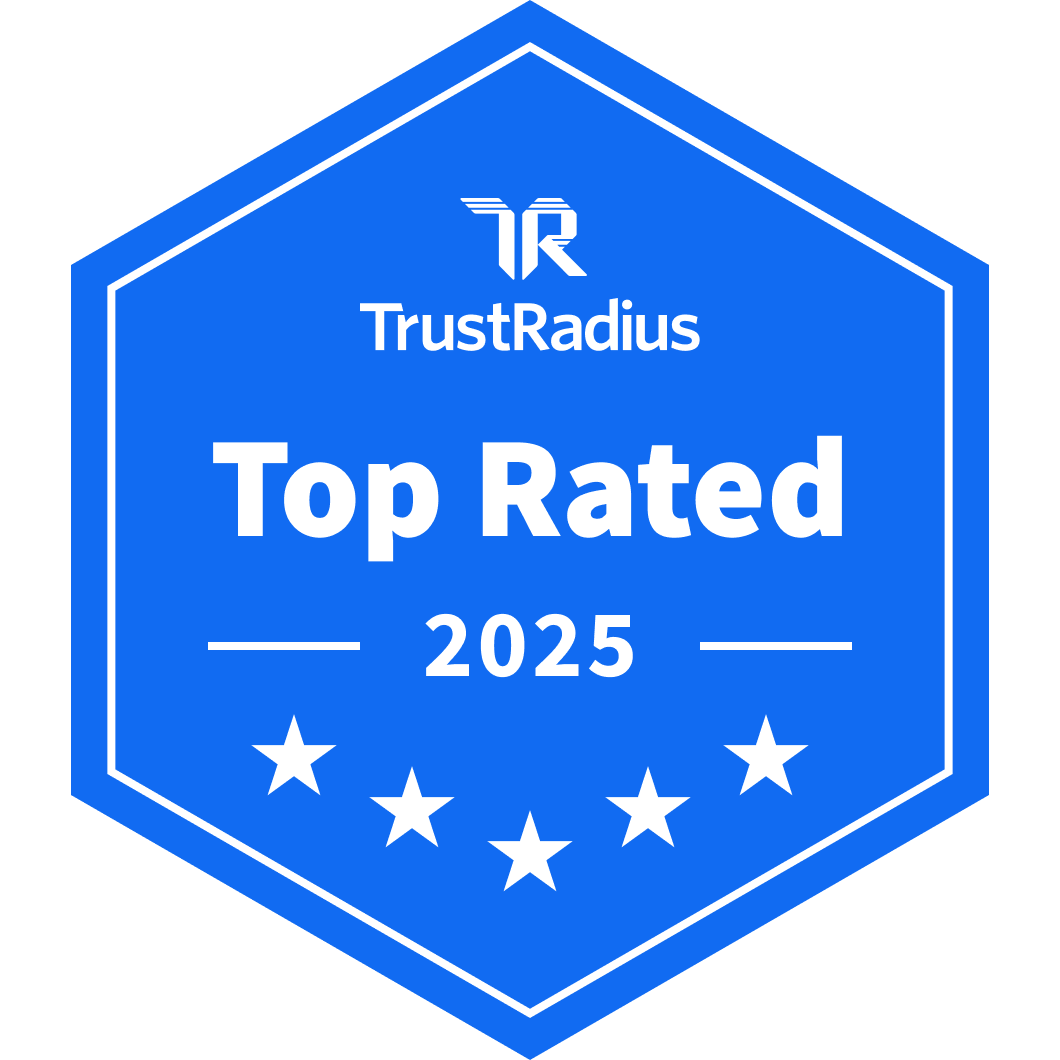
3. TripActions
TripActions is an all-in-one travel, corporate card, and expense management platform. Features like auto-categorization and accounting integrations reduce month-end close from days to mere hours.
4. Expensify
Expensify combines receipt scanning, expense tracking, and reimbursements into one free app. The Expensify Business Card automates the expense management process and offers up to 4% cash back on all purchases.
However, Expensify typically operates as a standalone solution, and reviews online state their system is more complex than it needs to be, with duplication issues occurring frequently.
Additional Brands to Check Out
- Xero
- QuickBooks
- Netsuite
- Certify
How to Choose an Expense Management Software for Your Business
Once you’ve decided to switch to expense management automation, you need to pick the right software. But how do you make the decision? Here’s how to get started:
1. Determine You Expense Management Needs
Small businesses have fewer expenses than large corporations, while a mid-sized or larger company needs more extensive functionality, which requires a bigger budget.
2. Evaluate Your Current Expense Management Processes
Figure out what does and does not work so you can more easily identify the features your company needs.
3. Use Review Sites to Compare Expense Management Platforms
Match your business needs with the functionality of the expense management software offered by different vendors. Be sure that the vendors you’re considering are financially stable and offer adequate customer support.
4. Decide How You Will Be Using the Expense Management Platform
Will you need to use the software in different regional offices? It should be noted if you plan to reimburse employees in other countries, or need to reimburse them in different currencies. This will change the type of software you purchase.
5. Consider Using One System to Manage All Spend Over Multiple Point Solutions
Key features to look for in an all-in-one expense management system include robust customer support and a user-friendly dashboard with views for employees, approvers, and administrators. It should be able to integrate with APIs, ERP systems, and accounting software.
Additional features to consider are:
- Automated data extraction, like OCR, simplifies the submission process
- Expense policy verification and violation detection notifications
- Customizable expense approval workflows and authorization levels for approvers
- Documentation of receipts, interactions, acceptances, and rejections for regulatory compliance
- Real-time, in-depth data analytics for spend management and budgetary control
Discover the Right Expense Management Software for Your Business
Expense management is just one of the many essential financial processes that organizations are choosing to automate for increased operational efficiency. Expense management software streamlines reimbursements and maintains accurate records for tax purposes, regulatory compliance, and better control over day-to-day spending.
By eliminating the need for manual expense tracking, you can use the time saved to analyze your financial data rather than collecting it. The insight you gain from your own records empowers you to make more informed decisions that support growth.
If you’re ready to start automating your entire expenses processes, learn more about Tipalti Expenses, where you’ll learn how to future-proof your organization for success!
See how end-to-end AP automation can transform your financial processes
Tipalti helps finance leaders eliminate manual payables, increase global reach, and confidently scale.
