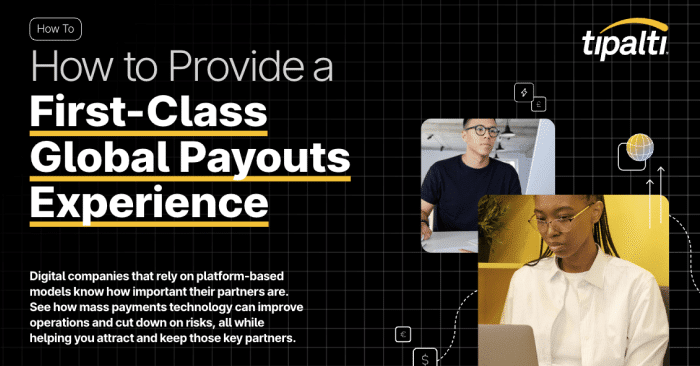
Platform-based businesses thrive on strong partners—see how mass payments tech streamlines operations, reduces risk, and boosts partner retention.
Fill out the form to get your free eBook.
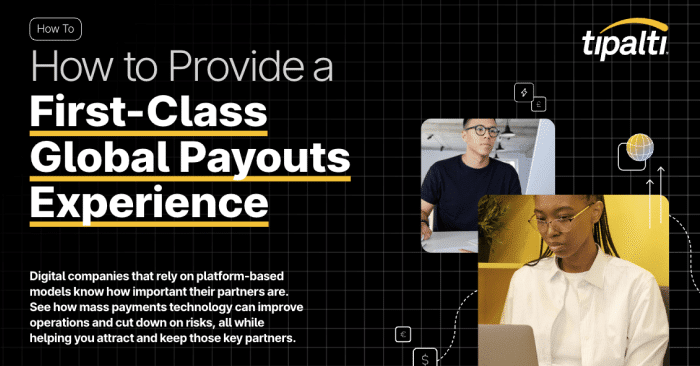
Digital companies that rely on platform-based models know how important their partners are. See how mass payments technology can improve operations and cut down on risks, all while helping you attract and keep those key partners.
What is a Batch Payment?
A batch payment is when you pay multiple recipients at once through a singular bank account in a singular payment, which is more efficient than making lots of separate payments.
The batch list transaction shows up as a single debit on your bank statement. Batch payment processing leads to faster payments and happier merchants. The most common way to send a batch payment is with a bank wire transfer.
For batch payments, the money can be sent in different ways including:
- Bank transfers (ACH)
- Paypal or other financial institutions
- Credit card and debit card payments (mainly for refunds)
How Batch Payment Processing Works
Batch processing is when a merchant runs all of their authorized credit card transactions through their credit card processor at the end of the business day, or a designated time, as opposed to doing real-time processing, which typically requires more time and work.
A merchant may do one batch processing a day, where all of the authorization codes from the credit cards used by its customers are sent to each of the customers’ respective banks for approval. Once approved, the funds are sent to the merchant’s bank for payment, which is called settlement.
Every merchant must choose how to go about processing credit card transactions. This may seem like a simple decision, but the method merchants use to process credit card payments can have many implications for the day-to-day operations of the business.
The two main types of credit card transaction processing are real-time processing and batch payment processing. If you’re unsure which payment processing option is right for your business, first make sure you understand how credit card transactions are processed. They have different fees and provide the merchant with different capabilities. In this article, we’re going to focus on batch payments and how to process payment clusters.
How Credit Card Transaction Payments are Processed
In order to understand batch payments, you first need to understand how credit card payments are processed. Though the steps may differ depending on the payment processing option used, you can more easily understand the process by breaking it into three steps; authorization, processing, and settlement.
1. Authorization
Authorization is the first step of the credit card payment process. If you’re using batch payment processing, the customer will pay with their credit card in exchange for the merchant services. The POS will then send a message to the credit card issuer (Mastercard, Visa, etc.) with the credit card information and transaction amount.
The POS essentially asks if the issuer thinks the card is stolen, if the card is legitimate, and if there’s enough money for this transaction. As long as the card doesn’t appear to be stolen and holds enough money for the transaction to go through (and the card hasn’t been maxed out) the card will then have a hold placed for the transaction amount. At this stage, the transaction has not gone through, but the money has already been spoken for.
2. Processing
The next step is credit card processing. At this time, the authorization hold is processed in order to move the customer’s money into the merchant account.
3. Settlement
Settlement has occurred when the payment processor has the bank transfer the money from one account to another. Once the money reaches the merchant’s account, the transaction is settled–this is also known as closing the transaction.
Real-Time and Batching
There are two ways to process credit card transactions; real-time processing and batching. Batching transactions is also known as dual message processing, batch processing, and batch clearing. In a real-time credit card transaction, the authorization and processing happen simultaneously.
With batch payments, the authorization and processing happen separately. Instead of processing each transaction as it comes in, with batch payments, the merchant sends a group or batch of authorization requests to be processed all at once. Batch payments are usually processed at the end of the day. If you’ve worked in a restaurant, you’ve used batch payment processing. After close or at the end of a shift, credit card transactions are run through with the tips added to the transaction amount.
Which Payment Processing Method Should You Use?
Is real-time processing or batch payment processing better for your business? There are two main areas that should guide your decision. The first is whether or not you’ll need to make adjustments to transactions after sales. As with any other business decision, you’ll also want to compare the associated costs.
Adjusting Transactions
If you work in an industry where the final amount of the transaction may not be known until later, you’ll likely want to use batch processing. The best and most well-known example is the restaurant industry, where tips must be added to transactions– but there are plenty of other industries that may need to adjust transactions. One example of this is gas stations, where the amount is only known after the gas has been pumped.
Payment Processing Fees
One of the biggest advantages of batch payments is that there are fewer processing costs. With real-time transaction processing there is a fee for each transaction processed. With batch payments you only pay a fee per batch. If you have large volumes of smaller transactions, batch payments are probably the better option for your business.
One of the only other differences between the two types of transaction processing is the speed at which the transactions are processed. Not surprisingly, batch processing can be slower than real-time processing. That being said, the difference is minimal and most likely won’t make an impact.
If you’re trying to decide between batch payment or real-time processing, you should discuss your options with your service providers to figure out which option is better for you.
Batch Payment Processing: Automatic vs. Manual
The batch payment process can be manual or automatic. If batch payments are automatic, you can set the batch files to be processed at the same time every day. But if you’re on a more irregular batch payment schedule, you might prefer doing it manually. Ultimately, the goal is to have as few batch payments as possible to minimize fees–because every batch payment incurs a fee.
That being said, one of the biggest advantages of batch payments is fewer fees. Understanding where this fee comes from can help you understand why batching payments daily is better than multiple times a day.
Whether you use real-time processing or batch payment processing, banks charge a fee for every time they play a role in processing a payment. If the transactions are all sent in one batch, there are less fees. You could make batch payments at various times throughout the day, but since a major advantage of batch payments is the lower fees from fewer transactions, making multiple payments and paying more in fees rarely makes sense.
Now that you understand more about batch payments and the payment processing system, you should be better able to decide if batch payment processing is the right option for your business and, if so, how to best process batch payment clusters.
