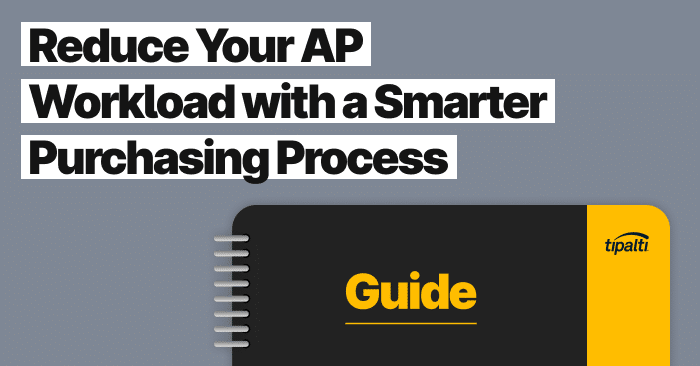
Ready to modernize your purchasing process and reduce your AP workload through automation? Let’s dive in.
Fill out the form to get your free eBook.
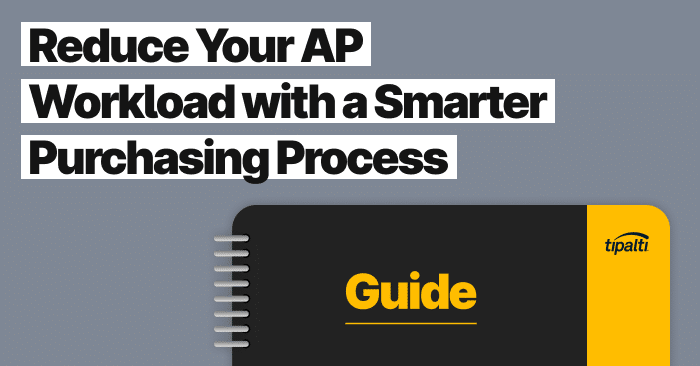
If you’ve outgrown your purchasing process you probably notice unnecessary delays, friction, and clunky approvals. Not only does it hold back your daily purchasing efforts, but it creates more work overall for AP. By streamlining your purchasing process you can overcome the messy approvals, bottlenecks, and limited visibility that come with an outdated process. It also means AP can say goodbye to surprise invoices and late payments. Download the eBook and discover:
- How to recognize the signs you’ve outgrown your purchasing process
- How to design a modern purchasing process that allows AP to get involved earlier in purchasing decisions
- How to launch this process quickly and seamlessly
Purchasing software plays a huge role in streamlining complex purchasing processes and mechanizing procure-to-pay systems. This management solution should cover both indirect procurement (office suppliers, travel expenses, etc.) and direct procurement (raw materials, professional services, etc.).
Because indirect purchasing is more difficult to manage, purchasing approval software largely deals with improving corporate spending habits, although most solutions offer support for both. This is why procurement managers and finance teams should be open to using purchasing software, and learning how so many businesses are taking advantage of its functionalities to control spending, boost revenue, and manage accounting systems more effectively.
In this article, we take a closer look at what purchasing software is, the top solutions on the market, and how it can benefit your business today.
What is Purchasing Software?
From strategic sourcing to supplier management, accounts payable, and spending analytics, there’s a lot of consideration that goes into the purchasing processes every day. Because we’re dealing with large order volumes and sometimes recurring payments, purchasing is hardly as simple as swiping a card at the grocery store.
The demand for solutions to facilitate procurement management has led to the rise of purchasing software. This type of technology typically involves modern digital procurement platforms sold as a service (SaaS) for automating parts of the process and giving more visibility to the financial department.
Purchasing software, as its name suggests, facilitates managing the purchasing stage of the larger procurement process. Any time you’re looking to buy raw materials or business services from suppliers, you’re engaging with the purchasing phase. Software, in this instance, can help with:
- Boosting supplier relationships and comparing offerings
- Creating purchase orders
- Invoice processing
- Requisition management
- Balancing budgets
- Recording financial activity
Purchase requests can be easily sent by employees to the right stakeholders and managers for proper approval, and the result is better profits for each PO.
All-in-one purchasing software allows finance to automate most of the purchasing phase from end to end. Automation is a key ingredient because it reduces the amount of human input, cutting down on wasted employee time and decreasing the chance of human error or potential fraud. Software is also incredibly efficient at recording and tracking specific metrics, making it easier to generate actionable insights from past purchasing activity. This facilitates spend data management and makes supplier selection easier.
Whether you’re a large enterprise or a small business, you can boost purchasing and procurement in general through automated software. This type of management software drives the growth of your bottom line through controlled spending and organized financial activity. Every individual involved in procurement, from accountants to finance executives to approvers, benefits from automation as it allows them to focus their efforts less on menial data entry and paperwork and more on value-based tasks.
Top Purchasing Software
1. Tipalti Procurement
Tipalti Procurement is powerful procurement software that helps a business modernize procurement operations. It’s easy to use, reduces maverick spend, and enhances financial controls. Effortlessly manage supplier contracts and gain unparalleled visibility into renewal alerts and statuses within purchase requests.
Using Tipalti means a business can minimize risk, simplify intake, and streamline approval workflows. The system complements your existing tech stack using pre-built integrations with leading ERPs, HRIS, SSO, and Slack.
Price Range
$$-$$$
Best For
Whether you run a startup or enterprise, Tipalti works with high-velocity businesses of all sizes and industries. It works best for any organization looking for a streamlined procurement solution that can reel in expenses, automate AP processes, and stimulate business growth.
Top Benefits
- Pre-defined custom intake forms where employees can easily submit purchase and supplier requests
- Advanced PO approval workflows and integrations with over 30 ticketing systems
- Contract repository for contract management and to gain unparalleled visibility into renewal alerts and statuses
- Supplier management with custom, self-service registration forms for frictionless onboarding
- Spend analytics and insights with powerful filters and search functionalities
2. Procurify
Procurify is a cloud-based procurement solution that helps a business monitor, control, and manage spend. From onboarding to product training and support, companies can centralize all purchasing data, while allowing teams to do their own purchasing.
The easy-to-use solution provides real-time visibility and control, offering a variety of features from real-time budgets to spending cards, purchasing workflows, vendor insights, and a mobile app.
Price Range
$-$$
Best For
The Procurify solution works best for smaller companies that are looking to expedite the purchase requisition approval process. It opens the communication link between all team players so everyone gets the purchasing management and order processing resources they need, promptly.
Top Benefits
- Manage preferred items in a catalog and conduct vendor performance analysis, tracking fulfillment KPIs and importing items with line-level details
- Spend management solutions for visibility and control with real-time data, streamlined approval workflows, and innovative tools
- Streamline communication and empower decision-making with a complete picture of every purchase transaction
- Remove purchasing bottlenecks and eliminate rogue business spend with flexible controls and 100% pre-approved spending
- Modern, cloud-based infrastructure to control and track spend from anywhere, at any time
3. Teampay
Teampay offers an all-in-one platform that streamlines and automates the entire purchasing process. It’s the only purchasing software designed with employees in mind, without sacrificing any control.
The proactive approach makes it easier for teams to code transactions as they happen, providing the most up-to-date purchase data that is automatically reconciled to your accounting software.
Teampay is a purchasing management platform that offers everything from inventory management to analytics, AP automation, intelligent cards, budgeting controls, and more.
Price Range
$$-$$$
Best For
Teampay works best for mid-sized organizations that are looking to streamline spend management with an all-in-one solution. It also functions better for businesses looking for a holistic solution that can include AP features, expense management, and corporate cards.
Top Benefits
- Optimize spend with tools that enforce your policies upfront and enable you to manage everything in one dashboard
- Designed for company-wide adoption and compliance that leads to a simplified purchasing experience
- Top integrations with QuickBooks, NetSuite, Xero, and ecommerce solutions
- Issue unique, secure virtual cards for employees and enjoy the flexibility of physical cards too
- Smart, conversational purchase assistant that guides staff through a quick and easy purchasing process
4. Precoro
Precoro is purchasing software that was designed to help a business streamline procurement and mechanize the entire purchasing process.
The system offers a range of features to automate workflows, gain visibility, manage suppliers, track invoices, and more. It also includes tools for spend analysis and budget monitoring, allowing organizations greater insight into spend patterns.
Using Precoro, a company can integrate with a variety of apps, ERPs, and accounting software, centralizing financial data and creating stronger controls.
Price Range
$-$$
Best For
Precoro is useful for a wide range of companies, in various industries, that need to manage their procurement and spend. It’s designed to meet the needs of companies of all sizes, from startups to large enterprises. It is particularly well-suited for brands that have a complex purchasing process or are experiencing rapid growth.
Top Benefits
- Purchase order management enables users to create, track, and manage POs in a universal spot.
- Supplier management, where users can create and maintain a shared database, track performance, and communicate more effectively.
- Spend analysis provides companies with the visibility to recognize patterns and identify areas to improve efficiency.
- Highly customizable, allowing companies to configure the platform to meet specific needs, workflows, and processes.
- Intuitive and user-friendly interface that makes it easy for teams to navigate and perform tasks.
5. Spendwise
Spendwise is a web-based application that was designed to help a business manage purchase orders, invoices, bills, inventory, and expenses.
There is zero installation required for the affordable solution, easily pulling your business away from spreadsheets and more towards a streamlined, automated process.
Users can create POs, submit them for approval, approve/reject them, and send them directly to vendors. You can also track and manage invoices, all in a single dashboard.
Price Range
$-$$
Best For
Thousands of businesses of all shapes and sizes use Spendwise for time and cost savings. However, functions can be limited, so it may not work best for a business of high-velocity.
Top Benefits
- Create, approve, and send professional purchase orders in seconds, receive POs when goods/services delivered
- Set up different roles in the system to clearly define user access to features and transactions
- Design custom budgets and track against spending incurred and on order
- Over 25 powerful reports you can run to stay on top of spending and manage as it goes
- Manage bills and expenses including any approvals electronically
Ready to modernize your procurement operations?
The right solution will help you reduce maverick spend, minimize risks, simplify intake, and strengthen supplier relationships. Get started today!
The Key Benefits of Adopting Purchasing Software
We all know why digital transformation is well sought-after, but what exactly can software do for your purchasing process?
- Purchase Orders: Automated PO creation not only speeds up the PO process, but it helps AP with 2 and 3 way matching.
- Improved Visibility: Purchasing software allows you to track every transaction from the purchase request (PR) to the PO and final payment. It allows stakeholders to easily see where any bottlenecks may be occurring. Spend data is collected in a central location to make reporting easier, and the data gained allows you to make further improvements and better business decisions.
- Identifying High Costs: This technology helps identify problematic areas of high expenditure and maverick spend, and points at where you should take corrective action to boost the efficiency of the purchasing process.
- Finding Better Deals: The reporting features track the prices paid for all your goods. If there’s an opportunity to negotiate a better price with a vendor or choose a better offering, you’ll be able to see it early on.
- Streamlined Cycles: Purchasing software allows requesters to get purchases seen and approved faster, speeding up the entire process.
- Supplier Management: Track vendor metrics to see which ones are meeting your needs and which ones deserve to be dropped. Over time, you’ll have a more robust set of suppliers to choose from.
- Phone Notifications: Notifications ensure that stakeholders respond to emails and requests promptly.
Purchasing software improves agility in procurement management. You have greater control over spend, better ways to increase operational efficiency, and more sources of data and analytics for enhanced strategic business decisions.
How Purchasing Software Fits in with the Rest of Your Business
The advantages of purchasing software aren’t just for the finance team or upper management. It extends to other departments, such as:
Supply Chain
With direct procurement, supply chain and manufacturing teams need to have consistent shipments of raw materials to avoid delays in the production line. With the assistance of purchasing software, pivoting to a new, qualified supplier is quick and easy once you have the data. Accelerated approval processes also speed everything up so that production is never short on needed goods.
Accounting and Finance
The value a finance department gets from purchasing software is the centralization of all the spending data. This group typically needs to balance accounts and ensure that employees are paid fully every month.
Having a single place to reference all the receipts, invoices, and POs eases the workload and promotes a greater level of accuracy. It helps with recognizing spend patterns and making suggestions for future budgets.
Employees
Employees who make purchases themselves will also appreciate how easy it is to submit new purchase requests. There’s no more inputting information manually; automated systems allow for custom forms and drop-down menus to make PR submission faster and easier.
Upper Management
One feature of purchasing solutions is the implementation of role-based access control so that only certain users have the authority to approve purchase requests.
These authorities are notified of new procurement decisions promptly and can approve POs quickly enough so that lower-level staff are never left without needed supplies and services.
A Quick Buyer’s Guide to Purchasing Software
Purchasing software is an excellent tool, but not all solutions are created equal. Every service you find has its own set of features, use cases, and pricing models. The decision of which one to adopt depends on your budget, circumstances, and preferences.
What should you consider when you’re in the market for purchasing software?
The Cost
Consult with potential solution providers on their business and pricing models. However, you can expect most of them to sell the service on a monthly or yearly subscription basis and even vary the price based on how many users will be registered.
A fairly typical example would be three tiers of service:
- A basic package at less than $20 a month
- A pro package for around $50 a month
- A premium package for over $100 a month
Many businesses offer additional features when you go up a tier, such as demand forecasting, budget tracking, custom reporting options, and more.
The Delivery Method
Most purchasing solutions are sold “as a service” by the vendor, resulting in a few guaranteed benefits:
- Cloud Connectivity: No matter what features you have on hand, make sure they are all accessible through the cloud so that everyone in the business, regardless of geographic location, can have access. All purchasing software worth your time should have cloud features. In fact, 94% of enterprises use cloud services.
- Scalability: Companies grow in scope, and the workload for the financial department goes up exponentially. Purchasing software sold as a service can scale upwards efficiently. Thus, a business doesn’t need to invest in additional infrastructure to accommodate fast growth.
- Customer Support: There’s no point in having the tools if your staff can’t use them. Choose software that’s user-friendly and comes with guaranteed customer support from the vendor. You can often find helpful documentation and employee onboarding resources for this same purpose.
Comparatively, traditional solutions running locally in your business don’t have this level of accessibility and flexibility that new companies need. The adoption price is also much higher since you need to invest in the networking infrastructure and IT resources to support it yourself. There is overall no strong argument for not going with service-based purchasing software.
The Feature Set
What type of features should you be looking for in purchasing software? Some to consider:
- Product or Service Selection: Purchasing software naturally makes purchasing decisions easier, as you can compare all the offerings from multiple suppliers in one place.
- Paperwork Processing: Whether we’re talking about invoices or purchase orders, the creation and management of paperwork is a large part of procurement. Software ensures that everything is filled out and approved quickly without errors, from the invoice to the final payment.
- Supplier Management: Working cohesively with suppliers means paying on time (and sometimes even early to take advantage of discounts) and tracking your transactions with them. Purchasing software makes these jobs easier, as you can create vendor profiles and negotiate future contracts based on your findings.
- Spend Analysis: Business intelligence is another sought-after feature of these solutions. Spend analysis helps you analyze market trends and study your list of potential vendors. This ensures you’re getting a proper return on investment during contract negotiations. Most solutions also track the budget to prevent overspending.
- Integrations: To keep data moving seamlessly, ensure that your business systems, services, and software are all integrated well. Most solution providers can integrate with other enterprise tools from accounting software to IT add-ons, but also consider talking with an integration specialist if you need assistance.
- Mobile App: Business agility matters more than ever. Employees can scan receipts, interact with invoices, and generally work from their phones when the purchasing software comes with mobile features. Apps can also notify management of new PRs to review.
Your organization might not use every single function listed above, but remember that you’re ultimately paying for all the features advertised when you sign up with a plan. The takeaway is to look at each software solution holistically and choose one that fits your workflow well.
Customization
We’ve mentioned before that the ideal solution must fit specific business needs. For that reason, rarely is an off-the-shelf software product ever the perfect fit. Experienced vendors know that customizability is of high importance to clients and will work with your IT team to tailor the solution to maximize its usefulness.
For instance, a purchasing tool might allow you to create custom roles and permissions for users and unique workflows. You might also integrate with plugins and APIs to extend the functionality and have a unified procurement solution across the company.
Relevant Industry Trends for Purchasing Software
Knowing what’s going on in the market of purchasing and procurement software will help you decide what’s in high demand. It’s worth going over some of the industry trends that might influence your decision.
Digital Transformations
Purchasing software is only one example of a digital transformation (the use of digital tools and services taking over otherwise analog processes in the business world). Global spending on digital transformations has grown year-over-year and will likely reach USD$2.8 trillion by 2025. Such a paradigm shift can apply to anything a company performs, from communication to finances.
AI-Driven Business Intelligence
Artificial intelligence in finance has become a hot topic in recent years, and we’re just now seeing the long-term results of its applications. Today’s AI tools are starting to:
- Perform spend analytics using real-time data
- Assist with purchasing decisions
- Guide users on every step of procurement, from requisition to payment
- Generate reports on key metrics and trends
- Use AI in accounts payable to capture invoice data and pay bills
Look for AI-powered tools and business intelligence features in future iterations of purchasing and procurement solutions.
Automation of Indirect Procurement
Software is getting smarter these days, and we’re starting to see machines capable of dealing with unstructured data (raw scans of invoices, email text, etc.) in addition to structured data (figures, numbers, and other empirical points).
A consequence of this trend is that new purchasing software can handle indirect procurement more effectively than before. You aren’t always certain when you will need to invest in more professional services or maintenance work, but newer services will help with those predictions.
Digital Security
Purchasing software already helps prevent fraudulent invoicing, but another aspect is cybersecurity. As digital transformations become more prevalent, the attack surface for cybercriminals goes up as well. In 2020 alone, over 155.8 million people had their data exposed as a result of a data breach, the frequency of which has gone up in recent years.
Staying aware of cybersecurity threats is an important step towards protecting the sensitive data you work with and retaining the trust of customers and business partners. Many providers of purchasing software luckily have cybersecurity in mind and will have features to help prevent incidents.
Evolving Technologies
Remember that, as technology changes, our needs will too. The requirements you have today will almost certainly change in a few years, so keep in mind those changes the next time you are looking for professional software for your purchasing processes.
FAQs for Purchasing Software
What software is used for purchasing?
Finance and procurement teams use purchasing software to automate their processes and better manage purchase orders, suppliers, invoices, and more. The type of software solution an organization chooses depends on its size, the frequency at which it makes purchases, and the complexity of those purchases.
What is procurement software used for?
Procurement software is used to help speed up the purchasing and approval process, including the act of sourcing and onboarding suppliers. It allows purchase requests to be easily filled out, generates purchase orders, and provides visibility into each step of the approval flow.
What are the different types of procurement?
There are both direct and indirect types of procurement. There are also different kinds of purchase orders (PO) that can be generated and sent to the supplier based on the type of purchase. For example, a standard PO is for an individual purchase, whereas a blanket PO is used for a recurring, long-term contract purchase.
What’s the difference between cloud-based and on-premise purchasing software?
While a cloud-based purchasing solution is hosted on external servers provided by a third party, an on-premise solution uses your own servers and infrastructure. Users can access cloud-based purchasing software from any location, whereas on-premise tools are typically limited to an organization’s internal network. Thus, cloud-based tools are generally the preferred solution for modern businesses.
Today, the purchasing function has more responsibilities than ever. In high-growth organizations, every operation is inexplicably tied to investment versus reward. To future-proof your business, the modern, forward-thinking finance team has to consider automation at the forefront of strategy.
Ready to start automating your procurement today? The journey begins with a smart, holistic solution like Tipalti Procurement.
