The Total Guide to Brightpearl ERP
Our guide covers everything you need to know about Brightpearl ERP, including integration, market fit, pricing, features, and comparisons. Access our free e-book to learn more about automating accounts payable and global mass payments with Brightpearl.
What is Brightpearl ERP?
Brightpearl ERP is cloud software for omnichannel retailers, wholesalers, and distributors with brick-and-mortar point-of-sale, online eCommerce, and warehouses. Brightpearl software provides automation of various back-office retail and wholesale business processes, including the accounting system, sales management, order processing, order management, supply chain, inventory management, and CRM. Sage acquired Brightpearl in 2022. Brightpearl by Sage connects with Sage Intacct accounting software.
The Brightpearl retail operations platform and distribution solution also helps customers with their sales channel strategy, customer experience, sales returns management, and managing business performance and profitability in real-time.
Brightpearl retail management software has integrations with these eCommerce platforms:
- Shopify
- Shopify Plus (with multi-currency support)
- Magento (now Adobe Commerce)
- BigCommerce
- NuORDER
- WooCommerce
Brightpearl Marketplaces integrations in the retail management system include:
- Amazon
- eBay
- Walmart
- Newegg
- OnBuy
Brightpearl retailers working in the system use unique SKUs (stock-keeping units) to track each product’s inventory, including each variation. Using unique product SKUs is essential for Brightpearl software integrations with eCommerce platforms and online marketplaces.
Brightpearl offers optional integration with accounting software from Sage Intacct, Intuit QuickBooks and Xero, and ShipStation shipping software for eCommerce order fulfillment. Brightpearl integrates with QuickBooks Online and syncs data with QuickBooks Desktop.
Features
Key Features and Benefits of Brightpearl
The following are key features and benefits of Brightpearl.

Cloud-based software with real-time capabilities
Multichannel merchants, wholesalers, and distributors like the all-in-one cloud-based, real-time features Brightpearl ERP and CRM offers (including the flexibility to work from anywhere when possible).
Industry-specific
Brightpearl is industry-specific to retailer or wholesaler needs.

Wholesale management software
Brightpearl is a solution for wholesalers, retailers, and hybrid businesses conducting retail and wholesale business operations.

Order Fulfillment
Brightpearl handles complex orders, including Fulfillment by Amazon (FBA), drop shipping, or partial fulfillment.

Scalable and handles spikes in demand
Brightpearl is a scalable system that continues to work during spikes in demand, using fast data exchange with eCommerce platforms.

Purchase requisitions and POs
In Brightpearl, purchase orders are created from approved purchase requisitions via manual data entry, importing, sales cloning, low inventory report, Brightpearl Automation Engine-created workflows, or third-party add-ons for procurement automation.

Manual process for receiving purchase order invoices and matching to POs
These receiving and invoice processing PO steps aren’t automated in Brightpearl.

Payments
For payments, Brightpearl users set up a payment method, specify a bank account for the currency, and link the payment method to a payment gateway.

Manual payments for affiliate and other performance marketing system payouts
Brightpearl doesn’t automate these types of third-party payouts.

Manual employee expense claim submission and recording
Brightpearl needs third-party add-on software integration to automate employee expense claims and reimbursement.

Credit cards or corporate spending cards
Brightpearl lets your business set up third-party credit cards or corporate spending cards for recording expense transactions.
Offers a Brightpearl CRM product
The Brightpearl CRM for customer relationship management works well with the Brightpearl ERP system.

Warehouse management system (WMS)
Brightpearl wholesale management and warehouse management software include inventory management for wholesalers and distributors or retailers.

Order Management System(Brightpearl OMS)
The Brightpearl Order Management System (OMS) handles sales, ordering, and fulfillment to meet retailer, wholesaler, and distributor business needs.

Brightpearl demand planner
The Brightpearl demand planner uses demand-driven forecasting and automates inventory planning to optimize cash flow.
Inventory demand planning with Brightpearl software includes:
- Automatic reorders for inventory replenishment
- Using seasonality, average sales, trends, out-of-stock levels, and product lead times
- Identify overstocked SKUs to take action
- Inventory dashboards for KPIs, revenue, profit, gross margin, and turnover trends
Modules
Brightpearl Modules
Brightpearl ERP and Order Management Solution software modules include:
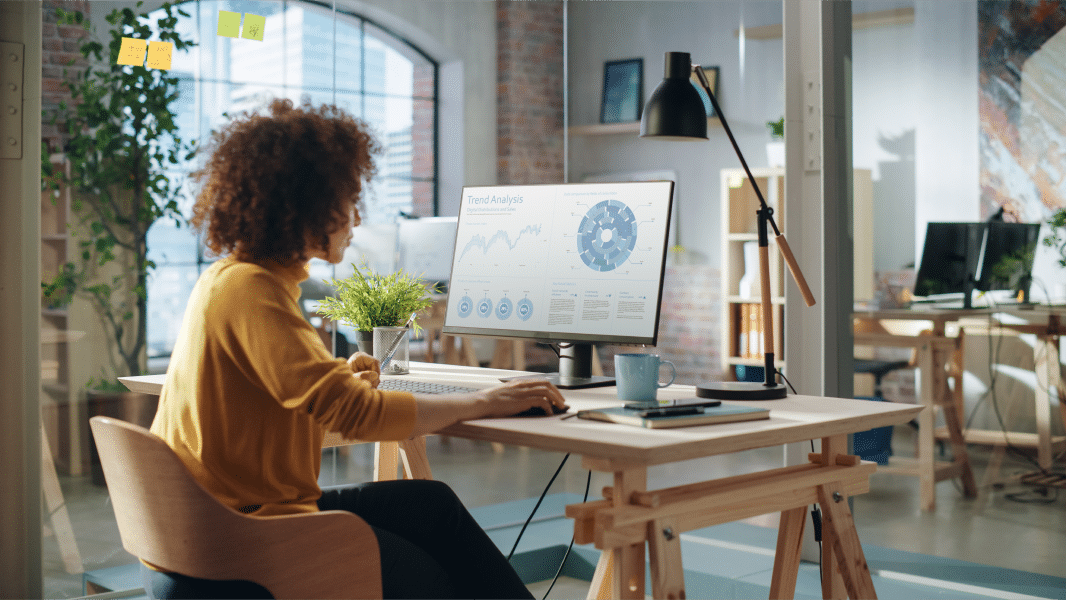
Sales Order Management
Brightpearl provides multi-channel sales order management with an Automation engine for efficiency. It handles partial order fulfillment, drop shipments, multi-location inventory, and customer invoicing.
Brightpearl Inventory Management
Brightpearl inventory management includes receiving inventory in multiple warehouses and selling and fulfilling orders with inventory through multiple sales channels. Brightpearl handles sales returns inventory. It lets you perform partial cycle counts to compare physical inventory to the integrated accounting software.


Inventory and Demand Planning
The Brightpearl Inventory Planner lets you forecast inventory for buying recommendations while minimizing excess inventory. The Brightpearl Open-to-Buy feature enables budget planning for inventory purchases and takes market shifts and changing trends into consideration when planning inventory buys.
Shipping Management and Order Fulfillment
The Brightpearl Automation Engine automates workflows for shipping management and order fulfillment. These workflows include dropshipping, partial fulfillment, multi-location fulfillment, warehouse transfers, and customer invoicing.


Warehouse Management
Brightpearl warehouse management is designed to meet the needs of retailers and wholesalers. It uses the Brightpearl Automation Engine to automate pick, pack, and ship workflows and enables partial counts by zone that update your sales channels. Brightpearl warehouse management works with a barcode scanner. The Brightpearl WMS works with Inventory Planner for product performance insights, data-driven replenishment reports, and demand forecasting.
Retail Brightpearl Accounting
Brightpearl retail accounting provides real-time insights. Sales and inventory data automatically feed into accounting. Brightpearl integrates through Plug & Play with Sage Intacct, QuickBooks, or Xero for accounting.


Reporting and Business Intelligence
Brightpearl provides retail reporting and analytics using sales, customer, and marketing data. It provides a real-time dashboard with KPIs and other metrics and has an industry benchmark feature for competitor comparisons. For other business intelligence, Brightpearl can be combined with third-party software integrations.
Purchasing, POs, and Supplier Management
Brightpearl provides data-driven replenishment and lets your business automate workflows with its Automation Engine for purchase order creation. Brightpearl provides a central hub for tracking suppliers, with communications, orders, and payments due.
More Modules:
Customer relationship management (CRM)
Brightpearl CRM creates customer profiles and centralizes their information, interactions, and order history. Brightpearl integrates with major marketing software.
Point of Sale (POS)
Use Plug & Play integration to connect your choice of POS system with Brightpearl. Brightpearl syncs online and offline sales and inventory in real time.
Payments
For customer payments, the Brightpearl Payments app with gateway integrations lets your company handle phone payments, generate invoices, and receive B2B payments. Customers can pay their invoices with a pay button.
Workflow Automation
The Brightpearl Automation Engine enables businesses to create smart, customizable rules using pre-built conditions and actions, streamlining tasks like order fulfillment, drop shipping, invoicing, and warehouse routing.
Industries
Industries Using Brightpearl
Brightpearl merchant customers are primarily based in the United States and the United Kingdom, according to data from Enlyft. Brightpearl is multichannel retail ERP software.
Retail and eCommerce businesses with sales of $1 million or above in the next twelve months use Brightpearl software, which is scalable for business growth.
Small, mid-market, and large companies in these industries use Brightpearl retail management software:

eCommerce businesses

Retail businesses with brick-and-mortar stores

Wholesalers
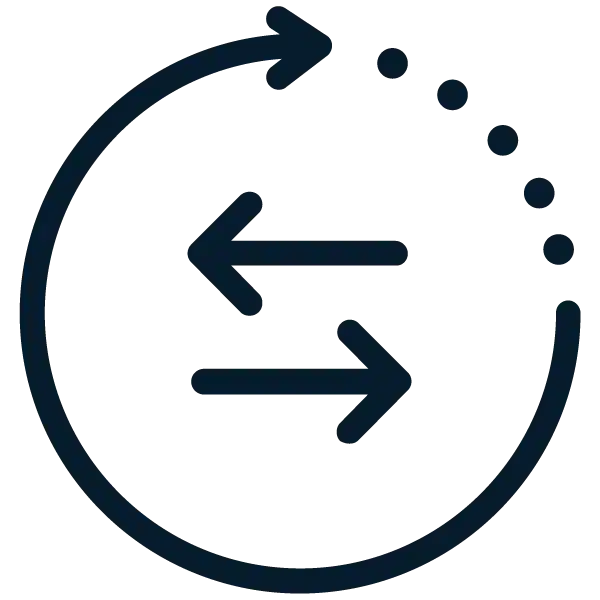
Distributors
Implementation
How to Implement and Use Brightpearl
Use the Brightpearl service team to implement Brightpearl software for a fixed cost. You’ll get unlimited tech support from Brightpearl customer support. Get Brightpearl training. Check the online Brightpearl Help Center for resources on Brightpearl ERP and CRM topics, Community, and starting help tickets.

Step 1
Appoint a Team
Select a multi-functional employee implementation team with a leader and Brightpearl consulting service team involvement. To gain system acceptance, have your CEO announce the Brightpearl implementation project to all employees.

Step 2
Implementation Planning
Set collaborative implementation goals, and development milestones, with deadlines and task assignments. Also, plan third-party add-on software integration.

Step 3
Training
Train the implementation team and other employee users on how to use Brightpearl in their functional areas.

Step 4
Data migration and system testing
Clean data and migrate it to Brightpearl from a prior system. Test the system in a sandbox environment before going live.
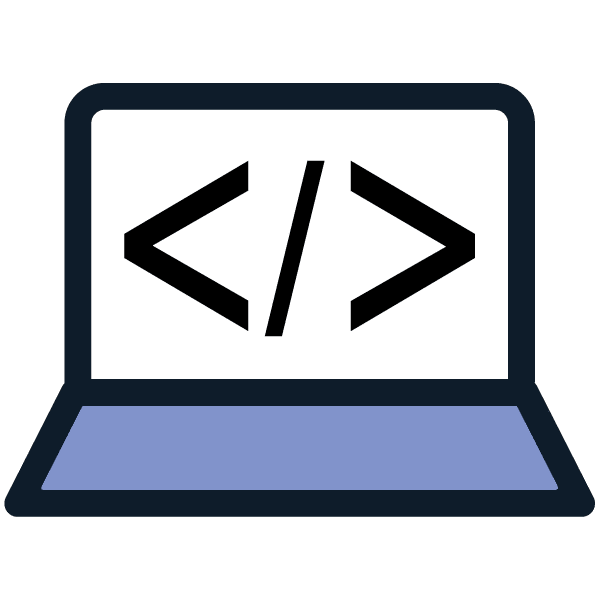
Step 5
Going live
When the Brightpearl ERP system is fully tested, take the system live to begin its use.
Step 6
Post-implementation review
Gather written feedback from the implementation team to create a report. Include the successes and opportunities for improvement in future software implementations.
How Does AP Automation Software Integration Work With Brightpearl?
AP automation software integration with Brightpearl retail ERP uses API or flat-file connectors. The Tipalti add-on app for payables and global payments automation uses flat-file integration. Access Tipalti through the Brightpearl login. Tipalti uses AI and RPA technology with 26,000 rules to streamline end-to-end workflows, handle global compliance, and reduce errors and fraud risks.
Tipalti AP automation features include:
- Self-service supplier onboarding, including tax form collection and choice of payment method
- Supplier validation at onboarding and before each payment
- Automated invoice processing to replace manual data entry
- Error and fraud detection
- Automated global regulatory compliance
- Three-way or two-way matching to purchase order and receiving data
- Automated general ledger account coding
- Screening payees against OFAC/SDN blacklists
- Automatic routing of invoices to approvers
- Scheduling global payments in large batches with multiple payment methods and currencies
- Global payments to 200+ countries in 120 currencies
- Automatic real-time payment reconciliation, with data syncing to Brightpearl accounting
- Metrics and query-based spend analysis
- Multi-entity, with views by entity and combined
- End-of-year tax preparation reports for tracked supplier payments
- Enterprise-grade security
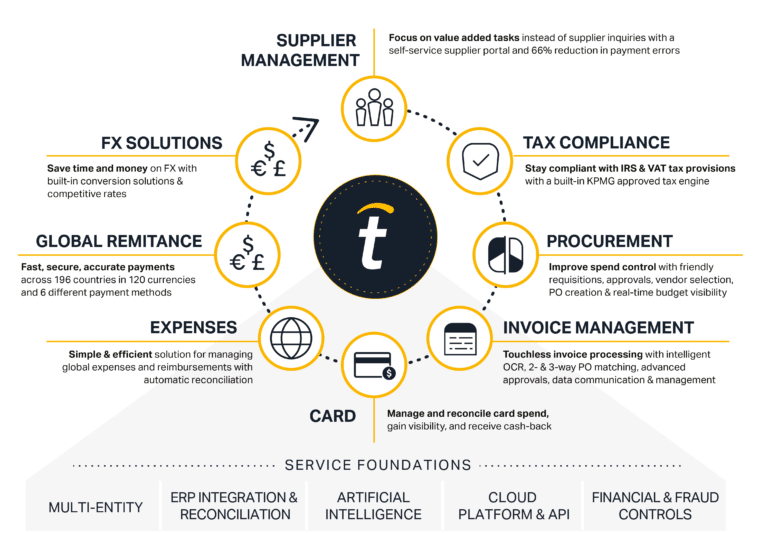
In its unified software platform, Tipalti offers these other financial automation products besides AP automation:
Tipalti also offers its approved users a cashback corporate spending card, Tipalti Card, that controls card-assigned employee expenses for purchases not requiring a PO.
Tipalti mass payments software automates payouts in large batches to creatives, affiliates, ad networks, publishers, influencers, and independent contractors. The mass payments software integrates with performance marketing systems and lets your business make payments from within performance marketing platforms like your affiliate network platform.
Tipalti Expenses lets your business automate employee expense claim submission, approval, accounting, and payment. Tipalti Expenses works with a mobile app for submission through data extraction from photo-generated receipts and approvals. Tipalti Expenses checks your company policy for travel and expenses to flag non-compliant expenses submitted through an expense reimbursement claim. Tipalti’s AP automation software works with Expenses to make reimbursement payments to global employees.
Tipalti’s Multi-FX product works with AP automation and mass payments software to enhance cross-border payments using foreign exchange. Multi-FX makes these international payments efficient by using a centralized virtual account to make payments for all subsidiaries in 30 supported currencies. FX Hedging lets your business lock in foreign exchange rates on its invoices before paying suppliers when invoices are due.
Tipalti Procurement automation software simplifies intake of purchase requisitions by employees, automates PR approval routing, and automatically creates purchase orders from approved PRs. Procurement handles supplier onboarding and contract and document management. It provides a dashboard for spend management.
How Much Does Brightpearl Cost?
Brightpearl retail and wholesale software has two pricing plans:
1. Brightpearl Order Management Solution (Brightpearl OMS)
- Up to 1,500 orders per month
- 5 sales channels
- 5 users
2. Brightpearl
- Over 1,500 orders per month
- Unlimited sales channels
- Unlimited users
For the Brightpearl cost of your best-fit software plan, request a quote customized to your retail or wholesale business. The quote, which is based on your business growth rate, should include fixed cost Brightpearl implementation team services and unlimited tech support from the Brightpearl customer support team. The link to Brightpearl pricing lists the features of each plan, including optional upgrades.
Recommendations
