The Total Guide to Infor SyteLine
Our guide covers everything you need to know about Infor SyteLine ERP, including integration, market fit, pricing, features, and comparisons. Access our free e-book to learn more about automating accounts payable and global mass payments with Infor SyteLine.
What is Infor SyteLine ERP?
Infor SyteLine ERP (enterprise resource planning) is a company-wide (on-premises and cloud ERP) multi-site software system for manufacturers to perform complex manufacturing and manage their business. Infor also brands its SyteLine software as Infor CloudSuite Industrial (Infor CSI), powered by SyteLine. The Infor SyteLine manufacturing industry ERP system streamlines business processes in many functional areas, including finance, supply chain, and manufacturing.
Infor enterprise software, including Infor CloudSuite Industrial, is built on the Amazon Web Services (AWS) cloud platform. Infor software solutions use artificial intelligence (AI) and machine learning (ML) technology for real-time business intelligence. Industry-specific Infor CloudSuite versions include Healthcare, Distribution, Industrial, and Public Sector. The Infor SyteLine ERP product and other Infor applications provide cost savings and performance management improvements for cost justification.

SyteLine was acquired by Infor (owned by Koch Industries) in 2005 through the MAPICS acquisition. Well-financed Infor has grown through acquisitions, including Lawson Software and SyteLine ERP solutions, and Birst for data analytics and business intelligence. Software provider Infor will have adequate resources to continually improve its Infor ERP business management system and other Infor software products like SyteLine.
Infor SyteLine ERP is a system that handles material requirements planning (MRP), financial management, and other ERP tasks throughout the company. MRP relating to manufacturing includes:
- Advanced planning and scheduling (APS)
- demand plan
- production plan
- procurement plan
- Handling supply chain and inventory management
- Building hierarchical bills of materials (BOM)
- 3D product visualization and configuration
- Automating and controlling manufacturing processes on the shop floor with sensors using Industry 4.0 IoT
The April 2024 release for Infor SyteLine and Infor CloudSuite Industrial is an upgrade that included user interface and user experience (UI/UX) improvements with a modernized home page and new form interfaces, plus feature enhancements for 3D product visualization and configuration, advanced job picking and replenishment, factory track job floor, MRP planning, and a new Financial Report Writer.
Features
Key Features and Benefits of Infor SyteLine
Infor SyteLine key features and benefits include the following:

Designed for manufacturers
Manufacturers like Infor SyteLine and Infor CloudSuite Industrial (Infor CSI) because these ERP solutions were designed for manufacturers and the systems continually improve to incorporate new technologies.
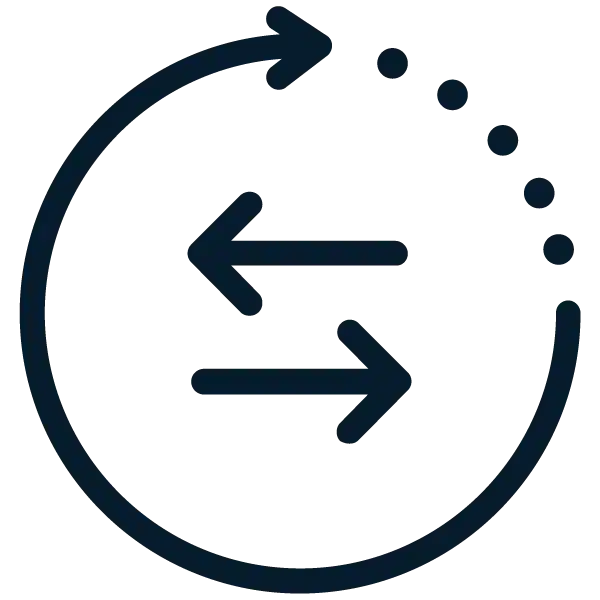
Supports various manufacturing processes
Infor SyteLine supports discrete and process manufacturing in different industries.

Infor CloudSuite technology
Infor CloudSuite Industrial (SyteLine) uses the latest Industry 4.0 technology for “real-time decision making, AI-driven analytics, and end-to-end supply chain networks.” Cloud-based Infor CSI software interacts with network-connected IoT devices and equipment on the manufacturing shop floor, giving users real-time alert notifications.
Integrates with other feature-rich Infor SyteLine and third-party software
Software integrating with Infor CSI includes:
- Infor CRM for sales, customer service, marketing analytics, sales forecasting, and reporting (or Salesforce CRM) for customer relationship management
- Infor CPQ (configure price quote) that includes product configuration for proposed sales
- Infor PLM (product lifecycle management)
- Infor EAM (enterprise asset management)
- Infor Document Management
- Infor Expense Management (XM) to manage corporate credit cards and expense reports
- SyteLine Analytics uses Birst tools for business intelligence and AI-enabled data analytics, enabling better decisions

Procurement
Infor SyteLine has a Procurement module with manual data entry of purchase orders.

Third-party software integration for payouts
Infor SyteLine integrates with Tipalti mass payments software for payouts to influencers, ad networks, and creators.

Real-time dashboards
Infor SyteLine offers real-time dashboards with KPIs, data analytics, workflows, and service integration.
Modules
Infor SyteLine Modules
Standard Infor SyteLine modules include:

Financials
Infor SyteLine core financials and modules can handle chart of accounts, general ledger, financial statements, journals, accounts receivable, accounts payable, taxes, bank statements, fixed assets, multi-entity, and multi-currency.
Customer Service
The Infor SyteLine Customer Service module lets your business set up customers, enter sales orders and invoice customers for their shipments, issue credit memos, place customers on credit hold if necessary, prepare sales and gross margin reports, and post to the Financial system.

Procurement
With the Infor SyteLine Procurement module, your business can manually enter vendor information including payment method, assign them multiple currencies, convert approved purchase requisitions to purchase orders, create a Letter of Credit for a vendor, set up vendor consignment inventory, apply surcharges, and use Goods Receiving Notes (GRN) functionality to link receipts to multiple POs.
Sales/CRM
Infor SyteLine’s Sales/CRM module includes Sales functionality for making sales forecasts by salesperson and setting up sales commissions, rebate programs and promotion pricing for customers. CRM functionality for customer relationship management includes customer lead origination, sales opportunity tracking, customer conversion, and sales order placement. Sales/CRM sends mass communications to customers by email, fax, or letter.
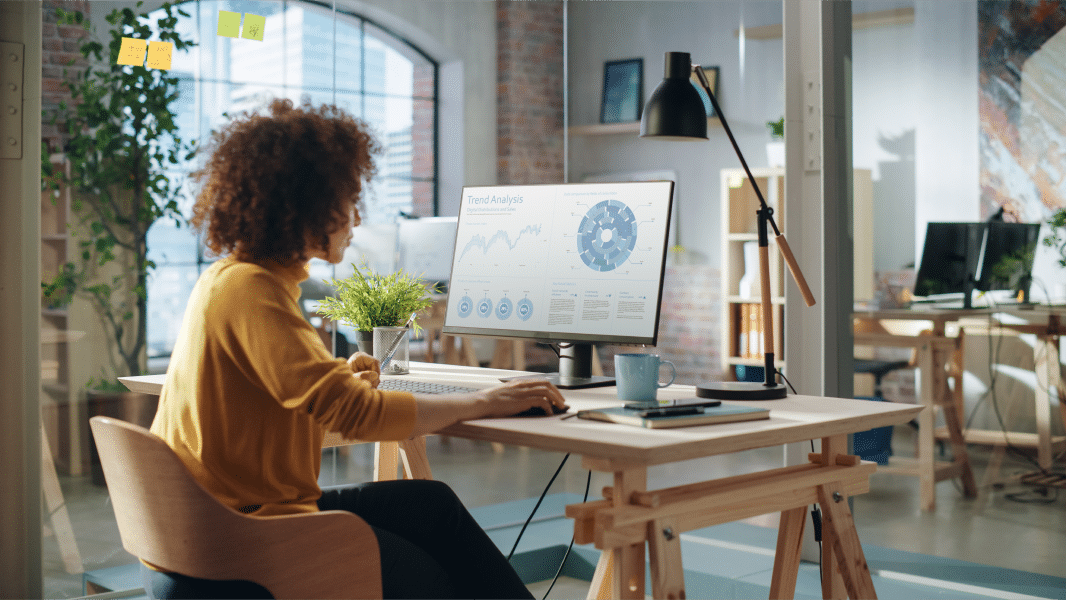
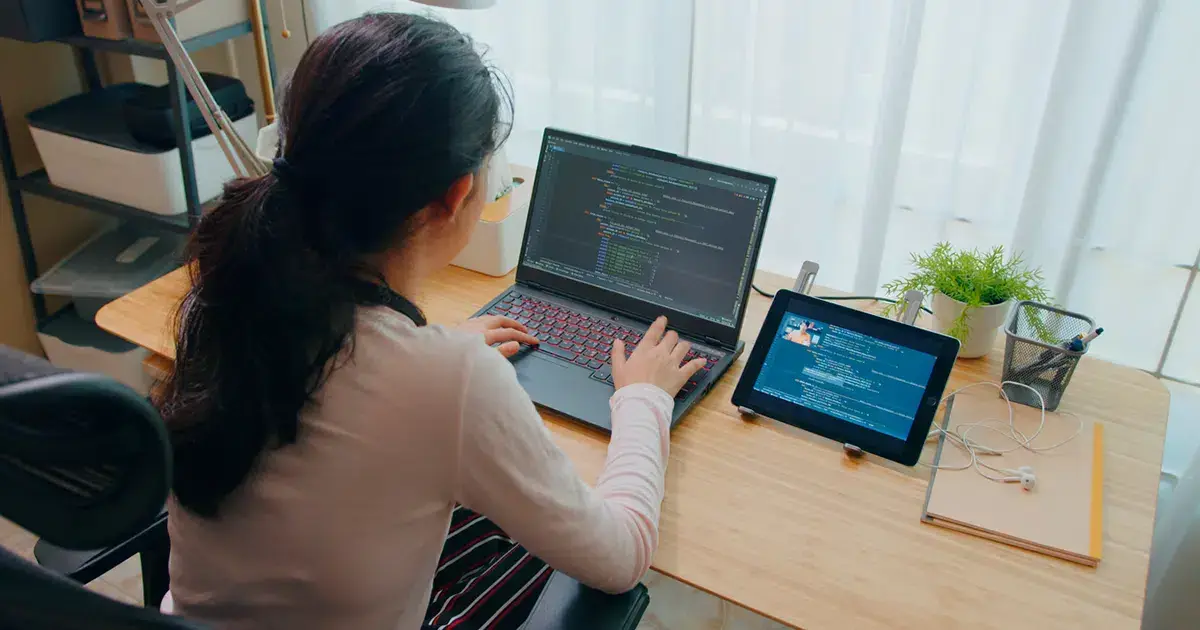
EDI
Infor SyteLine is integrated with an EDI translator for importing and exporting transactions relating to inbound purchase orders, planning orders, and shipping orders and outbound PO acknowledgments, advance ship notices (ASNs), and invoices.
Payroll and Human Resources
The Human Resources module works with Infor SyteLine Payroll for recruiting and applicant tracking, personnel records, performance history, compensation management, benefits management, U.S. regulatory requirements for employees, sick leave and vacation calculations, and payroll processing.


Inventory Control and Material Planning
Infor SyteLine Inventory Control and material planning for manufacturing companies include creating items with stockroom locations and containers, defining and processing a kit, controlling obsolete and slow-moving inventory, tracking serial numbers and lots, defining lead times for purchasing and MRP, engineering change notices (ECNs), forecasting, MRP (material requirements planning) and APC planning, master production schedule, and Material Planner Workbench, planned orders, and transfer orders.
Configuration and Document Automation
Configuration enables configuring items for an order, estimate, or job. Documents generated by Infor CPQ Configurator or Infor CPQ Document Automation can be attached to related records on certain Infor SyteLine forms.


Data Collection
A third-party data collection solution integrates with Infor SyteLine to upload transaction data into Infor SyteLine data collection tables. With the Data Collection Parameters form in SyteLine, you can choose to automatically post data to the SyteLine database or manually post it from the data collection tables after manual validation, using Error Processing forms.
Optional Infor SyteLine modules include:
Process Manufacturing Industry Pack
Infor SyteLine users set up parameters, formulas, and processes and view process manufacturing reports.
Molding Industry Pack
The Infor SyteLine Molding Industry Pack module can be used by manufacturers in the molding industry or other manufacturers with tooling or highly repetitive processes. Functionality includes creating tooling, a maintenance record, and quick entry estimate job order plus alternate routings and BOMs.
Automotive Industry Pack
Infor SyteLine’s Automotive Industry Pack module handles master contracts and pricing for vendors or customers, repricing orders, automotive containers, FMEA (failure mode and effects analysis), tracking OEE (overall equipment effectiveness), and managing time-sensitive due dates.
Printing Industry Pack
Businesses use the Infor SyteLine Printing Industry Pack module to estimate print jobs with various formulas, operation types and codes, and Quote Templates.
Quality Control Solution (QCS)
The Infor SyteLine Quality Control Solution module is a comprehensive solution for quality control for QC tests that handles inspections and RMAs (return material authorizations), with detailed recordkeeping and supplier performance.
Service
The Infor SyteLine Service module can be set up for different types of service industries. It includes functionality for incidents (call center), units, service orders and scheduling, and service contracts.
Service Mobile
Infor SyteLine Service Mobile module adds mobile device functionality for running a service business.
Credit Card Interface
The Infor SyteLine Credit Card Interface is used for billing customers’ credit cards through a third-party credit card processing service and payment gateway when accepting credit cards for payment. Credit card numbers aren’t stored in the system for security.
Microsoft Office Add-ins
The Infor SyteLine Microsoft Office Add-ins User Guide describes how to set up and use integrated third-party Microsoft Office products, including Excel, Outlook, Microsoft Project, and other Microsoft add-in software with Infor SyteLine ERP.
Tax Interface
Infor SyteLine Tax Interface lets your company use its choice of supported third-party (external) tax software, which includes some Vertex, Taxware, and Avalara products.
Workbenches
The Workbench Suite in Infor SyteLine facilitates employer-employee communication through forms and five key components: Workbenches, Navigation Forms, Critical Numbers (KPIs), DataViews, and DataSearch. Manager Workbenches simplify real-time report creation. Specific Workbenches include Customer Service, Inventory, Service Manager, and Material Planner.
Projects (Project Management)
Projects can be estimated with what-if scenarios and set up with a project header, project tasks and project resources with project milestones, status, and cost tracking. Projects allow revenue recognition with or without customer invoicing.
Industries
Industries Using Infor SyteLine
Manufacturers with discrete manufacturing, process manufacturing, engineer-to-order, and mixed mode in all manufacturing industries use Infor SyteLine as their ERP. Syteline is designed to meet the needs of manufacturing companies by providing advanced planning, including material requirements planning (MRP), master production scheduling (MPS), bills of material (BOMs), supply chain management, materials management, and Industry 4.0 shop floor control features. Infor SyteLine handles manufacturing companies’ field service and other service management tasks. Infor SyteLine offers a quality management module for QC that evaluates product quality and tracks vendor performance.
Industries using Infor SyteLine include high-tech, automotive, aerospace, printing, molding, chemical industry, and other process manufacturers.

Wholesale Distribution

Manufacturing
Implementation
How to Implement and Use Infor SyteLine ERP
To implement Infor SyteLine, refer to Infor resources, including the Infor Documentation Library for Infor SyteLine (Cloud), and obtain user training. It’s best to use an implementation consultant with SyteLine experience to improve the quality and pace of your company’s implementation. When implementing Infor SyteLine (or after implementation), consider integrating add-on third-party finance automation and other apps to increase the functionality and efficiency of processes with Infor SyteLine and increase financial controls.
For Infor SyteLine or Infor CloudSuite Industrial implementation & use, get Infor SyteLine ERP training from Infor Campus or the Infor Training Library subscription that includes Infor SyteLine training manuals. Use the Infor Implementation Accelerator. Join Infor SyteLine user groups, and use online Infor Customer Center resources for the ERP software, including watching an Infor SyteLine tutorial for Infor SyteLine basics.
Consider using Infor Partner Network (IPN) services or IT staff.
Infor makes preconfigured Infor Implementation Accelerators for its ERP software products, including one for Infor CloudSuite Business (SyteLine). Infor includes the Implementation Accelerator with CloudSuite Industrial.

Step 1
Team
Appoint an Infor SyteLine implementation team with a team leader and employees from different functional areas. Use an Infor Partner Network consultant for guidance. Use the pre-configured Infor Implementation Accelerator.

Step 2
Planning
Collaborate on implementation goals, assign tasks, milestones, and deadlines. Also plan third-party add-on software integrations with Infor SyteLine.

Step 3
Communication and user training
Have the CEO communicate the importance of the system implementation to all employees to gain acceptance. Train the implementation team and other users on how to use Infor SyteLine in their functional area.

Step 4
Data migration
Clean and migrate data from a prior ERP or accounting system.
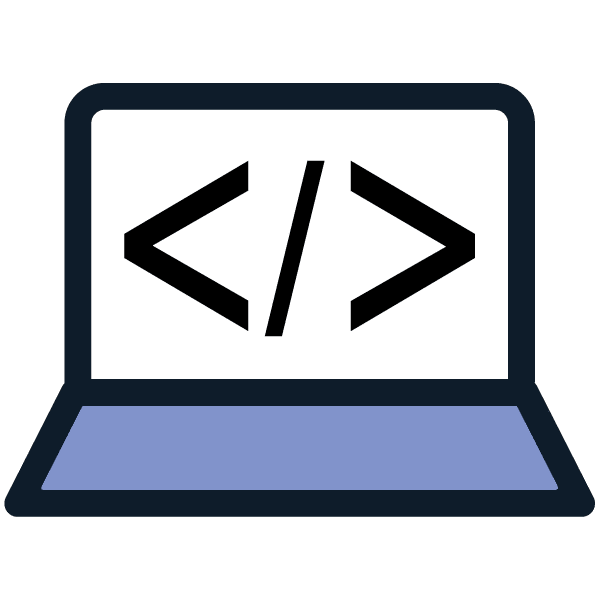
Step 5
System testing before going live
Test the system in a sandbox environment before going live.
Step 6
Post-implementation evaluation report
Gather and document implementation team input on the Infor SyteLine implementation successful practices and how to improve future implementations for a report.
How Does AP Automation Software Integration Work With Infor SyteLine ERP?
Tipalti payables automation SaaS add-on uses API integration with Infor SyteLine for seamless access through the Infor SyteLine login and user interface. Tipalti automates global mass payments and streamlines the end-to-end payables function. Tipalti partners with HubKor for Infor SyteLine integration with Tipalti AP automation software for a six to eight-week implementation process.
When using Tipalti AP automation software, data is synced between Tipalti and Infor SyteLine ERP in near real-time to prevent the need to enter data separately into each system. An AP automation add-on streamlines workflows for payables and global payments, reducing errors and fraud risks and simplifying supplier tax compliance and global regulatory compliance.
Tipalti AP automation features include:
- Self-service supplier onboarding to collect contact information, tax forms, and preferred payment method information
- Supplier validation and screening payees against OFAC/SDN blacklists
- Digitized invoice data capture of headings and line items using AI-assisted OCR
- Invoice error detection with Tipalti Detect and application of 26,000+ payment rules
- Automatic coding to general ledger accounts
- Automated 3-way or 2-way matching
- Automated global regulatory compliance
- Guided routings to approvers
- Payment scheduling of large batches with cash requirements preview before payment
- Global payments in 200+ countries and 120 currencies, with a choice of up to 50 available payment methods
- Automatic payment reconciliation
- Simple tax preparation reports and optional ZenWork Tax1099 integration for eFiling 1099-NEC and 1099-MISC forms with 12 calendar months of Tipalti payment data
- Ask Tipalti AI℠ spend queries and AP spend visibility by entity and combined
- Enterprise-grade security and audit trail
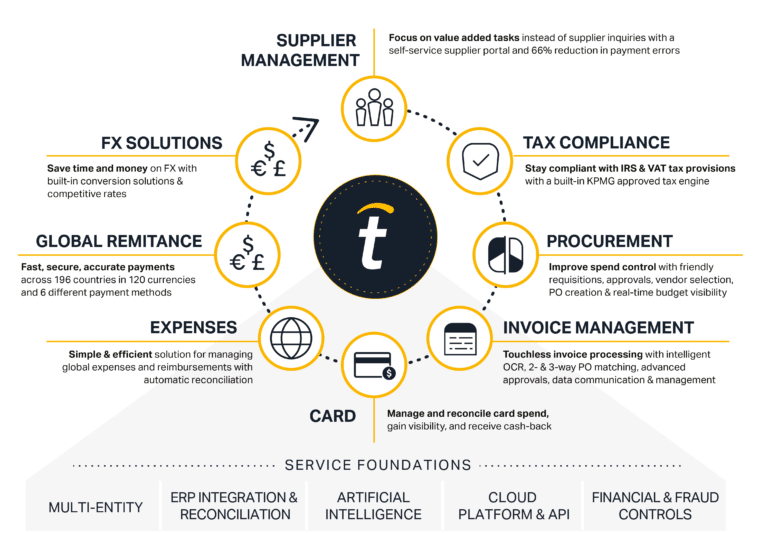
Other Tipalti finance automation software products, which also integrate with Infor SyteLine ERP, include:
- Mass payments
- Expenses for employee expense management
- Multi-FX
- FX Hedging
- Procurement
Tipalti also offers the Tipalti Card, a cashback corporate spending card, to its approved users. To control employee spending without requiring reimbursement, your business can issue the Tipalti Card to employees for spending types that do not require a purchase order.
Tipalti mass payments software lets your business make large payouts to creatives, influencers, affiliates, freelancers, ad networks, and publishers.
The mass payments software handles large batches of up to hundreds or thousands of payments with multi-payment methods and currencies. Mass payments integrates with Infor SyteLine and popular performance management system platforms.
Tipalti Expenses adds a mobile app and works in combination with Tipalti AP automation software to reimburse global employee expenses. Tipalti’s expense management software captures expense claims by extracting data from photos, automatically codes expenses to general ledger accounts, and screens for compliance with the company T&E policy to detect and flag unauthorized expenses that shouldn’t be approved for payment by the expense report approvers.
Tipalti’s advanced foreign exchange products, Multi-FX and FX Hedging for payables, work with Tipalti AP automation and mass payments software. Multi-FX, which supports 30 currencies, uses a centralized virtual payment account for all subsidiaries. FX Hedging locks in foreign exchange rates between the invoice date and the payment date.
Tipalti Procurement simplifies employee completion and the approval of purchase requisitions. It gives employees and other stakeholders visibility into the PR status. The software enables the onboarding of suppliers and electronic document management. Tipalti Procurement automatically prepares purchase orders from approved purchase requisitions. A dashboard provides spend visibility to help you manage and control costs.
How Much Does Infor SyteLine Cost?
The total cost of ownership for Infor SyteLine or Infor CloudSuite Industrial starts with the pricing of the core software, optional modules, and add-on software products from Infor and third parties. Add consulting fees for implementation services, Infor SyteLine training courses (beyond free webinars), purchased Infor SyteLine training manuals, and customer support plans.
Request a customized quote from the Infor sales team or Channel Partner.
Recommendations
