The Total Guide to Microsoft Dynamics 365
Our guide covers everything you need to know about Microsoft Dynamics 365 ERP, including integration, market fit, pricing, features, and comparisons. Access our free e-book to learn more about automating accounts payable and global mass payments with Microsoft Dynamics 365.
What is Microsoft Dynamics 365 ERP?
Microsoft Dynamics 365 ERP is Azure Cloud Services and on-premises software for managing business processes with AI-enabled intelligent workflows. The Microsoft Dynamics 365 user interface accesses other Microsoft software (with Common Data Model extensible data schemas), including Power Platform, Microsoft 365 / Office 365 apps (including Excel, Word, PowerPoint, Outlook, and SharePoint), and Copilot. Microsoft Dynamics 365 is the newest and most modern of Microsoft Dynamics 365 products. ERP is enterprise resource planning.
Power Platform is digital transformation software, including embedded Power BI dashboards, Power Apps, Power Automate, and Power Virtual Agents, with add-ons of AI Builder for artificial intelligence and Power Apps portals. Copilot is Microsoft’s AI assistant.
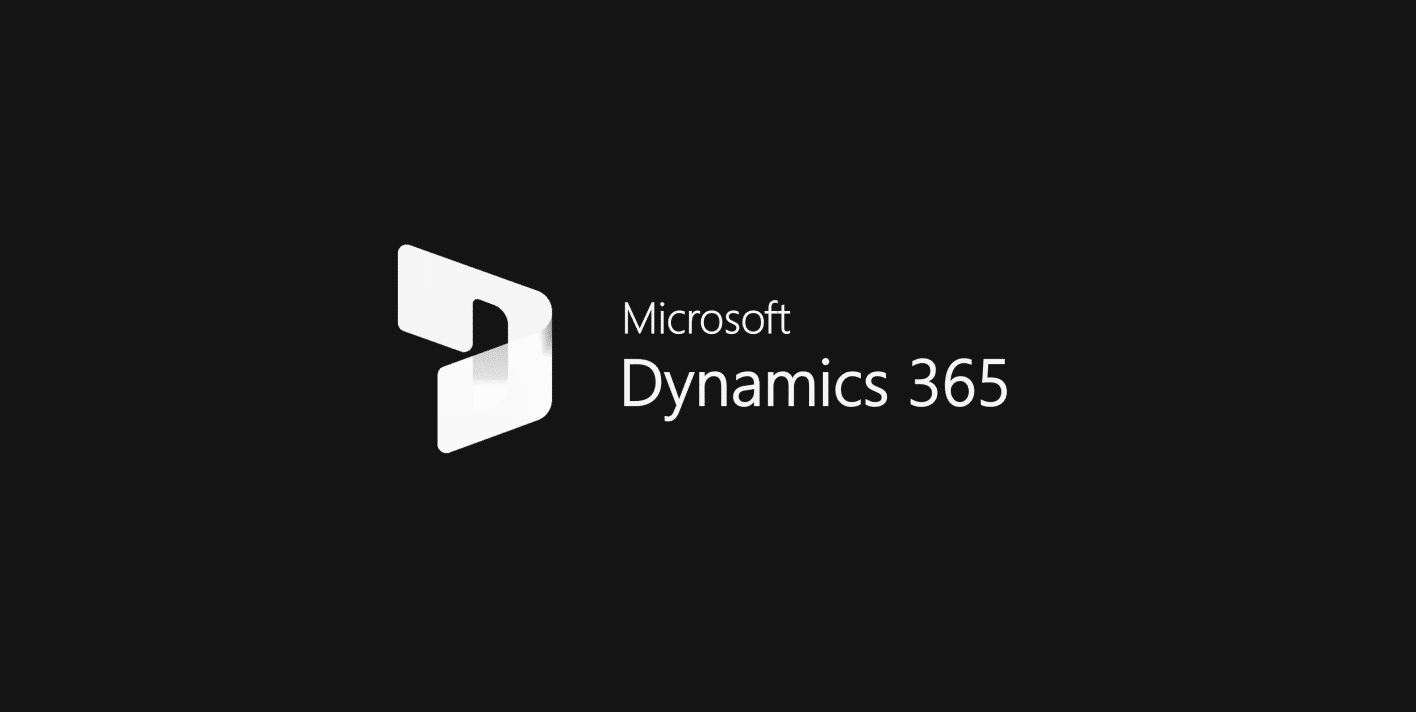
Features
Key Features and Benefits of Microsoft Dynamics 365
Some key features and benefits of Microsoft Dynamics 365 are highlighted.
Latest Microsoft technology
Microsoft Dynamics 365 technology includes data analysis and business intelligence, artificial intelligence (AI), and machine learning (ML).

IoT Intelligence add-on
The Internet of Things, IoT Intelligence add-on for Supply Chain Management in Microsoft Dynamics 365 ERP can detect production delays and equipment downtime and manage product quality deviations using sensors to acquire data. Alerts are actionable insights allowing users to correct issues and improve outcomes for the business and its customers.

Expense management
Microsoft Dynamics 365 Expense Management is a module for submitting employee expense reports (with manual GL coding) and approval workflows, including a mobile app. It also manages reimbursements and shows status. Exceptions to company policy are generated. Expense Management is integrated with Finance and Human Resources modules.
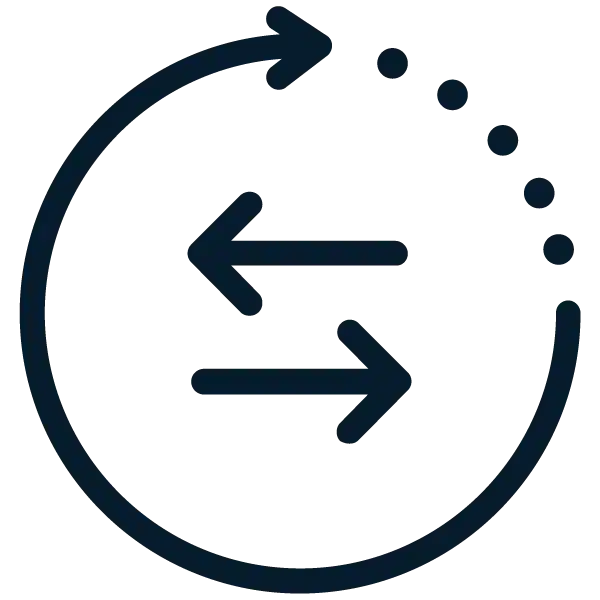
Procurement and sourcing
The Microsoft Dynamics 365 Procurement and Sourcing module in Supply Chain Management lets employees manually prepare purchase requisitions (PRs). Spending limits and budget fund allocations may be applied for the requisition process. Workflows for procurement approvals can be set up for purchase requisitions and POs.
During sourcing, the Procurement department can issue a request for quotation (RFQ) or a less comprehensive purchase inquiry for vendors to submit or share orders with vendors set up on your Microsoft Dynamics 365 Vendor Portal. Purchase orders are created from the release of planned purchase orders from master planning, blanket order releases from purchase agreements, purchase requisitions, and manually created POs with no associated document. A product receipt for the PO is generated upon arrival registration in the warehouse when your company receives the ordered items.

Setting up your corporate purchase cards for employee spending without POs
Although Microsoft doesn’t issue purchasing cards for your employees, you can manually set up the information from employee purchasing cards and associate them with a bank account, set up a posting definition, and then create and use vendor invoices for employee purchasing card spending and payments.

Universal Resource Scheduling
The Universal Resource Scheduling feature of Microsoft Dynamics 365 lets your company assign resources to jobs and tasks in Dynamics 365 Field Service, Dynamics 365 Customer Service, and Dynamics 365 Project Operations modules.

Power Platform
Power Platform includes Power Apps to create business applications and automate business processes.
Integrates with your CRM and third-party add-on software
CRM (customer relationship management) integration choices include Microsoft Dynamics CRM (Dynamics 365 Sales) or Salesforce. Microsoft Dynamics 365 also integrates wih Adobe Marketing Cloud products.
Microsoft Dynamics 365 ERP integrations include third-party software add-ons, searchable in its online AppSource store or on the software providers website. For example, Tipalti AP automation, mass payments (for efficient global payouts), and other finance automation software can be added to fill gaps in its functionality.
Customer insights
Customer Insights is a customer data platform (CDP) that gets customer data from multiple sources, analyzes customer data, and personalizes customer communications to improve customer engagement and customer experience with customer journeys.

Microsoft Dynamics 365 Guides
Dynamics 365 Guides is a mixed-reality app for Microsoft HoloLens that instructs operators in real-time on workflows using images, videos, and 3D holographic models.
Modules
Microsoft Dynamics 365 Modules
Microsoft Dynamics 365 offers these core and optional modules for functional areas.

Finance
Microsoft Dynamics 365 Finance is accounting software for financial management. It includes cash management, invoicing, accounts receivable, inventory management, fixed assets, accounts payable, payments, project accounting, general ledger, and real-time reporting and dashboards.
MS Dynamics 365 Finance offers features for financial planning, budgeting, forecasting, and analysis with Copilot AI, billing and accounts receivable collection using AI technology, accounting and financial close, and analytics for AI-driven business performance management.
Fraud protection
Fraud Protection is available through a tenant license instead of a Microsoft Team Member or device license for Microsoft Dynamics 365.
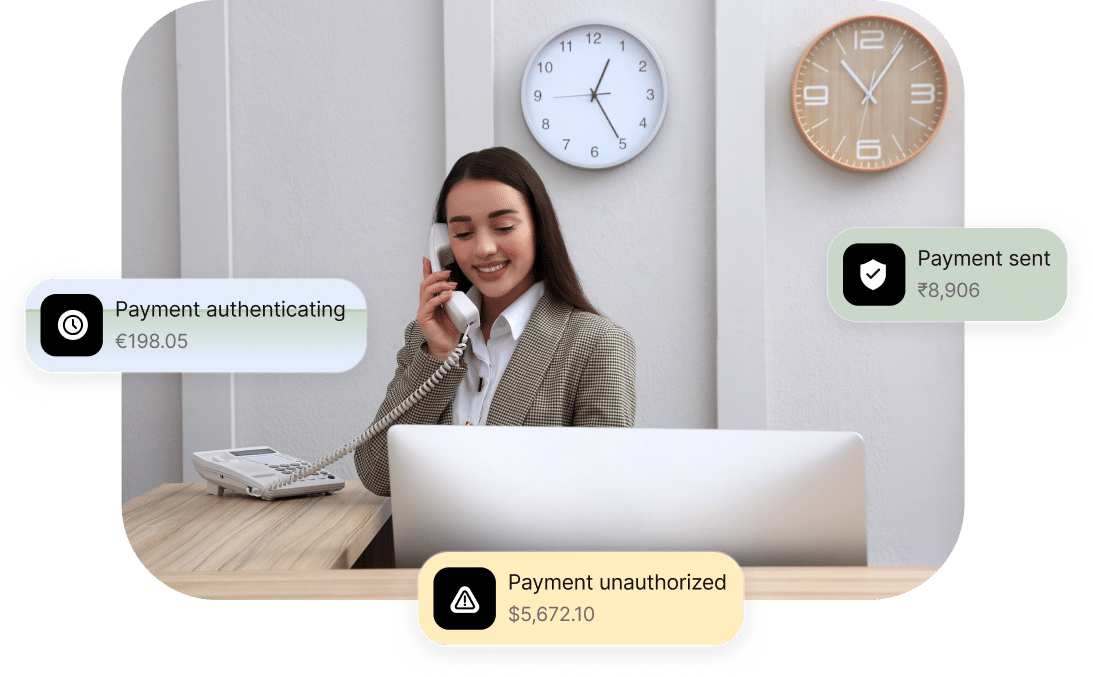

Supply chain management
Microsoft Dynamics 365 supply chain management includes production planning multiple times per day, demand forecasting, MRP, capacity planning, and inventory levels planning rules.
Project operations
Project operations is a multi-functional application to connect sales, resourcing, project management, and finance teams for deal and project optimization. Project operations includes the functionality of its predecessor, Project service automation.


Sales and sales insights
Microsoft Dynamics 365 Sales is a CRM solution for customer relationship management. With this Microsoft CRM software, you can manage tasks in the pipeline, qualify leads and opportunities with an AI-driven scoring model for priorities, and view real-time charts and dashboards for measuring progress.
Standard Sales Insights features, including assistant, auto capture, and email assistant are available in Microsoft Dynamics 365 Sales. Microsoft also offers a premium version of Sales Insights.
Customer insights
Customer Insights helps businesses understand their customers better with demographics and other unified data to predict intent, personalized customer journeys, customer segmentation, and consent for meeting privacy regulations.


Power platform
The Microsoft Power Platform provides low-code tools to easily create solutions using Copilot/AI tools, the Microsoft Dataverse, and 1,000+ Power Platform Connectors. Use Power Platform to create apps, automate workflows, and reduce repetitive tasks.
More Modules
Commerce
Commerce is an omnichannel solution for eCommerce, retail, store and backoffice.
Marketing
Microsoft Dynamics 365 Marketing includes various marketing features and marketing automation for campaigns in different channels such as email, social media, etc. with Customer Insights.
Customer service
Microsoft Dynamics 365 Customer Service lets your business administer, schedule, communicate, and analyze its customer service function with embedded Copilot AI.
Customer service insights
Customer service insights improves the customer service operation to help retain customers. It includes features for topic clustering (by automatically analyzing similar cases and grouping them into topics), knowledge search historical analytics, and similar case suggestion.
Remote assist
Microsoft Dynamics 365 Remote assist lets your company support technicians to solve problems in real-time using videos, screenshots, and 2D mixed reality annotations. It works with iOS, Android, or HoloLens2.
Field service
Field service optimizes service operations with generative AI, IoT, and mixed reality. Features include self-service scheduling, automated text and email customer service reminders and notifications, and sending personalized post-engagement surveys to customers.
Human resources
Human resources is a robust solution that includes employee profiles with skills and certifications, access to training, leave request submission, integrated Power BI dashboards, compensation plans, and integration with other HR and payroll systems.
Connected store
Connected store is an app in the AppSource marketplace from Microsoft Dynamics 365 to collect data about store usage and determine and automate actions.
Industries
Industries Using Microsoft Dynamics 365
Small businesses and mid-sized businesses in a wide range of industries use the Microsoft Dynamics 365 ERP software system. Microsoft Dynamics 365 targets companies seeking some of the latest technical innovations in business management software, including business intelligence and artificial intelligence (AI).
Microsoft recommends that users license Microsoft Dynamics 365 instead of Microsoft Dynamics GP (Great Plains) because it offers many ERP features with newer technology and a modern user interface. However, some manufacturers and distributors prefer either Microsoft Dynamics GP or Business Central (formerly Navision and NAV – now Dynamics 365 Business Central on the cloud and Dynamics Business Central for on-premises), which provide excellent features for these industries.
Companies with eCommerce and store operations can use the Commerce and Connected Store Microsoft Dynamics 365 business solutions to meet their business needs.
Professional services firms and other companies with project management needs use the Microsoft Dynamics 365 software solution, which includes time tracking and Microsoft Teams integration.

Tech and software
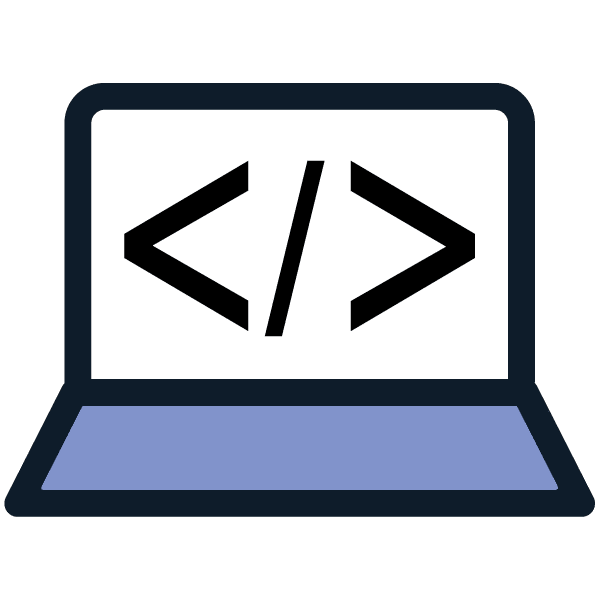
IT services

Business services
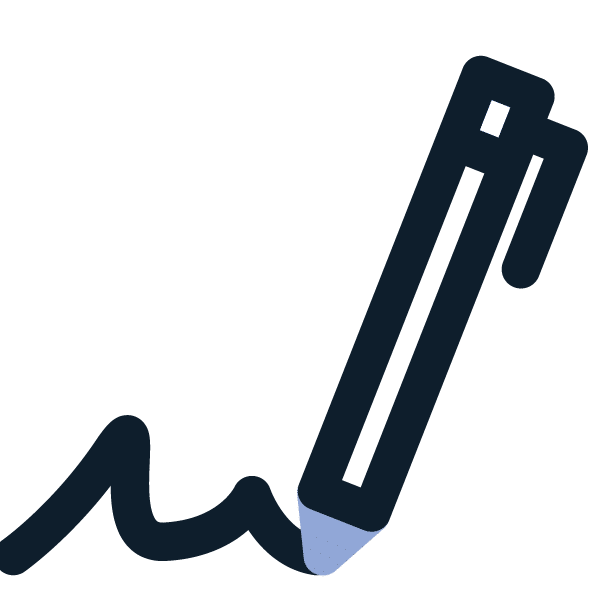
Professional services

Consulting

Financial services

eCommerce

Retail

Apparel, Footwear, and Accessories

Manufacturing

Wholesale Distribution

Energy

Healthcare & Lifestyle

Health & Beauty

Sciences
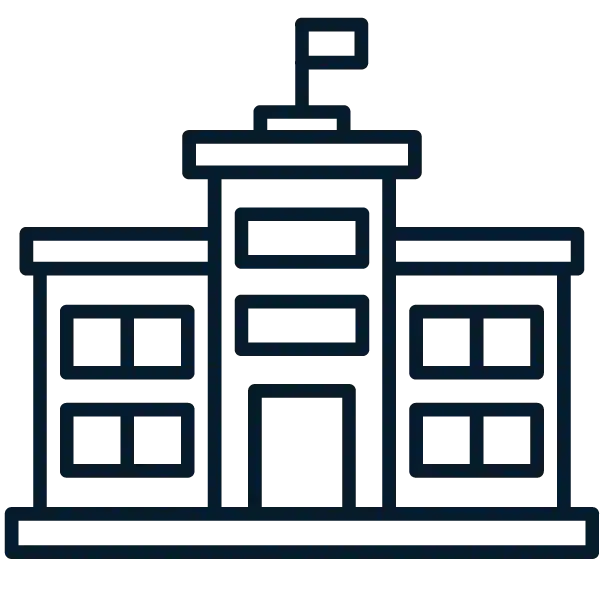
Restaurant & Hospitality

Food & Beverage

Education

Campus stores

Non-profit

Government

Transportation & Logistics
Implementation
How to Implement and Use Microsoft Dynamics 365
Users can download the Microsoft Dynamics 365 Implementation Guide, which covers both on-premises and online Microsoft Dynamics 365 implementation and customization. Microsoft provides a web page with Get Started Microsoft Dynamics 365 documentation resource links that include training.
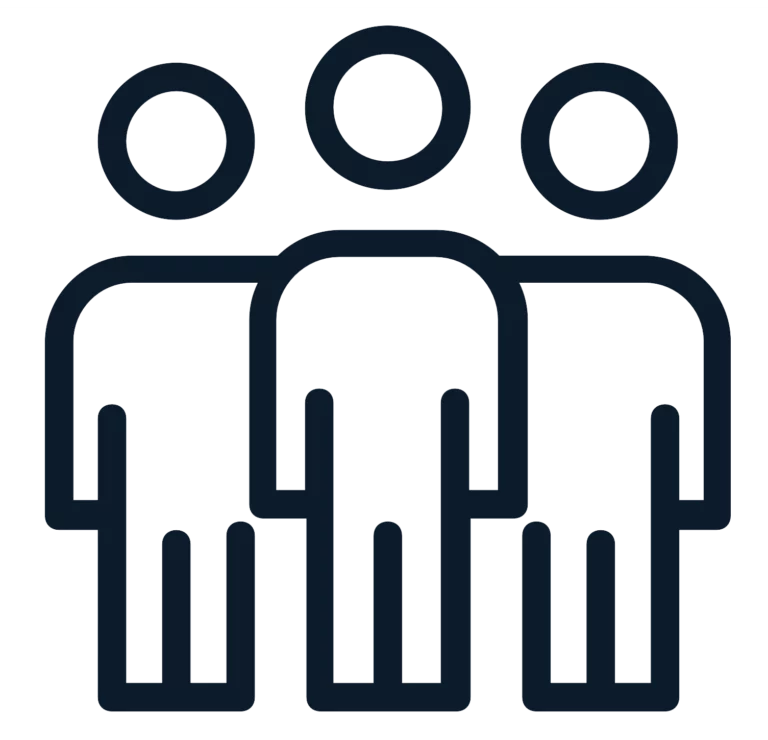
Step 1
Team
Appoint an implementation team leader and assemble a multi-functional employee team.

Step 2
Consultant
Hire a consultant to guide the implementation and share implementation plans and tips.

Step 3
Implementation plan
Plan and collaborate on the implementation, including goals, third-party software integration, task assignments, milestones, and deadlines.

Step 4
Training
Train the implementation team and functional users.

Step 5
Data Migration and Testing
Clean data and migrate data from the existing system. Test the implementation in a sandbox environment before going live.
Step 6
Post-implementation review
Collect implementation team suggestions for improving the next software implementation project.
How Does AP Automation Software Integration Work With Microsoft Dynamics 365?
AP automation software, which streamlines and automates supplier onboarding, accounts payable, and payments, integrates with Microsoft Dynamics 365 via flat-file integration or API. Tipalti SaaS AP automation software uses flat-file integration with Microsoft Dynamics 365, ideal for transferring data to make global mass payments. Tipalti is accessible through the same Dynamics 365 login.
Tipalti multi-entity AP automation software includes these features:
- Self-service supplier onboarding through a Supplier Hub
- Supplier validation with TIN checking
- AI-enhanced invoice digitization with data capture by headings and line items
- Automated general ledger account coding, using generative AI
- Applying 26,000+ payment rules to avoid paying duplicate invoices and detect errors
- 3-way or 2-way matching with purchase orders and receiving data
- Automated global regulatory compliance and simple supplier tax compliance reporting
- Automatic approvals routing and communications
- Global batch payments using a choice of electronic payment methods in 200+ countries and 120 currencies
- Real-time payment reconciliation
- Spend visibility by each entity and with a combined view
- Ask Tipalti AI℠ digital assistant for answering your spend queries
- Invoice receipt and payment status, with history in the Supplier Hub
- Enterprise-grade security and audit trails
Self-service supplier onboarding saves accounts payable staff time and increases contact and payment information accuracy. Every supplier’s W-9 or W-8 form is collected before their first payment, eliminating the need for follow-up at year-end. Tipalti automatically tracks supplier payments and reports them in the system’s 1099 and 1042-S preparation reports for simplifying tax compliance. TIN verification reduces fraud and helps you avoid IRS penalties for 1099 forms with inaccurate taxpayer ID numbers.
When invoice processing is ultra-efficient, your business or organization can perform invoice processing on time to take lucrative early payment discounts like 2/10 net 30 from suppliers to reduce inventory costs, Cost of Goods Sold, and other expenses from purchases.
Tipalti end-to-end AP automation reduces payables workflow time by 80%. Tipalti AP automation software is scalable, reducing hiring needs when volume increases. The Tipalti software error detection tools can reduce errors by 66%. The real-time payment reconciliation speeds the accounting close by up to 25%.
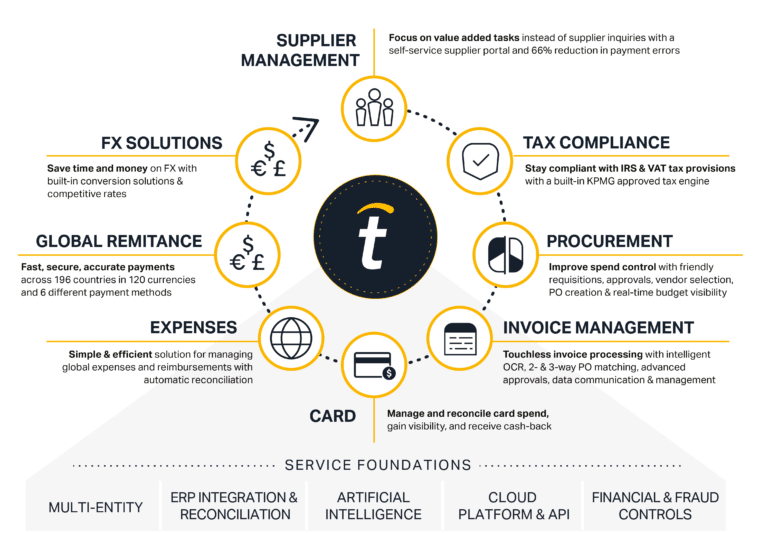
Other Tipalti software products work as unified finance automation software on the Tipalti platform that integrates with your Microsoft Dynamics 365 ERP (or other ERP or accounting software). Tipalti Expenses and advanced FX software products, Multi-FX and FX Hedging, are combined with AP automation to work together.
Tipalti Expenses includes a mobile app for expense receipts captured via photos, automatic expense report preparation, company T&E policy compliance checks, and routed approvals (or rejections). The AP automation software makes payments for employee reimbursement of necessary and reasonable business expenses. For making and tracking employee spending on non-PO items, Tipalti offers approved users a corporate spending card with rewards called the Tipalti Card.
For advanced FX, Tipalti Multi-FX lets your company use a single centralized virtual bank account to make cross-border payments instead of setting up a regional international network of banks. Tipalti FX Hedging allows your company to lock in foreign exchange rates on accounts payable invoices.
Tipati mass payments software significantly increases the efficiency of making payouts (in a batch volume of up to thousands) to creatives, publishers, affiliates and influencers, streamers, and independent contractors like freelancers. Besides having ERP integration with Microsoft Dynamics 365 ERP, Tipalti mass payments software also integrates with performance marketing systems (platforms) that calculate the amounts due for these payouts.
Tipalti Procurement automation software includes the intake of employee purchase requisitions, automates approval routings, and automatically creates purchase orders from approved PRs. All stakeholders have visibility into the process. Tipalti Procurement helps your company control business spend by category in real-time.
Recommendations
You may also like
Microsoft Dynamics 365 ERP FAQs
Is Dynamics 365 an ERP or CRM?
Microsoft Dynamics 365 is an ERP system for enterprise resource management using modules and third-party add-on integrations for total business process management with a single unified database. Dynamics 365 ERP can be integrated with a Microsoft Sales CRM or Salesforce.
Is Microsoft Dynamics the same as Office 365?
No. Microsoft Dynamics is an ERP system that is not the same as Office 365. Microsoft Dynamics 365 integrates with Microsoft 365 apps (including Office 365) from Microsoft, including Excel, Word, PowerPoint, Outlook, and other productivity software tools like OneDrive and SharePoint.
How Much Does Microsoft Dynamics 365 Cost?
Microsoft Dynamics 365 cost includes the SaaS software subscription pricing for each business function selected, Microsoft and third-party add-on SaaS software cost, and implementation, consulting, and training costs. Microsoft Dynamics 365 pricing adds per-tenant or per-user costs. The Microsoft Dynamics 365 ERP system cost is considered mid-range.
