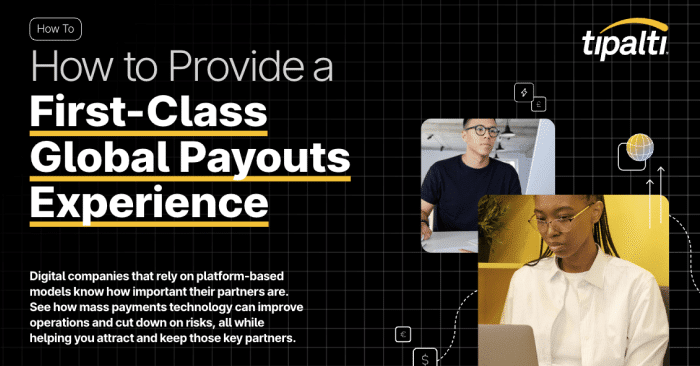
Platform-based businesses thrive on strong partners—see how mass payments tech streamlines operations, reduces risk, and boosts partner retention.
Fill out the form to get your free eBook.
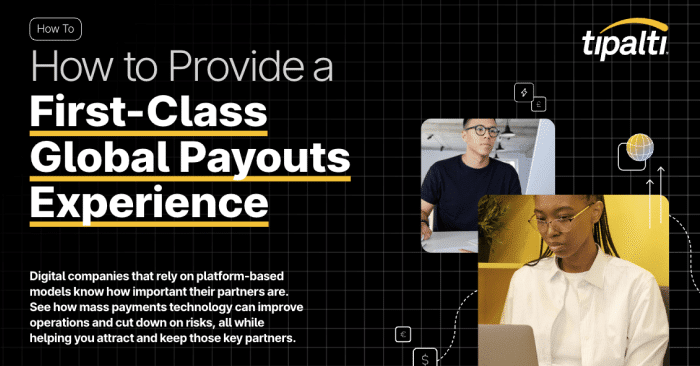
Digital companies that rely on platform-based models know how important their partners are. See how mass payments technology can improve operations and cut down on risks, all while helping you attract and keep those key partners.
When it comes to payment processing, Payoneer and Hyperwallet are two viable options.
Given that system capabilities can make or break business operations and significantly impact growth, it is essential to conduct a detailed Payoneer vs. Hyperwallet comparison before investing in a payment solution.
We’ll compare Payoneer and Hyperwallet on features, pricing, and global reach, and highlight why Tipalti is often seen as a leading alternative in 2025.
What is Payoneer?
Founded in 2005, Payoneer functions as an online platform for money transfers (domestic and international). Apart from facilitating digital payments, it provides companies with working capital and workforce management tools.
With a transparent and easy-to-use dashboard, users can track their account balance, payments, and full transaction history (including transaction fees and foreign currency amounts) in real-time.
The platform supports over 200 countries with 150 local currencies and is a worldwide member service provider of Mastercard. Top brands that use Payoneer include Google, Amazon, eBay, Airbnb, Rakuten, Adobe, Upwork, and Fiverr.
What is Hyperwallet?
Hyperwallet, established in 2000 in Vancouver, Canada, is a global payout platform. Following PayPal’s acquisition of the payment solution in 2018, the network of payees has expanded to include 90 million Venmo users and over 400 million PayPal accounts.
Unlike Hyperwallet alternatives, the brand is known for servicing segments, including credit unions and multi-level marketing organizations.
The payout platform provides growing companies with a transparent and frictionless way to manage payables and enhance the payee experience.
Before we explore the two payment solutions in detail, here’s a quick Payoneer vs Hyperwallet comparison table. It also shows how these two solutions stack up against Tipalti, an end-to-end AP automation and mass payments software.
Payoneer vs. Hyperwallet vs. Tipalti: Features Comparison
| Feature | Payoneer | Hyperwallet | Tipalti |
|---|---|---|---|
| Speed | 1-2 days | 2-5 days | 0-2 days |
| Mobile App | ✅ | ❌ Pay Portal Payout Experience | Tipalti Expenses |
| Currencies | 70 currencies | 24 currencies | 126 currencies |
| International Payments | 190 countries. | 170+ countries. | 50+ payment methods in200+ countries |
| Taxes | Basic 1099 Tax Reporting for certain thresholds. | Basic 1099 Tax Reporting | Advanced Built-in tax compliance. TIN validation, tax prep |
| Payout history | ✅ | ✅ | 360-degree payment history via online portal |
| Mass Payments | Automated batch-pay up to 1000 payments per file (US) | Up to 5000 payments with PayPal Payout Web | Global mass payables automation solution |
| Business Capital | Merchant cash advance up to $750,000. | Funds between $200,000 and $300,000 | Not yet |
While Payoneer, Hyperwallet, and Tipalti all support global payments and mass payouts, their capabilities vary in speed, compliance, and scalability. Payoneer and Hyperwallet focus more on transaction-based payment services, while Tipalti offers broader automation, including advanced tax compliance and multi-entity support.
Below is a breakdown of pricing and transaction costs, which highlights how fee structures differ between providers.
Payoneer vs. Hyperwallet vs. Tipalti: Pricing Comparison
| Features | Payoneer | Hyperwallet* | Tipalti | |
|---|---|---|---|---|
| Receiving Cost | From another Payoneer or PayPal account | Free in select local currencies | 2.99% (domestic); an additional 1.50% for international commercial transactions | Tipalti fee splitting enables businesses to configure payment settings, allowing the payee to cover a portion of the transaction fees. |
| Credit and debit cards | 3.99% + $0.49 | 2.99% + fixed fee | ||
| ACH | 1% (US only) | 0.80% with a $5 cap per payment | ||
| Other methods | 3.99% +$0.49 for PayPal (US only) | 3.49% + fixed fee for Venmo | ||
| Sending Cost | To another Payoneer or PayPal account | $4 USD/EUR/GBP domestic; 1% intl (min $4) | Free | Pay to PayPal accounts or Payoneer receiving accounts. Cost varies based on the payment method and payee location |
| ACH | 1%(from a non-Payoneer account to a Payoneer account) | Bill Pay: $0.49 (domestic) Payouts Web: 2% (capped) Payouts API: $0.25 | ||
| Local bank transfer | 1% (from a non-Payoneer account to a Payoneer account) | Free from a PayPal account | ||
| Credit card/virtual card | 3.99% + $0.49 (from a non-Payoneer account to a Payoneer account) | 2.9% (Bill Pay) | ||
| Wire transfer and instant transfer | SWIFT fee of $20 to $40 | Fixed fee |
* Uses PayPal Payouts and Bill Pay fee structure
Updated Payoneer Fees in 2025
Payoneer’s 2025 pricing update delivers a major blow to businesses.
Payoneer-to-Payoneer transfers are no longer free. By introducing new fees on both domestic and international payments, the platform has eliminated one of its key advantages for companies that rely on it to make payouts.
Here’s the pricing update from Payoneer:
Making Payments (Payoneer to Payoneer)
| Scenario | Old Fee | New Fee (2025) | Impact |
|---|---|---|---|
| Payments to Payoneer accounts in the same country | Free | $4.00 USD/EUR/GBP per transaction | The drastic fee shift impacts the bottom line of businesses that handle domestic and cross-border payments. |
| Payments to Payoneer accounts in a different country | Free | 1% of the transaction amount (min $4.00) |
In addition, Payoneer has introduced a minimum fee for withdrawals in non-local currency effective October/November 2025. Users must pay a minimum of $15 USD or equivalent for non-local withdrawals.
The new fee, combined with ongoing charges for withdrawals, card use, and annual account fees, can push monthly costs into the thousands of dollars. You can learn more about its fee updates in our Payoneer Alternatives article.
Making Payments
Businesses can pay vendors or freelancers who have a Payoneer account by using an identifier like name or email ID. The platform calculates the fee and shows the amount the recipient will receive.
You can also make payments to those who are not using Payoneer by adding the recipient’s bank account to their Payoneer account. It takes just two hours for funds to reach Payoneer users, while it can take one to two business days for funds to reach non-Payoneer users.
With Hyperwallet, businesses can send payments online using identifiers, like payee ID, phone number, or email. They can also use PayPal’s robust payout API to make payments in 24 currencies to 115 countries.
You can also upload a CSV file to the Payouts Web interface to send 5,000 payments at once, a feature that many Hyperwallet competitors lack.
The system also processes all major debit and credit cards to provide third-party payouts.
Hyperwallet users can pay via PayPal, bank transfer, wire, Venmo, cards, check, and cash pickup. Funds are transferred via direct local deposits in 2 days and wire transfers in 5 days.
Automate Mass Payments Across 200+ Countries
Tipalti takes the complexity out of large-scale payouts. Automate payables to thousands of suppliers and partners worldwide with built-in compliance, tax reporting, and multi-currency support.
Receiving and Withdrawing Payments
Unlike Payoneer alternatives with a point-of-sale (POS) system, Payoneer does not allow you to charge customers directly. Instead, businesses can either wait for the customer to initiate payment or request payment by attaching an invoice.
Users can withdraw funds directly to a linked bank account or spend with a Payoneer debit card. They can also send and receive funds domestically and internationally (including via local bank transfer and cross-border payments).
Once businesses send direct payment requests, customers can pay via direct ACH, PayPal, local bank transfer, credit card, or debit card.
Hyperwallet users can withdraw funds from their local bank account using their bank-issued debit card. The default transfer methods are bank account and PayPal, available in 52 countries. Additionally, US-based recipients can receive payments directly into their Venmo account.
Supported Currencies
Payoneer’s Receiving Accounts allow businesses to receive payments in 11 major currencies, including USD, EUR, GBP, JPY, and CAD. Businesses can make payments in 70 currencies across 190 countries.
Hyperwallet’s default bank transfer method allows payouts in 11 currencies and 52 countries. Small business owners can make payments and hold funds in 24 currencies using their PayPal business account.
Users can make wire transfers in USD, EUR, GBP, and AUD, and local currencies in some countries.
Compliance and Security
Payoneer’s online wizard guides users to submit the relevant tax form. For US taxpayers, the platform generates and files 1099 forms with the IRS. The platform collects and verifies the identity of payees and businesses.
In addition to verifying payees’ identities, the platform uses 3D Secure, a security protocol to prevent payment fraud.
Payoneer partners with third-party agencies, such as KPMG and Sightspan, to perform anti-money laundering screening.
Hyperwallet has built-in tools to help businesses stay compliant with regulations like PSD2 (the Second Payment Services Directive). The platform verifies recipients’ identities, performs sanctions checks, and conducts anti-money-laundering screening.
US-based enterprises can also leverage the 1099 Tax Reporting feature to collect and verify payees’ tax data, and generate W-9 and W-8BEN forms.
Account Fee
While there’s no monthly fee, Payoneer charges a $29.95 annual fee to accounts that are inactive or receive less than $2,000 over 12 months. In specific regions, some accounts need to pay a registration fee in addition to a yearly subscription fee.
Currency Conversion
For Payoneer, there is a currency conversion charge of 3.5% for international transactions (depending on the country). You are also subject to Mastercard’s exchange rates if you use it in a non-listed currency.
Hyperwallet (PayPal) charges 3.0% above the exchange rate for currency conversion from USD to other currencies. The rate goes up to 4% for other currency conversions.
The exchange rate PayPal applies is lower than the open market exchange rate, but better than banks and other payout platforms.
Prepaid Card
You can use the Payoneer Commercial Mastercard as a debit card at any ATM and for any type of transaction, including e-commerce.
The maximum daily limit is $2,500. There is a $29.99/year fee for the card and an average of 1% of the transaction in foreign exchange fees.
Hyperwallet offers virtual and physical prepaid cards without charging an annual fee. However, branded prepaid cards, which are only offered to Enterprise and Marketplace clients, charge a fee.
Some merchants place a pre-authorized hold on the prepaid card for $125, which can remain in place for eight days to two months.
Where Tipalti Excels Beyond Payoneer and Hyperwallet
The Hyperwallet vs. Payoneer vs. Tipalti comparison table above shows that Tipalti is not only a global mass payments solution but also the preferred platform for automating accounts payable, procurement, expense, and vendor management.
Let’s see why Tipalti is a perfect alternative to both Payoneer and Hyperwallet in detail.
Unmatched Global Payment Capabilities
With Tipalti, you can send fast, secure payments in 120 currencies using over 50 methods—including PayPal, local bank transfers, wire transfers, ACH, and global ACH. Unlike Hyperwallet and Payoneer, Tipalti has advanced FX capabilities, such as currency conversion, intercompany bank transfers, payee FX, and FX hedging.
With 50+ payment methods, including PayPal, local bank transfers, wire transfers, ACH, global ACH, and more, paying vendors, freelancers, and partners worldwide is seamless.
Advanced Analytics and Reporting
Tipalti goes beyond Payoneer and Hyperwallet by using AI to build instant financial reports on currency exposures, payment volumes, statuses, and more. This actionable data helps companies make more informed decisions and optimize processes.
Deep Integration and Easy Scalability
Tipalti easily integrates with various ERP systems, accounting software, and other third-party payment platforms like Stripe. While there are pre-built connections to performance marketing platforms and ERPs, users can leverage developer tools and APIs for custom integrations.
It can seamlessly handle large payment volumes and batch payments, making it the go-to platform for growing organizations that seek to scale payment automation.
Enterprise-Grade Compliance and Risk Management
Tipalti has a host of built-in risk management and compliance tools. It thoroughly screens against OFAC, Do Not Pay lists, anti-terror, and anti-narcotics lists. In addition to Know Your Customer (KYC) and Anti-Bribery and Corruption (ABC) checks, it blocks suspicious payees via the Tipalti Detect module. Entity-level controls and custom approval workflows help strengthen payment security.
Opt for an All-In-One Payment Solution
In our Hyperwallet vs. Payoneer comparison, we’ve seen that they offer very similar services, such as worldwide money options, digital payments, mass payouts, and e-commerce capabilities.
Payoneer may be a better choice for merchants and resellers who use Walmart Marketplace, as bank transfers are free on the Walmart platform.
Hyperwallet may be the more attractive alternative for those looking to make mass payments, as it can send up to 5,000 payments at once.
However, if you want an all-in-one solution for optimizing your financial operations, reducing workload, saving time and money, Tipalti is the top choice.
Ready to Go Beyond Payoneer and Hyperwallet? Simplify Payouts with Tipalti
Tipalti eliminates 80% of the workload managing payables—with AP automation, global payments, and built-in spend control in one platform.
