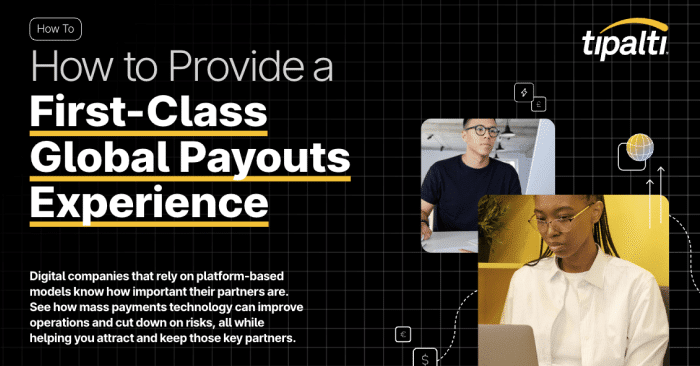
Platform-based businesses thrive on strong partners—see how mass payments tech streamlines operations, reduces risk, and boosts partner retention.
Fill out the form to get your free eBook.
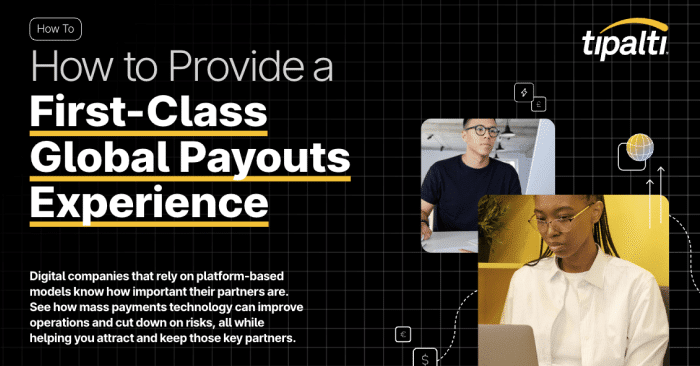
Digital companies that rely on platform-based models know how important their partners are. See how mass payments technology can improve operations and cut down on risks, all while helping you attract and keep those key partners.
Quick Summary
Filing a 1099 online involves electronically submitting tax information for non-employee compensation to the IRS. Businesses can use the IRS’s FIRE system, a dedicated e-file software, or an integrated payments platform like Tipalti.
With the IRS lowering the e-filing threshold to just 10 returns, electronic submission of the 1099 form is now the standard requirement for most companies.
Where Most 1099 Filing Processes Break Down
For many finance teams, January brings a shift from forward-looking planning to year-end cleanup. Time is diverted to tracking down missing W-9s, validating taxpayer information, and reconciling incomplete or inconsistent payment data across systems.
A single incorrect Taxpayer Identification Number (TIN) can trigger Backup Withholding Notices (B-Notices) that can linger for months. The challenge is usually structural. You have payment data sitting in one system and tax data in another, creating silos that require manual reconciliation.
This guide explores the automation of the 1099 filing lifecycle. We will show you how to file 1099 online efficiently, avoid common penalties, and build a process that scales with your business.
Key Takeaways
- 1099 filing success starts long before January with accurate W-9 collections, real-time TIN validations, and year-round payment tracking, which are essential to avoid penalties.
- Basic online tools can file forms, but they can’t eliminate data silos; only an integrated payments platform ties onboarding, payments, and tax reporting together.
- Tipalti’s 1099 Zenwork integration automates the entire 1099 lifecycle, removing manual reconciliation, reducing errors, and scaling easily from dozens to thousands of contractors.
What is a Form 1099-NEC?
The Form 1099-NEC is the specific IRS information return used to report non-employee compensation. This is the form you must file for any independent contractor, freelancer, or vendor to whom you paid $600 or more in cash or direct deposit during the tax year.
It is important not to confuse this with the 1099-MISC. Since 2020, the IRS has separated “non-employee compensation” (contractor pay) from “miscellaneous income” (such as rent, royalties, and legal settlements).
For example, if you operate a creator marketplace, music distribution platform, affiliate network, or gaming economy, many of your payouts may fall under 1099-MISC rather than 1099-NEC. Royalty payments in particular, which are common in digital media, publishing, and entertainment, must be reported on 1099-MISC and follow different threshold rules.
When 1099-MISC Still Matters for Royalties and Mass Payments Workflows
Although this guide focuses largely on Form 1099-NEC because of its importance in contractor payments, many businesses, especially those managing high-volume creator, partner, or royalty-based payouts, still rely heavily on Form 1099-MISC.
The 1099-MISC covers income types that fall outside traditional contractor services, including:
- Royalties (a key payment type for many MP platforms)
- Rents
- Prizes and awards
- Legal settlements
- Other miscellaneous non-service income
If your business distributes licensing revenue, affiliate earnings, creator royalties, or other payouts unrelated to services performed, then Form 1099-MISC may be required in addition to, or instead of, 1099-NEC.
For most AP managers, the 1099-NEC remains the primary focus. If you pay a contractor via credit card or through a third-party settlement organization, however, those payments are typically reported on a 1099-K by the payment processor—not by you.
Pro Tip: For a deeper breakdown of how the two forms differ and when each applies, see our detailed guide: 1099-NEC vs. 1099-MISC: What’s the Difference?
The Benefits of Filing 1099s Online
Why should you move away from paper forms or manual IRS uploads? For modern finance teams, the shift to electronic filing brings better compliance, stronger financial controls, and lower costs.
1. Eliminate the Manual Scramble
Filing on paper or using disconnected software requires hours of manual data entry, printing, and mailing. By filing online through an integrated platform, you eliminate the need for physical form handling, securing more time and cost savings compared to paper-based preparation.
This shift accelerates the process while enforcing stricter financial controls throughout your entire reporting workflow.
2. Stop Errors Before They Become Penalties
The IRS penalizes errors heavily, especially for late filings or incorrect Taxpayer Identification Numbers. Online filing solutions use automated supplier TIN matching verification to catch these errors before submission.
By generating reports based on more accurate and validated data, you protect your business from the late-filing delays and unnecessary fines that can accumulate across hundreds of contractors.
3. Get Instant Proof of Submission
When you mail a form, you run the risk of lost or misplaced submissions. When you e-file, you get quick confirmation of receipt from the IRS.
An automated online system also creates a permanent digital audit trail that your accountants can rely on, ensuring that if an auditor asks for proof of filing five years from now, you can retrieve the exact record in seconds.
Simplify 1099 Filing with Tax Compliance Automation
Manual tax form collection can slow down the 1099 filing process. Tipalti automates tax compliance by centralizing form collection and validation, helping ensure your 1099s are accurate before you file.
How to File 1099s Online in 5 Steps
Filing your tax information returns is a year-end administrative task that culminates in a year-long data management process. To file 1099s online successfully and avoid the chaos of January, you need to execute a workflow that prioritizes data integrity from the moment a relationship begins. Here is a framework for efficiently managing this filing process.
1) Get the Paperwork Before You Pay
The most common reason for year-end panic is missing or incorrect data. If you are emailing PDF W-9 forms or chasing down contractors in December, you have already lost the battle.
The only way to ensure accuracy is to require every contractor (especially self-employed vendors) to complete their tax profile via a secure self-service portal as part of their onboarding.
You must enforce a policy where no payment is released until a valid Form W-9 is on file. This shifts the data entry burden to the payee. It ensures you capture the correct legal name, address, and entity type before a single dollar moves, setting the stage for accurate W-9 vs. 1099 reporting at year-end.
2) Catch Mistakes Before the IRS Does
Possessing a W-9 does not mean the information is correct. Contractors often mistype their Social Security Number or use a business name that does not match IRS records for their Employer Identification Number. These mismatches could trigger CP2100A notices (B-Notices), forcing you to begin backup withholding.
You should use TIN-matching services that instantly check the Name/TIN combination against the IRS database. By catching these errors during onboarding, you prevent the compliance failures that lead to penalties.
3) Count Every Dollar Automatically
Throughout the year, you need to monitor exactly how much you have paid each contractor. The IRS requires you to file Form 1099-NEC only for non-employee compensation totaling $600 in 2025, and increasing to $2,000 in 2026. However, you must also distinguish between different types of payments.
If you pay royalties or other creator/affiliate income, these are typically reported on Form 1099-MISC, while dividends require a 1099-DIV, and cooperative distributions require a 1099-PATR. Even some tax-exempt organizations must issue these forms.
Mass Payments teams often encounter mixed payout types that trigger different 1099 requirements. For instance, a music platform may owe thousands of micro-royalties each month, a gaming company might distribute prize payments, or a creator network may pay both service fees (1099-NEC) and licensing royalties (1099-MISC).
An automated system classifies each payment correctly in the background so you never misfile or miss a threshold.
4) Stop Wrestling with Spreadsheets
When tax season arrives, you should not be manipulating CSV files or merging spreadsheets from different departments. Manual data entry is the primary source of filing errors. Instead, your payment platform should act as the system of record, aggregating all verified payment data for the current tax year into a format that is filing-ready.
This step involves a final review to ensure all contractor onboarding process data is current. You must also confirm that you have identified every payee who met the filing threshold.
5) Finish the Filing in One Click
The final step is the actual electronic filing transmission. You must submit your returns to the IRS via the FIRE system or the new IRIS portal. However, you cannot ignore state tax requirements.
Many states do not participate in the Combined Federal/State Filing (CF/SF) program and require a direct file. Additionally, you must distribute copies to your contractors.
While mailing paper forms is still a common practice, it is slow and expensive. The modern standard is to secure electronic delivery consent from your payees, allowing you to provide their copies digitally in a secure, compliant manner.
Comparing 1099 e-Filing Options
Not all filing services are created equal. If you are among the business owners paying five freelancers, a free manual tool might be sufficient for your needs. However, if you are a growing enterprise managing hundreds of payouts, relying on manual uploads or disconnected software creates a dangerous bottleneck.
Filers need to evaluate their options based on pricing and how much data they can handle manually versus how much they need to automate. Here is a breakdown of how the three main filing approaches compare in terms of effort and capability.
| Solution Type | Data Entry Method | Volume Capability | Payment Integration |
|---|---|---|---|
| Integrated Platform (Tipalti) | Automated API sync | Unlimited / Enterprise Scale | Native. Payment data is filing data. |
| Basic E-File Software | Excel/CSV file import | High volume, but requires file prep | None. Requires manual export/import. |
| Manual Filing (IRS IRIS/FIRE) | Manual typing or CSV template upload | Limited to 100 returns per batch (IRIS) | None. Data is siloed from payments. |
Simplify Contractor and Supplier Taxes With Tipalti’s 1099 Automation
For modern finance teams, the biggest challenge is managing disjointed workflows. You likely have a process for paying corporate vendors tracked in QuickBooks or Xero (Accounts Payable) and a completely separate one for paying creators, freelancers, or affiliates (Mass Payments). Automation allows you to unify these streams into a single system of record.
By consolidating your 1099 file online workflow, you eliminate the risk of duplicate data. This ensures that every payee, regardless of type, is tracked against the same compliance standards.
The Power of Tipalti’s Zenwork Integration
The final, and most failure-prone, step in the 1099 process is moving validated payment data from your ERP into an IRS-approved filing system.
Tipalti supports automated filing for 1099-NEC, 1099-MISC, and other information returns, ensuring both AP and MP payment streams are handled in one workflow.
Tipalti directly integrates with Zenwork (Tax1099). This connection allows you to push validated payment data directly into the tax filing system to e-file 1099s without ever exporting a CSV file.
It handles the e-filing of federal returns and manages the complex nuances of state filing requirements. It even automates the distribution of recipient copies, providing clean data that your CPA or tax professionals can rely on during an audit.
Built for High Volume
Scalability is the true test of any system. Manual processes break down when you move from 50 to 5,000 contractors. Kiva Alvarez, Senior Accountant at Symphonic Distribution, noted that automation was a “lifesaver.”
It doesn’t matter if you send 100 or 5,000 payments in a month, they will all go out.
Kiva Alvarez, Senior Accountant, Symphonic Distribution
Whether issuing a direct deposit or a wire, this capability ensures that as your volume grows, your workload does not.
Protecting Your Payees
Security is usually overlooked in the rush to file. Emailing PDFs of tax forms exposes sensitive personally identifiable information (PII) to interception. An integrated platform automatically masks the TIN on recipient copies, ensuring that you protect your contractors’ identities while meeting all IRS regulations for secure delivery.
Handling Mass 1099 Contractor Payouts Across Countries
When you pay a global workforce, you can’t treat everyone the same. A common mistake is issuing a 1099 to a foreign contractor, which can be confusing since they do not receive a Form W-2 and therefore do not have the same U.S. income tax liability.
The Critical 1099 vs. 1042-S Split
You need a system that automatically distinguishes between U.S. persons and foreign persons to ensure you file Form 1042-S correctly.
Automation handles this logic for you. It applies the correct tax treatment based on the data collected during onboarding, so you never have to guess.
Mass Payments That Trigger Different Tax Forms
Many MP-driven businesses pay a mix of U.S. creators (who may require a 1099-NEC for services or a 1099-MISC for royalties) and international contributors who instead require Form 1042-S. For platforms managing influencer payments, music royalties, app-store revenue share, or gaming tournament payouts, manual classification quickly breaks down at scale. Automated tax logic ensures each payee receives the correct form based on income type and residency.
Managing Missing Data Without Risk
What happens if a payee hasn’t submitted their form by payment time? You can’t just ignore it. Under IRS presumption rules, if you lack valid documentation, you must presume a payee is a U.S. non-exempt recipient if there are indicators of U.S. status.
This forces you to report the income and potentially apply backup federal tax withholding. An automated tax compliance platform enforces these rules, protecting your business from liability by applying the required withholding automatically when data is missing. Even experienced tax pros struggle to manage this manually at scale.
One System for the World
While the 1099 is a U.S. requirement involving the IRS and Social Security Administration (SSA), your operations are likely global. Managing global contractor payments alongside domestic ones in a single dashboard gives you total visibility. Instead of logging into separate bank portals, you can execute a single payment run that handles a vendor in New York and a developer in London simultaneously.
This ensures foreign payees get the documentation they need to claim a tax credit on their local tax return, keeping you aligned with complex government regulations.
The Future of Tax Compliance
Filing your tax forms is the final step in a race you’ve been running all year. If your data collection was messy in June, your filing in January will be a painful process. True compliance doesn’t start with the IRS deadline; it begins the moment you hire a new contractor.
By automating the entire lifecycle (from self-service onboarding to real-time TIN validation), you move from reactive cleanup to proactive control. You shouldn’t have to choose between speed and compliance.
With Tipalti’s unified platform, you can scale your global workforce without increasing your risk profile. Explore Tipalti Mass Payments today to stop managing spreadsheets and start managing automated financial operations.
Filing 1099s Online FAQs
What is the deadline for filing 1099-NEC electronically?
The IRS deadline is strict. You must file 1099-NEC online with the IRS and furnish copies to your recipients by January 31st. Unlike some other forms, there is no automatic 30-day extension for this deadline, so your data needs to be ready well in advance.
Can I file 1099s online for free?
Yes, you can file 1099 online free using the IRS’s new IRIS Taxpayer Portal. However, this system has significant limitations. It is designed for low volume and caps you at 100 returns per batch. For businesses managing hundreds of contractors, the manual data entry required makes the “free” option extremely costly in terms of staff hours.
Do I need a Transmitter Control Code (TCC) to file online?
If you choose to file directly through the IRS FIRE system or IRIS A2A, you must apply for your own TCC, a process that can take up to 45 days. However, if you use a third-party payment platform or software, you can leverage their TCC. This bypasses this administrative hurdle entirely and allows you to file immediately.
