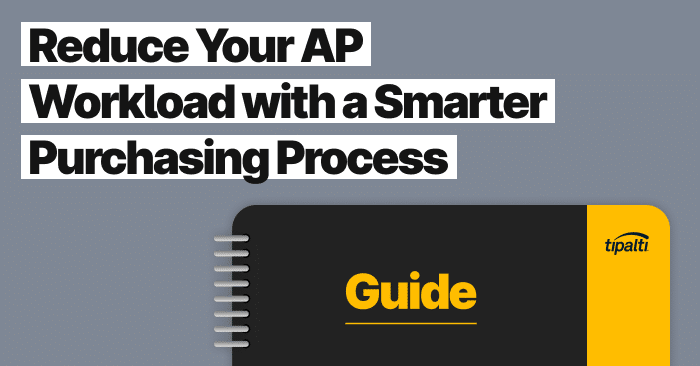
Ready to modernize your purchasing process and reduce your AP workload through automation? Let’s dive in.
Fill out the form to get your free eBook.
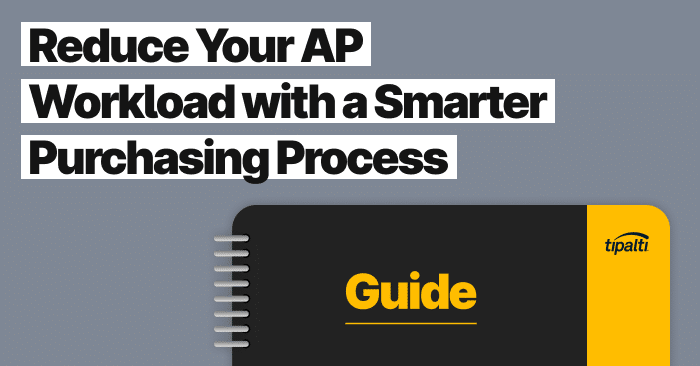
If you’ve outgrown your purchasing process you probably notice unnecessary delays, friction, and clunky approvals. Not only does it hold back your daily purchasing efforts, but it creates more work overall for AP. By streamlining your purchasing process you can overcome the messy approvals, bottlenecks, and limited visibility that come with an outdated process. It also means AP can say goodbye to surprise invoices and late payments. Download the eBook and discover:
- How to recognize the signs you’ve outgrown your purchasing process
- How to design a modern purchasing process that allows AP to get involved earlier in purchasing decisions
- How to launch this process quickly and seamlessly
Most businesses today have an ERP (enterprise resource planning) system in place. These software platforms use a single company-wide database for completing business processes in accounting, procurement, and business operations like manufacturing.
In this guide, we describe the role of ERP for procurement, benefits of ERP in procurement, challenges of using a standalone ERP for procurement, and how to leverage ERPs for procurement advances and efficiencies with add-on procurement automation software integration. As subject matter experts, we know that using ERP systems alone can no longer be justified.
What is ERP in Procurement?
ERP in procurement is completing the business procurement process for buying goods and services from selected suppliers with the use of an ERP (enterprise resource planning) and integrated cloud-based procurement automation software. ERP in procurement includes purchase requisition and purchase order creation, approvals, and spend management controls.
Which Procurement Steps Can ERP Help Streamline?
An integrated ERP with added procurement automation software can streamline these procurement steps and procurement management:
- Self-service supplier onboarding with automated vendor master file data input and accuracy
- Procurement intake purchase requisition (PR) forms
- Automatic PO creation (from PR) and PO management
- Automated PO approval routing and workflows
- Electronic contract repository
- Real-time spend analytics, dashboards, and insights for decision-making
Self-service supplier onboarding
With guided self-service supplier onboarding, vendor contact information, financial details, and contract information are provided. Vendor master file data is updated with accurate information from suppliers instead of manual data entry by the procurement department.
Procurement intake purchase requisition (PR) forms
An Intake to procure system lets employees complete electronic purchase requisition forms online and get timely routed approvals or denials of their purchase request.
Automatic PO creation (from PR) and PO management
To avoid duplicate manual data entry with integration and automation, the purchase order (PO) is automatically created from the approved purchase requisition data.
Automated PO approval routing and workflows
The purchase order is available to all stakeholders for viewing and automatically routed to approvers.
Electronic contract repository
Contracts are digitally handled by the automated procurement system and available to all stakeholders having role-based access. The contract repository shows supplier contract status and required contract renewals as part of the purchase requisition functionality.
Real-time spend analytics, dashboards, and insights
For spend management control, your business needs access to real-time spend analytics, metrics, dashboards, and AI-driven insights for decision-making. Procurement automation systems with ERP integration provide these real-time capabilities.
Streamlined collaboration between employees, and also between the company and external stakeholders, is one of the key elements to an optimized procurement operation. This type of collaboration is essential for efficiently managing the forms, contracts, purchase orders, invoices, and other data that are fundamental to every procurement workflow.
The accounts payable, accounting, and finance functions can gain needed access for streamlined workflows relating to invoice processing that originate in procurement.
Ready to optimize procurement?
Add procurement automation to your ERP system.
Benefits of Using ERP for Procurement
The benefits of using an ERP system with integrated procurement automation software for procurement are:
- Time and cost savings
- Visibility of the same information by stakeholders, with collaboration
- Involvement of the contracts department early in the process
- Streamline automated workflows and prevent bottlenecks
- Paperless digital documents and a unified database, eliminate the need for manual data entry, with syncing between systems
- Faster decisions for approval or denial of purchase requisitions and POs
- Centralized access to electronic documents
- Automated contract status notification for renewals
- Better real-time spend management and analytics
- More intuitive and modern user interface (UI) for better customer experience (UX)
- Improved supplier relationship management
Streamlined collaboration between employees, and also between the company and external stakeholders, is one of the key elements to an optimized procurement operation. This type of collaboration is essential for efficiently managing the forms, contracts, purchase orders, invoices, and other data that are fundamental to every procurement workflow.
All stakeholders, including the procurement team, the legal contracts department, accounting & finance, IT, security, human resources, and designated approvers have access to view the purchase requisition, pending and finalized contract, and the subsequent purchase order created by the system.
Add-on procurement software provides automated ERP solutions to meet business needs from intake and strategic sourcing to forecasting demand for optimized inventory management, contract management, and procurement management.
A workflow extension tool that specializes in procurement (Tipalti Procurement) and seamlessly integrates with an ERP can be the ultimate procurement solution for supplier management, order intake, order processing, and spend analysis and control.
Challenges of ERP for Procurement
ERPs offer a number of essential tools for various business functions, but they overlook the core needs of procurement. While procurement modules for ERPs attempt to fill this gap, these modules take a long time to configure during ERP implementation and do not offer the flexibility or functionalities needed for effectively optimizing procurement.
The challenges of ERP for procurement include:
- ERPs lack the flexibility required for procurement processes
- ERPs don’t provide a platform for collaboration
- Older non-cloud ERPs offer a poor UX
- Spend analysis and spend management is weak
As one example of missing procurement functionality in ERP systems alone, rigid ERP modules don’t enable teams to easily customize approval flows—something that’s crucial for procurement operations that involve a variety of stakeholders, processes, and documents. Traditional procurement systems also require time-consuming manual data entry for vendor data, order processing, and order management.
Some modern cloud-based ERP systems provide an intuitive user interface. The user experience (UX) offered by some older ERPs is still rooted decades in the past when ERP systems were first introduced. These clunky and complex systems offer interfaces that can be described in the same way.
In older ERP systems, spend analysis and spend management are weak. In contrast, modern procurement automation systems not using manual processes can give you clear visibility into spend management with real-time spend management data and analysis using AI for business intelligence.
Leveraging Procurement Technology with ERPs
Today, there are cloud-based procurement technologies that can sync with and complement ERPs that are already in place, enabling businesses to continue leveraging their existing systems while extending the strategic value of their investment. Using an integrated procurement automation solution in a unified database will optimize operational efficiencies, save time and money, and give your business a competitive edge.
To expand their functionality from basic ERP software for procurement, ERP systems can be seamlessly integrated with a CRM (like Salesforce) for customer relationship management and for marketing automation.
An ERP system for procurement and other business processes can be further integrated with ERP software for e-procurement and supply chain management that uses automation. And the unified platform can be further extended with end-to-end procure-to-pay solutions that include AP automation with ERP procurement automation. The accounts payable, accounting, and finance functions can gain needed access for streamlined workflows relating to invoice processing that originate in procurement.
Conclusion
We covered ways in which an integrated ERP/procurement automation solution streamlines procurement processes. These integrated procurement platforms make it easy to sync budget items, vendor data, files, approvals, and invoices. Tipalti Procurement has integrations with any ERP or accounting software system, including NetSuite, Sage Intacct, Acumatica, and Microsoft Dynamics.
Your business can automate and streamline procurement and the purchasing process with third-party ERP system integration add-ons. Procurement automation adds more features for optimizing procurement operations while giving businesses the advantage of actionable, data-backed procurement insights that cut costs and positively impact overall business health by contributing to profitability. To find out how and why to expand your ERP’s functionality with Tipalti Procurement automation software, continue reading.
